Top Related Projects
Visual Studio Code
:atom: The hackable text editor
IntelliJ IDEA & IntelliJ Platform
An open source code editor for the web, written in JavaScript, HTML and CSS.
Quick Overview
CapSoftware/Cap is an open-source .NET message bus library designed for building distributed applications. It provides a simple and efficient way to implement event-driven architectures, supporting various transport methods including RabbitMQ, Kafka, and Azure Service Bus.
Pros
- Easy integration with popular message brokers and databases
- Supports both publish/subscribe and request/response patterns
- Offers built-in support for distributed transactions
- Provides a clean and intuitive API for developers
Cons
- Limited documentation for advanced scenarios
- Requires additional setup for certain transport methods
- May have a steeper learning curve for developers new to message-based architectures
- Performance might be impacted in high-throughput scenarios compared to native implementations
Code Examples
Publishing an event:
public class OrderCreatedEvent
{
public Guid OrderId { get; set; }
public decimal TotalAmount { get; set; }
}
await _capBus.PublishAsync("order.created", new OrderCreatedEvent
{
OrderId = Guid.NewGuid(),
TotalAmount = 100.00m
});
Subscribing to an event:
[CapSubscribe("order.created")]
public void HandleOrderCreated(OrderCreatedEvent @event)
{
Console.WriteLine($"Order {event.OrderId} created with total amount: {event.TotalAmount}");
}
Using distributed transactions:
using (var transaction = _capBus.UseTransaction())
{
// Perform database operations
_dbContext.Orders.Add(new Order { /* ... */ });
await _dbContext.SaveChangesAsync();
// Publish event
await _capBus.PublishAsync("order.created", new OrderCreatedEvent { /* ... */ });
// Commit transaction
transaction.Commit();
}
Getting Started
-
Install the NuGet package:
dotnet add package DotNetCore.CAP -
Configure CAP in your
Startup.cs:public void ConfigureServices(IServiceCollection services) { services.AddCap(x => { x.UseInMemoryStorage(); x.UseRabbitMQ("localhost"); }); } -
Inject
ICapPublisherinto your services and start publishing/subscribing to events.
Competitor Comparisons
Visual Studio Code
Pros of VS Code
- Extensive ecosystem with a vast library of extensions and themes
- Robust IntelliSense and debugging capabilities across multiple languages
- Regular updates and active community support
Cons of VS Code
- Larger resource footprint, potentially slower on older hardware
- Steeper learning curve for advanced features and customization
- Some users may find the interface overwhelming with numerous options
Code Comparison
VS Code (settings.json):
{
"editor.fontSize": 14,
"editor.tabSize": 2,
"editor.wordWrap": "on",
"files.autoSave": "afterDelay"
}
Cap (config.yaml):
editor:
font_size: 14
tab_size: 2
word_wrap: true
auto_save: true
VS Code offers more granular control over settings, while Cap uses a simpler YAML configuration. VS Code's JSON format allows for more complex nested structures, whereas Cap's YAML approach prioritizes readability and ease of use.
Both editors support basic customization options like font size, tab size, and word wrap. However, VS Code's extensive settings provide more fine-tuned control over the editor's behavior, which can be both an advantage for power users and a potential source of complexity for beginners.
:atom: The hackable text editor
Pros of Atom
- Larger and more active community with frequent updates and contributions
- Extensive plugin ecosystem with thousands of packages available
- Cross-platform support for Windows, macOS, and Linux
Cons of Atom
- Heavier resource usage, potentially slower performance on older hardware
- Steeper learning curve for customization and advanced features
- Development has been discontinued by GitHub
Code Comparison
Atom (JavaScript):
atom.commands.add('atom-workspace', {
'custom:hello-world': () => {
console.log('Hello, World!');
}
});
Cap (Python):
@cap.command()
def hello_world():
print("Hello, World!")
The code snippets demonstrate the difference in command creation between Atom and Cap. Atom uses JavaScript and a more complex syntax, while Cap employs Python with a simpler decorator-based approach.
Cap appears to be a lightweight alternative to Atom, potentially offering better performance and a simpler architecture. However, it likely lacks the extensive features and community support that Atom has built over the years. Cap may be more suitable for users seeking a minimalist, Python-based development environment, while Atom caters to those who prefer a feature-rich, customizable editor with a large ecosystem of plugins and themes.
IntelliJ IDEA & IntelliJ Platform
Pros of intellij-community
- Larger and more active community with frequent updates and contributions
- Comprehensive IDE functionality with support for multiple languages
- Extensive plugin ecosystem and customization options
Cons of intellij-community
- More complex codebase, potentially harder for newcomers to contribute
- Heavier resource usage due to its comprehensive feature set
- Longer build and setup times for development
Code Comparison
intellij-community:
public class PsiElementVisitor {
public void visitElement(PsiElement element) {
visitChildren(element);
}
public void visitFile(PsiFile file) {
visitElement(file);
}
}
Cap:
class Element:
def __init__(self, name, attributes=None):
self.name = name
self.attributes = attributes or {}
self.children = []
def add_child(self, child):
self.children.append(child)
The intellij-community example showcases a visitor pattern for traversing PSI (Program Structure Interface) elements, which is central to IntelliJ's code analysis capabilities. In contrast, the Cap example demonstrates a simpler element structure, potentially for XML or HTML parsing, reflecting its more focused scope compared to the comprehensive IDE functionality of intellij-community.
An open source code editor for the web, written in JavaScript, HTML and CSS.
Pros of Brackets
- Larger and more active community with over 33,000 GitHub stars
- Extensive plugin ecosystem for customization and additional features
- Cross-platform support for Windows, macOS, and Linux
Cons of Brackets
- No longer actively maintained by Adobe (last commit in 2021)
- Heavier resource usage compared to lightweight editors
- Steeper learning curve for beginners
Code Comparison
Brackets (JavaScript):
define(function (require, exports, module) {
"use strict";
var CommandManager = require("command/CommandManager");
var Commands = require("command/Commands");
var Menus = require("command/Menus");
});
Cap (Python):
from cap.core import Plugin
class MyPlugin(Plugin):
def __init__(self):
super().__init__()
self.name = "My Plugin"
self.version = "1.0.0"
Note: The code comparison is limited due to the different nature and languages of the two projects. Brackets is a full-featured code editor, while Cap appears to be a plugin system, making a direct code comparison challenging.
Convert  designs to code with AI
designs to code with AI

Introducing Visual Copilot: A new AI model to turn Figma designs to high quality code using your components.
Try Visual CopilotREADME
![]()
Cap
The open source Loom alternative.
Cap.so »
Downloads for
macOS & Windows
Cap is the open source alternative to Loom. It's a video messaging tool that allows you to record, edit and share videos in seconds.
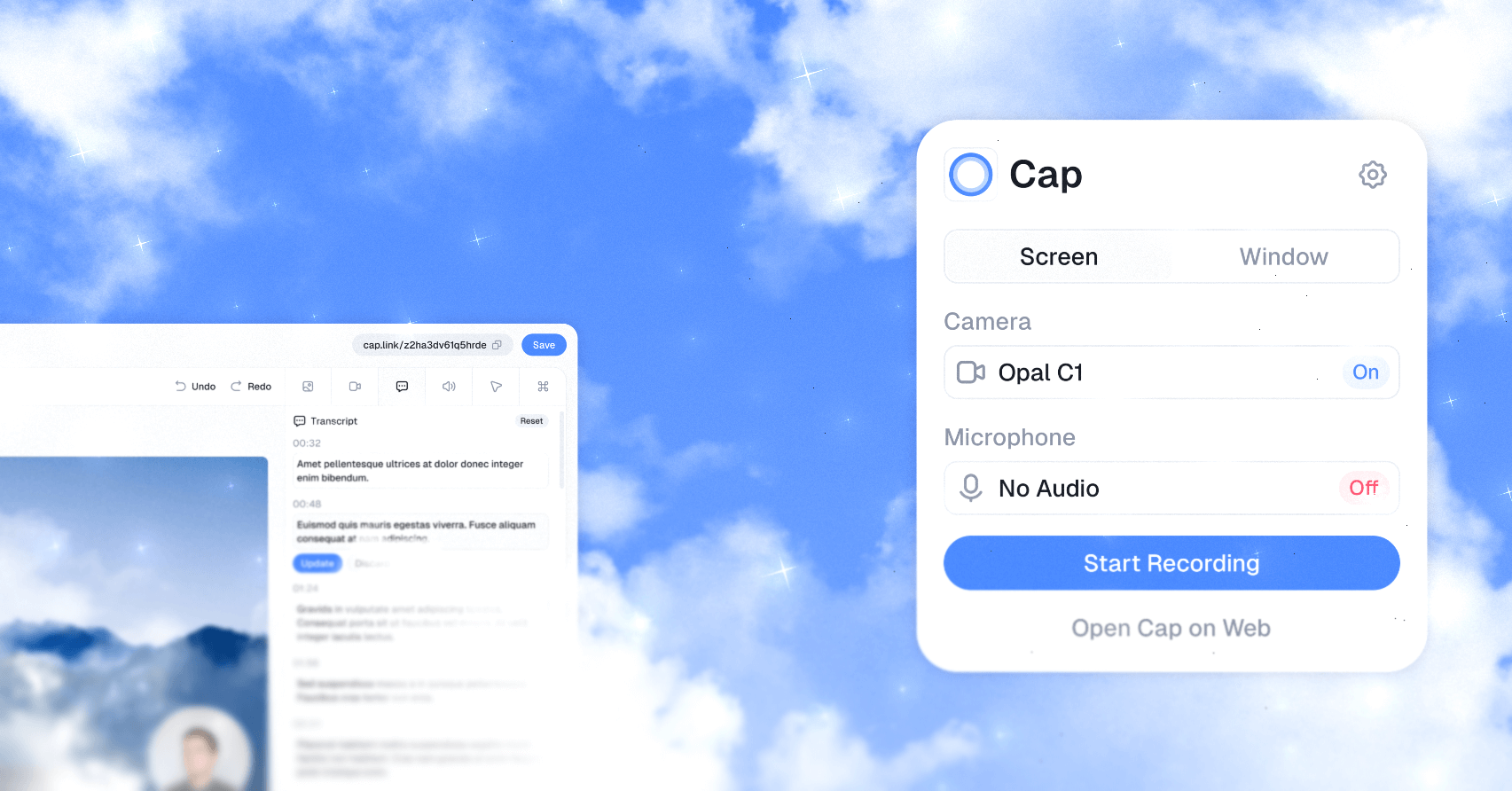
Self Hosting
Cap Web is available to self-host using Docker or Railway, see our self-hosting docs to learn more. You can also use the button below to deploy Cap Web to Railway:
Cap Desktop can connect to your self-hosted Cap Web instance regardless of if you build it yourself or download from our website.
Monorepo App Architecture
We use a combination of Rust, React (Next.js), TypeScript, Tauri, Drizzle (ORM), MySQL, TailwindCSS throughout this Turborepo powered monorepo.
Apps:
desktop: A Tauri (Rust) app, using SolidStart on the frontend.web: A Next.js web app.
Packages:
ui: A React Shared component library.utils: A React Shared utility library.tsconfig: Sharedtsconfigconfigurations used throughout the monorepo.database: A React and Drizzle ORM Shared database library.config:eslintconfigurations (includeseslint-config-next,eslint-config-prettierother configs used throughout the monorepo).
Contributing
See CONTRIBUTING.md for more information. This guide is a work in progress, and is updated regularly as the app matures.
Top Related Projects
Visual Studio Code
:atom: The hackable text editor
IntelliJ IDEA & IntelliJ Platform
An open source code editor for the web, written in JavaScript, HTML and CSS.
Convert  designs to code with AI
designs to code with AI

Introducing Visual Copilot: A new AI model to turn Figma designs to high quality code using your components.
Try Visual Copilot