Top Related Projects
🖼️ A command-line system information tool written in bash 3.2+
Quick Overview
Neofetch-themes is a GitHub repository that provides a collection of custom themes for Neofetch, a command-line system information tool. It offers users a variety of visually appealing and customized options to display their system information in the terminal.
Pros
- Wide variety of themes to choose from
- Easy to install and use
- Allows for personalization of system information display
- Community-driven project with regular updates
Cons
- Some themes may not be compatible with all systems
- Limited documentation for creating custom themes
- Potential performance impact on slower systems
- Dependency on Neofetch being installed and configured correctly
Getting Started
- Ensure Neofetch is installed on your system
- Clone the repository:
git clone https://github.com/Chick2D/neofetch-themes.git - Copy desired theme file to your Neofetch config directory:
cp neofetch-themes/your-chosen-theme.conf ~/.config/neofetch/config.conf - Run Neofetch to see the new theme:
neofetch
Note: Replace your-chosen-theme.conf with the actual theme file name you want to use.
Competitor Comparisons
🖼️ A command-line system information tool written in bash 3.2+
Pros of neofetch
- Original and widely-used system information tool
- Extensive customization options and configuration files
- Supports a wide range of operating systems and distributions
Cons of neofetch
- Requires more setup for custom themes
- Less focus on visual variety out-of-the-box
- May be overwhelming for users seeking simple theme changes
Code Comparison
neofetch:
# Customize neofetch
print_info() {
info title
info underline
info "OS" distro
info "Host" model
info "Kernel" kernel
}
neofetch-themes:
# Example theme configuration
${c1}⠀⠀⠀⠀⠀⠀⠀⠀⠀⠀⠀⢀⡀⠀⠀⠀⠀⢀⡀⠀⠀⠀⠀⠀⠀⠀⠀⠀⠀⠀
${c1}⠀⠀⠀⠀⠀⠀⠀⠀⠀⣠⡖⠁⠀⠀⠀⠀⠀⠀⠈⢲⣄⠀⠀⠀⠀⠀⠀⠀⠀⠀
${c1}⠀⠀⠀⠀⠀⠀⠀⠀⣼⡏⠀⠀⠀⠀⠀⠀⠀⠀⠀⠀⢹⣧⠀⠀⠀⠀⠀⠀⠀⠀
${c1}⠀⠀⠀⠀⠀⠀⠀⣸⣿⠁⠀⠀⠀⠀⠀⠀⠀⠀⠀⠀⠈⣿⣇⠀⠀⠀⠀⠀⠀⠀
neofetch-themes offers a collection of pre-configured themes for neofetch, making it easier for users to quickly change the visual appearance of their system information display. While neofetch provides more extensive customization options, neofetch-themes simplifies the process of applying different visual styles without requiring in-depth configuration knowledge.
Convert  designs to code with AI
designs to code with AI

Introducing Visual Copilot: A new AI model to turn Figma designs to high quality code using your components.
Try Visual CopilotREADME
Neofetch Themes

A project which aims at making your life more convenient by putting a bunch of neofetch configs in a single place.
Video Showcase/Tutorial: https://www.youtube.com/watch?v=aQ44CafqcH0&feature=youtu.be
Discord ⢠Reddit ⢠Github
Overview
acenoster fetch, Bejkon, Bejkon 2, Boxes, Eldfetch, idlifetch, insert name, insert name 2 electric boogaloo, Kenielf, Mixedfetch, Onre's Fetch, ozozFetch, ozozPredatorFetch, papirus, Remfetch, Talljoe's Fetch, troutfetch, tuxNature
af++, AxylFetch, AxylFetch EndeavourOS, Dotfetch, Blockfetch, BMOfetch, MinecraftFetch, ozozFetch, ozozFetch_v2, PenguinFetch, SimpleFetch, Smallfetch
Normal:
acenoster fetch

NOTE: You will need to install any one Nerd font and use it in your terminal for the above theme to render the icons correctly. To install the fonts, download any one monospaced font from Nerd fonts download page and extract the downloaded .zip file and copy its contents into a folder in either \usr\share\fonts or ~\.local\share\fonts
Bejkon
NOTE: To use the logo you need to change the ascii source in line 743 to where your logo file is stored at.
Bejkon 2
NOTE: Same as Bejkon but line 741
Boxes
Eldfetch
idlifetch
insert name
insert name 2 electric boogaloo
NOTE: On Arch-based distros, run yay -S ttf-material-design-icons-extended, otherwise the pacman packages won't work. On other distros you can install Material Design Icons Desktop TTF from this repository.
Kenielf

Mixedfetch
Onre's Fetch
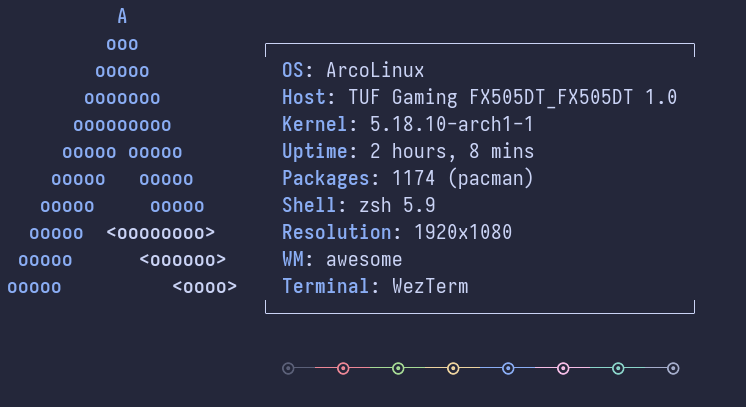
ozozFetch

ozozPredatorFetch

papirus
Remfetch
Talljoe's Fetch
troutfetch

tuxNature

Small:
Note: you are required to manually change the distro ascii in the config
af++

Fun fact: This is called af++ or AxylFetch++ because this was actually based on AxylFetch once, then got modified further
AxylFetch
AxylFetch EndeavourOS
Blockfetch
BMOfetch
if you want to change the speech bubble text, you can do so by running bmosay.sh in your terminal:
sh path_to_bmofetch/bmosay.sh "your text here"
NOTE: You will need to install any one Nerd font and use it in your terminal for the above theme to render the icons correctly.
To install the fonts, download any one monospaced font from Nerd fonts download page and extract the downloaded .zip file and copy its contents into a folder in either \usr\share\fonts or ~\.local\share\fonts.
If the font is not monospaced you will perhaps need to change the gap size in the config for the speech bubble to overlay correctly.
Dotfetch
MinecraftFetch

ozozFetch

ozozFetch_v2

PenguinFetch

SimpleFetch

Smallfetch
FAQs
Installation
GUI
-
Go to the
.configdirectory in your home folder using your file manager.
Note: PressCtrl + Hto locate it, as it is a hidden directory. -
Navigate into the
neofetchdirectory. -
Open the file
config.confwith your preferred text editor and replace the text inside it with the config from your favorite theme.
E. g.: You want to use
Mixedfetch, click on Mixedfetch on the readme or locate it from the repo. There will be aconfig.conffile, copy the contents and paste it in your ownconfig.conffile, save the file and you're done!
CLI
- Backup your config. By running
cd ~/.config/neofetch/ && rename config.conf configbackup.conf config.conf
you save your current config in the file configbackup.conf.
- Clone this repository by running
git clone https://github.com/Chick2D/neofetch-themes/
in your preferred folder.
- Run
cat neofetch-themes/<folder>/<file> > ~/.config/neofetch/config.conf
where <folder> is the section in this readme, while <file> is the file name of the config of this theme.
For example: If you want papirus, it'd be
cat neofetch-themes/normal/papirus.conf > ~/.config/neofetch/config.conf
Contribution
Please don't remove the link to this repo from the configs and If you post this on reddit try mention which neofetch-theme you're using
For example
Distro: Arch Linux
WM: bspwm
Terminal: alacritty
Neofetch Theme: axylfetch
To add your own theme send a pull request containing your file in the appropriate directory, a screenshot in the readme and it's name, you can understand the syntax yourself its very easy
Support
I'd really appreciate any kind of support for me
Or dm me on Reddit
Top Related Projects
🖼️ A command-line system information tool written in bash 3.2+
Convert  designs to code with AI
designs to code with AI

Introducing Visual Copilot: A new AI model to turn Figma designs to high quality code using your components.
Try Visual Copilot