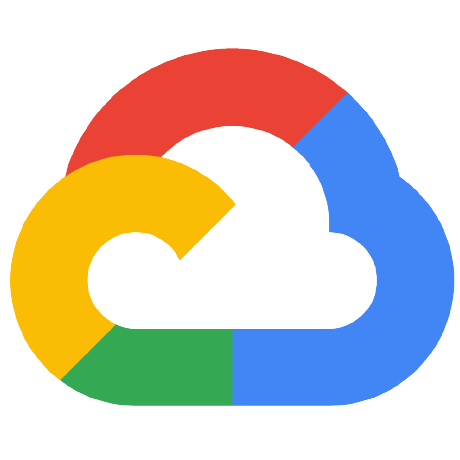 buildpacks
buildpacks
Builders and buildpacks designed to run on Google Cloud's container platforms
Top Related Projects
CLI for building apps using Cloud Native Buildpacks
Quick Overview
GoogleCloudPlatform/buildpacks is an open-source project that provides Cloud Native Buildpacks for Google Cloud Platform (GCP). These buildpacks enable developers to easily build container images for their applications without the need for a Dockerfile, supporting various programming languages and frameworks.
Pros
- Simplifies the container image creation process for GCP deployments
- Supports multiple programming languages and frameworks out-of-the-box
- Automatically applies best practices for security and performance
- Integrates seamlessly with Google Cloud Build and other GCP services
Cons
- Limited to Google Cloud Platform, may not be suitable for multi-cloud deployments
- Learning curve for developers unfamiliar with Cloud Native Buildpacks
- May have less flexibility compared to custom Dockerfiles for complex scenarios
- Dependency on Google's ecosystem and potential vendor lock-in
Getting Started
To use GoogleCloudPlatform/buildpacks, follow these steps:
-
Install the
packCLI tool:brew install buildpacks/tap/pack -
Build an image using a GCP buildpack:
pack build my-app-image --builder gcr.io/buildpacks/builder:v1 -
Run the container locally:
docker run --rm -p 8080:8080 my-app-image -
Deploy to Google Cloud Run:
gcloud run deploy --image my-app-image --platform managed
For more detailed instructions and language-specific examples, refer to the project's GitHub repository and documentation.
Competitor Comparisons
CLI for building apps using Cloud Native Buildpacks
Pros of pack
- More widely adopted and supported by the Cloud Native Buildpacks community
- Offers a broader range of buildpacks for various programming languages and frameworks
- Provides a more flexible and extensible architecture for custom buildpack development
Cons of pack
- May have a steeper learning curve for users new to buildpacks
- Less tightly integrated with Google Cloud Platform services
- Potentially slower build times for some use cases
Code Comparison
pack:
pack build my-app --builder gcr.io/buildpacks/builder:v1
pack inspect-image my-app
buildpacks:
gcloud builds submit --pack image=gcr.io/my-project/my-app
gcloud container images describe gcr.io/my-project/my-app
Both repositories aim to implement the Cloud Native Buildpacks specification, but pack is more general-purpose, while buildpacks is tailored for Google Cloud Platform integration. pack offers a standalone CLI tool for building container images, whereas buildpacks leverages Google Cloud Build for the build process. The choice between the two depends on your specific requirements, cloud infrastructure, and familiarity with the respective ecosystems.
Convert  designs to code with AI
designs to code with AI

Introducing Visual Copilot: A new AI model to turn Figma designs to high quality code using your components.
Try Visual CopilotREADME
Google Cloud's buildpacks
This repository contains a set of builders and buildpacks designed to run on Google Cloud's container platforms: Cloud Run, GKE, Anthos, and Compute Engine running Container-Optimized OS. They are also used as the build system for App Engine and Cloud Functions. They are 100% compatible with Cloud Native Buildpacks.
To start using Google Cloud's buildpacks
- Read our documentation on Google Cloud's buildpacks
- Try building an application or building a function with Google Cloud's buildpacks
Additional tooling
The Google Cloud's buildpacks project provides builder images suitable for use with pack, kpack, tekton, skaffold, and other tools that support the Buildpacks v3 specification.
Additional Configurations
Google Cloud's buildpacks can be configured in a few ways:
- Setting Environment Variables
- Google Cloud-specific configurations
- Custom Build and Run images
- Language specific configurations for:
App Engine and Cloud Function Builders and Buildpacks
These builders create container images designed to run on Google Cloud's App Engine and Functions services. Most of the buildpacks are identical to those in the general builder.
Compared to the general builder, there are two primary differences. First, there are additional buildpacks which add transformations specific to each service. Second, in order to optimize execution speed, each language has a separate builder.
As an example, in order to build a Docker container image for Google App Engine Java17 runtime you can use:
pack build <app-name> --builder gcr.io/serverless-runtimes/google-22-full/builder/java
If you rely on a custom App Engine entrypoint in your app.yaml, you can use:
pack build <app-name> --builder gcr.io/serverless-runtimes/google-22-full/builder/java --env GOOGLE_ENTRYPOINT="your entry point command"
The application container image can then be executed locally:
docker run --rm -p 8080:8080 <app-name>
Locally, your application might depend on App Engine enviroment variables that would need to be set in the local environment.
Learn more about Cloud Native Buildpacks
This project implements the Cloud Native Buildpacks specification. To read more, see Cloud Native Buildpacks project documentation.
For those new to buildpacks, these concepts are good starting points:
- Builder A container image that contains buildpacks and detection order in which builds are executed.
- Buildpack An executable that "inspects your app source code and formulates a plan to build and run your application".
- Buildpack Group Several buildpacks which together provide support for a specific language or framework.
- Run Image The container image that serves as the base for the built application.
Support
Google Cloud's buildpacks are only officially supported when used with Google Cloud products. Customers of Google Cloud can use standard support channels for help using buildpacks with Google Cloud Products.
Security
For information on reporting security vulnerabilities, see SECURITY.md.
Get involved with the community
We welcome contributions! Here's how you can contribute:
- Browse issues or file an issue
- Contribute:
- Read the contributing guide before starting work on an issue
- Try to fix good first issues
- Help out on issues that need help
- Join in on discussion issues
License
See LICENSE.
Top Related Projects
CLI for building apps using Cloud Native Buildpacks
Convert  designs to code with AI
designs to code with AI

Introducing Visual Copilot: A new AI model to turn Figma designs to high quality code using your components.
Try Visual Copilot