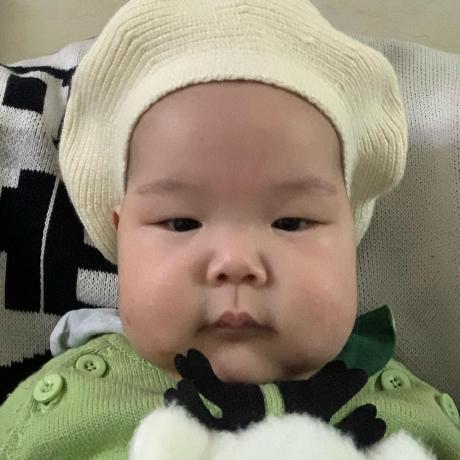 AndroidGodEye
AndroidGodEye
An app performance monitor(APM) , like "Android Studio profiler", you can easily monitor the performance of your app real time in browser
Quick Overview
The Kyson/AndroidGodEye repository is a powerful Android performance monitoring and debugging tool that provides a comprehensive set of features to help developers optimize their app's performance. It offers a wide range of monitoring capabilities, including CPU, memory, network, and battery usage tracking, as well as detailed crash reporting and analysis.
Pros
- Comprehensive Monitoring: AndroidGodEye offers a wide range of performance monitoring capabilities, including CPU, memory, network, and battery usage tracking, as well as detailed crash reporting and analysis.
- Real-time Data: The tool provides real-time data on your app's performance, allowing you to quickly identify and address performance issues.
- Easy Integration: AndroidGodEye can be easily integrated into your existing Android project, with minimal setup required.
- Open-source: The project is open-source, allowing developers to contribute to the project and customize the tool to fit their specific needs.
Cons
- Potential Performance Impact: Depending on the level of monitoring and the complexity of your app, AndroidGodEye may have a slight performance impact on your app.
- Limited Customization: While the tool is highly configurable, some developers may find the level of customization to be limited compared to other performance monitoring solutions.
- Steep Learning Curve: The tool's extensive feature set and configuration options may present a steep learning curve for some developers, especially those new to performance monitoring.
- Dependency on External Services: AndroidGodEye relies on external services, such as Firebase, for certain features, which may introduce additional complexity and potential points of failure.
Code Examples
Here are a few code examples demonstrating how to use AndroidGodEye:
- Initializing AndroidGodEye:
AndroidGodEye.initialize(this)
This code initializes the AndroidGodEye library, allowing you to start monitoring your app's performance.
- Tracking CPU Usage:
AndroidGodEye.with(CpuMonitor.INSTANCE)
.start()
This code starts monitoring the CPU usage of your app, providing real-time data on CPU utilization.
- Tracking Memory Usage:
AndroidGodEye.with(MemoryMonitor.INSTANCE)
.start()
This code starts monitoring the memory usage of your app, providing insights into memory allocation and leaks.
- Tracking Network Activity:
AndroidGodEye.with(NetworkMonitor.INSTANCE)
.start()
This code starts monitoring the network activity of your app, providing data on network requests, response times, and data usage.
Getting Started
To get started with AndroidGodEye, follow these steps:
- Add the AndroidGodEye dependency to your app-level
build.gradlefile:
dependencies {
implementation 'com.github.Kyson:AndroidGodEye:3.1.1'
}
- Initialize AndroidGodEye in your application's
onCreate()method:
class MyApplication : Application() {
override fun onCreate() {
super.onCreate()
AndroidGodEye.initialize(this)
}
}
- Start monitoring your app's performance by enabling the desired monitors:
AndroidGodEye.with(CpuMonitor.INSTANCE)
.start()
AndroidGodEye.with(MemoryMonitor.INSTANCE)
.start()
AndroidGodEye.with(NetworkMonitor.INSTANCE)
.start()
-
Customize the AndroidGodEye configuration to fit your specific needs, such as setting up crash reporting or enabling specific monitoring features.
-
Analyze the performance data collected by AndroidGodEye to identify and address performance issues in your app.
Convert  designs to code with AI
designs to code with AI

Introducing Visual Copilot: A new AI model to turn Figma designs to high quality code using your components.
Try Visual CopilotREADME

AndroidGodEye
English README.md ä¸æ README_zh.md
Android developer lack of monitoring of performance data,especially in production environment. so we need "AndroidGodEye".
Overview

AndroidGodEye is a performance monitor tool for Android(not limited to performance data) , you can easily monitor the performance of your app in real time in pc browser.
You can also use it in production environment to monitor the online performance of your app(Apply AndroidGodEye for production).
AndroidGodEye has been applied to several mature apps at present
It is divided into 3 parts:
- Core provide all performance modules and produce performance datas.
- Debug Monitor provide a dashboard to show these performance datas.
- Toolbox make developers easy to use this library.
Features
| Module Name | Desc |
|---|---|
| CPU | Cpu info of device and app |
| BATTERY | Battery info |
| FPS | Fps info |
| LEAK_CANARY | Memory leak detector base on LeakCanary and Shark |
| HEAP | Heap memory |
| PSS | Pss |
| RAM | Ram |
| NETWORK | Network info |
| SM | Detect jam |
| STARTUP | Startup metric |
| TRAFFIC | Traffic of device and app |
| CRASH | Detect javaãnative crash and ANR |
| THREAD | Thread dump of app |
| PAGELOAD | Page(Activity and Fragment) lifecycle event and cost time |
| METHOD_CANARY | Methods time cost metric |
| APP_SIZE | App size of apk codeãstorage and cache |
| VIEW_CANARY | Detect complex layout hierarchy and overdraw |
| IMAGE_CANARY | Detect unreasonable memory use of image |
Usage
License
AndroidGodEye is under Apache2.0.
Contributors
About Me
- Github: Kyson
- Weibo: hikyson
- Blog: tech.hikyson.cn
Convert  designs to code with AI
designs to code with AI

Introducing Visual Copilot: A new AI model to turn Figma designs to high quality code using your components.
Try Visual Copilot


