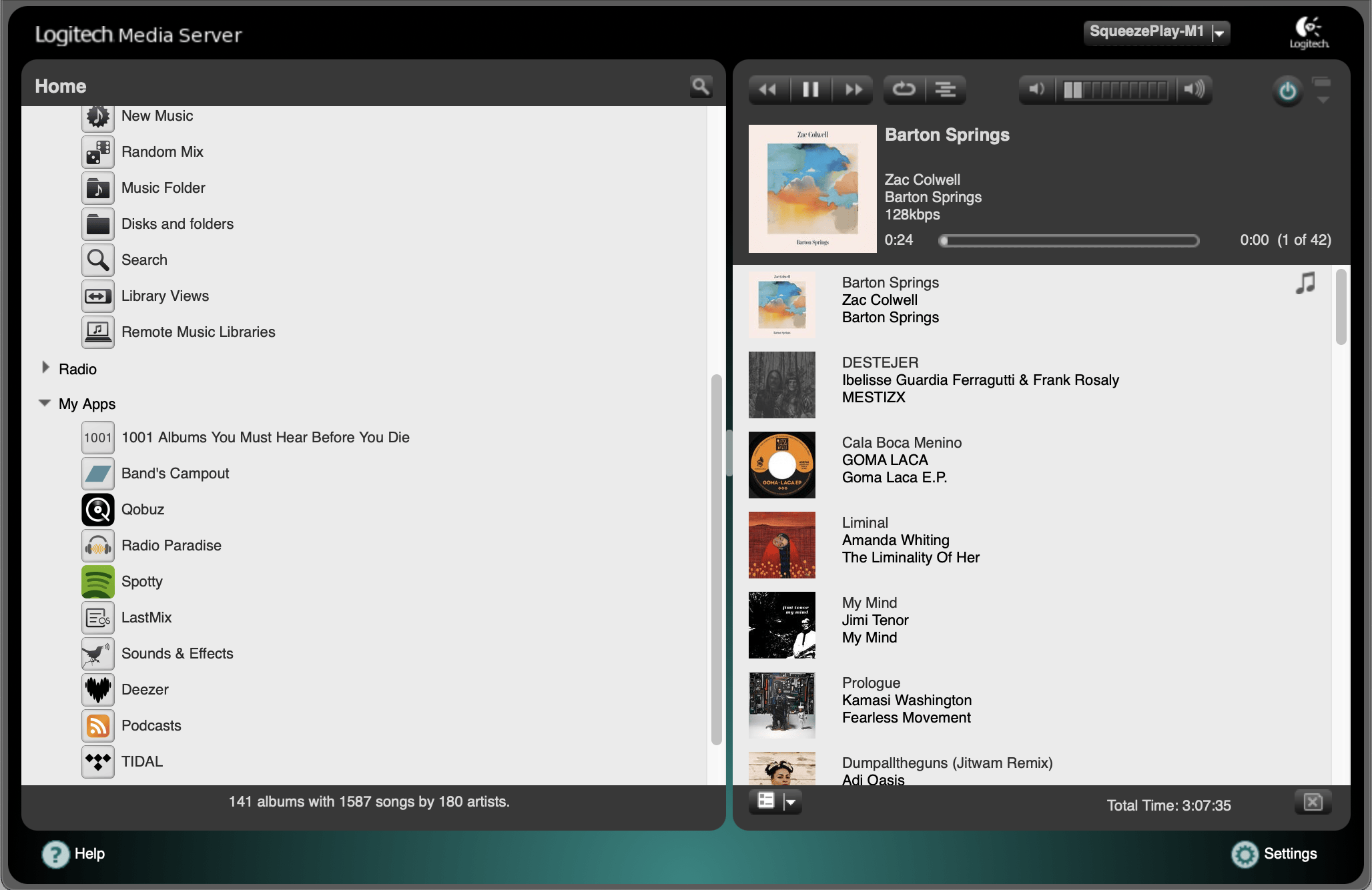slimserver
slimserver
Server for Squeezebox and compatible players. This server is also called Lyrion Music Server.
Top Related Projects
Linux/FreeBSD DAAP (iTunes) and MPD audio server with support for AirPlay 1 and 2 speakers (multiroom), Apple Remote (and compatibles), Chromecast, Spotify and internet radio.
Linux/FreeBSD DAAP (iTunes) and MPD audio server with support for AirPlay 1 and 2 speakers (multiroom), Apple Remote (and compatibles), Chromecast, Spotify and internet radio.
Kodi is an award-winning free and open source home theater/media center software and entertainment hub for digital media. With its beautiful interface and powerful skinning engine, it's available for Android, BSD, Linux, macOS, iOS, tvOS and Windows.
Quick Overview
LMS-Community/slimserver is an open-source media server software, also known as Logitech Media Server or Squeezebox Server. It allows users to stream their music collection to various devices, including dedicated Squeezebox hardware, software players, and mobile apps. The server supports a wide range of audio formats and offers features like synchronized multi-room playback.
Pros
- Extensive device support, including both hardware and software players
- Large plugin ecosystem for extending functionality
- Active community development and support
- Flexible and customizable, with support for various audio formats and streaming services
Cons
- Setup and configuration can be complex for new users
- Some features may require technical knowledge to implement
- Performance can vary depending on hardware and network setup
- Limited official support, as it's primarily community-driven
Code Examples
As this is a server application rather than a code library, there are no specific code examples to provide. However, the project does include APIs and plugins that developers can use to extend functionality.
Getting Started
To get started with LMS-Community/slimserver:
- Download the latest release from the GitHub releases page.
- Install the server on your preferred platform (Windows, macOS, Linux, or NAS devices).
- Run the server and access the web interface (typically at http://localhost:9000).
- Add your music library and configure your players.
- Install plugins as needed for additional functionality.
For detailed installation instructions, refer to the wiki on the GitHub repository.
Competitor Comparisons
Linux/FreeBSD DAAP (iTunes) and MPD audio server with support for AirPlay 1 and 2 speakers (multiroom), Apple Remote (and compatibles), Chromecast, Spotify and internet radio.
Pros of OwnTone
- Supports a wider range of audio formats, including ALAC and DSD
- Better integration with Apple ecosystem (AirPlay, iTunes)
- More active development and frequent updates
Cons of OwnTone
- Less extensive plugin ecosystem compared to Slimserver
- Fewer supported output devices and streaming services
- Limited support for older hardware players
Code Comparison
OwnTone (C language):
int player_playback_start(struct player_command *cmd)
{
int ret;
ret = commands_base_playback_start(cmd);
if (ret != 0)
return ret;
return player_playback_start_bh(cmd);
}
Slimserver (Perl language):
sub playlistJumpIndex {
my ($client, $index) = @_;
my $song = Slim::Player::Playlist::song($client, $index);
if (defined $song) {
Slim::Player::Source::jumpto($client, $song);
}
}
The code snippets demonstrate the different programming languages used in each project. OwnTone is primarily written in C, which can offer better performance but may be more complex to develop. Slimserver uses Perl, which is easier to read and modify but might have slower execution times for certain operations.
Both projects aim to provide media streaming solutions, but they cater to slightly different use cases and ecosystems. OwnTone focuses on modern formats and Apple integration, while Slimserver offers a more extensive plugin system and support for older hardware.
Linux/FreeBSD DAAP (iTunes) and MPD audio server with support for AirPlay 1 and 2 speakers (multiroom), Apple Remote (and compatibles), Chromecast, Spotify and internet radio.
Pros of OwnTone
- Supports a wider range of audio formats, including ALAC and DSD
- Better integration with Apple ecosystem (AirPlay, iTunes)
- More active development and frequent updates
Cons of OwnTone
- Less extensive plugin ecosystem compared to Slimserver
- Fewer supported output devices and streaming services
- Limited support for older hardware players
Code Comparison
OwnTone (C language):
int player_playback_start(struct player_command *cmd)
{
int ret;
ret = commands_base_playback_start(cmd);
if (ret != 0)
return ret;
return player_playback_start_bh(cmd);
}
Slimserver (Perl language):
sub playlistJumpIndex {
my ($client, $index) = @_;
my $song = Slim::Player::Playlist::song($client, $index);
if (defined $song) {
Slim::Player::Source::jumpto($client, $song);
}
}
The code snippets demonstrate the different programming languages used in each project. OwnTone is primarily written in C, which can offer better performance but may be more complex to develop. Slimserver uses Perl, which is easier to read and modify but might have slower execution times for certain operations.
Both projects aim to provide media streaming solutions, but they cater to slightly different use cases and ecosystems. OwnTone focuses on modern formats and Apple integration, while Slimserver offers a more extensive plugin system and support for older hardware.
Kodi is an award-winning free and open source home theater/media center software and entertainment hub for digital media. With its beautiful interface and powerful skinning engine, it's available for Android, BSD, Linux, macOS, iOS, tvOS and Windows.
Pros of XBMC
- More comprehensive media center solution, handling video, audio, and images
- Larger and more active community, resulting in frequent updates and extensive add-ons
- Cross-platform support for various operating systems and devices
Cons of XBMC
- Higher system requirements due to its full-featured nature
- Steeper learning curve for configuration and customization
- Potentially overwhelming for users who only need audio streaming functionality
Code Comparison
XBMC (C++):
bool CVideoPlayer::OpenInputStream()
{
if (m_pInputStream.use_count() > 1)
throw std::runtime_error("Input stream is in use");
m_pInputStream.reset();
m_pInputStream = CInputStreamFactory::CreateInputStream(m_item);
if (!m_pInputStream)
return false;
return true;
}
Slimserver (Perl):
sub openStream {
my ($class, $args) = @_;
my $url = $args->{'url'} || return;
my $client = $args->{'client'};
my $song = $args->{'song'};
my $streamHandler = Slim::Player::ProtocolHandlers->handlerForURL($url);
return $streamHandler->new($args);
}
The code snippets demonstrate different approaches to opening input streams, reflecting the languages and architectures used in each project. XBMC uses C++ with object-oriented patterns, while Slimserver employs Perl with a more functional style.
Convert  designs to code with AI
designs to code with AI

Introducing Visual Copilot: A new AI model to turn Figma designs to high quality code using your components.
Try Visual CopilotREADME
About The Project
Lyrion Music Server (aka. LMS, fka. Logitech Mediaserver, SlimServer, SqueezeCenter, SqueezeboxServer, SliMP3) is the server software that powers audio players from Logitech (formerly known as SlimDevices), including Squeezebox 3rd Generation, Squeezebox Boom, Squeezebox Receiver, Transporter, Squeezebox2, Squeezebox and SLIMP3, and many software emulators like Squeezelite and SqueezePlay.
With the help of many plugins, Lyrion Music Server can stream not only your local music collection, but content from many music services and internet radio stations to your players.
Lyrion Music Server is written in Perl. It runs on pretty much any platform that Perl runs on, including Linux, Mac OSX, Solaris and Windows.
Enjoy the music on your Squeezebox!
Getting Started
LMS runs on almost anything! Whether you have a Windows, macOS or Linux system, whether this is a single board computer (such as a Raspberry Pi), desktop, laptop or even a NAS, LMS will most likely run on it. Go to the Getting started documentation for installation instructions.
Contributing
Contributions are what make the open source community such an amazing place to learn, inspire, and create. Any contributions you make are greatly appreciated.
If you have a suggestion that would make this better, please fork the repo and create a pull request. You can also simply open an issue with the tag "enhancement". Don't forget to give the project a star! Thanks again!
- Fork the Project
- Create your Feature Branch (
git checkout -b feature/AmazingFeature) - Commit your Changes (
git commit -m 'Add some AmazingFeature') - Push to the Branch (
git push origin feature/AmazingFeature) - Open a Pull Request
Top Related Projects
Linux/FreeBSD DAAP (iTunes) and MPD audio server with support for AirPlay 1 and 2 speakers (multiroom), Apple Remote (and compatibles), Chromecast, Spotify and internet radio.
Linux/FreeBSD DAAP (iTunes) and MPD audio server with support for AirPlay 1 and 2 speakers (multiroom), Apple Remote (and compatibles), Chromecast, Spotify and internet radio.
Kodi is an award-winning free and open source home theater/media center software and entertainment hub for digital media. With its beautiful interface and powerful skinning engine, it's available for Android, BSD, Linux, macOS, iOS, tvOS and Windows.
Convert  designs to code with AI
designs to code with AI

Introducing Visual Copilot: A new AI model to turn Figma designs to high quality code using your components.
Try Visual Copilot