Top Related Projects
The Official Bash Bunny Payload Repository
The Social-Engineer Toolkit (SET) repository from TrustedSec - All new versions of SET will be deployed here.
Thefatrat a massive exploiting tool : Easy tool to generate backdoor and easy tool to post exploitation attack like browser attack and etc . This tool compiles a malware with popular payload and then the compiled malware can be execute on windows, android, mac . The malware that created with this tool also have an ability to bypass most AV software protection .
Automatically install all Kali linux tools
Quick Overview
Fsociety is a penetration testing and hacking toolkit inspired by the TV series Mr. Robot. It's a collection of various tools and scripts designed for information gathering, vulnerability scanning, and exploitation. The project aims to provide a comprehensive suite for ethical hacking and security testing.
Pros
- Comprehensive collection of tools for various security testing purposes
- Easy-to-use interface with a menu-driven system
- Regularly updated with new tools and features
- Supports multiple operating systems (Linux, macOS, Android)
Cons
- Some tools may be outdated or no longer maintained
- Potential for misuse if not used responsibly
- Requires significant system resources to run all tools effectively
- Limited documentation for some of the included tools
Getting Started
To get started with fsociety:
-
Clone the repository:
git clone https://github.com/Manisso/fsociety.git -
Navigate to the fsociety directory:
cd fsociety -
Install dependencies:
./install.sh -
Run fsociety:
python fsociety.py
Note: Ensure you have Python and necessary dependencies installed on your system. Use this tool responsibly and only on systems you have permission to test.
Competitor Comparisons
The Official Bash Bunny Payload Repository
Pros of bashbunny-payloads
- Specifically designed for Bash Bunny hardware, ensuring compatibility and optimal performance
- Extensive collection of payloads for various penetration testing scenarios
- Active community contributing and updating payloads regularly
Cons of bashbunny-payloads
- Limited to Bash Bunny hardware, reducing flexibility for users without the device
- May require more technical knowledge to modify and implement payloads
- Focused on specific attack vectors, potentially limiting broader security testing
Code Comparison
bashbunny-payloads:
ATTACKMODE HID STORAGE
LED SETUP
QUACK DELAY 500
QUACK GUI r
QUACK DELAY 100
QUACK STRING powershell -windowstyle hidden
fsociety:
def menu():
print("\n{1}--Recon & Enumeration")
print("{2}--Scanning & Vulnerability Assessment")
print("{3}--Exploitation Tools")
print("{4}--Post Exploitation")
print("{5}--Forensics Tools")
The code snippets highlight the different focus areas of each repository. bashbunny-payloads emphasizes hardware-specific commands for the Bash Bunny device, while fsociety provides a broader range of cybersecurity tools and functions through a menu-driven interface.
The Social-Engineer Toolkit (SET) repository from TrustedSec - All new versions of SET will be deployed here.
Pros of social-engineer-toolkit
- More comprehensive and actively maintained
- Focused specifically on social engineering techniques
- Includes a wider range of attack vectors and tools
Cons of social-engineer-toolkit
- Steeper learning curve due to more complex features
- Requires more setup and dependencies
- Less user-friendly interface compared to fsociety
Code Comparison
social-engineer-toolkit:
# Import required modules
from src.core.setcore import *
from src.core.menu import text
# Main menu
def main():
# Display main menu options
show_main_menu = create_menu(text.main_text, text.main_menu)
fsociety:
# Import required modules
from core import menu
from core import config
# Main menu
def main():
# Display banner and menu options
menu.banner()
menu.show_options()
Both projects use Python and have a similar structure for displaying menus and options. However, social-engineer-toolkit appears to have a more modular approach with separate core components, while fsociety has a simpler, more straightforward implementation.
Thefatrat a massive exploiting tool : Easy tool to generate backdoor and easy tool to post exploitation attack like browser attack and etc . This tool compiles a malware with popular payload and then the compiled malware can be execute on windows, android, mac . The malware that created with this tool also have an ability to bypass most AV software protection .
Pros of TheFatRat
- More focused on creating payloads and backdoors
- Offers a wider range of payload generation options
- Actively maintained with recent updates
Cons of TheFatRat
- Less comprehensive toolkit compared to fsociety
- Requires more technical knowledge to use effectively
- Limited to payload creation and doesn't include other hacking tools
Code Comparison
fsociety:
def menu():
clearScr()
print "1. Information Gathering"
print "2. Password Attacks"
print "3. Wireless Testing"
# ... more options
TheFatRat:
if [ "$fatrat_startup" == "true" ]; then
echo -e $white"[$okegreen"01"$white]$cyan Android Payload"
echo -e $white"[$okegreen"02"$white]$cyan Windows Payload"
echo -e $white"[$okegreen"03"$white]$cyan Linux Payload"
# ... more options
fi
Both projects use a menu-driven interface, but fsociety is written in Python while TheFatRat uses Bash scripting. fsociety offers a broader range of tools, while TheFatRat focuses specifically on payload generation for different platforms.
Automatically install all Kali linux tools
Pros of katoolin
- Focused specifically on installing Kali Linux tools on Ubuntu
- Simple and straightforward command-line interface
- Regularly updated with new Kali Linux tools
Cons of katoolin
- Limited to Kali Linux tools, less versatile than fsociety
- Requires root privileges, which may pose security risks
- Less user-friendly for beginners compared to fsociety's menu-driven interface
Code Comparison
katoolin:
def main():
if os.getuid() != 0:
print("Katoolin must be run as root. Use 'sudo katoolin' or run as root.")
sys.exit(1)
show_graphics()
show_options()
fsociety:
def menu():
clearScr()
print(fsocietylogo)
print("""
{1}--Get all tools
{2}--Install tools
{3}--Update fsociety
{99}-Exit
""")
choice = input("fsociety~# ")
clearScr()
if choice == "1":
installAll()
Both repositories aim to provide penetration testing and security tools, but they differ in their approach and scope. katoolin focuses specifically on installing Kali Linux tools on Ubuntu systems, while fsociety offers a broader range of tools and features. fsociety provides a more user-friendly interface with a menu-driven system, making it easier for beginners to navigate. However, katoolin's simplicity and focus on Kali Linux tools may be preferred by users specifically looking for those capabilities.
Convert  designs to code with AI
designs to code with AI

Introducing Visual Copilot: A new AI model to turn Figma designs to high quality code using your components.
Try Visual CopilotREADME
Fsociety Hacking Tools Pack
A Penetration Testing Framework, you will have every script that a hacker needs. Works with Python 2. For a Python 3 version see our updated version at fsociety-team/fsociety.
Fsociety Contains All Tools Used in Mr. Robot Series
Menu
- Information Gathering
- Password Attacks
- Wireless Testing
- Exploitation Tools
- Sniffing & Spoofing
- Web Hacking
- Private Web Hacking
- Post Exploitation
- Contributors
- Install & Update
Information Gathering:
- Nmap
- Setoolkit
- Host To IP
- WPScan
- CMS Scanner
- XSStrike
- Dork - Google Dorks Passive Vulnerability Auditor
- Scan A server's Users
- Crips
Password Attacks:
- Cupp
- Ncrack
Wireless Testing:
- Reaver
- Pixiewps
- Bluetooth Honeypot
Exploitation Tools:
- ATSCAN
- sqlmap
- Shellnoob
- Commix
- FTP Auto Bypass
- JBoss Autopwn
Sniffing & Spoofing:
- Setoolkit
- SSLtrip
- pyPISHER
- SMTP Mailer
Web Hacking:
- Drupal Hacking
- Inurlbr
- Wordpress & Joomla Scanner
- Gravity Form Scanner
- File Upload Checker
- Wordpress Exploit Scanner
- Wordpress Plugins Scanner
- Shell and Directory Finder
- Joomla! 1.5 - 3.4.5 remote code execution
- Vbulletin 5.X remote code execution
- BruteX - Automatically brute force all services running on a target
- Arachni - Web Application Security Scanner Framework
Private Web Hacking:
- Get all websites
- Get joomla websites
- Get wordpress websites
- Control Panel Finder
- Zip Files Finder
- Upload File Finder
- Get server users
- SQli Scanner
- Ports Scan (range of ports)
- Ports Scan (common ports)
- Get server Info
- Bypass Cloudflare
Post Exploitation:
- Shell Checker
- POET
- Weeman
Installation
Installation Linux 
bash <(wget -qO- https://git.io/vAtmB)
Installation
Download Termux
bash <(wget -qO- https://git.io/vAtmB)
Follow this video Arif - Tech
Installation Windows
Download Linux Bash Like Cygwin
Download Python
Use Google Cloud Console Cloud Shell
Or use free Ubuntu VPS c9.io
Docker Usage 
Dependecies
docker-compose build
docker-compose up -d
docker-compose exec fsociety fsociety
docker-compose down # destroys instance
Screenshots
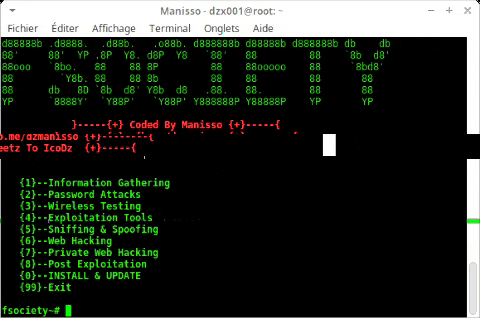
Contributors
License
Top Related Projects
The Official Bash Bunny Payload Repository
The Social-Engineer Toolkit (SET) repository from TrustedSec - All new versions of SET will be deployed here.
Thefatrat a massive exploiting tool : Easy tool to generate backdoor and easy tool to post exploitation attack like browser attack and etc . This tool compiles a malware with popular payload and then the compiled malware can be execute on windows, android, mac . The malware that created with this tool also have an ability to bypass most AV software protection .
Automatically install all Kali linux tools
Convert  designs to code with AI
designs to code with AI

Introducing Visual Copilot: A new AI model to turn Figma designs to high quality code using your components.
Try Visual Copilot




