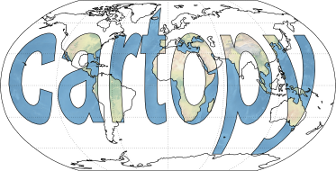Top Related Projects
Quick Overview
Cartopy is a Python library for cartographic projections and geospatial data visualization. It provides a high-level interface for creating maps and analyzing geospatial data, built on top of Matplotlib. Cartopy is designed to work with various data formats and coordinate systems, making it a powerful tool for geospatial analysis and visualization.
Pros
- Seamless integration with Matplotlib for creating publication-quality maps
- Support for a wide range of map projections and coordinate systems
- Easy handling of various geospatial data formats (shapefiles, GeoTIFF, etc.)
- Efficient rendering of large datasets using advanced techniques
Cons
- Steep learning curve for beginners, especially those new to geospatial concepts
- Installation can be challenging due to dependencies on external libraries
- Limited documentation for some advanced features
- Performance can be slow for very large datasets or complex visualizations
Code Examples
- Creating a simple world map:
import cartopy.crs as ccrs
import matplotlib.pyplot as plt
fig = plt.figure(figsize=(10, 5))
ax = fig.add_subplot(1, 1, 1, projection=ccrs.PlateCarree())
ax.coastlines()
ax.stock_img()
plt.show()
- Adding features to a map:
import cartopy.crs as ccrs
import cartopy.feature as cfeature
import matplotlib.pyplot as plt
fig = plt.figure(figsize=(10, 5))
ax = fig.add_subplot(1, 1, 1, projection=ccrs.PlateCarree())
ax.add_feature(cfeature.LAND)
ax.add_feature(cfeature.OCEAN)
ax.add_feature(cfeature.COASTLINE)
ax.add_feature(cfeature.BORDERS, linestyle=':')
ax.add_feature(cfeature.LAKES, alpha=0.5)
ax.add_feature(cfeature.RIVERS)
plt.show()
- Plotting data on a map:
import cartopy.crs as ccrs
import matplotlib.pyplot as plt
import numpy as np
fig = plt.figure(figsize=(10, 5))
ax = fig.add_subplot(1, 1, 1, projection=ccrs.PlateCarree())
ax.coastlines()
# Generate some sample data
lons = np.linspace(-180, 180, 72)
lats = np.linspace(-90, 90, 36)
data = np.random.rand(len(lats), len(lons))
cs = ax.contourf(lons, lats, data, transform=ccrs.PlateCarree())
plt.colorbar(cs, orientation='horizontal')
plt.show()
Getting Started
To get started with Cartopy, follow these steps:
-
Install Cartopy and its dependencies:
pip install cartopy -
Import the necessary modules in your Python script:
import cartopy.crs as ccrs import cartopy.feature as cfeature import matplotlib.pyplot as plt -
Create a simple map:
fig = plt.figure(figsize=(10, 5)) ax = fig.add_subplot(1, 1, 1, projection=ccrs.PlateCarree()) ax.coastlines() ax.add_feature(cfeature.BORDERS) plt.show()
This will create a basic world map with coastlines and country borders. From here, you can explore more advanced features and customizations offered by Cartopy.
Competitor Comparisons
Python tools for geographic data
Pros of GeoPandas
- Integrates seamlessly with pandas, leveraging its powerful data manipulation capabilities
- Simpler API for common geospatial operations and data handling
- Better support for vector data and GeoDataFrames
Cons of GeoPandas
- Limited support for raster data and complex map projections
- Less comprehensive plotting capabilities compared to Cartopy
- Slower performance for large datasets or complex operations
Code Comparison
GeoPandas:
import geopandas as gpd
world = gpd.read_file(gpd.datasets.get_path('naturalearth_lowres'))
world.plot()
Cartopy:
import cartopy.crs as ccrs
import matplotlib.pyplot as plt
ax = plt.axes(projection=ccrs.PlateCarree())
ax.coastlines()
plt.show()
GeoPandas excels in handling vector data and integrating with pandas workflows, making it ideal for data analysis and simple visualizations. Cartopy, on the other hand, offers more advanced mapping capabilities and better support for various projections, making it suitable for complex cartographic tasks and scientific visualizations. The choice between the two depends on the specific requirements of your geospatial project.
GDAL is an open source MIT licensed translator library for raster and vector geospatial data formats.
Pros of GDAL
- Broader scope: Supports a wide range of geospatial data formats and operations
- More mature and established project with extensive documentation
- Provides low-level access to geospatial data manipulation
Cons of GDAL
- Steeper learning curve due to its complexity and breadth
- Less focused on cartographic visualization compared to Cartopy
- Requires more code to create maps and visualizations
Code Comparison
Cartopy example:
import cartopy.crs as ccrs
import matplotlib.pyplot as plt
ax = plt.axes(projection=ccrs.PlateCarree())
ax.coastlines()
plt.show()
GDAL example:
from osgeo import gdal
import numpy as np
import matplotlib.pyplot as plt
ds = gdal.Open('path/to/geotiff')
band = ds.GetRasterBand(1)
data = band.ReadAsArray()
plt.imshow(data)
plt.show()
Cartopy is more focused on creating maps and visualizations, while GDAL provides lower-level access to geospatial data. Cartopy's code is often more concise for map creation, while GDAL offers more flexibility for data manipulation and processing. Both libraries have their strengths and can be used together in geospatial projects.
Convert  designs to code with AI
designs to code with AI

Introducing Visual Copilot: A new AI model to turn Figma designs to high quality code using your components.
Try Visual CopilotREADME
Cartopy is a Python package designed to make drawing maps for data analysis and visualisation easy.
Table of contents
Overview
Cartopy is a Python package designed to make drawing maps for data analysis and visualisation easy.
It features:
- object oriented projection definitions
- point, line, polygon and image transformations between projections
- integration to expose advanced mapping in Matplotlib with a simple and intuitive interface
- powerful vector data handling by integrating shapefile reading with Shapely capabilities
Documentation can be found at https://scitools.org.uk/cartopy/docs/latest/.
Get in touch
- Ask usage questions on StackOverflow.
- For less well defined questions, ideas, general discussion or announcements of related projects use the Cartopy category on Matplotlib's Discourse.
- Report bugs, suggest features or view the source code on GitHub.
- To chat with developers and other users you can use the Gitter Chat.
Credits, copyright and license
Cartopy is developed collaboratively under the SciTools umberella.
A full list of codecontributors ("Cartopy contributors") can be found at https://github.com/SciTools/cartopy/graphs/contributors.
Code is just one of many ways of positively contributing to Cartopy, please see our contributing guide for more details on how you can get involved.
Cartopy is released under the 3-Clause BSD license with a shared copyright model. See LICENSE for full terms.
The Met Office has made a significant contribution to the development, maintenance and support of this library. All Met Office contributions are copyright on behalf of the British Crown.
Top Related Projects
Convert  designs to code with AI
designs to code with AI

Introducing Visual Copilot: A new AI model to turn Figma designs to high quality code using your components.
Try Visual Copilot