 securityonion
securityonion
Security Onion is a free and open platform for threat hunting, enterprise security monitoring, and log management. It includes our own interfaces for alerting, dashboards, hunting, PCAP, detections, and case management. It also includes other tools such as osquery, CyberChef, Elasticsearch, Logstash, Kibana, Suricata, and Zeek.
Top Related Projects
OSSEC is an Open Source Host-based Intrusion Detection System that performs log analysis, file integrity checking, policy monitoring, rootkit detection, real-time alerting and active response.
Wazuh - The Open Source Security Platform. Unified XDR and SIEM protection for endpoints and cloud workloads.
TheHive: a Scalable, Open Source and Free Security Incident Response Platform
MISP (core software) - Open Source Threat Intelligence and Sharing Platform
:tropical_fish: Beats - Lightweight shippers for Elasticsearch & Logstash
Quick Overview
Security Onion is a free and open-source Linux distribution for threat hunting, enterprise security monitoring, and log management. It includes a suite of security tools for network security monitoring, intrusion detection, and log analysis, providing a comprehensive platform for cybersecurity professionals and organizations.
Pros
- Comprehensive security solution with integrated tools for network monitoring, intrusion detection, and log analysis
- Free and open-source, making it accessible to organizations of all sizes
- Regular updates and active community support
- Scalable architecture suitable for both small and large deployments
Cons
- Steep learning curve for users new to security monitoring and Linux systems
- Resource-intensive, requiring significant hardware resources for optimal performance
- Limited commercial support options compared to paid enterprise security solutions
- Some users report occasional stability issues with certain components
Getting Started
To get started with Security Onion:
- Download the latest ISO from the official website: https://securityonion.net/
- Create a bootable USB drive or DVD with the ISO
- Boot from the installation media and follow the on-screen instructions
- Choose between Evaluation Mode (for testing) or Production Mode (for full deployment)
- Configure network interfaces and other settings as prompted
- After installation, access the Security Onion Console (SOC) web interface
- Begin configuring alerts, creating dashboards, and monitoring your network
For detailed installation and configuration instructions, refer to the official documentation: https://docs.securityonion.net/
Competitor Comparisons
OSSEC is an Open Source Host-based Intrusion Detection System that performs log analysis, file integrity checking, policy monitoring, rootkit detection, real-time alerting and active response.
Pros of ossec-hids
- Lightweight and focused solely on host-based intrusion detection
- Easier to deploy and manage in environments where only HIDS is needed
- More granular control over individual host configurations
Cons of ossec-hids
- Limited to host-based detection, lacking network-wide visibility
- Requires additional tools for comprehensive security monitoring
- Less out-of-the-box integration with other security tools
Code Comparison
ossec-hids (ossec.conf):
<ossec_config>
<global>
<email_notification>yes</email_notification>
<email_to>admin@example.com</email_to>
<smtp_server>smtp.example.com</smtp_server>
</global>
</ossec_config>
securityonion (securityonion.conf):
network:
sensor_interface: eth0
management_interface: eth1
elastic:
heap_size: 4G
suricata:
enabled: true
The code snippets highlight the different focus areas of each project. ossec-hids configuration is centered around host-based monitoring and alerting, while securityonion's configuration encompasses network interfaces, data management, and multiple security tools integration.
Wazuh - The Open Source Security Platform. Unified XDR and SIEM protection for endpoints and cloud workloads.
Pros of Wazuh
- More focused on endpoint detection and response (EDR) capabilities
- Offers a broader range of integrations with third-party tools and services
- Provides a more scalable architecture for large enterprise environments
Cons of Wazuh
- Steeper learning curve and more complex setup process
- Less comprehensive out-of-the-box network security monitoring features
- Requires more manual configuration for optimal performance
Code Comparison
SecurityOnion configuration example:
network_configuration:
- interface: eth0
promiscuous: true
bpf: "not port 22"
Wazuh configuration example:
<ossec_config>
<client>
<server-ip>10.0.0.1</server-ip>
<config-profile>ubuntu, ubuntu18, ubuntu18.04</config-profile>
</client>
</ossec_config>
SecurityOnion focuses on network-centric configurations, while Wazuh emphasizes agent-based endpoint monitoring. SecurityOnion's configuration is typically YAML-based, whereas Wazuh uses XML for its configuration files.
Both projects are open-source security information and event management (SIEM) solutions, but they have different strengths. SecurityOnion excels in network security monitoring and analysis, while Wazuh shines in endpoint detection and response. The choice between them depends on specific organizational needs and infrastructure requirements.
TheHive: a Scalable, Open Source and Free Security Incident Response Platform
Pros of TheHive
- Focused on incident response and case management
- Integrates well with other security tools (e.g., MISP, Cortex)
- Highly customizable and extensible
Cons of TheHive
- Narrower scope compared to SecurityOnion's comprehensive monitoring
- Steeper learning curve for setup and configuration
- Less out-of-the-box functionality for network security monitoring
Code Comparison
TheHive (Scala):
def create(caze: Case): Future[Case] = {
val createdCase = caze.copy(
createdAt = Some(new Date),
createdBy = Some(AuthContext.get.userId)
)
caseRepository.create(createdCase)
}
SecurityOnion (Bash):
function so-restart() {
echo "Restarting Security Onion..."
salt-call state.highstate
so-restart-airgap
so-restart-soc
}
TheHive focuses on case management with Scala-based backend code, while SecurityOnion uses shell scripts for system management and configuration. SecurityOnion provides a more comprehensive network security monitoring solution, whereas TheHive excels in incident response workflows and case tracking. Both projects serve different primary purposes within the security ecosystem.
MISP (core software) - Open Source Threat Intelligence and Sharing Platform
Pros of MISP
- Specialized threat intelligence platform for sharing, storing, and correlating IoCs
- Extensive API support for automation and integration with other security tools
- Large community-driven database of threat indicators
Cons of MISP
- Steeper learning curve for setup and configuration
- Requires more manual input and curation of threat data
- Less comprehensive out-of-the-box network monitoring capabilities
Code Comparison
MISP (Python):
@staticmethod
def get_uuid_or_id_from_path(path):
uuid_search = re.search(UUID_REGEX, path)
if uuid_search:
return uuid_search.group(0)
return path.split('/')[-1]
SecurityOnion (Bash):
so-allow() {
if [ "$(id -u)" -ne 0 ]; then
echo "This command must be run using sudo!"
exit 1
fi
MISP focuses on threat intelligence management with Python-based backend processing, while SecurityOnion provides a more comprehensive network security monitoring solution with shell scripting for system management. MISP's code snippet demonstrates UUID handling for data processing, whereas SecurityOnion's code shows system-level access control for its management functions.
:tropical_fish: Beats - Lightweight shippers for Elasticsearch & Logstash
Pros of Beats
- Lightweight and efficient data shippers for various use cases
- Modular architecture allows for easy customization and extension
- Seamless integration with Elasticsearch and Kibana
Cons of Beats
- Requires additional setup and configuration for a complete security solution
- Limited built-in security analysis capabilities compared to Security Onion
- May need additional tools for comprehensive network security monitoring
Code Comparison
Security Onion (configuration example):
network_configuration:
- name: eth0
addressing: dhcp
- name: eth1
addressing: static
address: 192.168.1.100
Beats (Filebeat configuration example):
filebeat.inputs:
- type: log
enabled: true
paths:
- /var/log/*.log
output.elasticsearch:
hosts: ["localhost:9200"]
Summary
Security Onion is a comprehensive security distribution with pre-configured tools, while Beats focuses on efficient data shipping. Security Onion provides an all-in-one solution for network security monitoring, whereas Beats offers flexibility and integration with the Elastic Stack. The choice between them depends on specific requirements, existing infrastructure, and the level of customization needed for security monitoring and analysis.
Convert  designs to code with AI
designs to code with AI

Introducing Visual Copilot: A new AI model to turn Figma designs to high quality code using your components.
Try Visual CopilotREADME
Security Onion 2.4
Security Onion 2.4 is here!
Screenshots
Alerts
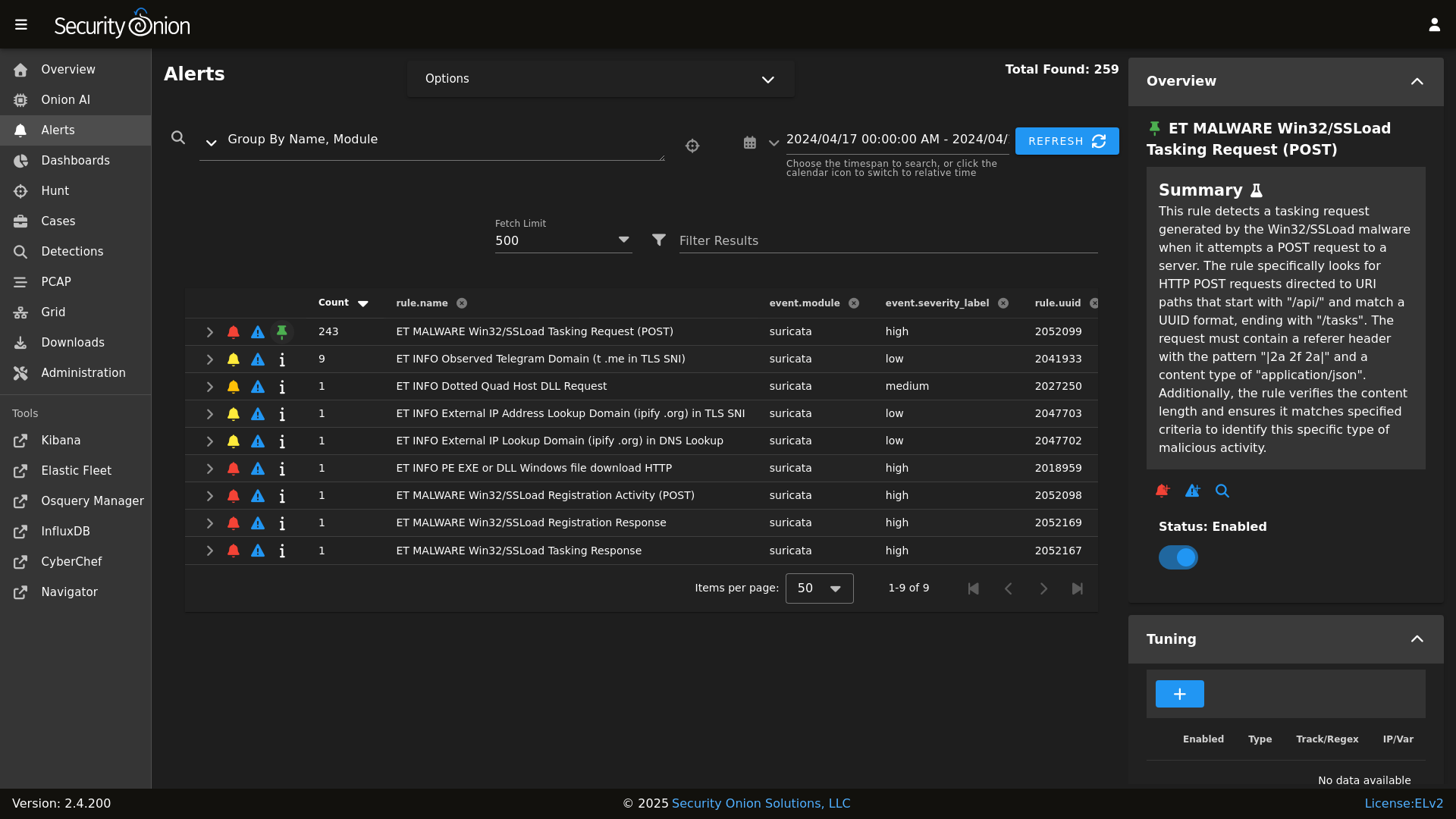
Dashboards
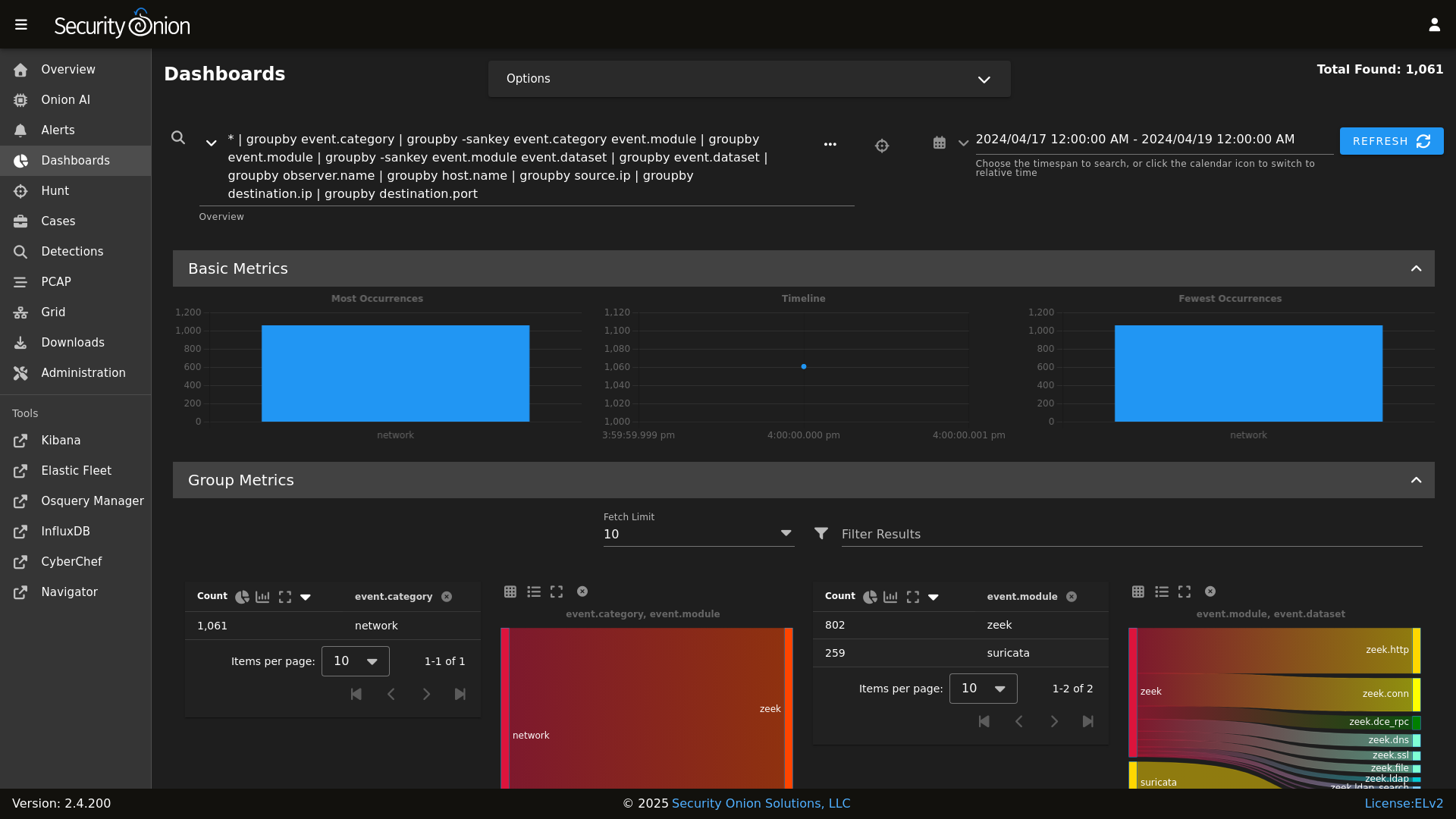
Hunt
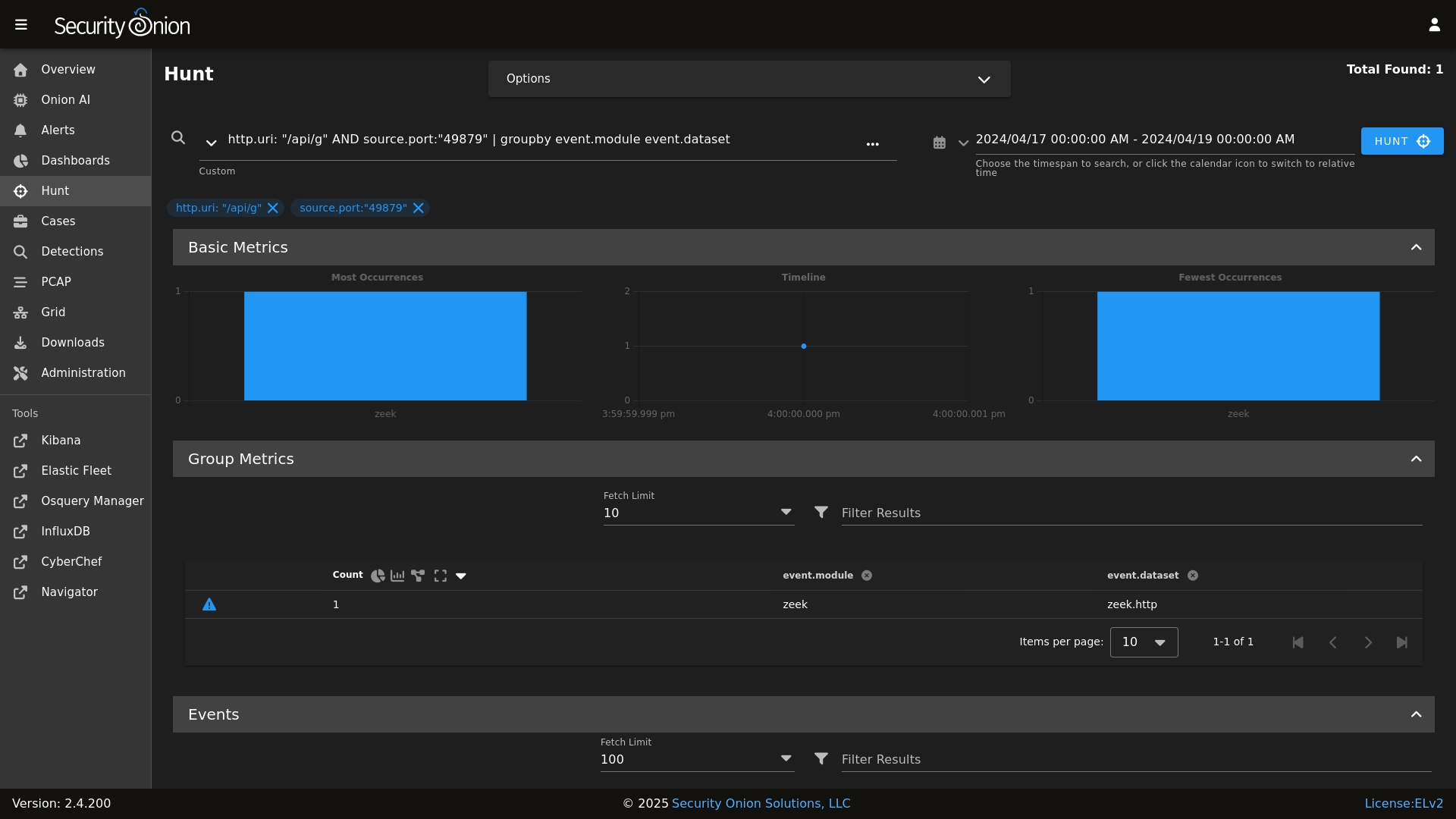
Detections
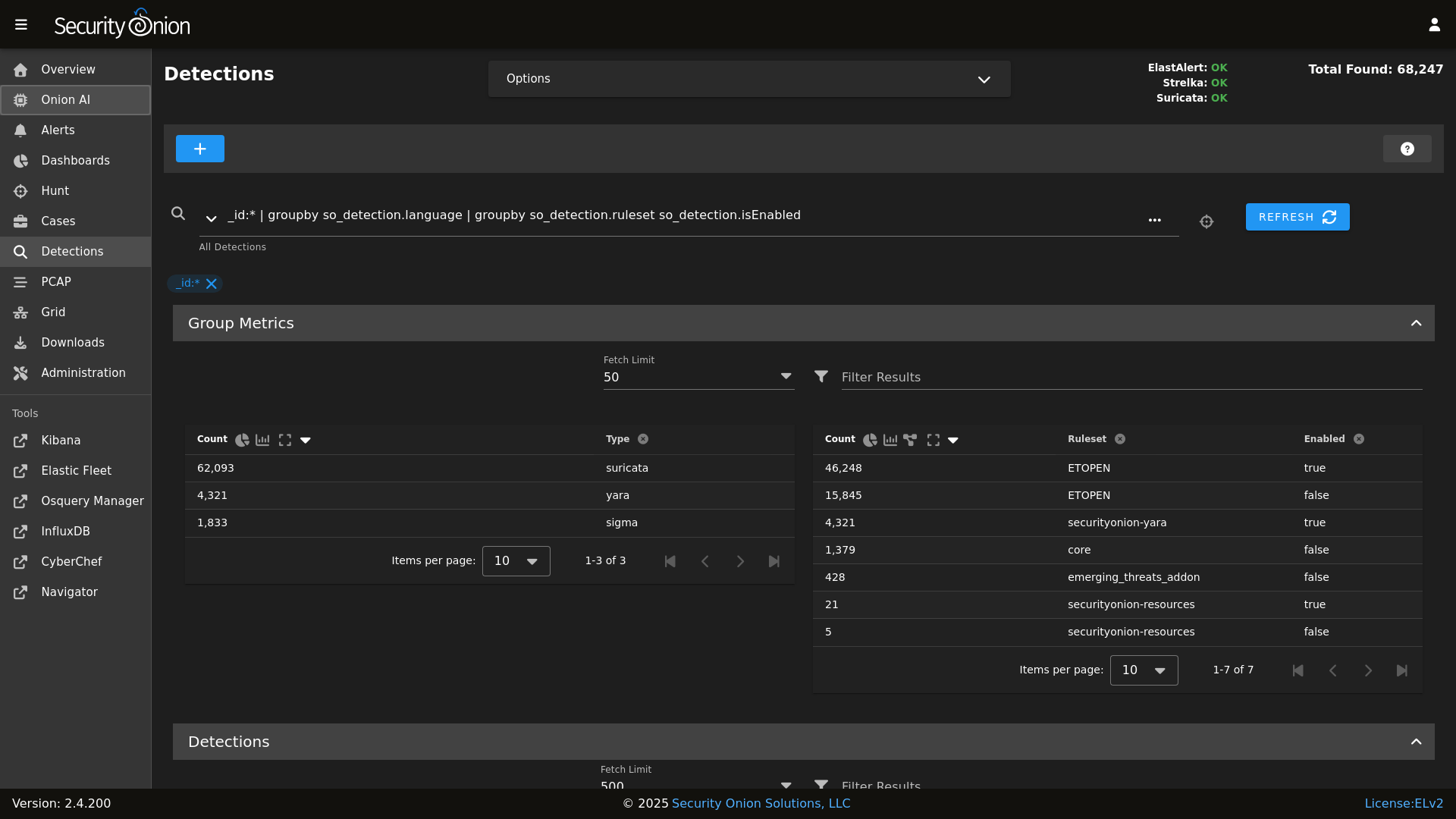
PCAP
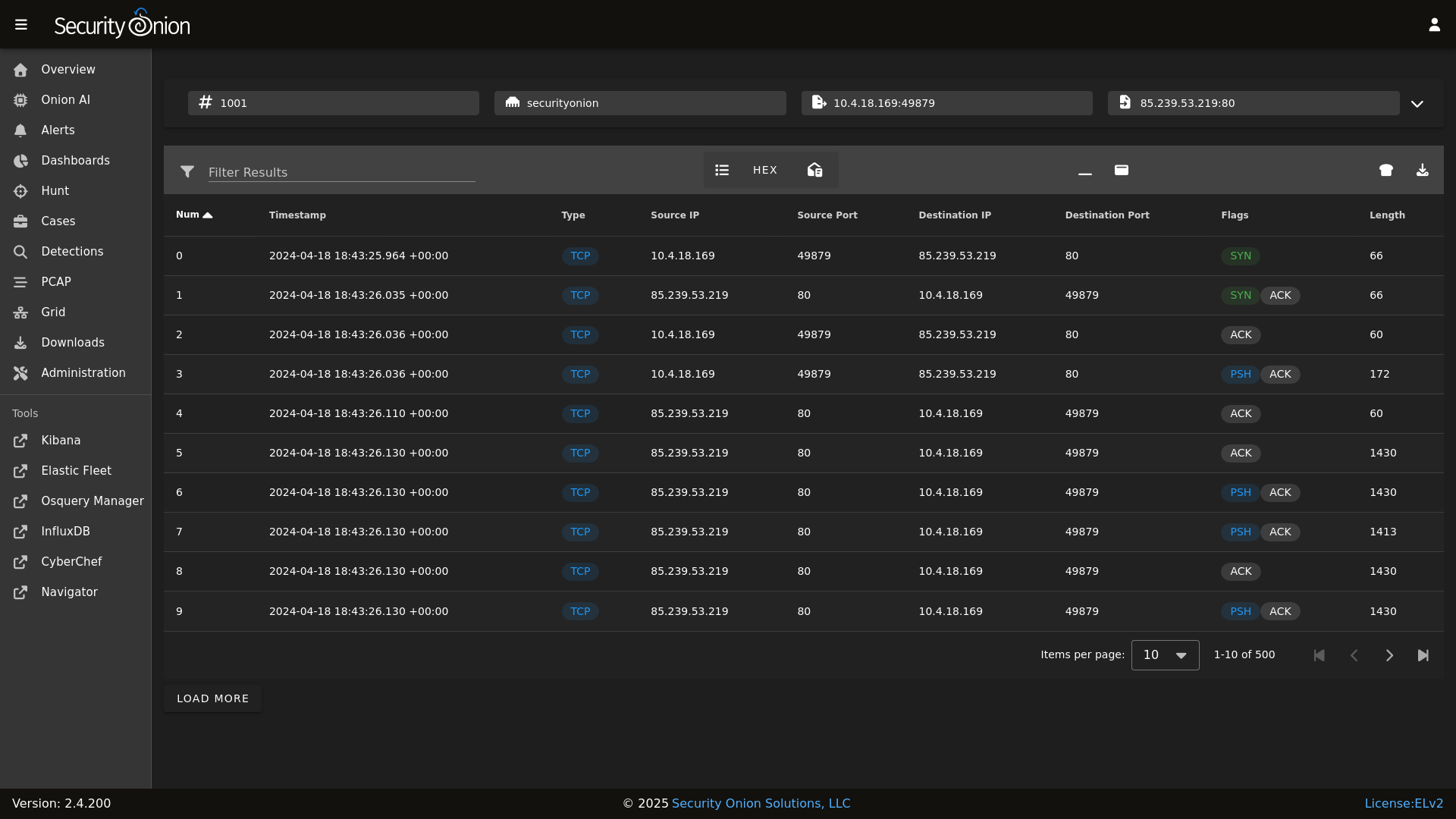
Grid
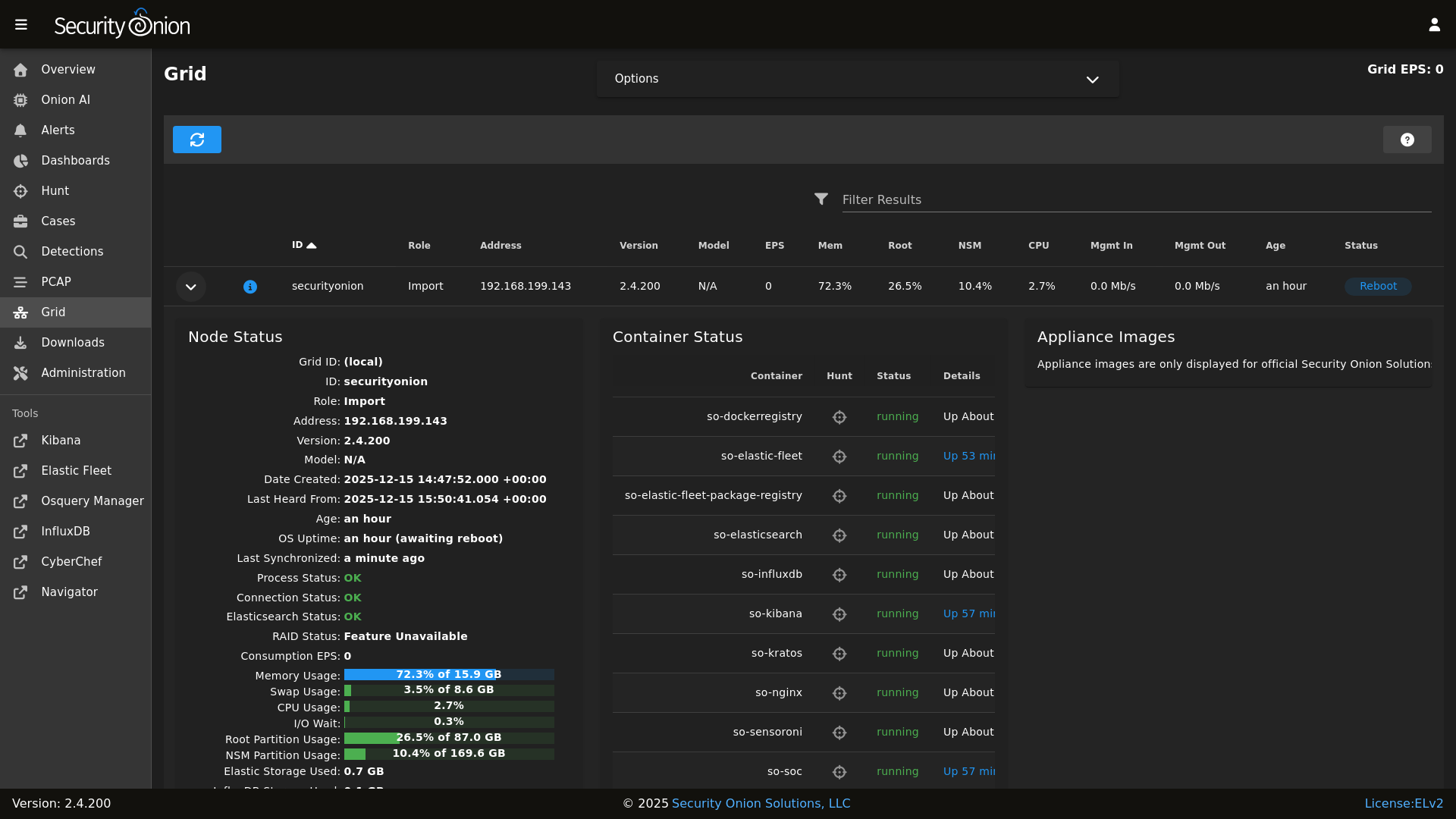
Config
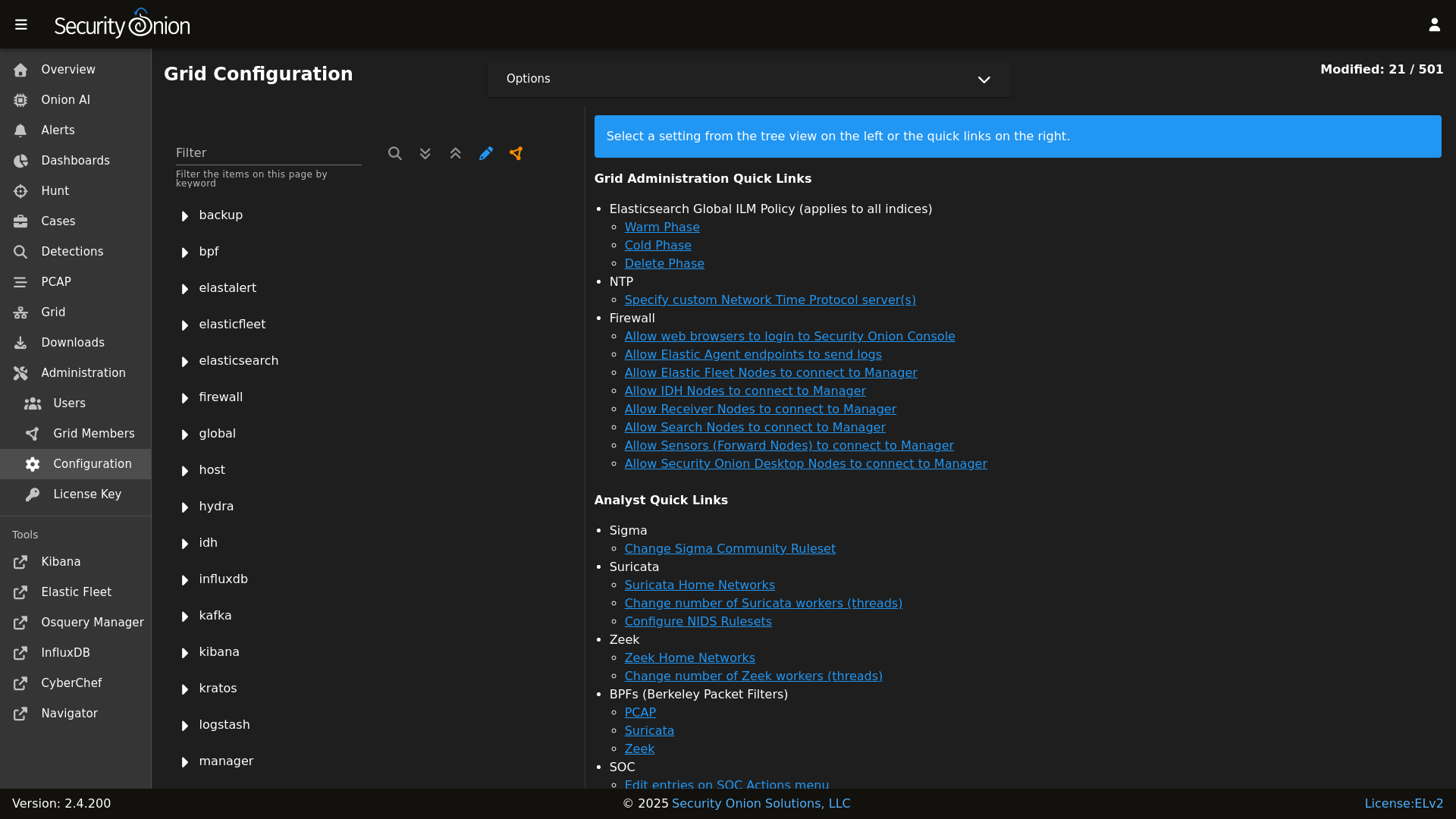
Release Notes
https://docs.securityonion.net/en/2.4/release-notes.html
Requirements
https://docs.securityonion.net/en/2.4/hardware.html
Download
https://docs.securityonion.net/en/2.4/download.html
Installation
https://docs.securityonion.net/en/2.4/installation.html
FAQ
https://docs.securityonion.net/en/2.4/faq.html
Feedback
https://docs.securityonion.net/en/2.4/community-support.html
Top Related Projects
OSSEC is an Open Source Host-based Intrusion Detection System that performs log analysis, file integrity checking, policy monitoring, rootkit detection, real-time alerting and active response.
Wazuh - The Open Source Security Platform. Unified XDR and SIEM protection for endpoints and cloud workloads.
TheHive: a Scalable, Open Source and Free Security Incident Response Platform
MISP (core software) - Open Source Threat Intelligence and Sharing Platform
:tropical_fish: Beats - Lightweight shippers for Elasticsearch & Logstash
Convert  designs to code with AI
designs to code with AI

Introducing Visual Copilot: A new AI model to turn Figma designs to high quality code using your components.
Try Visual Copilot