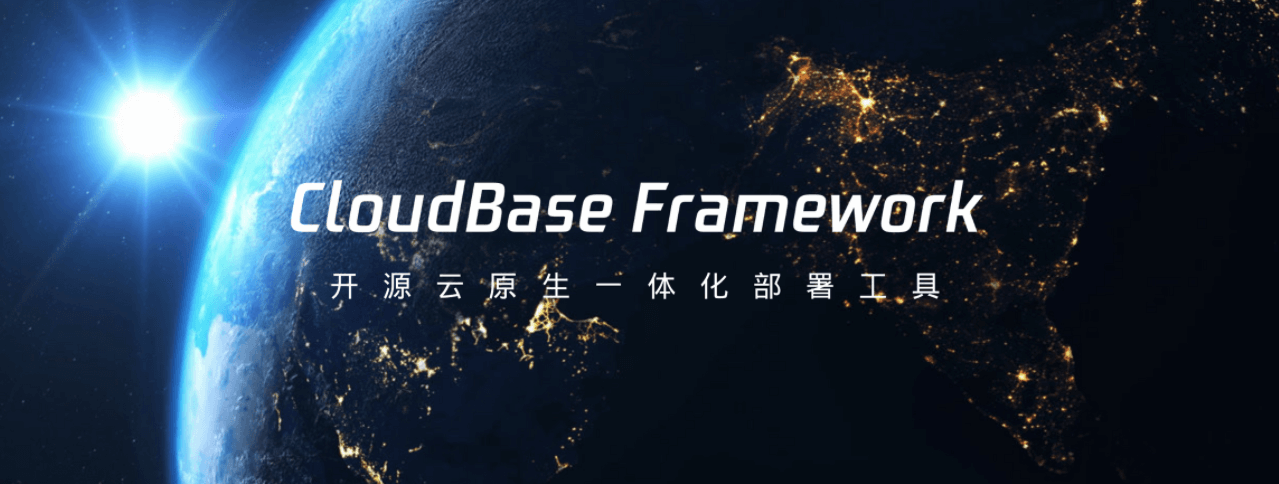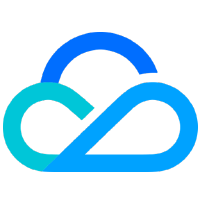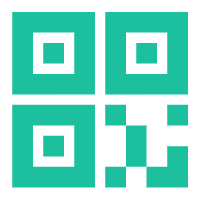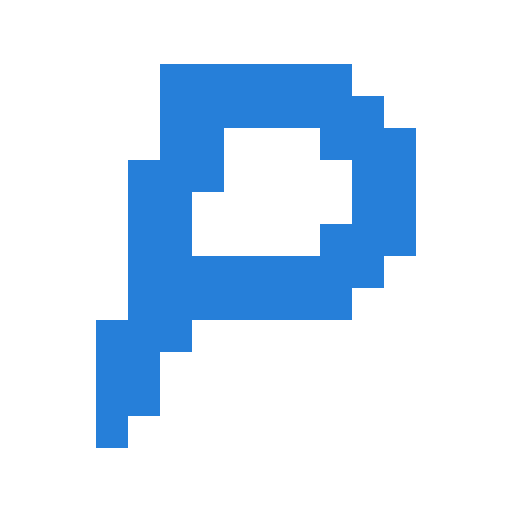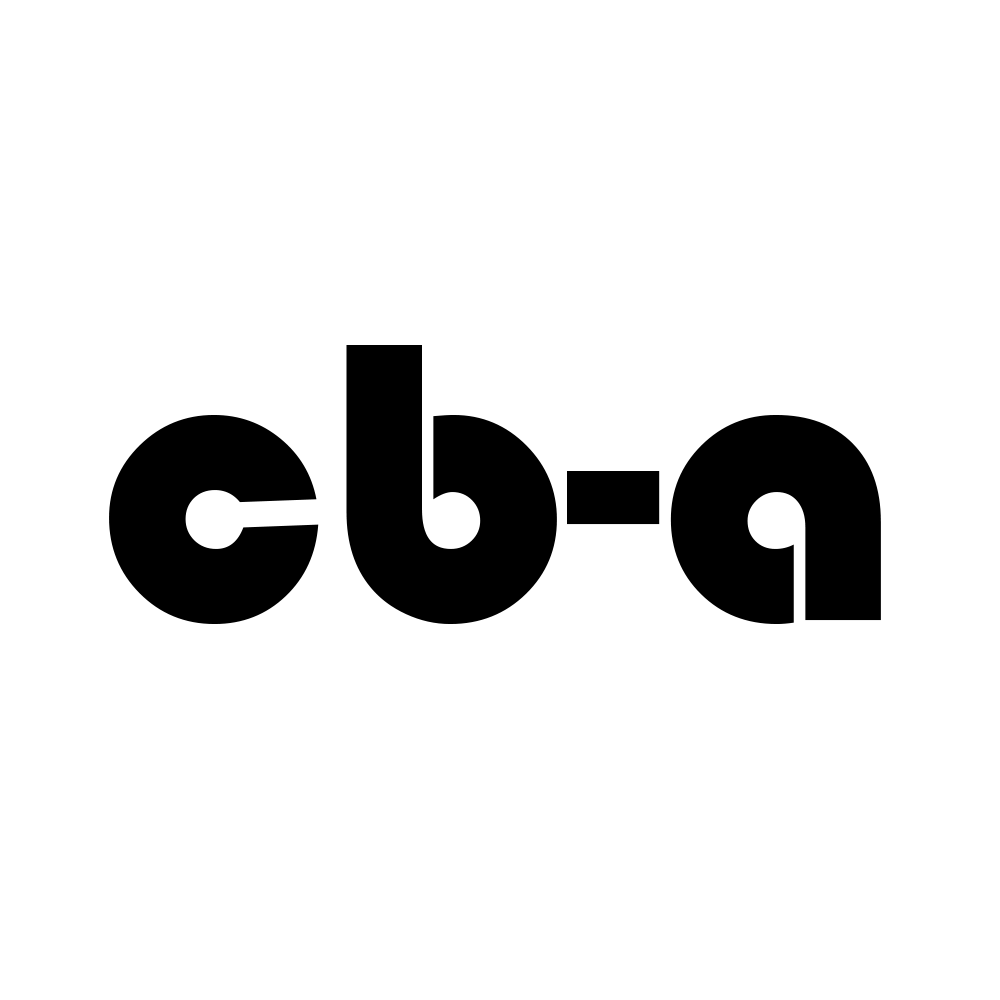cloudbase-framework
cloudbase-framework
腾讯云开发云原生一体化部署工具 🚀 CloudBase Framework:一键部署,不限框架语言,云端一体化开发,基于Serverless 架构
Top Related Projects
⚡ Serverless Framework – Effortlessly build apps that auto-scale, incur zero costs when idle, and require minimal maintenance using AWS Lambda and other managed cloud services.
A Git-based CMS for Static Site Generators
Develop. Preview. Ship.
The Firebase Command Line Tools
A declarative JavaScript library for application development using cloud services.
The Postgres development platform. Supabase gives you a dedicated Postgres database to build your web, mobile, and AI applications.
Quick Overview
CloudBase Framework is an open-source serverless application development framework developed by Tencent Cloud. It aims to simplify the process of developing, deploying, and managing serverless applications across multiple cloud platforms. The framework provides a unified experience for developers to build and deploy applications using various programming languages and frameworks.
Pros
- Multi-platform support: Works with multiple cloud providers, including Tencent Cloud, AWS, and Azure
- Extensible plugin system: Allows easy integration of new features and technologies
- Simplified deployment process: Automates many aspects of serverless application deployment
- Language and framework agnostic: Supports various programming languages and popular frameworks
Cons
- Learning curve: Requires understanding of serverless concepts and specific CloudBase Framework conventions
- Limited documentation in English: Most documentation is in Chinese, which may be challenging for non-Chinese speakers
- Dependency on cloud services: Tight integration with cloud providers may lead to vendor lock-in
- Relatively new project: May have fewer community resources compared to more established frameworks
Getting Started
To get started with CloudBase Framework, follow these steps:
- Install the CloudBase CLI:
npm install -g @cloudbase/cli
- Initialize a new project:
cloudbase init my-project
cd my-project
-
Configure your cloud provider credentials in the
cloudbaserc.jsonfile. -
Deploy your application:
cloudbase framework deploy
For more detailed instructions and configuration options, refer to the official documentation (primarily available in Chinese).
Competitor Comparisons
⚡ Serverless Framework – Effortlessly build apps that auto-scale, incur zero costs when idle, and require minimal maintenance using AWS Lambda and other managed cloud services.
Pros of Serverless
- Broader cloud provider support, including AWS, Azure, Google Cloud, and more
- Larger community and ecosystem with extensive plugins and integrations
- More mature project with a longer history and established best practices
Cons of Serverless
- Steeper learning curve for beginners due to its extensive feature set
- Can be overkill for simple projects or those focused on a single cloud provider
- Configuration files can become complex for large-scale applications
Code Comparison
Serverless (serverless.yml):
service: my-service
provider:
name: aws
runtime: nodejs14.x
functions:
hello:
handler: handler.hello
Cloudbase Framework (cloudbaserc.json):
{
"envId": "your-env-id",
"functionRoot": "./functions",
"functions": [
{
"name": "hello",
"timeout": 5,
"envVariables": {}
}
]
}
Both frameworks use configuration files to define serverless applications, but Serverless uses YAML while Cloudbase Framework uses JSON. Serverless provides more detailed configuration options, while Cloudbase Framework offers a simpler structure focused on Tencent Cloud services.
A Git-based CMS for Static Site Generators
Pros of Decap CMS
- More focused on content management for static sites
- Easier integration with popular static site generators
- Extensive documentation and community support
Cons of Decap CMS
- Limited to content management, not a full-stack framework
- Less flexibility for complex cloud-based applications
- Requires additional setup for backend services
Code Comparison
Decap CMS configuration (config.yml):
backend:
name: git-gateway
branch: main
collections:
- name: "blog"
label: "Blog"
folder: "content/blog"
create: true
fields:
- {label: "Title", name: "title", widget: "string"}
- {label: "Body", name: "body", widget: "markdown"}
Cloudbase Framework configuration (cloudbaserc.json):
{
"envId": "your-env-id",
"framework": {
"name": "vue",
"plugins": {
"client": {
"use": "@cloudbase/framework-plugin-website"
},
"server": {
"use": "@cloudbase/framework-plugin-function"
}
}
}
}
Both repositories serve different purposes. Decap CMS is ideal for managing content in static sites, while Cloudbase Framework offers a more comprehensive solution for building and deploying full-stack applications on Tencent Cloud. The choice between them depends on the specific needs of your project.
Develop. Preview. Ship.
Pros of Vercel
- More extensive documentation and community support
- Broader language and framework support
- Seamless integration with popular frontend frameworks
Cons of Vercel
- Less focus on serverless and cloud-native architectures
- Limited customization options for complex deployments
- Potentially higher costs for large-scale projects
Code Comparison
Vercel deployment configuration:
{
"version": 2,
"builds": [{ "src": "*.js", "use": "@vercel/node" }],
"routes": [{ "src": "/(.*)", "dest": "/" }]
}
Cloudbase Framework deployment configuration:
name: my-cloudbase-app
framework:
name: node
plugins:
- name: function
use: '@cloudbase/framework-plugin-function'
inputs:
functionRootPath: ./functions
Both frameworks aim to simplify deployment processes, but Vercel focuses more on frontend-centric applications, while Cloudbase Framework emphasizes serverless and cloud-native architectures. Vercel offers a more streamlined experience for deploying web applications, particularly those built with popular frontend frameworks. On the other hand, Cloudbase Framework provides greater flexibility for complex, serverless deployments and integration with Tencent Cloud services.
The Firebase Command Line Tools
Pros of firebase-tools
- More mature and widely adopted ecosystem with extensive documentation
- Broader range of features, including real-time database and authentication
- Strong integration with other Google Cloud services
Cons of firebase-tools
- Potential vendor lock-in to Google's ecosystem
- Higher costs for large-scale applications compared to some alternatives
- Limited customization options for certain features
Code Comparison
firebase-tools:
firebase init
firebase deploy
cloudbase-framework:
cloudbase init
cloudbase framework deploy
Both tools offer similar command-line interfaces for initializing and deploying projects. However, firebase-tools generally provides more comprehensive options and configurations due to its broader feature set.
firebase-tools is better suited for developers already working within the Google ecosystem or those requiring a wide range of integrated services. cloudbase-framework may be preferable for those seeking a more flexible, customizable solution or those primarily targeting the Chinese market.
The choice between these tools depends on specific project requirements, target audience, and desired level of integration with other cloud services.
A declarative JavaScript library for application development using cloud services.
Pros of amplify-js
- More comprehensive ecosystem with broader AWS service integration
- Extensive documentation and community support
- Cross-platform support for web, mobile, and desktop applications
Cons of amplify-js
- Steeper learning curve due to its extensive feature set
- Tighter coupling with AWS services, potentially limiting flexibility
- Larger bundle size compared to cloudbase-framework
Code Comparison
amplify-js:
import Amplify, { Auth } from 'aws-amplify';
Amplify.configure(awsConfig);
async function signIn(username, password) {
try {
const user = await Auth.signIn(username, password);
console.log('Sign-in successful:', user);
} catch (error) {
console.error('Error signing in:', error);
}
}
cloudbase-framework:
import cloudbase from '@cloudbase/js-sdk';
const app = cloudbase.init({
env: 'your-env-id'
});
async function login() {
try {
const auth = app.auth();
await auth.anonymousAuthProvider().signIn();
console.log('Anonymous sign-in successful');
} catch (error) {
console.error('Error signing in:', error);
}
}
Both frameworks provide authentication functionality, but amplify-js offers more robust options with username/password sign-in, while cloudbase-framework focuses on simpler authentication methods like anonymous sign-in. amplify-js requires more configuration upfront, whereas cloudbase-framework has a more straightforward initialization process.
The Postgres development platform. Supabase gives you a dedicated Postgres database to build your web, mobile, and AI applications.
Pros of Supabase
- Open-source alternative to Firebase with a strong focus on PostgreSQL
- Offers real-time subscriptions and built-in authentication
- Extensive documentation and active community support
Cons of Supabase
- Limited to PostgreSQL, while Cloudbase Framework supports multiple databases
- Requires more setup and configuration compared to Cloudbase's streamlined approach
- Less integrated with cloud services compared to Cloudbase's Tencent Cloud integration
Code Comparison
Supabase (JavaScript):
import { createClient } from '@supabase/supabase-js'
const supabase = createClient('YOUR_SUPABASE_URL', 'YOUR_SUPABASE_KEY')
const { data, error } = await supabase.from('users').select()
Cloudbase Framework (JavaScript):
const tcb = require('@cloudbase/node-sdk')
const app = tcb.init({ env: 'YOUR_ENV_ID' })
const db = app.database()
const { data } = await db.collection('users').get()
Both frameworks provide easy-to-use SDKs for database operations, but Supabase focuses on PostgreSQL-specific features, while Cloudbase Framework offers a more generic approach compatible with various database types. Supabase's syntax is more SQL-like, whereas Cloudbase Framework uses a NoSQL-style query language.
Convert  designs to code with AI
designs to code with AI

Introducing Visual Copilot: A new AI model to turn Figma designs to high quality code using your components.
Try Visual CopilotREADME
[!TIP] æ³è¦æ´æºè½çå¼åä½éªï¼è¯è¯ CloudBase AI ToolKit - ç¨èªç¶è¯è¨æè¿°éæ±ï¼AI å¸®ä½ çæ代ç 并èªå¨é¨ç½²å°äºç«¯ã å¿«éä¸æ
äºå¼å CloudBase Framework
ð CloudBase Framework æ¯äºå¼åå®æ¹åºåçåå端ä¸ä½åé¨ç½²å·¥å · ð¥
æ éæ¹å¨ä»£ç ï¼åå端ä¸é®æ管é¨ç½²ï¼åºäºServerlessæ¶æï¼å é访é®ï¼å¼¹æ§å è¿ç»´ã
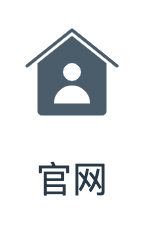
|

|

|
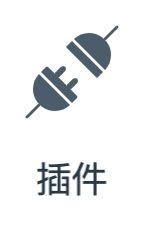
|
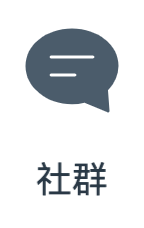
|

|
æ´å¤ç¹æ§åä¼å¿


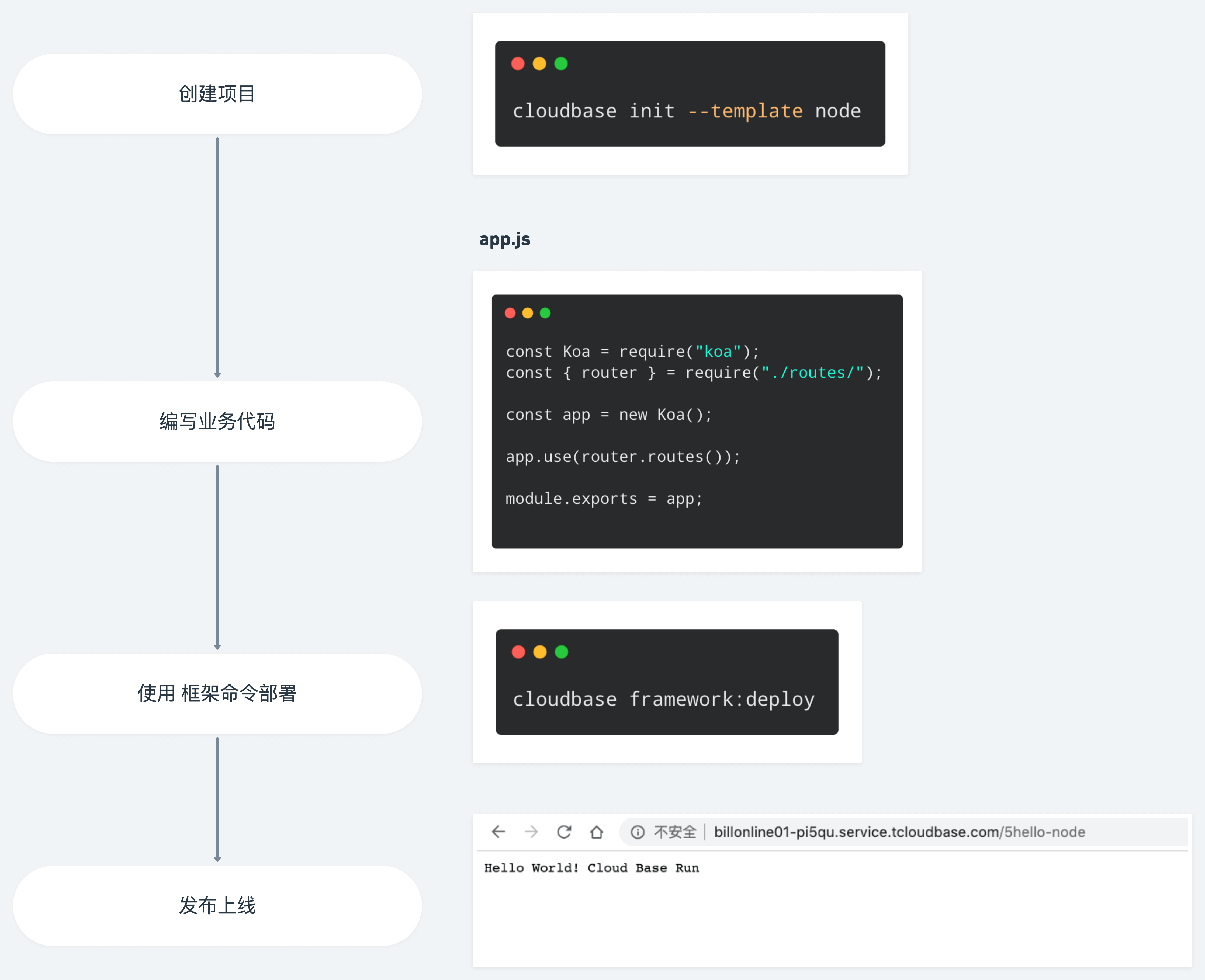

Table of Contents
- Table of Contents
- å¿«éå¼å§
- 项ç®ç¤ºä¾
- æ件
- é 置示ä¾
- Changelog
- License
- ä¼ç§åºç¨æ¡ä¾
- å¨çº¿äº¤æµç¾¤
- CloudBase Framework èµè®¯
- Contributors â¨
- è´¡ç®æå
å¿«éå¼å§
- å®è£ CLI
npm install -g @cloudbase/cli@latest
- åå§åä¸ä¸ªåºç¨
cloudbase init
- é¨ç½²åºç¨
cloudbase framework deploy
ä¸é®é¨ç½²ä¸ä¸ª Vue CLI å建ç 项ç®

项ç®ç¤ºä¾
ä¸é¢çå¿«éå¼å§é¨åå¯ä»¥å¸®å©æ¨æ´å¿«å°ä½éª CloudBase Framework çè½åï¼ä»¥ä¾¿å°½å¿«å¼å§å°èªå·±ç项ç®é¨ç½²èµ·æ¥ã
æ¥ç项ç®ç¤ºä¾
æ¯ä¸ä¸ªä¾åé½æä¾äºä¸ä¸ª **é¨ç½²æé®**ï¼å¯ä»¥ç¹å»ä¹åå¨äºç«¯ä¸é®é¨ç½²ï¼å°åºç¨å®è£ å¨æ¨çè ¾è®¯äºå¼åç¯å¢ä¸ãåæ¶æ们ä¹æä¾äºå¯¹åºçæºä»£ç ï¼å¯ä»¥æ¥çæºä»£ç ï¼Clone æè ä¸è½½é¡¹ç®å°æ¬å°è¿è¡ä¿®æ¹ï¼å¨æ¬å°éè¿ CloudBase CLI è¿è¡ä¸é®é¨ç½²ã

Daruk åºç¨ Daruk æ¯ä¸æ¬¾åºäº Koa2ï¼ä½¿ç¨ Typescript å¼åçè½»é级 web æ¡æ¶ ï¼ä½¿ç¨äºå½æ°äºèµæº |
.png)
ThinkJS åºç¨ ThinkJS æ¯ä¸æ¬¾å¯ä»¥ä½¿ç¨ES6/7 ç¹æ§å¼å项ç®çNode.js æ¡æ¶ï¼æ¯æTypeScriptã ï¼ä½¿ç¨äºå½æ°äºèµæº |

Jenkins Jenkins æ¯ä¸ä¸ªç¬ç«çå¼æºè½¯ä»¶é¡¹ç®ï¼æ¯åºäº Java å¼åçä¸ç§æç»éæå·¥å ·ï¼ç¨äºçæ§æç»éå¤çå·¥ä½ï¼æ¨å¨æä¾ä¸ä¸ªå¼æ¾æç¨ç软件平å°ï¼ä½¿è½¯ä»¶çæç»éæåæå¯è½ã ï¼ä½¿ç¨äºæ管,CFSäºèµæº |

Go äºå½æ° å¿«éæ建ä¸ä¸ªåºäº GO è¯è¨çç®åãå¯é ãé«æçåºç¨ ï¼ä½¿ç¨äºå½æ°äºèµæº |

Java äºå½æ°ç¤ºä¾ å¿«éæ建å¼æ¾ãæç® Java åºç¨æ¡æ¶ ï¼ä½¿ç¨äºå½æ°äºèµæº |

PHP äºå½æ°ç¤ºä¾ å¿«éæ建çµæ´»ãé«æç PHP åºç¨æ¡æ¶ ï¼ä½¿ç¨äºå½æ°äºèµæº |
|
Omi åºç¨ å¿«éæ建ä¸ä¸ªè·¨æ¡æ¶ç Omi åºç¨ ï¼ä½¿ç¨äºå½æ°, éææ管äºèµæº |

Aqueduct (Dart Server) äºæ管 å¿«éæ建ä¸ä¸ªå å«å¤çº¿ç¨ HTTP æå¡å¨æ¡æ¶ç Aqueduct äºæ管å®ä¾ ï¼ä½¿ç¨äºæ°æ®åº, äºæ管äºèµæº |

Nextcloud Nextcloud æ¯ä¸å¥ä¸ªäººäºåå¨è§£å³æ¹æ¡ï¼å ç½®äºå¾çç¸åãæ¥åè系人ãæ件管çãRSS é 读ç丰å¯çåºç¨ã ï¼ä½¿ç¨äºæ管,CynosDB,CFSäºèµæº |

VuePress ç½ç«åºç¨ å¿«éæ建åºäº VuePress çç½ç«åºç¨ ï¼ä½¿ç¨éææ管äºèµæº |

Nest åºç¨ å¿«éæ建ä¸ç§æ¸è¿å¼ç Node.js æ¡æ¶ï¼ç¨äºæ建é«æãå¯é ãå¯æ©å±çæå¡å¨ç«¯åºç¨ ï¼ä½¿ç¨äºå½æ°äºèµæº |

Egg åºç¨ å¿«éæ建åºäº Node.js å Koa ç Egg ä¼ä¸æ¡æ¶ååºç¨ ï¼ä½¿ç¨äºå½æ°äºèµæº |

Next SSR åºç¨ å¿«éæ建ä¸ä¸ªç®åãæºè½ãéæåæå¡å¨æ··å渲æçåºç¨æ¡æ¶ ï¼ä½¿ç¨äºå½æ°, éææ管äºèµæº |

Bitwarden Bitwarden æ¯ä¸æ¬¾èªç±ä¸å¼æºçå¯ç 管çæå¡ï¼ç¨æ·å¯å¨å å¯çä¿ç®¡åºä¸åå¨ææä¿¡æ¯ï¼ä¾å¦ç½ç«ç»å½åæ®ï¼ãBitwarden å¹³å°æä¾æå¤ç§å®¢æ·ç«¯åºç¨ç¨åºï¼å æ¬ç½é¡µç¨æ·çé¢ãæ¡é¢åºç¨ï¼æµè§å¨æ©å±ã移å¨åºç¨ä»¥åå½ä»¤è¡çé¢ã ï¼ä½¿ç¨äºæ管,CFSäºèµæº |
ç¹å»è¿å ¥åºç¨ä¸å¿æ¥çæ´å¤åºç¨
æ件
äºå¼å CloudBase Framework æ¯ææ件æºå¶ï¼æä¾äºå¤ç§åºç¨æ¡æ¶åäºèµæºçæ件ï¼åªéè¦å¾å°çé ç½®çè³ 0 é 置就å¯ä»¥ç°æåºç¨åäºå¼å CloudBase Framework æ¡æ¶è¿è¡éæã
æ¥çæ件说æ
æ件å¯ä»¥å¤çåºç¨ä¸çä¸äºç¬ç«åå
çæ建ãé¨ç½²ãå¼åãè°è¯çæµç¨ãä¾å¦ website æ件å¯ä»¥å¤çéæç½ç«çåå
ï¼node æ件å¯ä»¥å¤ç koa ãexpress ç node åºç¨ãæ件å¯ä»¥ç»å使ç¨ã
æ件çé
ç½®åå¨ cloudbaserc æ件ä¸ï¼ç®åä»
æ¯æ JSON æ件ï¼åç»ä¼æ¯æ YAMLã
请åèå®æ´çæ件ææ¡£
æ件çé
ç½®å¯ä»¥æå¨å¡«åï¼ä¹å¯ä»¥èªå¨çæï¼ç®åé对å端æ¡æ¶æ¯æèªå¨è¯å«å¡«åæ件ã
èªå¨æ£æµçææ件é
ç½®æµç¨
å¯ä»¥å¨é¡¹ç®ç®å½ä¸ç´æ¥è¿è¡ cloudbase å½ä»¤è¿è¡èªå¨æ£æµçææ件é
ç½®æ件并é¨ç½²
cloudbase
â æ¯å¦ä½¿ç¨äºå¼åé¨ç½²å½åé¡¹ç® <Projects/test/test-vue> ï¼ (Y/n) · true
â éæ©å
³èç¯å¢ · webpage - [webpage:æé计费]
______ __ __ ____
/ ____// /____ __ __ ____/ // __ ) ____ _ _____ ___
/ / / // __ \ / / / // __ // __ |/ __ `// ___// _ \
/ /___ / // /_/ // /_/ // /_/ // /_/ // /_/ /(__ )/ __/
\_________\____/ \__,_/ \__,_//_____/ \__,_//____/ \___/ __
/ ____/_____ ____ _ ____ ___ ___ _ __ ____ _____ / /__
/ /_ / ___// __ `// __ `__ \ / _ \| | /| / // __ \ / ___// //_/
/ __/ / / / /_/ // / / / / // __/| |/ |/ // /_/ // / / ,<
/_/ /_/ \__,_//_/ /_/ /_/ \___/ |__/|__/ \____//_/ /_/|_|
CloudBase Framework info Version v1.2.10
CloudBase Framework info Github: https://github.com/Tencent/cloudbase-framework
CloudBase Framework info EnvId webpage
? æ£æµå°å½å项ç®å
å« Vue.js 项ç®
ð¨ æ建èæ¬ `npm run build`
ð¦ æ¬å°éææ件ç®å½ `dist`
æ¯å¦éè¦ä¿®æ¹é»è®¤é
ç½® No
? 请è¾å
¥åºç¨å¯ä¸æ è¯(æ¯æ大å°ååæ¯æ°ååè¿å符, åä¸è´¦å·ä¸ä¸è½ç¸å) test-vue
? æ¯å¦éè¦ä¿åå½å项ç®é
ç½®ï¼ä¿åé
ç½®ä¹åä¸æ¬¡ä¸ä¼åæ¬¡è¯¢é® Yes
CloudBase Framework info ð¦ install plugins
ç®åæ¯æçæ件å表
æ件é¾æ¥ æ件 ææ°çæ¬ æ件ä»ç» 
@cloudbase/framework-plugin-website 
ä¸é®é¨ç½²ç½ç«åºç¨ 
@cloudbase/framework-plugin-node 
ä¸é®é¨ç½² Node åºç¨ï¼æ¯æåºå±é¨ç½²ä¸ºå½æ°æè
äºæç®¡ï¼ 
@cloudbase/framework-plugin-nuxt 
ä¸é®é¨ç½² Nuxt SSR åºç¨ 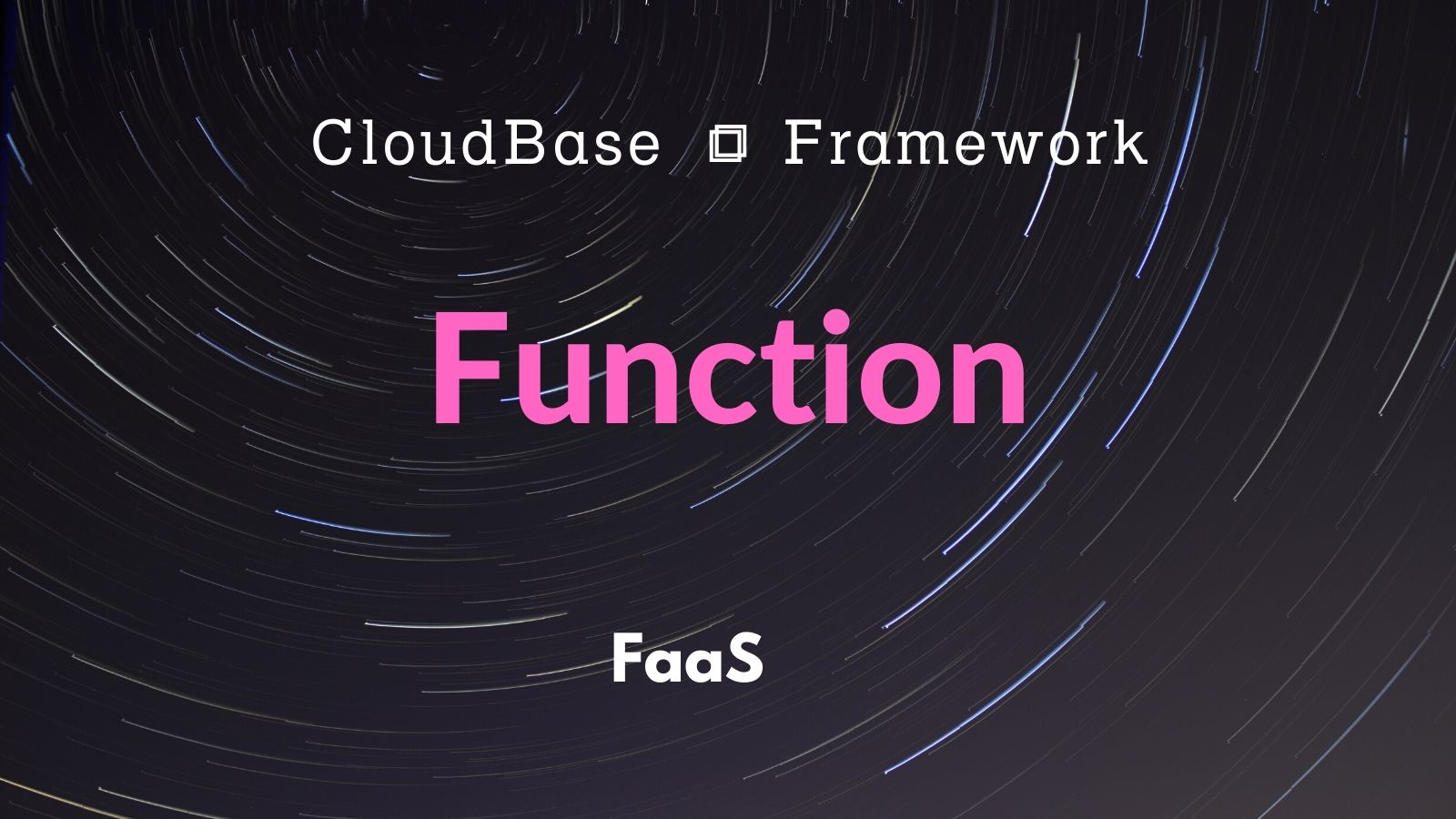
@cloudbase/framework-plugin-function 
ä¸é®é¨ç½²å½æ°èµæº 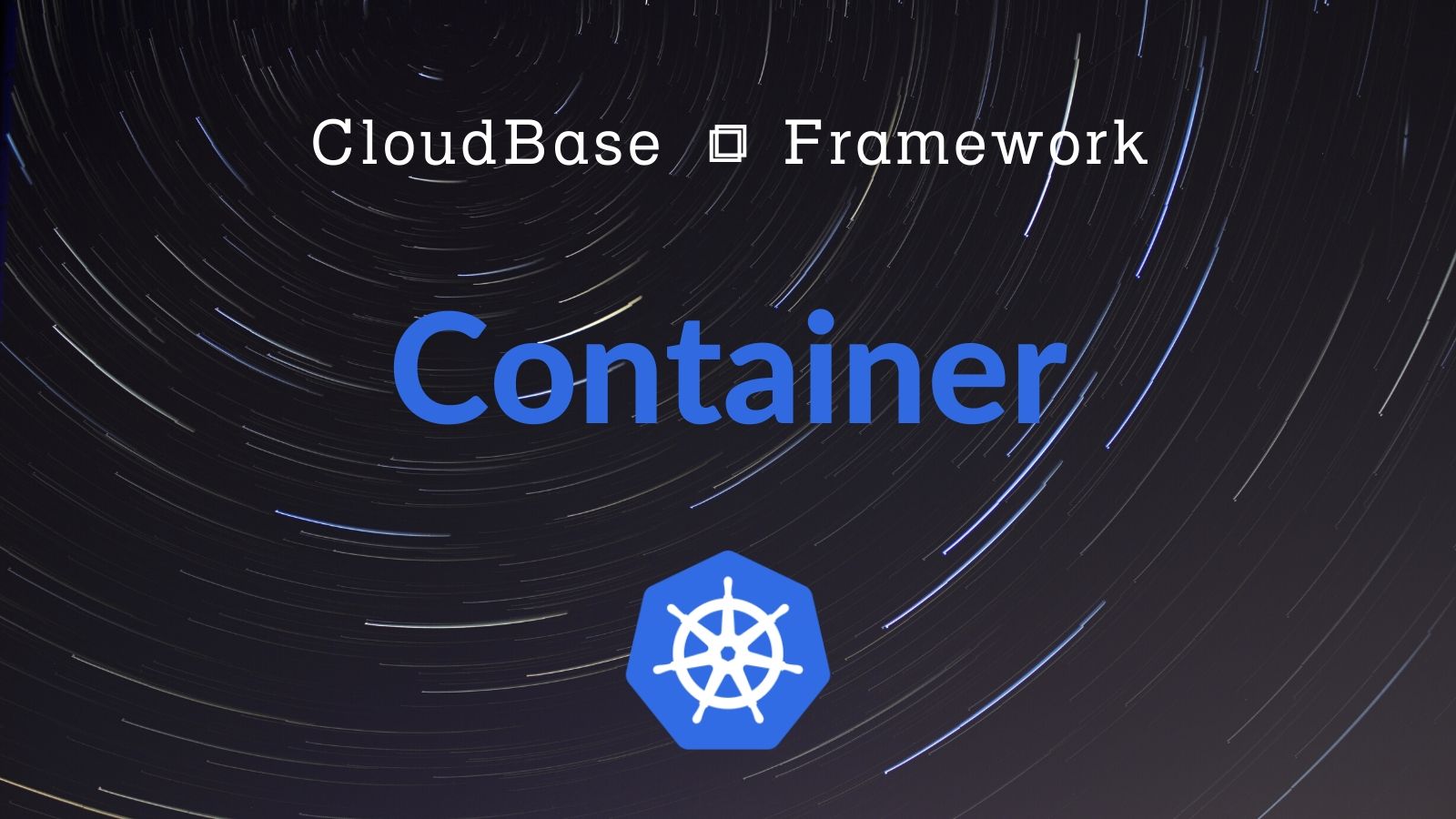
@cloudbase/framework-plugin-container 
ä¸é®é¨ç½²äºæ管容å¨æå¡ 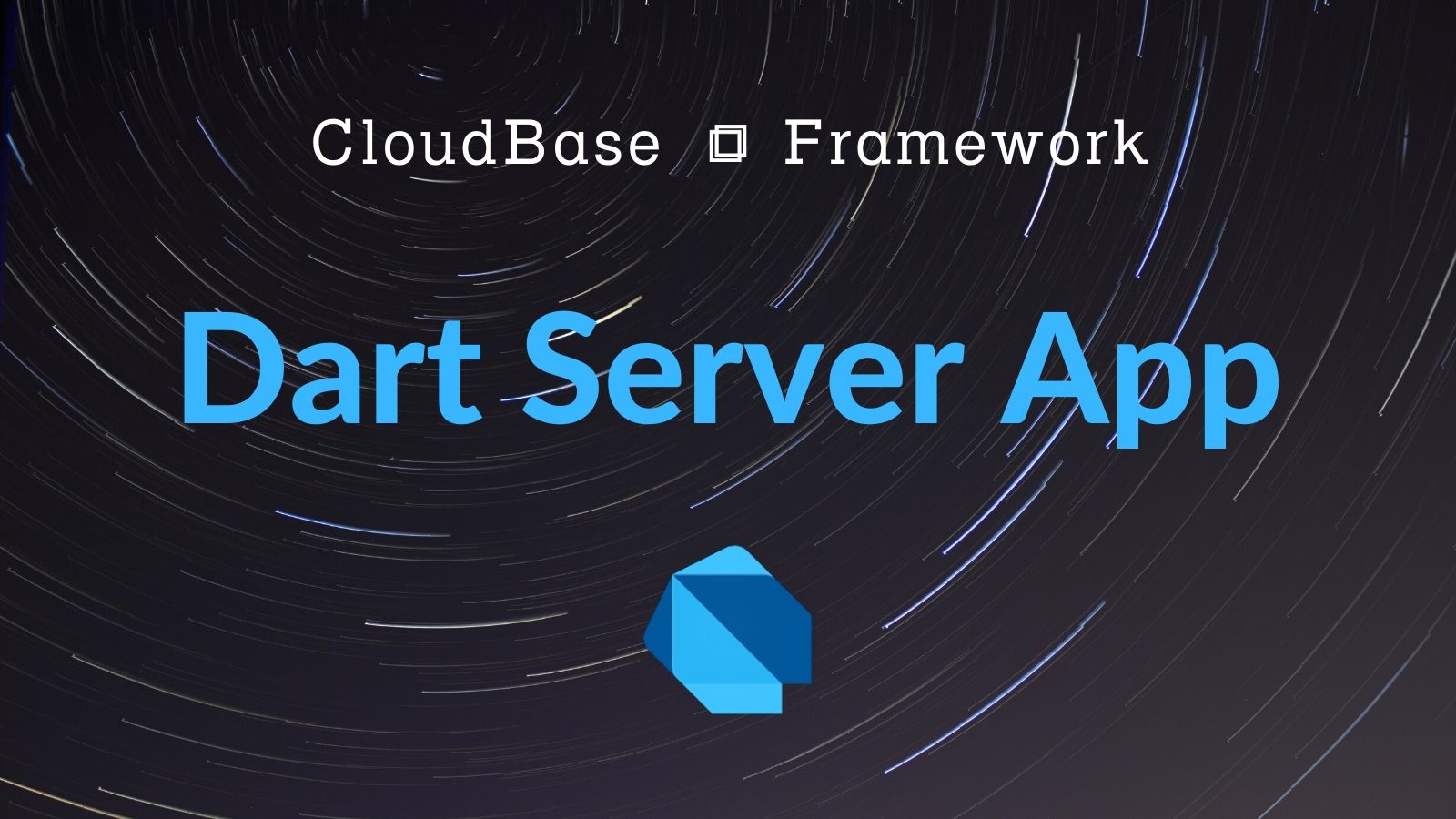
@cloudbase/framework-plugin-dart 
ä¸é®é¨ç½² Dart åºç¨ 
@cloudbase/framework-plugin-database 
ä¸é®å£°æå¼é¨ç½²äºå¼å NoSQL äºæ°æ®åº 
@cloudbase/framework-plugin-deno 
ä¸é®é¨ç½² Deno åºç¨ 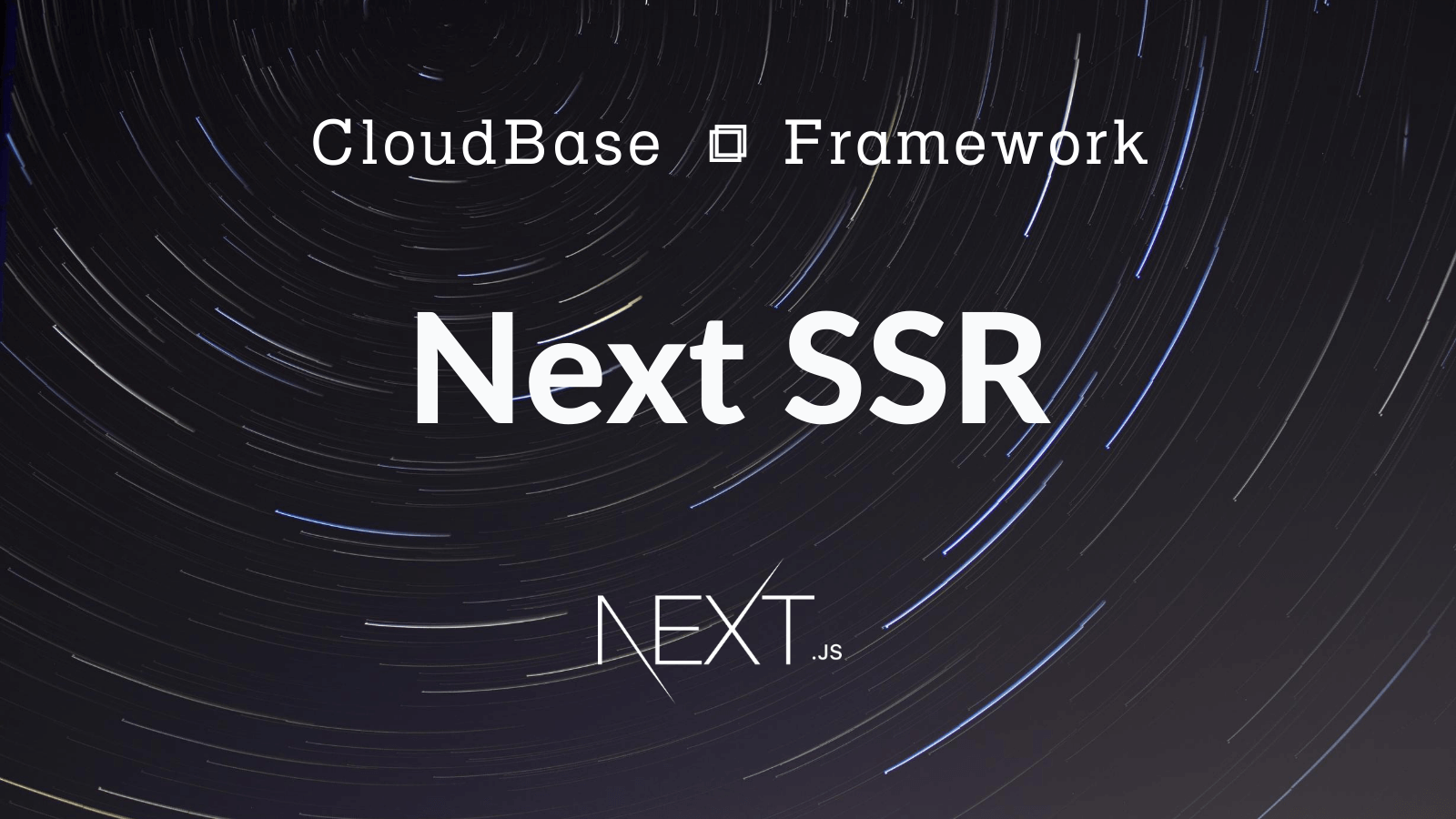
@cloudbase/framework-plugin-next 
ä¸é®é¨ç½² Next SSR åºç¨ 
@cloudbase/framework-plugin-mp 
ä¸é®é¨ç½²å¾®ä¿¡å°ç¨åºåºç¨ 
@cloudbase/framework-plugin-auth 
ä¸é®è®¾ç½®ç»å½é
ç½®
cloudbase å½ä»¤è¿è¡èªå¨æ£æµçææ件é
ç½®æ件并é¨ç½²cloudbase
â æ¯å¦ä½¿ç¨äºå¼åé¨ç½²å½åé¡¹ç® <Projects/test/test-vue> ï¼ (Y/n) · true
â éæ©å
³èç¯å¢ · webpage - [webpage:æé计费]
______ __ __ ____
/ ____// /____ __ __ ____/ // __ ) ____ _ _____ ___
/ / / // __ \ / / / // __ // __ |/ __ `// ___// _ \
/ /___ / // /_/ // /_/ // /_/ // /_/ // /_/ /(__ )/ __/
\_________\____/ \__,_/ \__,_//_____/ \__,_//____/ \___/ __
/ ____/_____ ____ _ ____ ___ ___ _ __ ____ _____ / /__
/ /_ / ___// __ `// __ `__ \ / _ \| | /| / // __ \ / ___// //_/
/ __/ / / / /_/ // / / / / // __/| |/ |/ // /_/ // / / ,<
/_/ /_/ \__,_//_/ /_/ /_/ \___/ |__/|__/ \____//_/ /_/|_|
CloudBase Framework info Version v1.2.10
CloudBase Framework info Github: https://github.com/Tencent/cloudbase-framework
CloudBase Framework info EnvId webpage
? æ£æµå°å½å项ç®å
å« Vue.js 项ç®
ð¨ æ建èæ¬ `npm run build`
ð¦ æ¬å°éææ件ç®å½ `dist`
æ¯å¦éè¦ä¿®æ¹é»è®¤é
ç½® No
? 请è¾å
¥åºç¨å¯ä¸æ è¯(æ¯æ大å°ååæ¯æ°ååè¿å符, åä¸è´¦å·ä¸ä¸è½ç¸å) test-vue
? æ¯å¦éè¦ä¿åå½å项ç®é
ç½®ï¼ä¿åé
ç½®ä¹åä¸æ¬¡ä¸ä¼åæ¬¡è¯¢é® Yes
CloudBase Framework info ð¦ install plugins






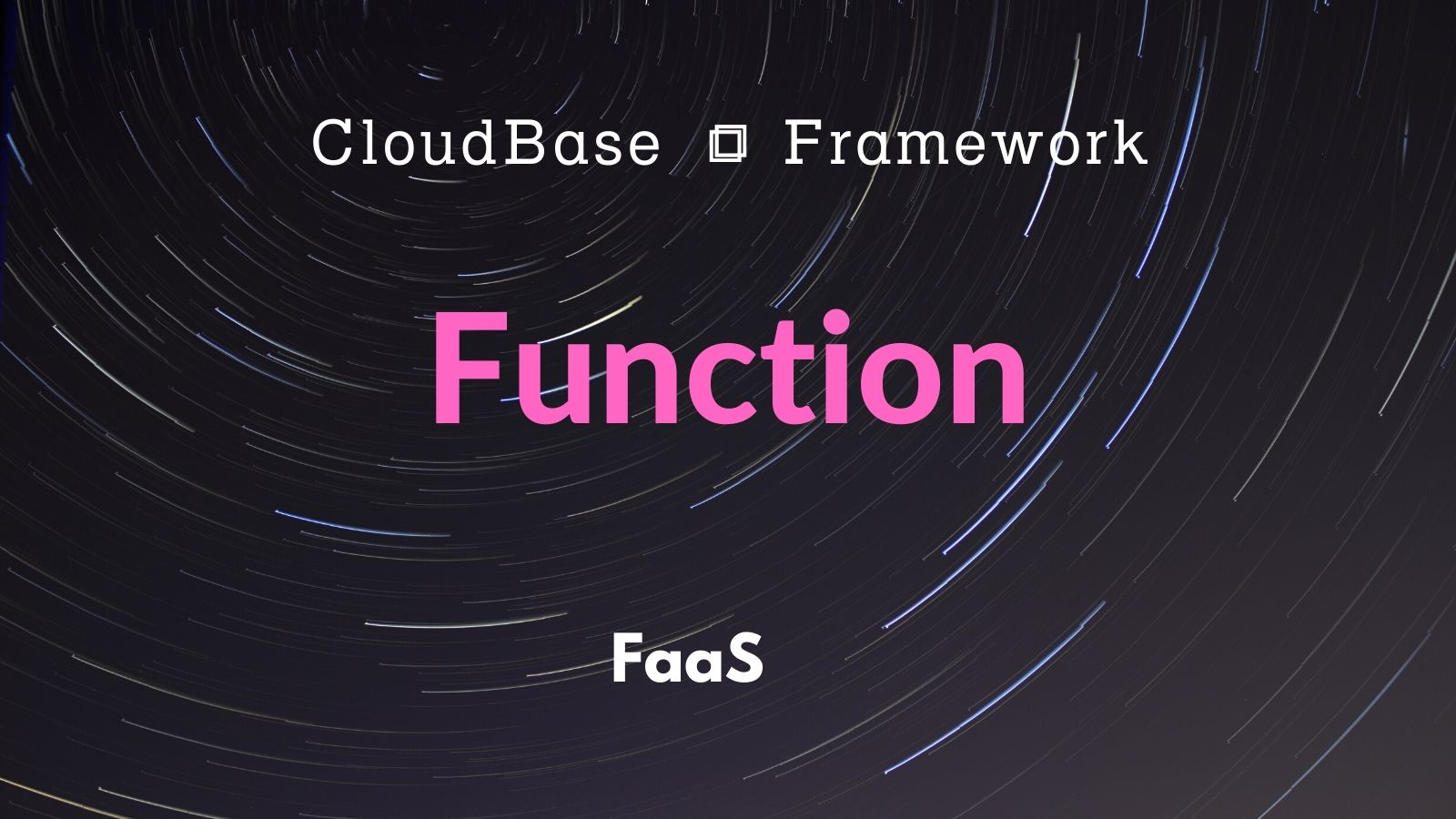

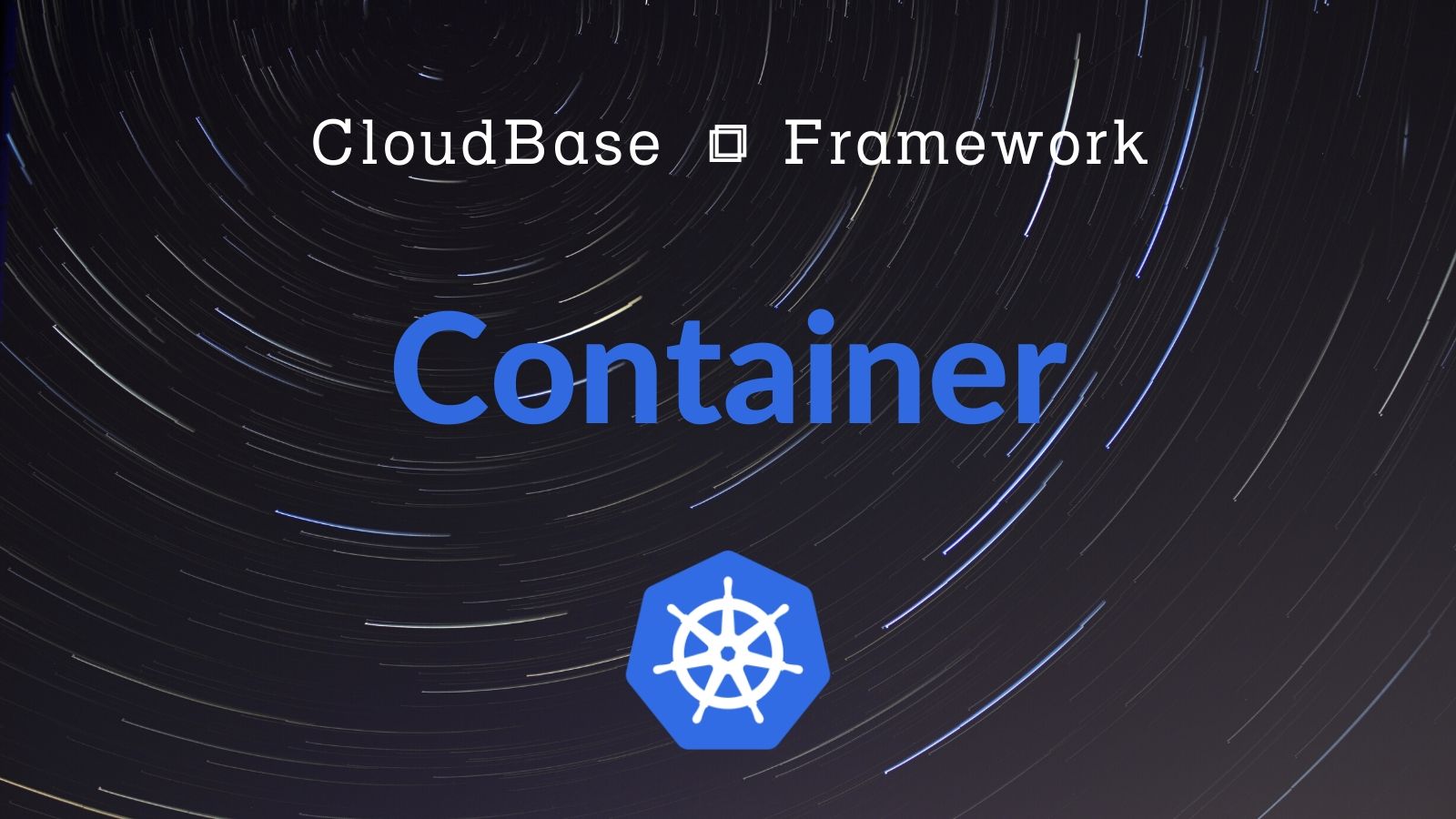

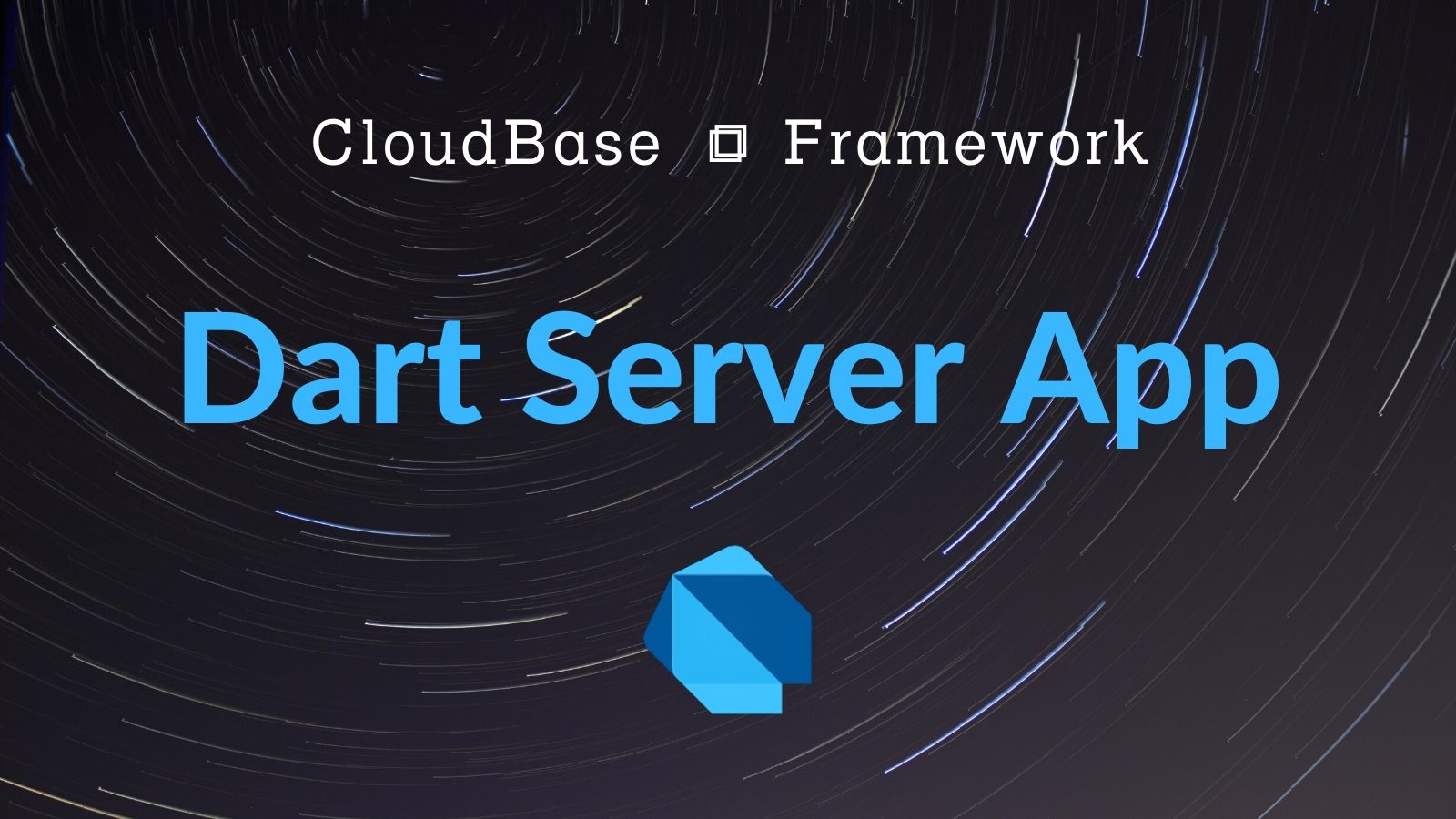





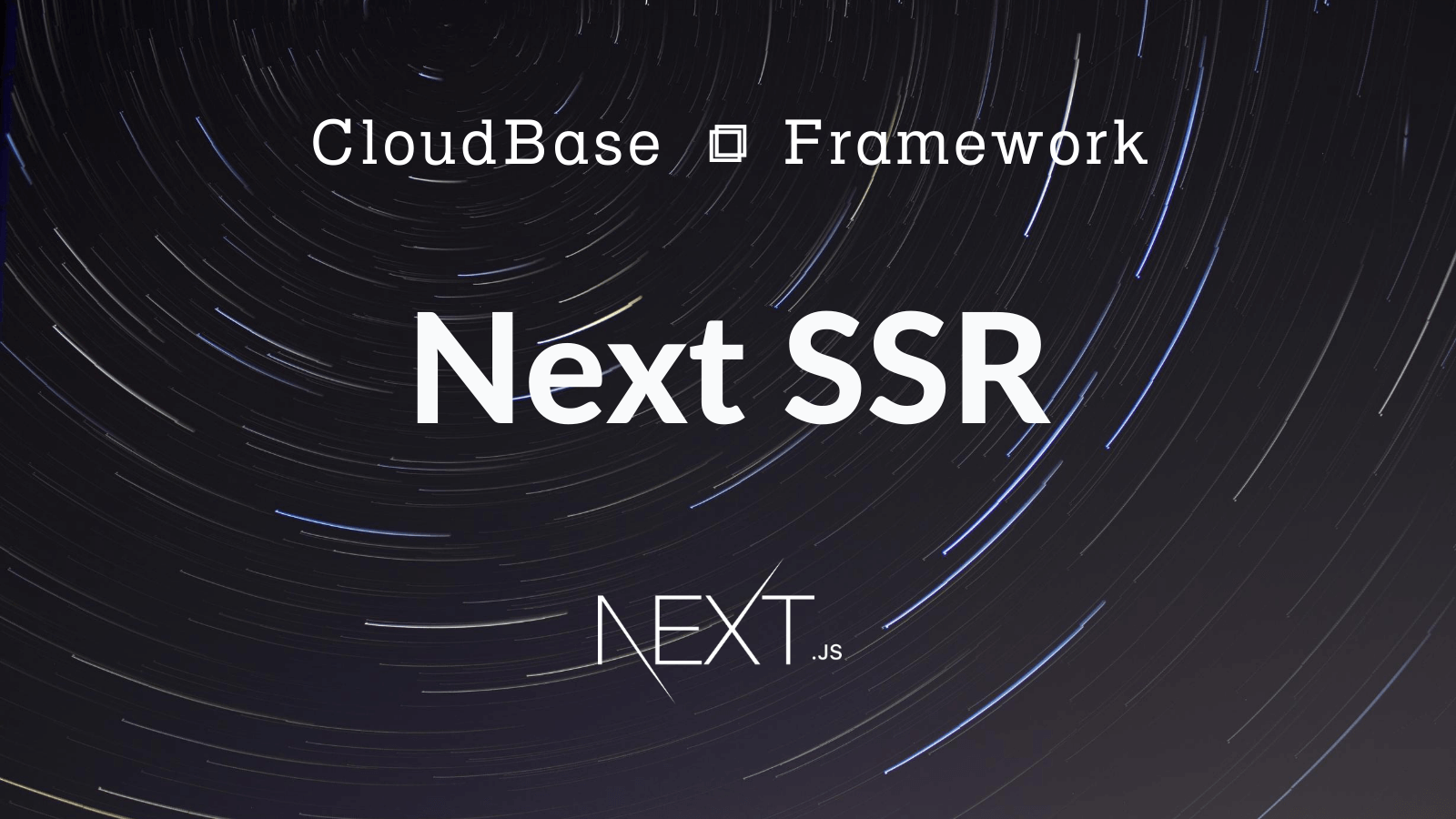





é 置示ä¾
ä¾å¦ä¸ä¸ª Vue çå ¨æ 项ç®ï¼å å«ç½ç«å端åäºå½æ°
æ¥ç Vue å ¨æ 项ç®çé 置示ä¾
å¯ä»¥å¨å¨é¡¹ç®ä¸æå¨å建ä¸ä¸ª cloudbaserc.jsonï¼å¡«åå¦ä¸é
ç½®æ件ï¼è°ç¨ cloudbase framework deploy è¿è¡é¨ç½²
æè
ç´æ¥è¿è¡ cloudbase æ¥è¿è¡èªå¨æ£æµå¹¶é¨ç½²
{
"envId": "{{env}}",
"framework": {
"plugins": {
"client": {
"use": "@cloudbase/framework-plugin-website",
"inputs": {
"buildCommand": "npm run build",
"outputPath": "dist"
}
},
"server": {
"use": "@cloudbase/framework-plugin-function",
"inputs": {
"functionRootPath": "cloudfunctions",
"functions": [
{
"name": "helloworld",
"config": {
"timeout": 5,
"envVariables": {},
"runtime": "Nodejs10.15",
"memorySize": 128
}
}
]
}
}
}
}
}
æ´å¤é 置详ç»åæ°è¯´æï¼å¯ä»¥æ¥çé 置说æææ¡£ï¼ç¹å»æ¥çé ç½®ææ¡£
Changelog
CloudBase Framework ççæ¬åæ´æ¥å¿è¯·åé changelog æ件
License
å¼æºåè®®æ档请åé Apache License 2.0
ä¼ç§åºç¨æ¡ä¾
æç»å¾éä¼ç§åºç¨æ¡ä¾
å¨çº¿äº¤æµç¾¤
å¦æå¨ä½¿ç¨ãå®è£ è¿ç¨ä¸æä»»ä½é®é¢ï¼æè 建议ï¼æ¬¢è¿å 群讨论ãåé¦é®é¢
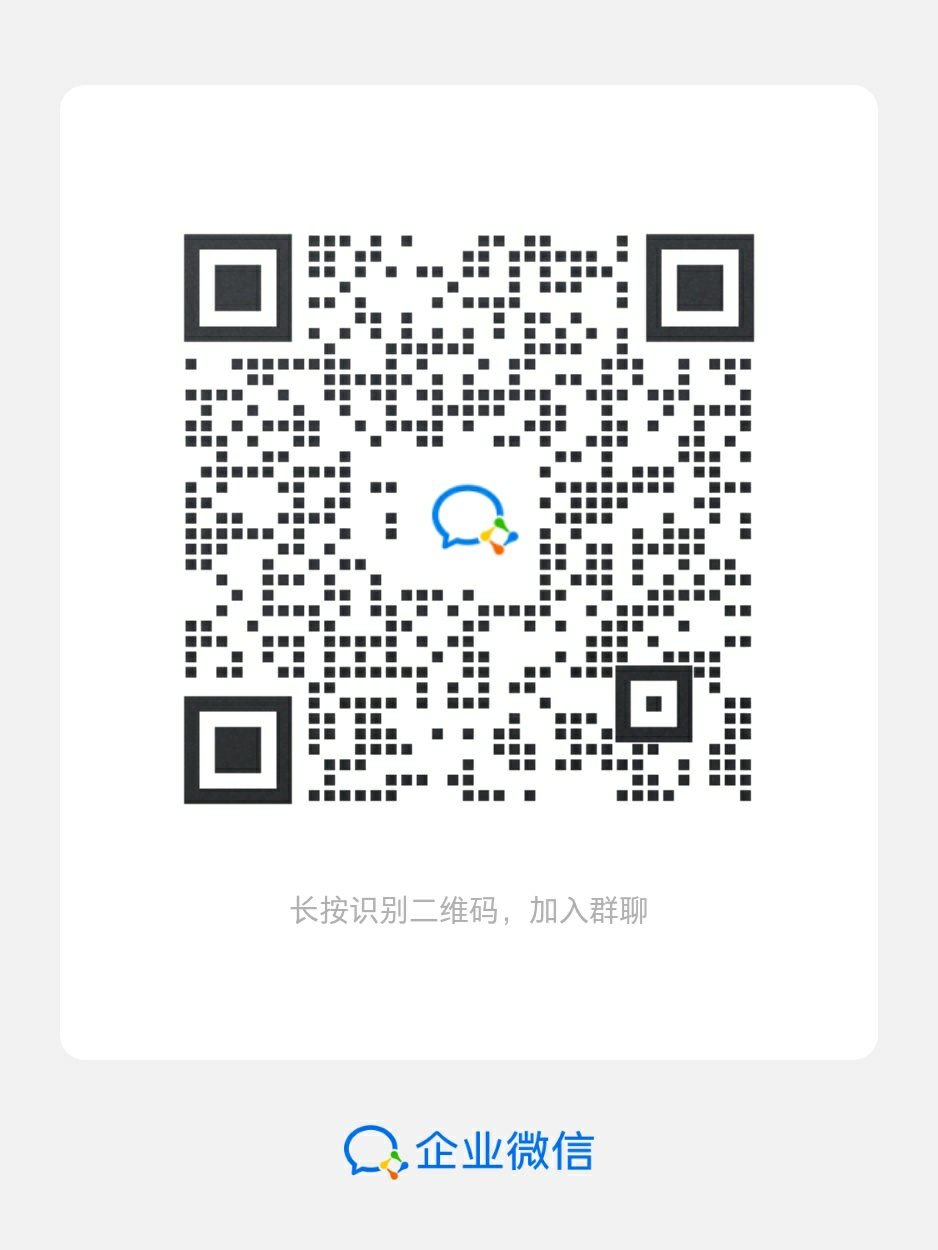
CloudBase Framework èµè®¯
ææ¯æç«
- ä¸é®é¨ç½²ï¼è¿æ ·æ建ä¸ä¸ªææ¡£ç½ç«ççå¾ç®åï¼
- äºå¼å Actionï¼èµäº GitHub äºä¸è¶ è½å
- å®æ | å ¨æ å¼åä¸æ¬¾å¢è´å°ç¨åºåºç¨
- å¼æºä¸ä¸ªè¾ å© B ç« UP åæ½å¥æ´»å¨çå·¥å ·
- å¦ä½å¨æç»éæï¼CIï¼ç¯å¢ä¸ä½¿ç¨ CloudBase Framework
- å®æ丨åå©äºå¼å Framework å¿«éé¨ç½² Kodexplorer
- è ¾è®¯ CloudBase ï¼å¼å¯ä¸é®é¨ç½²
- é¿ææ»ç¥| å¿«éæé ä¸é®é¨ç½²äºå¼ååºç¨
- å¦ä½å°å¼æºå®¹å¨åºç¨å¿«éæé 为äºå¼ååºç¨
- äºå¼åè¿å¯ä»¥è¿ä¹ç©ç³»åä¹äº----å°æä¸ç¹ï¼ä¸é®é¨ç½²ï¼
- å¦ä½æ´å¿«æé äºåçåºç¨ï¼CloudBase Framework äºåçä¸ä½åå®è·µ
- CloudBase FrameWork å¦ä½è¿è¡äºæ管é¨ç½²
- äºå¼åå¤åä¼æ å¸å°ç¨åºä¹ CLI ä¸é®é¨ç½²
- å°ç¨åºÂ·äºå¼åå°è¡¨æ强 CI å©å¨æ¥äº
- åºäºäºå¼å CloudBase æ建å¨çº¿è§é¢ä¼è®®åºç¨
- åºäº ThinkJS çäºå¼åä½éª
- å¦ä½æ Flutter äºç«¯ä¸ä½ååå°æè´ï¼
- å¦ä½ç¨äºå¼åå¿«éæ建å®æ¶ Todo List åºç¨
- å¦ä½ç¨ Cloudbase Framework é¨ç½²ä¸ä¸ª Vue 项ç®
- 第ä¸ä¸ª Deno é¨ç½²å·¥å ·æ¯å¦ä½æé çï¼
- äºå¼åæ¨åºãåå端ä¸ä½åé¨ç½²å·¥å ·ãCloudBase Framework
âï¸ æ¬¢è¿æ交ææ¯æç«
æ¼è®²
- äºåçä¸ä½åé¨ç½²å·¥å · CloudBase Framework å¼æºæ¢ç´¢
- å¦ä½æ´å¿«æé äºåçåºç¨ï¼CloudBase Framework äºåçä¸ä½åå®è·µ
- TLC 大ä¼è®²å¸ä¸è®¿ï¼èèäºå¼å CloudBase ç设计ä¸å®è·µ
æ°é»
- äºå¼åºç¨å¾éåºç¨è¯éï¼ä» 们 ç ç æ ç¹ æ 客
- 3 åéä¸çº¿ä¸æ¬¾åºç¨ï¼ææ¯æä¹åå°çï¼
- å 100 ä¸äºå¼åè âç§èèâçæºä¼æ¥äº
- å½å é¦åï¼è¿æ¬¾ Serverless äºåçä¸ä½åé¨ç½²å·¥å ·æ£å¼å¼æºï¼
- è ¾è®¯äºåå¹´æ°é£åï¼äºåçä¸å¼æºçæªæ¥
- è ¾è®¯äºé¦æ¬¡å ¬å¸äºåçå ¨ç³»äº§åç©éµï¼æä¾å½å æå®å产åç©éµ
- è¿ä¸ªå°å°å°å°å°ååï¼ä½ åç°äºæ²¡ï¼
- ã年度å顾ã2020ï¼äºå¼åç 20 个é大æ´æ°
- å¤å°ç½ï¼è ¾è®¯å¼æº Serverless äºåçä¸ä½åé¨ç½²å·¥å ·
- è ¾è®¯ç§æï¼å½å é¦åï¼è ¾è®¯äºåçä¸ä½åé¨ç½²å·¥å ·å®£å¸å¼æº
- è ¾è®¯å¼æºï¼ãå¼æºå ¬åãäºåçä¸ä½åé¨ç½²å·¥å · CloudBaseFramework å¼æºå¦
Contributors â¨
Thanks goes to these wonderful people (emoji key):
This project follows the all-contributors specification. Contributions of any kind welcome!
è´¡ç®æå
欢è¿å¤§å®¶åä¸å° CloudBase Framework çå¼åå·¥ä½ï¼è´¡ç®ä¸ä»½åé
æ¨å¯ä»¥éæ©å¦ä¸çè´¡ç®æ¹å¼ï¼
- è´¡ç®ä¸ç¯ææ¯æç«
- è´¡ç®åºç¨æ¨¡æ¿
- æ交ä¸ä¸ªåºç¨æ¡ä¾
- è´¡ç®ä»£ç ï¼æ交 Pull Request
- åé¦ bugï¼æ交 Issue
- å¨ææ¯ä¼è®®ä¸å表ææ¯æ¼è®²
æ们ä¼å°æ¨å å ¥ æ们çè´¡ç®è åå
è´¡ç®æ¹å¼è¯·åè è´¡ç®æå ææ¡£
Top Related Projects
⚡ Serverless Framework – Effortlessly build apps that auto-scale, incur zero costs when idle, and require minimal maintenance using AWS Lambda and other managed cloud services.
A Git-based CMS for Static Site Generators
Develop. Preview. Ship.
The Firebase Command Line Tools
A declarative JavaScript library for application development using cloud services.
The Postgres development platform. Supabase gives you a dedicated Postgres database to build your web, mobile, and AI applications.
Convert  designs to code with AI
designs to code with AI

Introducing Visual Copilot: A new AI model to turn Figma designs to high quality code using your components.
Try Visual Copilot