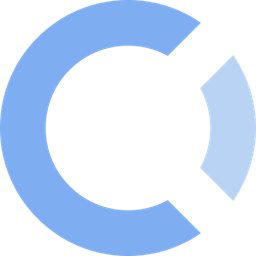Top Related Projects
GraphiQL & the GraphQL LSP Reference Ecosystem for building browser & IDE tools.
🎮 GraphQL IDE for better development workflows (GraphQL Subscriptions, interactive docs & collaboration)
Apollo Client browser developer tools.
curl for GraphQL with autocomplete, subscriptions and GraphiQL. Also a dead-simple universal javascript GraphQL client.
📺 Visual Editor & GraphQL IDE.
Quick Overview
Altair is a feature-rich GraphQL client IDE that allows developers to interact with GraphQL APIs. It provides a user-friendly interface for sending queries, exploring schema documentation, and managing multiple workspaces. Altair is available as a web app, desktop application, and browser extension.
Pros
- Cross-platform support (web, desktop, and browser extension)
- Rich feature set including query history, schema documentation, and multiple workspaces
- Customizable interface with themes and layout options
- Active development and community support
Cons
- Learning curve for new users unfamiliar with GraphQL
- Some advanced features may require additional setup or configuration
- Performance can be slower compared to simpler GraphQL clients
Getting Started
To get started with Altair:
- Visit the Altair GraphQL Client website
- Choose your preferred installation method (web app, desktop, or browser extension)
- For the web app, simply open the URL in your browser
- For desktop, download and install the appropriate version for your OS
- For browser extensions, install from your browser's extension store
Once installed, you can start using Altair by entering your GraphQL endpoint URL and writing queries in the editor pane. Explore the documentation panel to learn about your schema and use the various features like query history and workspaces to enhance your workflow.
Competitor Comparisons
GraphiQL & the GraphQL LSP Reference Ecosystem for building browser & IDE tools.
Pros of GraphiQL
- Developed and maintained by the GraphQL Foundation, ensuring close alignment with GraphQL specifications
- Extensive documentation and community support due to its status as the reference implementation
- Lightweight and easily embeddable in various applications
Cons of GraphiQL
- Limited features compared to more fully-featured GraphQL IDEs
- Less visually appealing interface, focusing more on functionality than aesthetics
- Slower release cycle for new features and improvements
Code Comparison
GraphiQL:
import { GraphiQL } from 'graphiql';
import 'graphiql/graphiql.min.css';
function App() {
return <GraphiQL fetcher={customFetcher} />;
}
Altair:
import { AltairGraphQL } from 'altair-graphql-react';
function App() {
return <AltairGraphQL endpoint="https://api.example.com/graphql" />;
}
Both GraphiQL and Altair offer React components for easy integration into web applications. GraphiQL requires a custom fetcher function, while Altair accepts an endpoint URL directly.
GraphiQL focuses on providing a simple, standard interface for GraphQL query execution and exploration. Altair, on the other hand, offers a more feature-rich environment with additional tools for GraphQL development and testing.
While GraphiQL is the official reference implementation, Altair provides a more modern and user-friendly alternative with advanced features like multi-tab support, query history, and theme customization.
🎮 GraphQL IDE for better development workflows (GraphQL Subscriptions, interactive docs & collaboration)
Pros of GraphQL Playground
- More extensive documentation and community support
- Built-in schema explorer for easier navigation
- Supports multiple themes for better customization
Cons of GraphQL Playground
- Less frequent updates and maintenance
- Heavier resource usage, which may impact performance
- Limited support for custom HTTP headers
Code Comparison
Altair:
import { NgModule } from '@angular/core';
import { AltairModule } from 'altair-graphql-client';
@NgModule({
imports: [AltairModule],
})
export class AppModule { }
GraphQL Playground:
import { GraphQLPlayground } from 'graphql-playground-react';
const App = () => (
<GraphQLPlayground endpoint="https://api.example.com/graphql" />
);
Both Altair and GraphQL Playground are popular GraphQL IDEs, offering features like query execution, schema exploration, and documentation browsing. Altair is known for its lightweight design and frequent updates, while GraphQL Playground offers a more robust set of features and extensive community support. The choice between the two often depends on specific project requirements and personal preferences.
Apollo Client browser developer tools.
Pros of Apollo Client DevTools
- Seamless integration with Apollo Client, providing real-time state management insights
- Advanced query performance analysis and caching visualization
- Built-in support for Apollo Client specific features like local state management
Cons of Apollo Client DevTools
- Limited to Apollo Client ecosystem, not suitable for general GraphQL development
- Requires Apollo Client setup in the project to be fully functional
- Less focus on general GraphQL query exploration and testing
Code Comparison
Apollo Client DevTools:
import { ApolloClient, InMemoryCache } from '@apollo/client';
const client = new ApolloClient({
cache: new InMemoryCache()
});
Altair:
// No specific client setup required
// Can be used with any GraphQL endpoint
Altair is a standalone GraphQL client IDE that works with any GraphQL server, offering a more versatile solution for GraphQL development and testing. It provides a user-friendly interface for query composition, schema exploration, and response visualization.
Apollo Client DevTools, on the other hand, is specifically designed for projects using Apollo Client. It offers deep integration with Apollo's state management and caching mechanisms, making it invaluable for developers working within the Apollo ecosystem.
While Altair excels in general-purpose GraphQL exploration and testing, Apollo Client DevTools shines in providing detailed insights into Apollo Client's internal workings and performance optimization opportunities.
curl for GraphQL with autocomplete, subscriptions and GraphiQL. Also a dead-simple universal javascript GraphQL client.
Pros of graphqurl
- Lightweight command-line tool, ideal for quick GraphQL queries and scripts
- Supports file-based query execution and variable substitution
- Can be used programmatically as a Node.js library
Cons of graphqurl
- Limited GUI features compared to Altair's rich interface
- Lacks advanced features like schema exploration and query history
- Not as user-friendly for developers who prefer visual tools
Code Comparison
Altair (JavaScript):
import { createAltairClient } from 'altair-graphql-client';
const client = createAltairClient('https://api.example.com/graphql');
client.query(`
query {
users {
id
name
}
}
`).then(result => console.log(result));
graphqurl (Command-line):
graphqurl https://api.example.com/graphql \
-q 'query { users { id name } }' \
--json
Altair provides a more comprehensive GraphQL IDE experience with a full GUI, while graphqurl offers a lightweight CLI tool for quick GraphQL operations. Altair is better suited for interactive development and exploration, whereas graphqurl excels in automation and scripting scenarios. The choice between the two depends on the specific use case and developer preferences.
📺 Visual Editor & GraphQL IDE.
Pros of GraphQL Editor
- Provides a visual editor for designing GraphQL schemas
- Offers schema validation and auto-completion features
- Includes built-in documentation generation for GraphQL APIs
Cons of GraphQL Editor
- Less focused on query execution and testing compared to Altair
- May have a steeper learning curve for users new to GraphQL schema design
- Limited customization options for the GraphQL playground
Code Comparison
GraphQL Editor (schema definition):
type User {
id: ID!
name: String!
email: String!
}
type Query {
getUser(id: ID!): User
}
Altair (query execution):
query GetUser($id: ID!) {
getUser(id: $id) {
id
name
email
}
}
GraphQL Editor focuses on schema design and visualization, while Altair emphasizes query execution and testing. GraphQL Editor provides a more comprehensive toolset for schema creation and management, including visual editing and documentation generation. Altair, on the other hand, offers a more straightforward interface for executing and testing GraphQL queries against existing schemas.
Both tools serve different purposes within the GraphQL ecosystem, with GraphQL Editor being more suitable for schema design and documentation, and Altair being better suited for query testing and exploration of existing GraphQL APIs.
Convert  designs to code with AI
designs to code with AI

Introducing Visual Copilot: A new AI model to turn Figma designs to high quality code using your components.
Try Visual CopilotREADME
Altair GraphQL Client

Altair is a beautiful feature-rich GraphQL Client IDE for all platforms. Altair GraphQL Client helps you debug GraphQL queries and implementations - taking care of the hard part so you can focus on actually getting things done.
Documentation
Get started with Altair by reading the documentation.
Sponsors
Thanks to all our sponsors for sponsoring this project! Do you use Altair GraphQL client at your company? Consider supporting this project as a sponsor (primary, gold, silver or bronze) on open collective.
Primary Sponsor
To be a primary sponsor, reach out to us.
Gold Sponsor
Become a Gold sponsor of Altair to appear here.
Bronze Sponsor
Other Sponsors
Community ðð¾
You can learn more about how to get help here.
Contributing
Would you like to help with translations? https://altair-gql-translate.surge.sh/ Click here.
Learn more about contributing to Altair here and here.
Development
Read more here.
Deployment
API
Docker
The docker image can be built from the Dockerfile at the root of the repo.
Digitalocean
Vercel
Render
License
Top Related Projects
GraphiQL & the GraphQL LSP Reference Ecosystem for building browser & IDE tools.
🎮 GraphQL IDE for better development workflows (GraphQL Subscriptions, interactive docs & collaboration)
Apollo Client browser developer tools.
curl for GraphQL with autocomplete, subscriptions and GraphiQL. Also a dead-simple universal javascript GraphQL client.
📺 Visual Editor & GraphQL IDE.
Convert  designs to code with AI
designs to code with AI

Introducing Visual Copilot: A new AI model to turn Figma designs to high quality code using your components.
Try Visual Copilot