 seatunnel
seatunnel
SeaTunnel is a multimodal, high-performance, distributed, massive data integration tool.
Top Related Projects
DataX是阿里云DataWorks数据集成的开源版本。
Apache NiFi
Apache Flink
Apache Spark - A unified analytics engine for large-scale data processing
Apache Beam is a unified programming model for Batch and Streaming data processing.
The leading data integration platform for ETL / ELT data pipelines from APIs, databases & files to data warehouses, data lakes & data lakehouses. Both self-hosted and Cloud-hosted.
Quick Overview
Apache SeaTunnel (formerly known as Waterdrop) is a distributed, high-performance data integration platform that supports real-time and batch data processing. It aims to simplify the process of building data pipelines by providing a unified abstraction layer for various data sources and sinks, allowing users to focus on data processing logic rather than implementation details.
Pros
- Supports a wide range of data sources and sinks, including popular databases, messaging systems, and file formats
- Offers a flexible and extensible plugin system for easy integration of custom connectors
- Provides a user-friendly SQL-like interface for defining data processing jobs
- Scalable and fault-tolerant, suitable for both small-scale and large-scale data processing tasks
Cons
- Relatively new project compared to some established data integration tools, which may result in a smaller community and fewer resources
- Documentation can be improved, especially for advanced use cases and troubleshooting
- Limited support for some specialized data formats and systems compared to more mature platforms
Code Examples
- Simple data transformation job:
env {
execution.parallelism = 1
job.mode = "BATCH"
}
source {
FakeSource {
result_table_name = "fake"
row.num = 16
schema = {
fields {
name = "string"
age = "int"
}
}
}
}
transform {
sql {
sql = "select name, age from fake where age > 18"
}
}
sink {
Console {}
}
This example creates a fake data source, filters records where age is greater than 18, and outputs the results to the console.
- Reading from Kafka and writing to Elasticsearch:
env {
execution.parallelism = 1
job.mode = "STREAMING"
}
source {
Kafka {
topic = "test_topic"
bootstrap.servers = "localhost:9092"
consumer.group = "seatunnel-consumer"
result_table_name = "kafka_source"
schema = {
fields {
id = "int"
name = "string"
age = "int"
}
}
}
}
sink {
Elasticsearch {
hosts = ["localhost:9200"]
index = "test_index"
index_type = "_doc"
document_id_field = "id"
}
}
This example reads data from a Kafka topic and writes it to an Elasticsearch index.
Getting Started
- Download and install Apache SeaTunnel:
wget https://dlcdn.apache.org/seatunnel/2.3.3/apache-seatunnel-2.3.3-bin.tar.gz
tar -xzvf apache-seatunnel-2.3.3-bin.tar.gz
cd apache-seatunnel-2.3.3
-
Create a configuration file (e.g.,
job.conf) with your data processing logic. -
Run the job:
./bin/seatunnel.sh --config job.conf
For more detailed instructions and advanced usage, refer to the official documentation.
Competitor Comparisons
DataX是阿里云DataWorks数据集成的开源版本。
Pros of DataX
- More mature project with longer development history
- Supports a wider range of data sources and targets
- Extensive documentation and community support
Cons of DataX
- Less active development in recent years
- Configuration can be more complex for some use cases
- Limited support for real-time data processing
Code Comparison
DataX configuration example:
{
"job": {
"content": [
{
"reader": {
"name": "mysqlreader",
"parameter": {
"username": "root",
"password": "root"
}
},
"writer": {
"name": "hdfswriter",
"parameter": {
"defaultFS": "hdfs://xxx:port",
"fileType": "text",
"path": "/user/hive/warehouse/writercsvfile",
"fileName": "xxxx"
}
}
}
]
}
}
SeaTunnel configuration example:
env {
execution.parallelism = 1
job.mode = "BATCH"
}
source {
MySQL {
host = "localhost"
port = 3306
database = "test"
username = "root"
password = "password"
table = "test_table"
}
}
sink {
HDFS {
path = "hdfs://localhost:9000/tmp/hive/warehouse/test2"
file_format = "text"
field_delimiter = "\t"
}
}
Both projects aim to facilitate data integration and ETL processes, but they differ in configuration syntax and supported features. DataX uses JSON for configuration, while SeaTunnel uses HOCON format, which can be more readable for complex setups.
Apache NiFi
Pros of NiFi
- More mature project with a larger community and extensive documentation
- Provides a user-friendly web-based interface for designing and managing data flows
- Supports a wider range of data sources and processors out-of-the-box
Cons of NiFi
- Can be resource-intensive, especially for large-scale deployments
- Steeper learning curve due to its comprehensive feature set
- Less focused on big data processing compared to SeaTunnel
Code Comparison
NiFi (using NiFi Expression Language):
${filename:substringBeforeLast('.'):trim()}
SeaTunnel (using Spark SQL):
SELECT substring_index(trim(filename), '.', -1) AS file_extension
FROM input_table
Both examples demonstrate string manipulation, but NiFi uses its Expression Language while SeaTunnel leverages Spark SQL for data processing tasks.
Apache Flink
Pros of Flink
- More mature and widely adopted in the industry
- Extensive ecosystem with a wide range of connectors and libraries
- Advanced features like stateful stream processing and event time semantics
Cons of Flink
- Steeper learning curve due to its complexity
- Higher resource requirements for deployment and operation
- More challenging to set up and configure for simple use cases
Code Comparison
SeaTunnel configuration example:
env {
parallelism = 1
}
source {
Fake {
result_table_name = "fake"
row.num = 16
schema = {
fields {
name = "string"
age = "int"
}
}
}
}
sink {
Console {}
}
Flink equivalent:
StreamExecutionEnvironment env = StreamExecutionEnvironment.getExecutionEnvironment();
env.setParallelism(1);
DataStream<Row> stream = env.addSource(new FakeSource(16))
.returns(Types.ROW(Types.STRING, Types.INT));
stream.print();
env.execute("Flink Job");
While both frameworks offer data processing capabilities, SeaTunnel focuses on simplifying ETL tasks with a more straightforward configuration approach. Flink provides a more comprehensive set of features for complex stream processing scenarios but requires more in-depth knowledge and setup.
Apache Spark - A unified analytics engine for large-scale data processing
Pros of Spark
- Mature ecosystem with extensive libraries and integrations
- Powerful distributed computing capabilities for large-scale data processing
- Strong community support and active development
Cons of Spark
- Steep learning curve and complex configuration
- Resource-intensive, requiring significant cluster resources
- Can be overkill for simpler data processing tasks
Code Comparison
Spark:
val df = spark.read.json("data.json")
df.groupBy("category").agg(sum("amount")).show()
SeaTunnel:
source {
Fake {
result_table_name = "fake"
row.num = 16
schema {
fields {
name = "string"
age = "int"
}
}
}
}
transform {
sql {
sql = "select name, age from fake where age > 18"
}
}
sink {
Console {}
}
SeaTunnel focuses on simplifying data integration and ETL processes with a declarative configuration approach, while Spark offers a more programmatic and flexible framework for distributed computing and data processing. SeaTunnel may be easier to set up and use for specific data pipeline tasks, whereas Spark provides broader capabilities for complex data analytics and machine learning workflows.
Apache Beam is a unified programming model for Batch and Streaming data processing.
Pros of Beam
- More mature and widely adopted project with a larger community
- Supports a broader range of programming languages (Java, Python, Go)
- Offers a unified programming model for batch and streaming data processing
Cons of Beam
- Steeper learning curve due to its more complex architecture
- Can be overkill for simpler data processing tasks
- Requires more boilerplate code for basic operations
Code Comparison
Beam (Java):
PCollection<String> input = p.apply(TextIO.read().from("input.txt"));
PCollection<String> output = input.apply(MapElements.via(
new SimpleFunction<String, String>() {
public String apply(String line) {
return line.toUpperCase();
}
}));
output.apply(TextIO.write().to("output.txt"));
SeaTunnel:
source {
FakeSource {
result_table_name = "fake"
field_name = "name,age"
}
}
transform {
sql {
sql = "select name, age from fake where age > 18"
}
}
sink {
Console {}
}
The code comparison shows that SeaTunnel uses a more declarative, configuration-based approach, while Beam requires more programmatic implementation. SeaTunnel's syntax is simpler and more concise for basic operations, making it easier to use for straightforward data processing tasks. However, Beam's approach offers more flexibility and control over complex data transformations.
The leading data integration platform for ETL / ELT data pipelines from APIs, databases & files to data warehouses, data lakes & data lakehouses. Both self-hosted and Cloud-hosted.
Pros of Airbyte
- Larger community and more active development, with over 600 contributors
- Extensive library of pre-built connectors (300+) for various data sources and destinations
- User-friendly UI for configuration and monitoring of data pipelines
Cons of Airbyte
- Higher resource consumption due to Docker-based architecture
- Steeper learning curve for custom connector development
- Limited support for real-time data processing compared to SeaTunnel
Code Comparison
SeaTunnel configuration example:
env {
execution.parallelism = 1
job.mode = "BATCH"
}
source {
Fake {
result_table_name = "fake"
row.num = 16
schema = {
fields {
name = "string"
age = "int"
}
}
}
}
sink {
Console {}
}
Airbyte configuration example:
version: "0.1.0"
definitions:
selector:
extractor:
field_path: ["data"]
requester:
url_base: "https://api.example.com"
http_method: "GET"
authenticator:
type: BearerAuthenticator
api_token: "{{ config['api_key'] }}"
streams:
- name: users
primary_key: id
url_path: "/users"
schema_loader:
type: InlineSchemaLoader
schema:
type: object
properties:
id:
type: integer
name:
type: string
Convert  designs to code with AI
designs to code with AI

Introducing Visual Copilot: A new AI model to turn Figma designs to high quality code using your components.
Try Visual CopilotREADME
Apache SeaTunnel
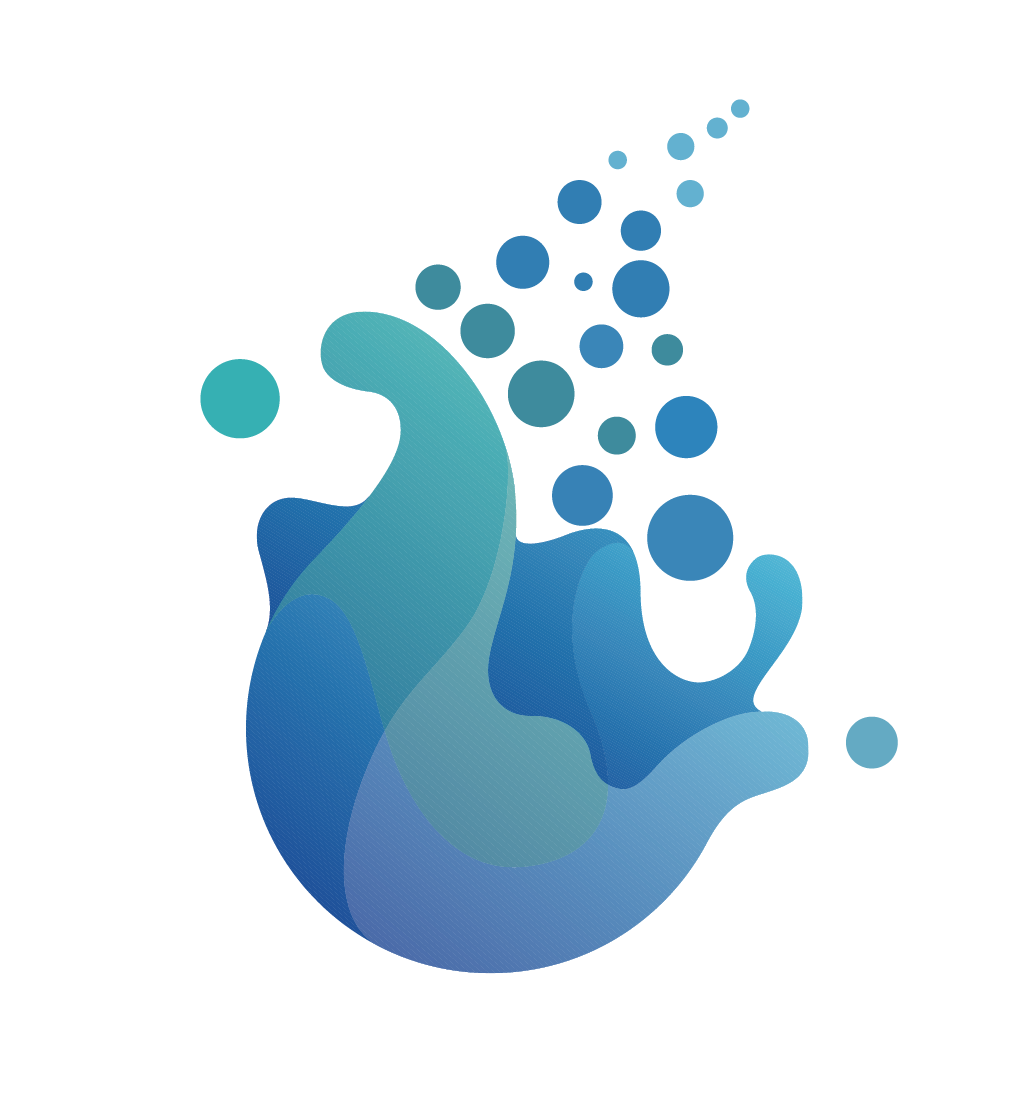
Table of Contents
- Overview
- Why Choose SeaTunnel
- Key Features
- SeaTunnel Workflow
- Supported Connectors
- Getting Started
- Multimodal Data Integration
- Use Cases
- Code of Conduct
- Contributors
- How to Compile
- Contact Us
- Landscapes
- Apache SeaTunnel Web Project
- Our Users
- License
- Frequently Asked Questions
Overview
SeaTunnel is a multimodal, high-performance, distributed data integration tool, capable of synchronizing vast amounts of data daily. It's trusted by numerous companies for its efficiency and stability.
Why Choose SeaTunnel
SeaTunnel addresses common data integration challenges:
-
Diverse Data Sources: Seamlessly integrates with hundreds of evolving data sources.
-
Multimodal Data Integration: Supports the integration of video, images, binary files, structured and unstructured text data.
-
Complex Synchronization Scenarios: Supports various synchronization methods, including real-time, CDC, and full database synchronization.
-
Resource Efficiency: Minimizes computing resources and JDBC connections for real-time synchronization.
-
Quality and Monitoring: Provides data quality and monitoring to prevent data loss or duplication.
Key Features
-
Diverse Connectors: Offers support for over 100 connectors, with ongoing expansion.
-
Batch-Stream Integration: Easily adaptable connectors simplify data integration management.
-
Distributed Snapshot Algorithm: Ensures data consistency across synchronized data.
-
Multi-Engine Support: Works with SeaTunnel Zeta Engine, Flink, and Spark.
-
JDBC Multiplexing and Log Parsing: Efficiently synchronizes multi-tables and databases.
-
High Throughput and Low Latency: Provides high-throughput data synchronization with low latency.
-
Real-Time Monitoring: Offers detailed insights during synchronization.
-
Two Job Development Methods: Supports coding and visual job management with the SeaTunnel Web Project.
SeaTunnel Workflow

Configure jobs, select execution engines, and parallelize data using Source Connectors. Easily develop and extend connectors to meet your needs.
Supported Connectors
Getting Started
Download SeaTunnel from the Official Website.
Choose your runtime execution engine:
Multimodal Data Integration
-
Most data integration tools support structured and unstructured text data, and SeaTunnel does as well. Simply refer to the desired Source/Sink to use.
-
For integrating video, images, and binary files with SeaTunnel, please refer to the documentation for detailed instructions.
Use Cases
Explore real-world use cases of SeaTunnel, such as Weibo, Tencent Cloud, Sina, Sogou, and Yonghui Superstores. More use cases can be found on the SeaTunnel Blog.
Code of Conduct
Participate in this project in accordance with the Contributor Covenant Code of Conduct.
Contributors
We appreciate all developers for their contributions. See the List Of Contributors.
How to Compile
Refer to this Setup for compilation instructions.
Contact Us
-
Mail list: dev@seatunnel.apache.org. Subscribe by sending an email to
dev-subscribe@seatunnel.apache.org. -
Slack: Join SeaTunnel Slack
-
Twitter: ASFSeaTunnel on Twitter
Landscapes
SeaTunnel enriches the CNCF CLOUD NATIVE Landscape.
Apache SeaTunnel Web Project
SeaTunnel Web is a web project that provides visual management of jobs, scheduling, running and monitoring capabilities. It is developed based on the SeaTunnel Connector API and the SeaTunnel Zeta Engine. It is a web project that can be deployed independently. It is also a sub-project of SeaTunnel. For more information, please refer to SeaTunnel Web
Our Users
Companies and organizations worldwide use SeaTunnel for research, production, and commercial products. Visit our Users for more information.
License
Frequently Asked Questions
1. How do I install SeaTunnel?
Follow the Installation Guide on our website to get started.
2. How can I contribute to SeaTunnel?
We welcome contributions! Please refer to our Contribution Guidelines for details.
3. How do I report issues or request features?
You can report issues or request features on our GitHub Repository.
4. Can I use SeaTunnel for commercial purposes?
Yes, SeaTunnel is available under the Apache 2.0 License, allowing commercial use.
5. Where can I find documentation and tutorials?
Our Official Documentation includes detailed guides and tutorials to help you get started.
6. Is there a community or support channel?
Join our Slack community for support and discussions: SeaTunnel Slack. More information, please refer to FAQ.
Top Related Projects
DataX是阿里云DataWorks数据集成的开源版本。
Apache NiFi
Apache Flink
Apache Spark - A unified analytics engine for large-scale data processing
Apache Beam is a unified programming model for Batch and Streaming data processing.
The leading data integration platform for ETL / ELT data pipelines from APIs, databases & files to data warehouses, data lakes & data lakehouses. Both self-hosted and Cloud-hosted.
Convert  designs to code with AI
designs to code with AI

Introducing Visual Copilot: A new AI model to turn Figma designs to high quality code using your components.
Try Visual Copilot
