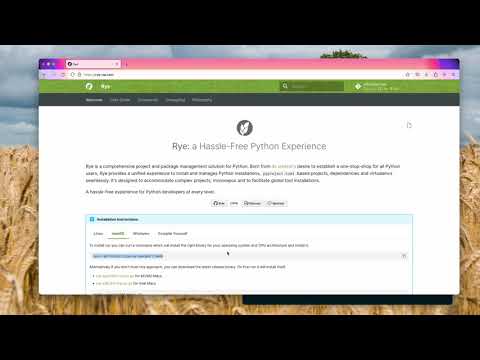Top Related Projects
Quick Overview
Rye is an experimental package management solution for Python projects. It aims to simplify dependency management and virtual environment creation, offering a streamlined approach to Python project setup and maintenance.
Pros
- Simplified project setup with automatic virtual environment creation
- Consistent dependency management across different platforms
- Built-in support for multiple Python versions
- Easy-to-use command-line interface
Cons
- Experimental status may lead to instability or breaking changes
- Limited ecosystem compared to established tools like pip or poetry
- May require learning new workflows for experienced Python developers
- Not yet widely adopted in the Python community
Getting Started
To get started with Rye, follow these steps:
-
Install Rye:
curl -sSf https://rye-up.com/get | bash -
Create a new project:
rye init my-project cd my-project -
Add dependencies:
rye add requests -
Run your Python script:
rye run python main.py
For more detailed instructions and advanced usage, refer to the official Rye documentation.
Competitor Comparisons
The Python package installer
Pros of pip
- Widely adopted and well-established in the Python ecosystem
- Extensive documentation and community support
- Simple and straightforward for basic package management tasks
Cons of pip
- Lacks built-in virtual environment management
- No native dependency resolution, leading to potential conflicts
- Limited project-level configuration options
Code Comparison
pip:
pip install package_name
pip freeze > requirements.txt
rye:
rye add package_name
rye sync
Summary
pip is the standard package installer for Python, offering a familiar and widely supported tool for managing packages. However, it lacks some advanced features that rye provides, such as integrated virtual environment management and improved dependency resolution.
rye aims to be a more comprehensive Python project management tool, offering features like automatic virtual environment creation, dependency resolution, and project-level configuration. It provides a more streamlined workflow for managing Python projects, especially for more complex setups.
While pip remains the go-to choice for many Python developers due to its simplicity and widespread adoption, rye offers a more modern and feature-rich alternative for those seeking a more integrated project management experience.
A system-level, binary package and environment manager running on all major operating systems and platforms.
Pros of conda
- Supports multiple programming languages, not just Python
- Extensive package ecosystem with pre-built binaries for various platforms
- Robust environment management with support for complex dependency resolution
Cons of conda
- Can be slower in creating and updating environments
- Larger installation footprint and more complex setup process
- Sometimes faces compatibility issues with pip-installed packages
Code Comparison
conda:
conda create -n myenv python=3.9
conda activate myenv
conda install numpy pandas
rye:
rye init myproject
rye add numpy pandas
rye sync
Summary
Conda offers a comprehensive solution for managing environments and packages across multiple programming languages, making it suitable for complex scientific computing setups. However, it can be slower and more resource-intensive compared to Rye.
Rye, being Python-specific, provides a more streamlined and faster experience for Python projects. It aims to simplify dependency management and project setup, but may not offer the same breadth of packages or cross-language support as Conda.
The choice between the two depends on project requirements, with Conda being more suitable for multi-language or scientific computing projects, while Rye offers a more lightweight and Python-focused alternative.
A modern Python package and dependency manager supporting the latest PEP standards
Pros of PDM
- More mature and established project with a larger user base
- Supports multiple Python versions in a single project
- Offers a plugin system for extending functionality
Cons of PDM
- Slightly more complex configuration and setup process
- Less focus on providing a complete Python development environment
- May require additional tools for certain tasks (e.g., virtual environment management)
Code Comparison
PDM:
[project]
name = "my-project"
version = "0.1.0"
dependencies = [
"requests>=2.0.0",
]
Rye:
[project]
name = "my-project"
version = "0.1.0"
dependencies = [
"requests>=2.0.0",
]
Both PDM and Rye use similar pyproject.toml configurations for project metadata and dependencies. The main differences lie in their CLI commands and additional features rather than the core configuration syntax.
PDM is a more established project management tool with a larger ecosystem, while Rye aims to provide a more comprehensive Python development environment. PDM offers flexibility with multi-Python version support and a plugin system, but may require additional setup. Rye, being newer, focuses on simplifying the entire Python development workflow but may have fewer advanced features compared to PDM.
Simple Python version management
Pros of pyenv
- Mature and widely adopted project with extensive community support
- Supports a wide range of Python versions and implementations
- Allows for system-wide and per-project Python version management
Cons of pyenv
- Requires manual setup and configuration of virtual environments
- Lacks built-in dependency management features
- Can be complex for beginners to set up and use effectively
Code Comparison
pyenv:
pyenv install 3.9.5
pyenv global 3.9.5
python -m venv myproject
source myproject/bin/activate
pip install package_name
Rye:
rye init myproject
rye add package_name
rye run python script.py
Rye simplifies Python project management by combining version control, virtual environment creation, and dependency management into a single tool. It offers a more streamlined workflow compared to pyenv, especially for beginners. However, pyenv provides greater flexibility and control over Python versions and environments, making it a preferred choice for more advanced users or complex setups.
Convert  designs to code with AI
designs to code with AI

Introducing Visual Copilot: A new AI model to turn Figma designs to high quality code using your components.
Try Visual CopilotREADME
Rye: a Hassle-Free Python Experience
[!NOTE]
Rye is no longer developed. We encourage all users to use uv, the successor project from the same maintainers, which is actively maintained and much more widely used.
For current Rye users, please see the uv migration guide. While Rye will continue to be available, no further updates are planned, including security updates.
Rye is a comprehensive project and package management solution for Python.
Born from its creator's desire to establish a
one-stop-shop for all Python users, Rye provides a unified experience to install and manage Python
installations, pyproject.toml based projects, dependencies and virtualenvs
seamlessly. It's designed to accommodate complex projects, monorepos and to
facilitate global tool installations. Curious? Watch an introduction.
A hassle-free experience for Python developers at every level.
In The Box
Rye picks and ships the right tools so you can get started in minutes:
- Bootstraps Python: it provides an automated way to get access to the amazing Indygreg Python Builds as well as the PyPy binary distributions.
- Linting and Formatting: it bundles ruff and makes it available with
rye lintandrye fmt. - Managing Virtualenvs: it uses the well established virtualenv library under the hood.
- Building Wheels: it delegates that work largely to build.
- Publishing: its publish command uses twine to accomplish this task.
- Locking and Dependency Installation: is today implemented by using uv with a fallback to unearth and pip-tools.
- Workspace support: Rye lets you work with complex projects consisting of multiple libraries.
Installation
The installation takes just a minute:
-
Linux and macOS:
curl -sSf https://rye.astral.sh/get | bash -
Windows:
Download and run the installer (64-bit (x86-64) or 32-bit (x86)).
For more details and other options, refer to the installation instructions.
Learn More
Did I spark your interest?
More
- Discussion Forum, to discuss the project on GitHub
- Discord, for conversations with other developers in text form
- Issue Tracker, if you run into bugs or have suggestions
- Badges, if you want to show that you use Rye
- License: MIT
Top Related Projects
Convert  designs to code with AI
designs to code with AI

Introducing Visual Copilot: A new AI model to turn Figma designs to high quality code using your components.
Try Visual Copilot