Top Related Projects
Java JWT: JSON Web Token for Java and Android
JsonWebToken implementation for node.js http://self-issued.info/docs/draft-ietf-oauth-json-web-token.html
Spring Security
Quick Overview
Java-JWT is a Java implementation for JSON Web Tokens (JWT). It provides a simple and secure way to create and verify JWTs, which are commonly used for authentication and information exchange in web applications and APIs.
Pros
- Easy to use with a fluent API design
- Supports various JWT algorithms (HMAC, RSA, ECDSA)
- Regularly maintained and updated
- Extensive documentation and examples available
Cons
- Limited to JWT functionality only (no support for other token types)
- Dependency on third-party libraries for some features
- May require additional security measures for certain use cases
- Learning curve for developers new to JWT concepts
Code Examples
Creating a JWT:
String token = JWT.create()
.withIssuer("auth0")
.withClaim("username", "johndoe")
.withExpiresAt(Instant.now().plus(10, ChronoUnit.MINUTES))
.sign(Algorithm.HMAC256("secret"));
Verifying a JWT:
try {
JWTVerifier verifier = JWT.require(Algorithm.HMAC256("secret"))
.withIssuer("auth0")
.build();
DecodedJWT jwt = verifier.verify(token);
String username = jwt.getClaim("username").asString();
} catch (JWTVerificationException exception) {
// Invalid signature/claims
}
Decoding a JWT without verification:
DecodedJWT jwt = JWT.decode(token);
String issuer = jwt.getIssuer();
String username = jwt.getClaim("username").asString();
Getting Started
-
Add the dependency to your project:
For Maven:
<dependency> <groupId>com.auth0</groupId> <artifactId>java-jwt</artifactId> <version>4.3.0</version> </dependency>For Gradle:
implementation 'com.auth0:java-jwt:4.3.0' -
Import the necessary classes:
import com.auth0.jwt.JWT; import com.auth0.jwt.algorithms.Algorithm; import com.auth0.jwt.exceptions.JWTVerificationException; import com.auth0.jwt.interfaces.DecodedJWT; import com.auth0.jwt.interfaces.JWTVerifier; -
Create and verify JWTs using the examples provided above.
Competitor Comparisons
Java JWT: JSON Web Token for Java and Android
Pros of jjwt
- More comprehensive and feature-rich library
- Better documentation and examples
- Active community and frequent updates
Cons of jjwt
- Larger dependency size
- Steeper learning curve for beginners
Code Comparison
java-jwt:
String token = JWT.create()
.withIssuer("auth0")
.withClaim("name", "John Doe")
.sign(algorithm);
jjwt:
String token = Jwts.builder()
.setIssuer("auth0")
.claim("name", "John Doe")
.signWith(SignatureAlgorithm.HS256, key)
.compact();
Key Differences
-
API Design: jjwt offers a more fluent and intuitive API, while java-jwt has a simpler, more straightforward approach.
-
Flexibility: jjwt provides more customization options and supports a wider range of JWT features.
-
Performance: java-jwt is generally lighter and may have better performance for simple use cases.
-
Ecosystem: jjwt has a larger ecosystem with additional modules for specific use cases.
-
Learning Curve: java-jwt is easier to get started with, while jjwt requires more time to master its extensive features.
Both libraries are widely used and maintained, so the choice between them often depends on specific project requirements and developer preferences.
JsonWebToken implementation for node.js http://self-issued.info/docs/draft-ietf-oauth-json-web-token.html
Pros of node-jsonwebtoken
- Lightweight and easy to use in Node.js environments
- Extensive documentation and community support
- Supports asynchronous operations for better performance in Node.js
Cons of node-jsonwebtoken
- Limited to JavaScript/Node.js ecosystems
- May require additional setup for use in browser environments
Code Comparison
node-jsonwebtoken:
const jwt = require('jsonwebtoken');
const token = jwt.sign({ foo: 'bar' }, 'secret', { expiresIn: '1h' });
java-jwt:
Algorithm algorithm = Algorithm.HMAC256("secret");
String token = JWT.create()
.withClaim("foo", "bar")
.withExpiresAt(new Date(System.currentTimeMillis() + 3600000))
.sign(algorithm);
Key Differences
- Language: node-jsonwebtoken is for JavaScript/Node.js, while java-jwt is for Java
- Ecosystem: node-jsonwebtoken integrates seamlessly with Node.js projects, while java-jwt is better suited for Java applications
- Syntax: node-jsonwebtoken uses a more concise syntax, while java-jwt employs a builder pattern
- Performance: node-jsonwebtoken may have better performance in Node.js environments due to its asynchronous capabilities
Both libraries are maintained by Auth0 and provide similar functionality for JWT handling in their respective ecosystems. The choice between them largely depends on the programming language and environment of your project.
Spring Security
Pros of Spring Security
- Comprehensive security framework for Spring applications
- Extensive authentication and authorization features
- Large community and extensive documentation
Cons of Spring Security
- Steeper learning curve due to complexity
- Can be overkill for simple JWT-only requirements
- More configuration and setup required
Code Comparison
Spring Security (JWT configuration):
@Configuration
@EnableWebSecurity
public class SecurityConfig extends WebSecurityConfigurerAdapter {
@Override
protected void configure(HttpSecurity http) throws Exception {
http.csrf().disable()
.addFilterAfter(new JWTAuthorizationFilter(), UsernamePasswordAuthenticationFilter.class)
.authorizeRequests()
.antMatchers(HttpMethod.POST, "/token").permitAll()
.anyRequest().authenticated();
}
}
java-jwt (JWT creation):
String token = JWT.create()
.withIssuer("auth0")
.withClaim("username", "john.doe")
.sign(Algorithm.HMAC256("secret"));
Spring Security offers a more comprehensive security solution with extensive features, while java-jwt focuses specifically on JWT handling. Spring Security requires more setup but provides a robust framework for complex applications. java-jwt is simpler to use for basic JWT operations but lacks the broader security features of Spring Security.
Convert  designs to code with AI
designs to code with AI

Introducing Visual Copilot: A new AI model to turn Figma designs to high quality code using your components.
Try Visual CopilotREADME
Note As part of our ongoing commitment to best security practices, we have rotated the signing keys used to sign previous releases of this SDK. As a result, new patch builds have been released using the new signing key. Please upgrade at your earliest convenience.
While this change won't affect most developers, if you have implemented a dependency signature validation step in your build process, you may notice a warning that past releases can't be verified. This is expected, and a result of the key rotation process. Updating to the latest version will resolve this for you.
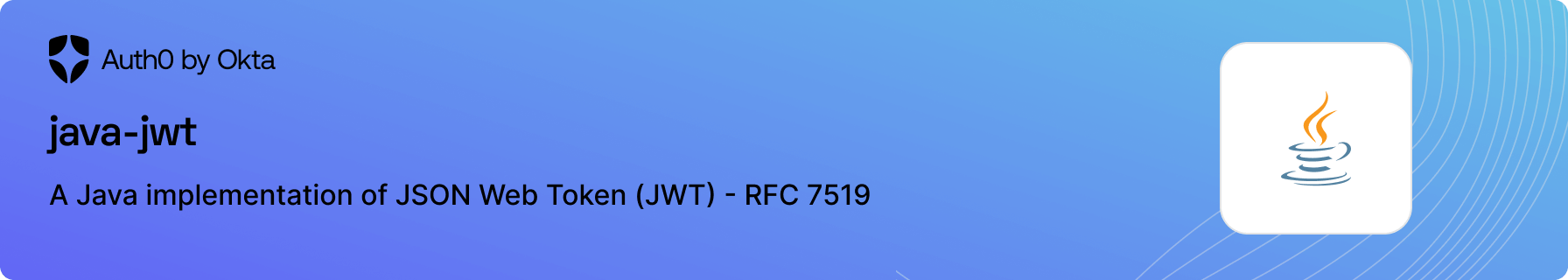
:books: Documentation - :rocket: Getting Started - :computer: API Reference :speech_balloon: Feedback
Documentation
- Examples - code samples for common java-jwt scenarios.
- Docs site - explore our docs site and learn more about Auth0.
Getting Started
Requirements
This library is supported for Java LTS versions 8, 11, and 17. For issues on non-LTS versions above 8, consideration will be given on a case-by-case basis.
java-jwtis intended for server-side JVM applications. Android applications should use JWTDecode.Android.
java-jwt supports the following algorithms for both signing and verification:
| JWS | Algorithm | Description |
|---|---|---|
| HS256 | HMAC256 | HMAC with SHA-256 |
| HS384 | HMAC384 | HMAC with SHA-384 |
| HS512 | HMAC512 | HMAC with SHA-512 |
| RS256 | RSA256 | RSASSA-PKCS1-v1_5 with SHA-256 |
| RS384 | RSA384 | RSASSA-PKCS1-v1_5 with SHA-384 |
| RS512 | RSA512 | RSASSA-PKCS1-v1_5 with SHA-512 |
| ES256 | ECDSA256 | ECDSA with curve P-256 and SHA-256 |
| ES384 | ECDSA384 | ECDSA with curve P-384 and SHA-384 |
| ES512 | ECDSA512 | ECDSA with curve P-521 and SHA-512 |
Note - Support for ECDSA with curve secp256k1 and SHA-256 (ES256K) has been dropped since it has been disabled in Java 15
:warning: Important security note: JVM has a critical vulnerability for ECDSA Algorithms - CVE-2022-21449. Please review the details of the vulnerability and update your environment.
Installation
Add the dependency via Maven:
<dependency>
<groupId>com.auth0</groupId>
<artifactId>java-jwt</artifactId>
<version>4.5.0</version>
</dependency>
or Gradle:
implementation 'com.auth0:java-jwt:4.5.0'
Create a JWT
Use JWT.create(), configure the claims, and then call sign(algorithm) to sign the JWT.
The example below demonstrates this using the RS256 signing algorithm:
try {
Algorithm algorithm = Algorithm.RSA256(rsaPublicKey, rsaPrivateKey);
String token = JWT.create()
.withIssuer("auth0")
.sign(algorithm);
} catch (JWTCreationException exception){
// Invalid Signing configuration / Couldn't convert Claims.
}
Verify a JWT
Create a JWTVerifier passing the Algorithm, and specify any required claim values.
The following example uses RS256 to verify the JWT.
String token = "eyJhbGciOiJIUzI1NiIsInR5cCI6IkpXUyJ9.eyJpc3MiOiJhdXRoMCJ9.AbIJTDMFc7yUa5MhvcP03nJPyCPzZtQcGEp-zWfOkEE";
DecodedJWT decodedJWT;
try {
Algorithm algorithm = Algorithm.RSA256(rsaPublicKey, rsaPrivateKey);
JWTVerifier verifier = JWT.require(algorithm)
// specify any specific claim validations
.withIssuer("auth0")
// reusable verifier instance
.build();
decodedJWT = verifier.verify(token);
} catch (JWTVerificationException exception){
// Invalid signature/claims
}
If the token has an invalid signature or the Claim requirement is not met, a JWTVerificationException will be thrown.
See the examples and JavaDocs for additional documentation.
API Reference
Feedback
Contributing
We appreciate feedback and contribution to this repo! Before you get started, please see the following:
Raise an issue
To provide feedback or report a bug, please raise an issue on our issue tracker.
Vulnerability Reporting
Please do not report security vulnerabilities on the public Github issue tracker. The Responsible Disclosure Program details the procedure for disclosing security issues.

Auth0 is an easy to implement, adaptable authentication and authorization platform. To learn more checkout Why Auth0?
This project is licensed under the MIT license. See the LICENSE file for more info.
Top Related Projects
Java JWT: JSON Web Token for Java and Android
JsonWebToken implementation for node.js http://self-issued.info/docs/draft-ietf-oauth-json-web-token.html
Spring Security
Convert  designs to code with AI
designs to code with AI

Introducing Visual Copilot: A new AI model to turn Figma designs to high quality code using your components.
Try Visual Copilot


