Top Related Projects
Get a 1Password team account for free to support your open source initiatives!
Free cross-platform password manager compatible with KeePass
Unofficial Bitwarden compatible server written in Rust, formerly known as bitwarden_rs
:key: Cross-Platform Passwords & Secrets Vault
A modern, open source password manager for individuals and teams.
Quick Overview
Bitwarden Clients is an open-source repository containing the official client applications for the Bitwarden password management platform. It includes desktop, browser extension, and mobile applications, all designed to provide secure and convenient access to users' encrypted password vaults across various devices and platforms.
Pros
- Cross-platform compatibility (Windows, macOS, Linux, iOS, Android, and major web browsers)
- Open-source codebase, allowing for community audits and contributions
- Regular updates and active development
- Strong encryption and security features
Cons
- Learning curve for new users unfamiliar with password managers
- Syncing issues reported by some users
- Limited customization options compared to some competitors
- Occasional performance issues on certain platforms
Code Examples
As this is not a code library but rather a collection of client applications, code examples are not applicable. However, users can interact with Bitwarden's API or CLI for custom integrations.
Getting Started
While there's no code to get started with, here are brief instructions for using Bitwarden:
- Visit https://bitwarden.com/ and create an account
- Download the appropriate client for your device/platform
- Log in to your account on the installed client
- Start adding and managing your passwords securely
For developers interested in contributing:
- Fork the repository on GitHub
- Clone your fork:
git clone https://github.com/your-username/clients.git - Set up the development environment following the instructions in the repository's README
- Make changes, commit, and create a pull request for review
Competitor Comparisons
Get a 1Password team account for free to support your open source initiatives!
Pros of for-open-source
- Specifically tailored for open-source projects, offering free 1Password teams accounts
- Clear documentation and guidelines for applying and qualifying for the program
- Streamlined process for open-source maintainers to secure their projects
Cons of for-open-source
- Limited scope compared to clients, focusing only on open-source project support
- Less active development and fewer contributors due to its specific purpose
- Lacks the extensive feature set and cross-platform compatibility of clients
Code Comparison
While a direct code comparison is not particularly relevant due to the different purposes of these repositories, we can highlight some differences in their structure:
for-open-source:
# For Open Source Projects
## How to apply
1. [Fork this repo](https://github.com/1Password/1password-teams-open-source/fork)
2. Edit the `README.md` file
clients:
export class EnvironmentService implements EnvironmentService {
constructor(
private stateService: StateService,
private logService: LogService
) {}
The for-open-source repo primarily contains documentation and guidelines, while clients is a full-fledged software project with extensive code and functionality.
Free cross-platform password manager compatible with KeePass
Pros of KeeWeb
- Lightweight and portable, can run as a standalone application without installation
- Supports multiple storage options including local files, WebDAV, and Dropbox
- Offers a clean, intuitive user interface with customizable themes
Cons of KeeWeb
- Less frequent updates and smaller development community compared to Bitwarden
- Limited integration with browser extensions and mobile platforms
- Fewer advanced features like secure sharing and organization management
Code Comparison
KeeWeb (JavaScript):
const kdbxweb = require('kdbxweb');
const db = kdbxweb.Kdbx.create(credentials, 'My KeePass database');
const entry = db.createEntry(db.getDefaultGroup());
entry.fields.Title = 'My Entry';
Bitwarden (TypeScript):
import { CryptoService } from '@bitwarden/common/platform/abstractions/crypto.service';
const cipher = new Cipher();
cipher.name = 'My Entry';
cipher.type = CipherType.Login;
await this.cipherService.encrypt(cipher);
Both projects use modern web technologies, but Bitwarden's codebase is more extensive and structured for a broader range of features and platforms. KeeWeb's code is more focused on KeePass database manipulation, while Bitwarden's encompasses a wider array of password management functionalities.
Unofficial Bitwarden compatible server written in Rust, formerly known as bitwarden_rs
Pros of Vaultwarden
- Lightweight and resource-efficient, suitable for self-hosting on low-powered devices
- Written in Rust, offering improved performance and memory safety
- Supports most Bitwarden client features without the need for a full Bitwarden server
Cons of Vaultwarden
- Limited enterprise features compared to the official Bitwarden server
- May lag behind official Bitwarden releases in terms of new feature implementations
- Smaller community and ecosystem compared to the official Bitwarden project
Code Comparison
Vaultwarden (Rust):
#[get("/sync")]
fn sync(headers: Headers, conn: DbConn, nt: Notify) -> JsonResult {
let user = headers.user;
let data = user.load_data(&conn)?;
Ok(Json(SyncData::build_json(&data, &nt, &conn, &user)))
}
Bitwarden Clients (TypeScript):
async sync(): Promise<void> {
await this.syncService.fullSync(false);
this.messagingService.send("syncCompleted");
this.isAuthenticated = true;
}
The code snippets show different approaches to handling sync operations, with Vaultwarden using Rust for server-side logic and Bitwarden Clients using TypeScript for client-side operations.
:key: Cross-Platform Passwords & Secrets Vault
Pros of Buttercup
- Fully open-source and free, including all features
- Lightweight and fast, with a clean and intuitive interface
- Supports multiple vault file formats, including its own encrypted format
Cons of Buttercup
- Smaller user base and community compared to Bitwarden
- Fewer advanced features, such as secure sharing and emergency access
- Limited cross-platform support (primarily desktop-focused)
Code Comparison
Buttercup (React):
const VaultEntryForm = ({ onSubmit, initialValues }) => {
const [title, setTitle] = useState(initialValues.title || '');
const [username, setUsername] = useState(initialValues.username || '');
// ... more state and form logic
};
Bitwarden (Angular):
@Component({
selector: 'app-vault-item',
templateUrl: 'vault-item.component.html',
})
export class VaultItemComponent {
@Input() item: CipherView;
@Output() onEdit = new EventEmitter<CipherView>();
// ... more component logic
}
Both projects use modern web technologies for their desktop clients, with Buttercup opting for React and Bitwarden using Angular. Bitwarden's codebase is generally more extensive due to its broader feature set and multi-platform support.
A modern, open source password manager for individuals and teams.
Pros of Padloc
- Lightweight and focused on simplicity
- Built with modern web technologies (TypeScript, Web Components)
- Emphasis on cross-platform compatibility
Cons of Padloc
- Smaller community and less widespread adoption
- Fewer features compared to Bitwarden
- Less extensive documentation and third-party integrations
Code Comparison
Padloc (TypeScript):
export class Vault extends Serializable {
@field() id: string = "";
@field() name: string = "";
@field() items: VaultItem[] = [];
}
Bitwarden (C#):
public class Vault
{
public string Id { get; set; }
public string Name { get; set; }
public List<VaultItem> Items { get; set; } = new List<VaultItem>();
}
Both projects use object-oriented programming to represent core concepts like vaults and items. Padloc leverages TypeScript's decorators for field definitions, while Bitwarden uses C# properties. The overall structure is similar, reflecting the common domain of password management.
Padloc's approach appears more modern and web-centric, while Bitwarden's implementation is more traditional and aligned with desktop and mobile application development practices.
Convert  designs to code with AI
designs to code with AI

Introducing Visual Copilot: A new AI model to turn Figma designs to high quality code using your components.
Try Visual CopilotREADME
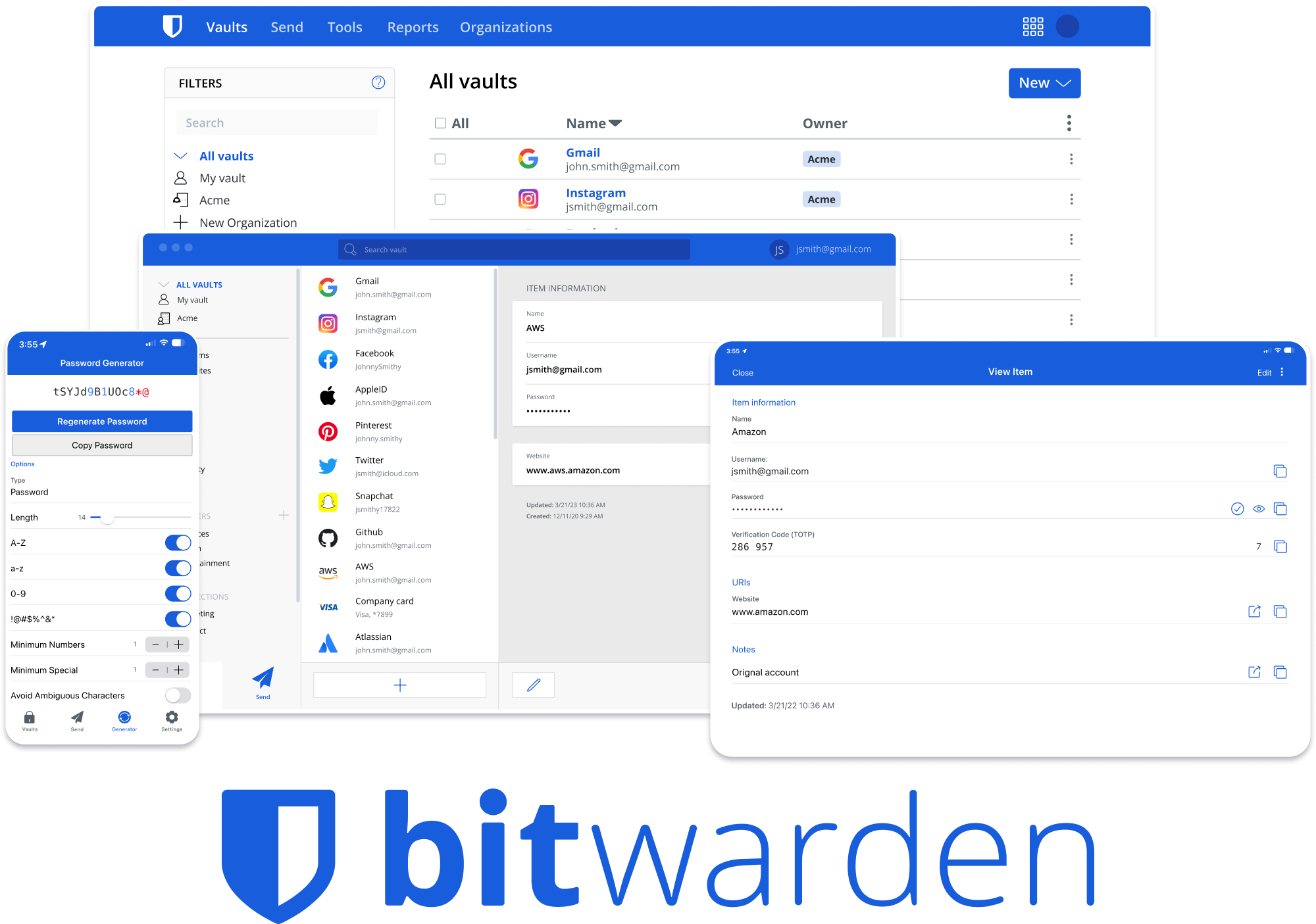
Bitwarden Client Applications
This repository houses all Bitwarden client applications except the mobile applications (iOS | android).
Please refer to the Clients section of the Contributing Documentation for build instructions, recommended tooling, code style tips, and lots of other great information to get you started.
Related projects:
- bitwarden/server: The core infrastructure backend (API, database, Docker, etc).
- bitwarden/ios: Bitwarden iOS Password Manager & Authenticator apps.
- bitwarden/android: Bitwarden Android Password Manager & Authenticator apps.
- bitwarden/directory-connector: A tool for syncing a directory (AD, LDAP, Azure, G Suite, Okta) to an organization.
We're Hiring!
Interested in contributing in a big way? Consider joining our team! We're hiring for many positions. Please take a look at our Careers page to see what opportunities are currently open as well as what it's like to work at Bitwarden.
Contribute
Code contributions are welcome! Please commit any pull requests against the main branch. Learn more about how to contribute by reading the Contributing Guidelines. Check out the Contributing Documentation for how to get started with your first contribution.
Security audits and feedback are welcome. Please open an issue or email us privately if the report is sensitive in nature. You can read our security policy in the SECURITY.md file.
Top Related Projects
Get a 1Password team account for free to support your open source initiatives!
Free cross-platform password manager compatible with KeePass
Unofficial Bitwarden compatible server written in Rust, formerly known as bitwarden_rs
:key: Cross-Platform Passwords & Secrets Vault
A modern, open source password manager for individuals and teams.
Convert  designs to code with AI
designs to code with AI

Introducing Visual Copilot: A new AI model to turn Figma designs to high quality code using your components.
Try Visual Copilot