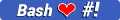Top Related Projects
:star: Use repo badges (build passing, coverage, etc) in your readme/markdown file to signal code quality in a project.
A curated list of awesome READMEs
:octocat: Improve your README.md profile with these amazing badges.
:pencil: Markdown code for lots of small badges :ribbon: :pushpin: (shields.io, forthebadge.com etc) :sunglasses:. Contributions are welcome! Please add yours!
Badges for your personal developer branding, profile, and projects.
Concise, consistent, and legible badges in SVG and raster format
Quick Overview
The boennemann/badges repository is a curated list of badges for GitHub README files. It provides a comprehensive collection of badges that developers can use to enhance their project documentation, showcasing various aspects such as build status, code coverage, version information, and more.
Pros
- Extensive collection of badges covering a wide range of categories
- Easy to use with copy-paste functionality for badge URLs
- Regularly updated with new badges and improvements
- Helps improve the visual appeal and information density of README files
Cons
- May lead to badge overuse, cluttering README files
- Some badges may become outdated or discontinued over time
- Requires manual updates to keep badges current in projects
- Can be overwhelming for newcomers due to the large number of options
Getting Started
To use badges from this repository in your GitHub README:
- Visit the boennemann/badges repository.
- Browse through the list of badges to find the ones you want to use.
- Copy the Markdown code for the desired badge.
- Paste the code into your README.md file.
Example:
[](https://travis-ci.org/username/project)
[](https://coveralls.io/github/username/project?branch=master)
[](https://badge.fury.io/js/project)
Replace username and project with your GitHub username and project name, respectively. Adjust the URLs as needed for your specific project and CI/CD setup.
Competitor Comparisons
:star: Use repo badges (build passing, coverage, etc) in your readme/markdown file to signal code quality in a project.
Pros of repo-badges
- More comprehensive collection of badges, covering a wider range of categories
- Includes detailed explanations and usage instructions for each badge
- Regularly updated with new badges and improvements
Cons of repo-badges
- Less organized structure compared to badges
- May be overwhelming for users looking for a simpler set of badges
- Some badge descriptions are more verbose, potentially making quick selection harder
Code Comparison
repo-badges:
[](https://travis-ci.org/dwyl/repo-badges)
[](https://codecov.io/github/dwyl/repo-badges?branch=master)
[](https://codeclimate.com/github/dwyl/repo-badges)
badges:
[](http://badge.fury.io/js/badges)
[](https://travis-ci.org/boennemann/badges)
[](https://david-dm.org/boennemann/badges)
Both repositories provide a collection of badges for GitHub repositories, but repo-badges offers a more extensive selection with detailed explanations. badges, on the other hand, presents a more concise list with a cleaner organization. The code comparison shows similar usage of popular badges, with repo-badges including additional options like code coverage and code quality metrics.
A curated list of awesome READMEs
Pros of awesome-readme
- Provides a comprehensive collection of README examples and resources
- Covers a wider range of README-related topics, including tools and articles
- Regularly updated with community contributions
Cons of awesome-readme
- Less focused on specific badge implementations
- May require more time to navigate and find relevant information
Code Comparison
awesome-readme:
# Project Name
> A brief description of your project.
[![NPM Version][npm-image]][npm-url]
[![Build Status][travis-image]][travis-url]
[![Downloads Stats][npm-downloads]][npm-url]
badges:
[](http://badge.fury.io/js/badge-list)
[](https://travis-ci.org/boennemann/badges)
[](https://david-dm.org/boennemann/badges)
Summary
awesome-readme offers a broader scope of README-related resources, making it ideal for those seeking comprehensive guidance on creating effective READMEs. However, badges provides a more focused collection of badge implementations, which may be preferable for users specifically looking for badge options. The code comparison shows that both repositories demonstrate similar badge usage, with badges offering a slightly more extensive selection of pre-configured badge examples.
:octocat: Improve your README.md profile with these amazing badges.
Pros of Badges4-README.md-Profile
- Offers a wider variety of badges, including social media and programming languages
- Provides direct Markdown code snippets for easy copying and pasting
- Includes visual previews of badges alongside the code
Cons of Badges4-README.md-Profile
- Less focused on project-specific badges (e.g., build status, test coverage)
- May require more manual curation to select relevant badges
- Lacks integration with automated badge generation tools
Code Comparison
Badges4-README.md-Profile:

badges:
[](https://travis-ci.org/boennemann/badges)
The Badges4-README.md-Profile repository focuses on providing a wide array of pre-made badge designs for various technologies and platforms, making it easier for users to quickly add visually appealing badges to their profiles or project READMEs. On the other hand, the badges repository emphasizes project-specific badges that are often dynamically generated based on the project's status, such as build status or test coverage. While Badges4-README.md-Profile offers more variety and ease of use for general profile enhancement, badges is better suited for projects requiring real-time status indicators and integration with CI/CD tools.
:pencil: Markdown code for lots of small badges :ribbon: :pushpin: (shields.io, forthebadge.com etc) :sunglasses:. Contributions are welcome! Please add yours!
Pros of badges
- Significantly larger collection of badges (500+)
- Includes more diverse categories (e.g., social media, funding, analytics)
- Regularly updated with new badges and improvements
Cons of badges
- Less organized structure compared to boennemann/badges
- May be overwhelming for users looking for basic, commonly used badges
- Some badges may be less relevant or niche for typical projects
Code comparison
badges:
[](https://www.python.org/)
[](https://github.com/Naereen/badges/blob/master/LICENSE)
boennemann/badges:
[](https://david-dm.org/boennemann/badges)
[](https://david-dm.org/boennemann/badges#info=devDependencies)
Both repositories provide markdown snippets for easy badge integration, but badges offers a wider variety of badge types, while boennemann/badges focuses more on dependency and build status badges.
Badges for your personal developer branding, profile, and projects.
Pros of markdown-badges
- Larger collection of badges, covering a wider range of technologies and tools
- Regularly updated with new badges and improvements
- Provides both light and dark versions of many badges
Cons of markdown-badges
- Less focus on automated badge generation
- May require more manual effort to implement in projects
- Doesn't include dynamic badge generation for things like version numbers or build status
Code Comparison
markdown-badges:


badges:
[](https://david-dm.org/boennemann/badges)
[](https://david-dm.org/boennemann/badges#info=devDependencies)
markdown-badges focuses on providing a comprehensive list of pre-made badges for various technologies, while badges emphasizes automated badge generation for project status and dependencies. markdown-badges offers more visual variety, but badges provides more dynamic, up-to-date information about a project's health and dependencies.
Concise, consistent, and legible badges in SVG and raster format
Pros of shields
- Actively maintained with frequent updates and contributions
- Supports a wider variety of badge types and services
- Offers a user-friendly badge creation tool on their website
Cons of shields
- More complex setup and configuration
- Larger codebase, potentially harder to contribute to or customize
Code comparison
shields:
const BadgeFactory = require('./lib/badge-factory')
const factory = new BadgeFactory()
const svg = factory.create({
text: ['build', 'passing'],
format: 'svg',
color: 'green'
})
badges:
var badge = require('gh-badges')
badge({ text: ['build', 'passing'], colorscheme: 'green' },
function(svg) {
// svg is a string containing the badge
})
Summary
shields is a more comprehensive and actively maintained project, offering a wider range of badge options and services. It provides a user-friendly web interface for badge creation but has a more complex setup. badges is simpler and easier to integrate but has fewer features and less frequent updates. The code comparison shows that shields uses a more modern, promise-based approach, while badges relies on callback functions.
Convert  designs to code with AI
designs to code with AI

Introducing Visual Copilot: A new AI model to turn Figma designs to high quality code using your components.
Try Visual CopilotREADME
Badges
A collection of all JavaScript related and free for open-source readme badges out there. All of the services are live and operating on this repository's dummy code.
Your favorite service is missing? Pull Requests welcome.
Continuous Integration/Deployment
Codeship
Semaphore
TravisCI
Wercker
Package Information
Bower
GitHub
Semantic Versioning (via Shields.io)
Version Badge
Open Source Badges
Licence Badges
NuGet
Dependency Status
David
VersionEye
Test Coverage
Codecov
Features: https://codecov.io/#features
Codecov instructions/example for your Language see: https://codecov.io/#languages
Coveralls
Scrutinizer
Code Quality
Code Climate
Codebeat
Scrutinizer
Other
Analytics
Bash Shell
Bitdeli
Contribution
Make a PR
Tools
Grunt
Funding
Gittip (via Shields.io)
Flattr
Project Management
Github
Waffle
VVWIP
Chat
Gitter
Generic
Shields.io
styled-components
For the Badge
Awesome Lists
Top Related Projects
:star: Use repo badges (build passing, coverage, etc) in your readme/markdown file to signal code quality in a project.
A curated list of awesome READMEs
:octocat: Improve your README.md profile with these amazing badges.
:pencil: Markdown code for lots of small badges :ribbon: :pushpin: (shields.io, forthebadge.com etc) :sunglasses:. Contributions are welcome! Please add yours!
Badges for your personal developer branding, profile, and projects.
Concise, consistent, and legible badges in SVG and raster format
Convert  designs to code with AI
designs to code with AI

Introducing Visual Copilot: A new AI model to turn Figma designs to high quality code using your components.
Try Visual Copilot