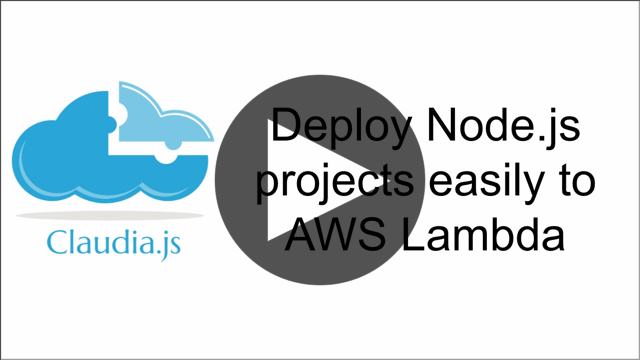Top Related Projects
⚡ Serverless Framework – Effortlessly build apps that auto-scale, incur zero costs when idle, and require minimal maintenance using AWS Lambda and other managed cloud services.
CLI tool to build, test, debug, and deploy Serverless applications using AWS SAM
Pulumi - Infrastructure as Code in any programming language 🚀
The simplest, most powerful way to build a functional web app (fwa)
Quick Overview
Claudia.js is a deployment tool for AWS Lambda functions and API Gateway. It simplifies the process of deploying Node.js projects to AWS Lambda and API Gateway, automating many of the configuration steps and providing a streamlined development experience.
Pros
- Simplifies AWS Lambda and API Gateway deployment
- Automates configuration and versioning
- Supports easy creation of web APIs and chatbots
- Provides a smooth local development experience
Cons
- Limited to Node.js projects
- Focused primarily on AWS Lambda and API Gateway
- May have a learning curve for developers new to serverless architecture
- Less flexible for complex deployment scenarios compared to manual configuration
Code Examples
- Creating and deploying a simple Lambda function:
const ApiBuilder = require('claudia-api-builder');
const api = new ApiBuilder();
api.get('/hello', () => {
return { message: 'Hello, World!' };
});
module.exports = api;
- Adding a POST endpoint with request body parsing:
api.post('/user', (request) => {
const { name, email } = request.body;
return { message: `User created: ${name} (${email})` };
}, { success: 201 });
- Creating a chatbot for Facebook Messenger:
const botBuilder = require('claudia-bot-builder');
module.exports = botBuilder((message) => {
if (message.text === 'hello') {
return 'Hello from Claudia Bot!';
}
return `You said: ${message.text}`;
});
Getting Started
-
Install Claudia.js globally:
npm install -g claudia -
Create a new Node.js project and install dependencies:
mkdir my-lambda-project cd my-lambda-project npm init -y npm install claudia-api-builder -
Create an
app.jsfile with your Lambda function code (see examples above). -
Deploy your function:
claudia create --region us-east-1 --api-module app -
Update your function after making changes:
claudia update
Competitor Comparisons
⚡ Serverless Framework – Effortlessly build apps that auto-scale, incur zero costs when idle, and require minimal maintenance using AWS Lambda and other managed cloud services.
Pros of Serverless
- Supports multiple cloud providers (AWS, Azure, Google Cloud, etc.)
- Larger ecosystem with more plugins and integrations
- More comprehensive documentation and community support
Cons of Serverless
- Steeper learning curve due to more complex configuration
- Slower deployment times for large projects
- Requires more boilerplate code for simple functions
Code Comparison
Serverless:
service: my-service
provider:
name: aws
runtime: nodejs14.x
functions:
hello:
handler: handler.hello
Claudia:
const ApiBuilder = require('claudia-api-builder');
const api = new ApiBuilder();
api.get('/hello', () => 'Hello, World!');
module.exports = api;
Key Differences
- Serverless uses YAML for configuration, while Claudia uses JavaScript
- Serverless requires more setup but offers greater flexibility
- Claudia provides a simpler API for creating serverless functions
- Serverless supports multiple languages, whereas Claudia focuses on Node.js
Use Cases
- Choose Serverless for multi-cloud projects or complex architectures
- Opt for Claudia for quick Node.js deployments on AWS Lambda
Both frameworks aim to simplify serverless development, but Serverless offers more features at the cost of complexity, while Claudia provides a streamlined experience for Node.js developers targeting AWS Lambda.
CLI tool to build, test, debug, and deploy Serverless applications using AWS SAM
Pros of AWS SAM CLI
- More comprehensive AWS service support, including step functions and API Gateway
- Integrated local testing and debugging capabilities
- Officially supported by AWS, ensuring long-term maintenance and updates
Cons of AWS SAM CLI
- Steeper learning curve due to more complex configuration and setup
- Requires more boilerplate code for simple applications
- Less flexibility for custom deployment workflows
Code Comparison
Claudia.js deployment:
const claudia = require('claudia');
claudia.create({
handler: 'index.handler',
region: 'us-east-1'
}).then(result => console.log(result));
AWS SAM CLI deployment:
AWSTemplateFormatVersion: '2010-09-09'
Transform: AWS::Serverless-2016-10-31
Resources:
MyFunction:
Type: AWS::Serverless::Function
Properties:
Handler: index.handler
Runtime: nodejs14.x
Claudia.js focuses on simplicity and ease of use, making it ideal for quick deployments and smaller projects. It requires minimal configuration and provides a straightforward API for common tasks.
AWS SAM CLI offers a more comprehensive solution for larger, complex serverless applications. It provides better integration with AWS services and local testing capabilities but requires more setup and configuration.
Both tools have their strengths, and the choice between them depends on the project's requirements, scale, and the developer's familiarity with AWS services.
Pulumi - Infrastructure as Code in any programming language 🚀
Pros of Pulumi
- Multi-cloud support: Pulumi works with AWS, Azure, Google Cloud, and more
- Multiple programming languages: Supports TypeScript, Python, Go, and others
- More comprehensive infrastructure-as-code solution
Cons of Pulumi
- Steeper learning curve due to its broader scope
- Requires more setup and configuration compared to Claudia
Code Comparison
Claudia (JavaScript):
const api = new ApiBuilder();
api.get('/hello', () => 'Hello, World!');
module.exports = api;
Pulumi (TypeScript):
import * as pulumi from "@pulumi/pulumi";
import * as aws from "@pulumi/aws";
const helloHandler = new aws.lambda.CallbackFunction("hello", {
callback: async (event) => {
return {
statusCode: 200,
body: "Hello, World!"
};
}
});
Claudia focuses on simplifying AWS Lambda and API Gateway deployments, while Pulumi offers a more comprehensive infrastructure-as-code solution across multiple cloud providers. Claudia provides a more straightforward approach for JavaScript developers working specifically with AWS, whereas Pulumi offers greater flexibility and scalability for complex, multi-cloud infrastructures.
The simplest, most powerful way to build a functional web app (fwa)
Pros of Architect
- Supports multiple cloud providers (AWS, Azure, GCP) while Claudia focuses primarily on AWS
- Offers a more comprehensive framework for building serverless applications, including database and API management
- Provides a local development environment for testing and debugging
Cons of Architect
- Steeper learning curve compared to Claudia's simpler approach
- Less flexibility in customizing deployment processes
- Requires more configuration and setup for complex projects
Code Comparison
Architect example:
@http get /
export function handler (req) {
return {
statusCode: 200,
body: JSON.stringify({ message: 'Hello from Architect!' })
}
}
Claudia example:
const ApiBuilder = require('claudia-api-builder');
const api = new ApiBuilder();
api.get('/', function () {
return { message: 'Hello from Claudia!' };
});
module.exports = api;
Both frameworks aim to simplify serverless development, but Architect offers a more opinionated and feature-rich approach, while Claudia focuses on simplicity and ease of use for AWS deployments. Architect's syntax is more declarative, using decorators, while Claudia uses a more traditional JavaScript approach. The choice between the two depends on project requirements, desired cloud provider support, and developer preferences.
Convert  designs to code with AI
designs to code with AI

Introducing Visual Copilot: A new AI model to turn Figma designs to high quality code using your components.
Try Visual CopilotREADME
Claudia.js
Claudia makes it easy to deploy Node.js projects to AWS Lambda and API Gateway. It automates all the error-prone deployment and configuration tasks, and sets everything up the way JavaScript developers expect out of the box. This means that you can get started with Lambda and API Gateway easily, and focus on solving important business problems instead of dealing with AWS deployment workflows. Check out this video to see how to create and deploy a microservice in under 5 minutes.
With the help of Claudia builder projects, you can also use API Gateway as if it were a lightweight javascript web server, or create and deploy chat bots for various platforms easily.
Examples, please!
For some nice examples, see the Example Projects.
Getting started
- Read the Getting started guide for information on setting up credentials and a walk-through of a simple hello-world example.
- Check out the guide for Customising Deployments for information on how to configure what gets sent to Lambda and how it gets used
- Check out Command Line Usage for details about all the command line options.
Questions/Comments?
Check out the Frequently Asked Questions.
Contributing
Contributions are greatly appreciated. See the Contributors' guide for information on running and testing code.
What's new since...?
See the Release History
A new book by the core Claudia.js team
- Serverless Applications with Node.js, Using AWS Lambda and Claudia.js, by Slobodan Stojanovic and Aleksandar Simovic, 2018
Further reading
See Related Articles for more articles, reviews and tutorials.
License
MIT -- see LICENSE
Top Related Projects
⚡ Serverless Framework – Effortlessly build apps that auto-scale, incur zero costs when idle, and require minimal maintenance using AWS Lambda and other managed cloud services.
CLI tool to build, test, debug, and deploy Serverless applications using AWS SAM
Pulumi - Infrastructure as Code in any programming language 🚀
The simplest, most powerful way to build a functional web app (fwa)
Convert  designs to code with AI
designs to code with AI

Introducing Visual Copilot: A new AI model to turn Figma designs to high quality code using your components.
Try Visual Copilot