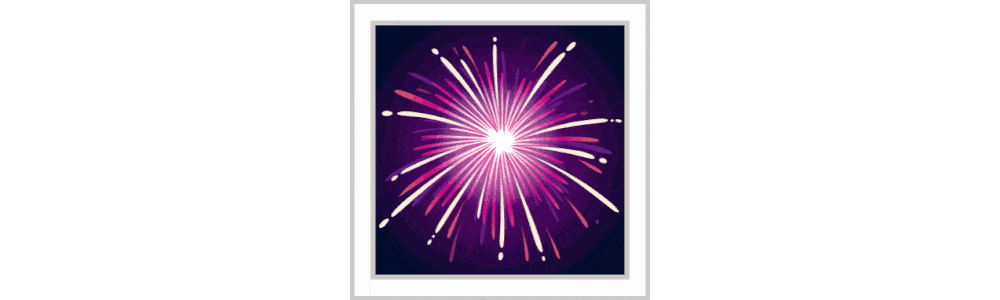fireworks-js
fireworks-js
🎆 A simple fireworks library! Ready to use components available for React, Vue 3, Svelte, Angular, Preact, Solid, and Web Components.
Quick Overview
Fireworks-js is a lightweight JavaScript library for creating customizable fireworks animations on web pages. It provides an easy-to-use API for adding visually appealing firework effects to websites, making it ideal for celebrations, special events, or simply enhancing user experience.
Pros
- Simple and intuitive API for quick implementation
- Highly customizable with numerous options for colors, shapes, and behaviors
- Lightweight and performant, with minimal impact on page load times
- Compatible with both vanilla JavaScript and popular frameworks like React
Cons
- Limited to 2D animations, lacking 3D fireworks effects
- May not be suitable for accessibility-focused websites without proper considerations
- Potential performance issues on low-end devices with many simultaneous fireworks
Code Examples
- Basic usage:
import { Fireworks } from 'fireworks-js'
const container = document.querySelector('.fireworks-container')
const fireworks = new Fireworks(container)
fireworks.start()
- Customizing fireworks options:
const fireworks = new Fireworks(container, {
rocketsPoint: {
min: 0,
max: 100
},
hue: {
min: 0,
max: 360
},
delay: {
min: 15,
max: 30
},
speed: 2,
acceleration: 1.05,
friction: 0.95,
gravity: 1.5,
particles: 90,
explosion: 6
})
- React component usage:
import { ReactFireworks } from 'fireworks-js/dist/react'
function App() {
return (
<ReactFireworks
options={{
rocketsPoint: {
min: 0,
max: 100
}
}}
style={{
top: 0,
left: 0,
width: '100%',
height: '100%',
position: 'fixed',
background: '#000'
}}
/>
)
}
Getting Started
-
Install the package:
npm install fireworks-js -
Import and initialize in your JavaScript file:
import { Fireworks } from 'fireworks-js' const container = document.querySelector('.fireworks-container') const fireworks = new Fireworks(container) fireworks.start() -
Add a container element in your HTML:
<div class="fireworks-container"></div> -
Customize options as needed and enjoy the fireworks!
Convert  designs to code with AI
designs to code with AI

Introducing Visual Copilot: A new AI model to turn Figma designs to high quality code using your components.
Try Visual CopilotREADME
A simple fireworks library! | fireworks.js.org
Table of Contents
Warning
This readme refers to upcoming v2 version, read here for v1 documentation.
Features
- ð¥ Zero dependencies
- âï¸ Flexible configuration
- ð¦ Lightweight (~3.0kB gzipped)
- ð Supports TypeScript type definition
Browsers support
 Edge |  Firefox |  Chrome |  Safari |  iOS Safari |  Opera |  Yandex |
|---|---|---|---|---|---|---|
| â | â | â | â | â | â | â |
Demo
You can play with fireworks-js at fireworks.js.org or stackblitz.com
Installation
npm install fireworks-js
yarn add fireworks-js
pnpm add fireworks-js
| Package | Status | Description |
|---|---|---|
| fireworks-js |  | Vanilla JS |
| @fireworks-js/react |  | React component |
| @fireworks-js/preact |  | Preact component |
| @fireworks-js/solid |  | Solid component |
| @fireworks-js/vue |  | Vue 3 component |
| @fireworks-js/svelte |  | Svelte component |
| @fireworks-js/angular |  | Angular component |
| @fireworks-js/web |  | Web components |
CDN
<!-- jsDelivr -->
<script src="https://cdn.jsdelivr.net/npm/fireworks-js@2.x/dist/index.umd.js"></script>
<!-- UNPKG -->
<script src="https://unpkg.com/fireworks-js@2.x/dist/index.umd.js"></script>
<!-- Usage -->
<script>
const container = document.querySelector('.fireworks')
const fireworks = new Fireworks.default(container)
fireworks.start()
</script>
Usage
fireworks-js
import { Fireworks } from 'fireworks-js'
const container = document.querySelector('.container')
const fireworks = new Fireworks(container, { /* options */ })
fireworks.start()
@fireworks-js/react
npm install @fireworks-js/react
@fireworks-js/preact
npm install @fireworks-js/preact
@fireworks-js/solid
npm install @fireworks-js/solid
@fireworks-js/vue
npm install @fireworks-js/vue
@fireworks-js/svelte
npm install @fireworks-js/svelte
@fireworks-js/angular
npm install @fireworks-js/angular
@fireworks-js/web
npm install @fireworks-js/web
Documentation
Options
Note
The options is optional, as are each of its properties.
| Property | Type | Default |
|---|---|---|
hue | object | hue |
rocketsPoint | object | rocketsPoint |
mouse | object | mouse |
boundaries | object | boundaries |
sound | object | sound |
delay | object | delay |
brightness | object | brightness |
decay | object | decay |
lineWidth | object | lineWidth |
lineStyle | string | round |
explosion | number | 5 |
opacity | number | 0.5 |
acceleration | number | 1.05 |
friction | number | 0.95 |
gravity | number | 1.5 |
particles | number | 50 |
traceLength | number | 3 |
flickering | number | 50 |
intensity | number | 30 |
traceSpeed | number | 10 |
intensity | number | 30 |
autoresize | boolean | true |
The hue, delay, decay, brightness, lineWidth.explosion, lineWidth.trace, sound.volume and rocketsPoint options accept an object:
| Property | Type |
|---|---|
min | number |
max | number |
Note
Theminandmaxproperties are used to randomly select values from the range.
The mouse options accept an object:
| Property | Type | Default |
|---|---|---|
click | boolean | false |
move | boolean | false |
max | number | 1 |
Note
Themaxproperty has no effect ifclickis false.
The sound options accept an object:
| Property | Type | Default |
|---|---|---|
enabled | boolean | false |
files | string[] | files |
volume | object | volume |
const fireworks = new Fireworks(container, {
autoresize: true,
opacity: 0.5,
acceleration: 1.05,
friction: 0.97,
gravity: 1.5,
particles: 50,
traceLength: 3,
traceSpeed: 10,
explosion: 5,
intensity: 30,
flickering: 50,
lineStyle: 'round',
hue: {
min: 0,
max: 360
},
delay: {
min: 30,
max: 60
},
rocketsPoint: {
min: 50,
max: 50
},
lineWidth: {
explosion: {
min: 1,
max: 3
},
trace: {
min: 1,
max: 2
}
},
brightness: {
min: 50,
max: 80
},
decay: {
min: 0.015,
max: 0.03
},
mouse: {
click: false,
move: false,
max: 1
}
})
API
.start()
Start fireworks.
.launch(count)
Launching a specified number of fireworks.
Type: number
Default 1
.stop(dispose)
Stop fireworks.
Type: boolean
Default: false
.waitStop(dispose)
Asynchronous stopping of the fireworks.
Type: boolean
Default: false
.pause()
Start/stop fireworks.
.clear()
Cleaning the canvas from fireworks.
.currentOptions
Getting current fireworks options.
.updateOptions(options)
Force update fireworks options.
Type: options
.updateSize(sizes)
Force update canvas size.
Type: sizes
.updateBoundaries(boundaries)
Force update canvas boundaries.
Type: boundaries
Community
Star History
Author
License
Convert  designs to code with AI
designs to code with AI

Introducing Visual Copilot: A new AI model to turn Figma designs to high quality code using your components.
Try Visual Copilot