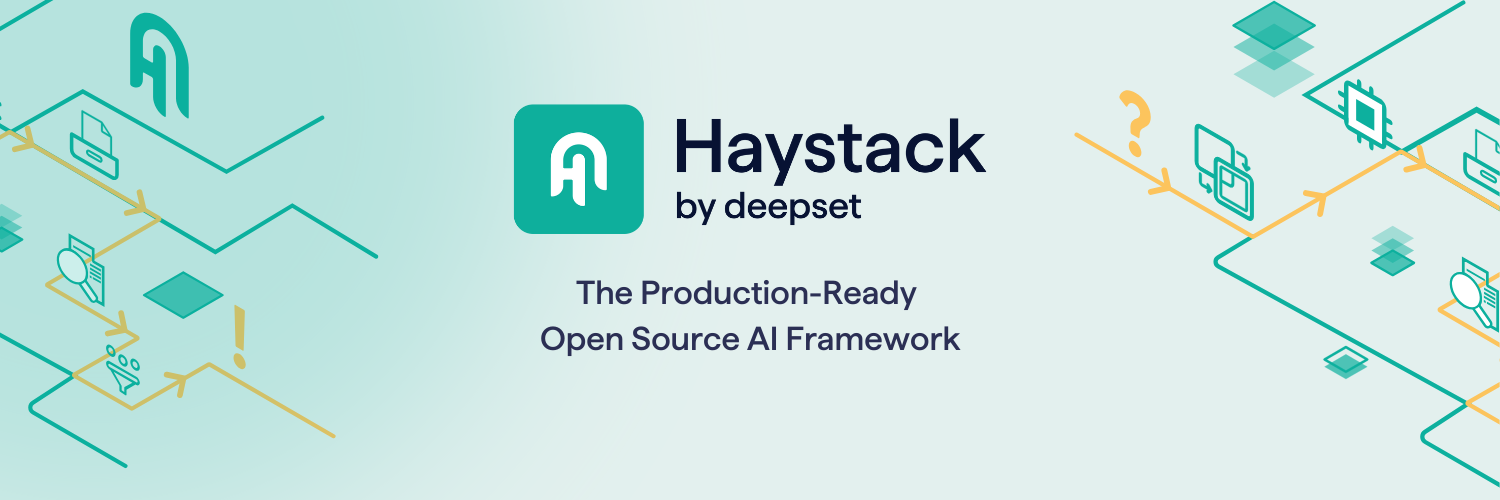haystack
haystack
AI orchestration framework to build customizable, production-ready LLM applications. Connect components (models, vector DBs, file converters) to pipelines or agents that can interact with your data. With advanced retrieval methods, it's best suited for building RAG, question answering, semantic search or conversational agent chatbots.
Top Related Projects
State-of-the-Art Text Embeddings
A library for efficient similarity search and clustering of dense vectors.
Official Python client for Elasticsearch
Milvus is a high-performance, cloud-native vector database built for scalable vector ANN search
AI + Data, online. https://vespa.ai
Quick Overview
Haystack is an open-source framework for building production-ready question-answering (QA) and document retrieval systems. It provides a modular and extensible architecture that allows developers to easily integrate various NLP models, data sources, and deployment options to create custom QA solutions.
Pros
- Modular and Extensible Architecture: Haystack offers a flexible and modular design, allowing developers to easily integrate different NLP models, data sources, and deployment options to build custom QA solutions.
- Comprehensive Documentation: The project has extensive documentation, including tutorials, API references, and deployment guides, making it easier for developers to get started and understand the framework.
- Active Community and Contributions: Haystack has an active community of contributors, who regularly add new features, fix bugs, and provide support through the project's GitHub repository and forums.
- Supports Multiple NLP Models and Backends: Haystack supports a wide range of NLP models, including BERT, RoBERTa, and DistilBERT, and can be integrated with various backend systems, such as Elasticsearch, Milvus, and Pinecone.
Cons
- Steep Learning Curve: While the documentation is comprehensive, the framework's modular design and the number of available options can make it challenging for new users to get started, especially if they are not familiar with NLP and information retrieval concepts.
- Performance Overhead: Depending on the complexity of the QA system and the size of the data, Haystack may have a higher performance overhead compared to more specialized or lightweight solutions.
- Limited Support for Non-English Languages: While Haystack supports multiple languages, the majority of the pre-trained models and examples are focused on English, which may limit its usefulness for non-English applications.
- Potential Vendor Lock-in: Depending on the backend systems and deployment options chosen, users may experience some degree of vendor lock-in, which could make it difficult to migrate to other platforms or solutions in the future.
Code Examples
Here are a few code examples to give you a sense of how Haystack can be used:
- Retrieving Answers from a Document Store:
from haystack.document_stores import ElasticsearchDocumentStore
from haystack.nodes import DensePassageRetriever, FARMReader
# Initialize the document store
document_store = ElasticsearchDocumentStore(host="localhost", username="", password="", index="documents")
# Initialize the retriever and reader
retriever = DensePassageRetriever(document_store=document_store)
reader = FARMReader(model_name_or_path="deepset/roberta-base-squad2")
# Retrieve and answer a question
query = "What is the capital of France?"
prediction = reader.predict(query=query, top_k_retriever=10)
print(prediction["answers"][0].answer)
- Ingesting Documents from Various Sources:
from haystack.document_stores import ElasticsearchDocumentStore
from haystack.utils import convert_files_to_dicts
from haystack.pipelines import DocumentSearchPipeline
# Convert files to dicts
dicts = convert_files_to_dicts(dir_path="path/to/documents", clean_func=None, meta_data_keys=["name", "author"])
# Initialize the document store
document_store = ElasticsearchDocumentStore(host="localhost", username="", password="", index="documents")
# Ingest the documents
document_store.write_documents(dicts)
# Create a search pipeline
pipeline = DocumentSearchPipeline(document_store=document_store)
# Run a search
result = pipeline.run(query="What is the capital of France?", top_k_retriever=5, top_k_reader=1)
print(result["answers"][0].answer)
- Deploying a QA System as a REST API:
from haystack.pipelines import ExtractiveQAPipeline
from haystack.document_stores import ElasticsearchDocumentStore
from haystack.nodes import DensePassageRetriever, FARMReader
from fastapi import FastAPI
# Initialize the document store, retriever, and reader
document_store =
Competitor Comparisons
State-of-the-Art Text Embeddings
Pros of sentence-transformers
- Specialized in sentence and text embeddings, offering a wide range of pre-trained models
- Lightweight and easy to use for specific NLP tasks like semantic search and clustering
- Extensive documentation and examples for various use cases
Cons of sentence-transformers
- Limited to sentence and text embedding tasks, lacking broader NLP pipeline capabilities
- Requires additional tools or frameworks for end-to-end NLP applications
- Less suitable for complex, multi-step NLP workflows
Code Comparison
sentence-transformers:
from sentence_transformers import SentenceTransformer
model = SentenceTransformer('all-MiniLM-L6-v2')
embeddings = model.encode(['Hello, world!', 'How are you?'])
Haystack:
from haystack import Pipeline
from haystack.nodes import EmbeddingRetriever
retriever = EmbeddingRetriever(document_store=document_store)
pipeline = Pipeline()
pipeline.add_node(component=retriever, name="Retriever", inputs=["Query"])
While sentence-transformers excels in generating text embeddings with a simple API, Haystack provides a more comprehensive framework for building complex NLP pipelines, including document retrieval, question answering, and other advanced features. sentence-transformers is ideal for focused embedding tasks, while Haystack offers greater flexibility for diverse NLP applications.
A library for efficient similarity search and clustering of dense vectors.
Pros of FAISS
- Highly optimized for efficient similarity search and clustering of dense vectors
- Supports GPU acceleration for faster processing of large-scale datasets
- Offers a wide range of indexing algorithms for different use cases
Cons of FAISS
- Focused primarily on vector similarity search, lacking broader NLP capabilities
- Steeper learning curve and more complex implementation for non-expert users
- Limited built-in support for text preprocessing and document handling
Code Comparison
FAISS example:
import faiss
import numpy as np
d = 64 # dimension
nb = 100000 # database size
nq = 10000 # nb of queries
xb = np.random.random((nb, d)).astype('float32')
xq = np.random.random((nq, d)).astype('float32')
index = faiss.IndexFlatL2(d)
index.add(xb)
D, I = index.search(xq, k=4)
Haystack example:
from haystack import Pipeline
from haystack.nodes import EmbeddingRetriever, FARMReader
retriever = EmbeddingRetriever(document_store=document_store)
reader = FARMReader(model_name_or_path="deepset/roberta-base-squad2")
pipe = Pipeline()
pipe.add_node(component=retriever, name="Retriever", inputs=["Query"])
pipe.add_node(component=reader, name="Reader", inputs=["Retriever"])
Official Python client for Elasticsearch
Pros of elasticsearch-py
- Direct, low-level access to Elasticsearch API
- Lightweight and focused solely on Elasticsearch integration
- Extensive documentation and community support
Cons of elasticsearch-py
- Limited to Elasticsearch-specific functionality
- Requires more manual configuration for advanced search features
- Less abstraction for complex NLP tasks
Code Comparison
elasticsearch-py:
from elasticsearch import Elasticsearch
es = Elasticsearch()
result = es.search(index="my_index", body={"query": {"match": {"title": "python"}}})
Haystack:
from haystack import Pipeline
from haystack.nodes import ElasticsearchRetriever, FARMReader
retriever = ElasticsearchRetriever(document_store=document_store)
reader = FARMReader(model_name_or_path="deepset/roberta-base-squad2")
pipe = Pipeline()
pipe.add_node(component=retriever, name="Retriever", inputs=["Query"])
pipe.add_node(component=reader, name="Reader", inputs=["Retriever"])
Summary
Elasticsearch-py is a focused, low-level client for Elasticsearch, offering direct API access and extensive documentation. However, it lacks built-in support for advanced NLP tasks and requires more manual configuration. Haystack, on the other hand, provides a higher-level abstraction for building end-to-end question answering systems, integrating various components including Elasticsearch, but with a steeper learning curve and potentially less flexibility for Elasticsearch-specific optimizations.
Milvus is a high-performance, cloud-native vector database built for scalable vector ANN search
Pros of Milvus
- Specialized for vector similarity search and AI applications
- Highly scalable and optimized for large-scale datasets
- Supports multiple index types for different use cases
Cons of Milvus
- Steeper learning curve due to its specialized nature
- Limited to vector search, less versatile for general NLP tasks
- Requires more infrastructure setup compared to Haystack
Code Comparison
Milvus (Python client):
from pymilvus import Collection, connections
connections.connect()
collection = Collection("example_collection")
results = collection.search(
data=[[0.1, 0.2]],
anns_field="embedding",
param={"metric_type": "L2", "params": {"nprobe": 10}},
limit=5
)
Haystack:
from haystack import Document, Pipeline
from haystack.nodes import EmbeddingRetriever, BM25Retriever
retriever = EmbeddingRetriever(document_store=document_store)
pipeline = Pipeline()
pipeline.add_node(component=retriever, name="Retriever", inputs=["Query"])
results = pipeline.run(query="example query")
Milvus focuses on efficient vector search, while Haystack provides a more comprehensive NLP pipeline framework. Milvus is better suited for large-scale vector search applications, whereas Haystack offers greater flexibility for various NLP tasks and easier integration with other components.
AI + Data, online. https://vespa.ai
Pros of Vespa
- Highly scalable and distributed search and recommendation engine
- Real-time indexing and serving of large-scale data
- Advanced features like tensor computations and machine-learned ranking
Cons of Vespa
- Steeper learning curve and more complex setup
- Requires more resources and infrastructure to run effectively
- Less focus on natural language processing tasks compared to Haystack
Code Comparison
Vespa query example:
SearchRequest request = new SearchRequest();
request.yql("select * from music where artist contains 'Beatles'");
Result result = container.search(request);
Haystack query example:
finder = Finder(reader, retriever)
answer = finder.get_answers(question="Who are the Beatles?")
Summary
Vespa is a powerful, scalable search and recommendation engine suitable for large-scale applications, while Haystack focuses more on natural language processing and question-answering tasks. Vespa offers advanced features and real-time capabilities but requires more setup and resources. Haystack provides an easier entry point for NLP-related tasks but may not scale as well for massive datasets or complex search scenarios.
Convert  designs to code with AI
designs to code with AI

Introducing Visual Copilot: A new AI model to turn Figma designs to high quality code using your components.
Try Visual CopilotREADME
Haystack is an end-to-end LLM framework that allows you to build applications powered by LLMs, Transformer models, vector search and more. Whether you want to perform retrieval-augmented generation (RAG), document search, question answering or answer generation, Haystack can orchestrate state-of-the-art embedding models and LLMs into pipelines to build end-to-end NLP applications and solve your use case.
Table of Contents
- Installation
- Documentation
- Features
- Use Cases
- Hayhooks (REST API Deployment)
- Haystack Enterprise
- deepset Studio
- Telemetry
- ð Community
- Contributing to Haystack
- Who Uses Haystack
Installation
The simplest way to get Haystack is via pip:
pip install haystack-ai
Install from the main branch to try the newest features:
pip install git+https://github.com/deepset-ai/haystack.git@main
Haystack supports multiple installation methods including Docker images. For a comprehensive guide please refer to the documentation.
Documentation
If you're new to the project, check out "What is Haystack?" then go through the "Get Started Guide" and build your first LLM application in a matter of minutes. Keep learning with the tutorials. For more advanced use cases, or just to get some inspiration, you can browse our Haystack recipes in the Cookbook.
At any given point, hit the documentation to learn more about Haystack, what can it do for you and the technology behind.
Features
- Technology agnostic: Allow users the flexibility to decide what vendor or technology they want and make it easy to switch out any component for another. Haystack allows you to use and compare models available from OpenAI, Cohere and Hugging Face, as well as your own local models or models hosted on Azure, Bedrock and SageMaker.
- Explicit: Make it transparent how different moving parts can âtalkâ to each other so it's easier to fit your tech stack and use case.
- Flexible: Haystack provides all tooling in one place: database access, file conversion, cleaning, splitting, training, eval, inference, and more. And whenever custom behavior is desirable, it's easy to create custom components.
- Extensible: Provide a uniform and easy way for the community and third parties to build their own components and foster an open ecosystem around Haystack.
Some examples of what you can do with Haystack:
- Build retrieval augmented generation (RAG) by making use of one of the available vector databases and customizing your LLM interaction, the sky is the limit ð
- Perform Question Answering in natural language to find granular answers in your documents.
- Perform semantic search and retrieve documents according to meaning.
- Build applications that can make complex decisions making to answer complex queries: such as systems that can resolve complex customer queries, do knowledge search on many disconnected resources and so on.
- Scale to millions of docs using retrievers and production-scale components.
- Use off-the-shelf models or fine-tune them to your data.
- Use user feedback to evaluate, benchmark, and continuously improve your models.
[!TIP]
Would you like to deploy and serve Haystack pipelines as REST APIs yourself? Hayhooks provides a simple way to wrap your pipelines with custom logic and expose them via HTTP endpoints, including OpenAI-compatible chat completion endpoints and compatibility with fully-featured chat interfaces like open-webui.
Haystack Enterprise: Best Practices and Expert Support
Get expert support from the Haystack team, build faster with enterprise-grade templates, and scale securely with deployment guides for cloud and on-prem environments - all with Haystack Enterprise. Read more about it our announcement post.
deepset Studio: Your Development Environment for Haystack
Use deepset Studio to visually create, deploy, and test your Haystack pipelines. Learn more about it in our announcement post.
ð Sign up!
[!TIP]
Are you looking for a managed solution that benefits from Haystack? deepset AI Platform is our fully managed, end-to-end platform to integrate LLMs with your data, which uses Haystack for the LLM pipelines architecture.
Telemetry
Haystack collects anonymous usage statistics of pipeline components. We receive an event every time these components are initialized. This way, we know which components are most relevant to our community.
Read more about telemetry in Haystack or how you can opt out in Haystack docs.
ð Community
If you have a feature request or a bug report, feel free to open an issue in Github. We regularly check these and you can expect a quick response. If you'd like to discuss a topic, or get more general advice on how to make Haystack work for your project, you can start a thread in Github Discussions or our Discord channel. We also check ð (Twitter) and Stack Overflow.
Contributing to Haystack
We are very open to the community's contributions - be it a quick fix of a typo, or a completely new feature! You don't need to be a Haystack expert to provide meaningful improvements. To learn how to get started, check out our Contributor Guidelines first.
There are several ways you can contribute to Haystack:
- Contribute to the main Haystack project
- Contribute an integration on haystack-core-integrations
[!TIP] ð Check out the full list of issues that are open to contributions
Who Uses Haystack
Here's a list of projects and companies using Haystack. Are you also using Haystack? Open a PR or tell us your story.
- Tech & AI Innovators: Apple, Meta, Databricks, NVIDIA, PostHog
- Public Sector: German Federal Ministry of Research, Technology, and Space (BMFTR), PD, Baden-Württemberg State
- Enterprise & Telecom: Alcatel-Lucent, Intel, NOS Portugal, TELUS Agriculture & Consumer Goods
- Aerospace & Hardware: Airbus, Infineon, LEGO
- Media & Entertainment: Netflix, Comcast, Zeit Online, Rakuten
- Legal & Publishing: Manz, Oxford University Press
- Startups & Research: YPulse, BetterUp, Intel Labs
Top Related Projects
State-of-the-Art Text Embeddings
A library for efficient similarity search and clustering of dense vectors.
Official Python client for Elasticsearch
Milvus is a high-performance, cloud-native vector database built for scalable vector ANN search
AI + Data, online. https://vespa.ai
Convert  designs to code with AI
designs to code with AI

Introducing Visual Copilot: A new AI model to turn Figma designs to high quality code using your components.
Try Visual Copilot