Top Related Projects
Quick Overview
react-pdf is a powerful library for creating PDF documents using React components. It provides a declarative way to define PDF content, allowing developers to leverage their React knowledge to generate complex PDF layouts and designs programmatically.
Pros
- Seamless integration with React applications
- Highly customizable and flexible for creating various PDF layouts
- Supports both client-side and server-side rendering
- Active development and community support
Cons
- Learning curve for developers new to PDF generation concepts
- Limited support for complex interactive PDF features
- Performance can be slower for large or complex documents
- Some advanced PDF features may require additional libraries or workarounds
Code Examples
Creating a simple PDF document:
import React from 'react';
import { Document, Page, Text, View, StyleSheet } from '@react-pdf/renderer';
const styles = StyleSheet.create({
page: { padding: 30 },
title: { fontSize: 24, marginBottom: 10 },
text: { fontSize: 12, marginBottom: 5 },
});
const MyDocument = () => (
<Document>
<Page style={styles.page}>
<Text style={styles.title}>Hello, react-pdf!</Text>
<Text style={styles.text}>This is a simple PDF document.</Text>
</Page>
</Document>
);
Adding images to a PDF:
import React from 'react';
import { Document, Page, Image, StyleSheet } from '@react-pdf/renderer';
const styles = StyleSheet.create({
page: { padding: 30 },
image: { width: 200, height: 200 },
});
const ImageDocument = () => (
<Document>
<Page style={styles.page}>
<Image style={styles.image} src="/path/to/image.jpg" />
</Page>
</Document>
);
Creating a table in PDF:
import React from 'react';
import { Document, Page, View, Text, StyleSheet } from '@react-pdf/renderer';
const styles = StyleSheet.create({
table: { display: 'table', width: 'auto', borderStyle: 'solid', borderWidth: 1, borderColor: '#bfbfbf' },
tableRow: { flexDirection: 'row' },
tableCell: { width: '25%', borderStyle: 'solid', borderWidth: 1, borderColor: '#bfbfbf', padding: 5 },
});
const TableDocument = () => (
<Document>
<Page>
<View style={styles.table}>
<View style={styles.tableRow}>
<View style={styles.tableCell}><Text>Row 1, Cell 1</Text></View>
<View style={styles.tableCell}><Text>Row 1, Cell 2</Text></View>
</View>
<View style={styles.tableRow}>
<View style={styles.tableCell}><Text>Row 2, Cell 1</Text></View>
<View style={styles.tableCell}><Text>Row 2, Cell 2</Text></View>
</View>
</View>
</Page>
</Document>
);
Getting Started
-
Install react-pdf:
npm install @react-pdf/renderer -
Import necessary components:
import { Document, Page, Text, View, StyleSheet } from '@react-pdf/renderer'; -
Create a PDF document:
const MyDocument = () => ( <Document> <Page> <Text>Hello, react-pdf!</Text> </Page> </Document> ); -
Render the document:
import { PDFViewer } from '@react-pdf/renderer'; const App = () => ( <PDFViewer> <MyDocument /> </PDFViewer> );
Competitor Comparisons
Client/server side PDF printing in pure JavaScript
Pros of pdfmake
- More lightweight and focused solely on PDF generation
- Supports both client-side and server-side PDF creation
- Extensive documentation and examples available
Cons of pdfmake
- Less integration with React ecosystem
- Limited styling options compared to react-pdf's React-like approach
- May require more manual configuration for complex layouts
Code Comparison
pdfmake:
var docDefinition = {
content: [
'First paragraph',
'Another paragraph, this time a little bit longer to make sure, this line will be divided into at least two lines'
]
};
pdfMake.createPdf(docDefinition).download();
react-pdf:
import { Document, Page, Text, View, StyleSheet } from '@react-pdf/renderer';
const MyDocument = () => (
<Document>
<Page>
<View>
<Text>First paragraph</Text>
<Text>Another paragraph, this time a little bit longer...</Text>
</View>
</Page>
</Document>
);
Both libraries offer PDF generation capabilities, but react-pdf provides a more React-friendly approach with components and styling similar to React development. pdfmake, on the other hand, offers a more traditional JavaScript object-based configuration for creating PDFs.
Client-side JavaScript PDF generation for everyone.
Pros of jsPDF
- Lightweight and standalone, with no dependencies
- Supports a wide range of PDF features, including forms and encryption
- Can be used in both browser and Node.js environments
Cons of jsPDF
- Less intuitive API for complex layouts and styling
- Limited support for advanced text formatting and positioning
- Requires more manual work for creating complex documents
Code Comparison
react-pdf:
import { Document, Page, Text, View, StyleSheet } from '@react-pdf/renderer';
const MyDocument = () => (
<Document>
<Page>
<View>
<Text>Hello, World!</Text>
</View>
</Page>
</Document>
);
jsPDF:
import jsPDF from 'jspdf';
const doc = new jsPDF();
doc.text('Hello, World!', 10, 10);
doc.save('document.pdf');
Summary
react-pdf offers a more React-friendly approach with declarative syntax and easier styling, while jsPDF provides a lightweight solution with broader PDF feature support. react-pdf is better suited for complex layouts and React-based projects, whereas jsPDF is more versatile and can be used in various JavaScript environments.
Convert  designs to code with AI
designs to code with AI

Introducing Visual Copilot: A new AI model to turn Figma designs to high quality code using your components.
Try Visual CopilotREADME
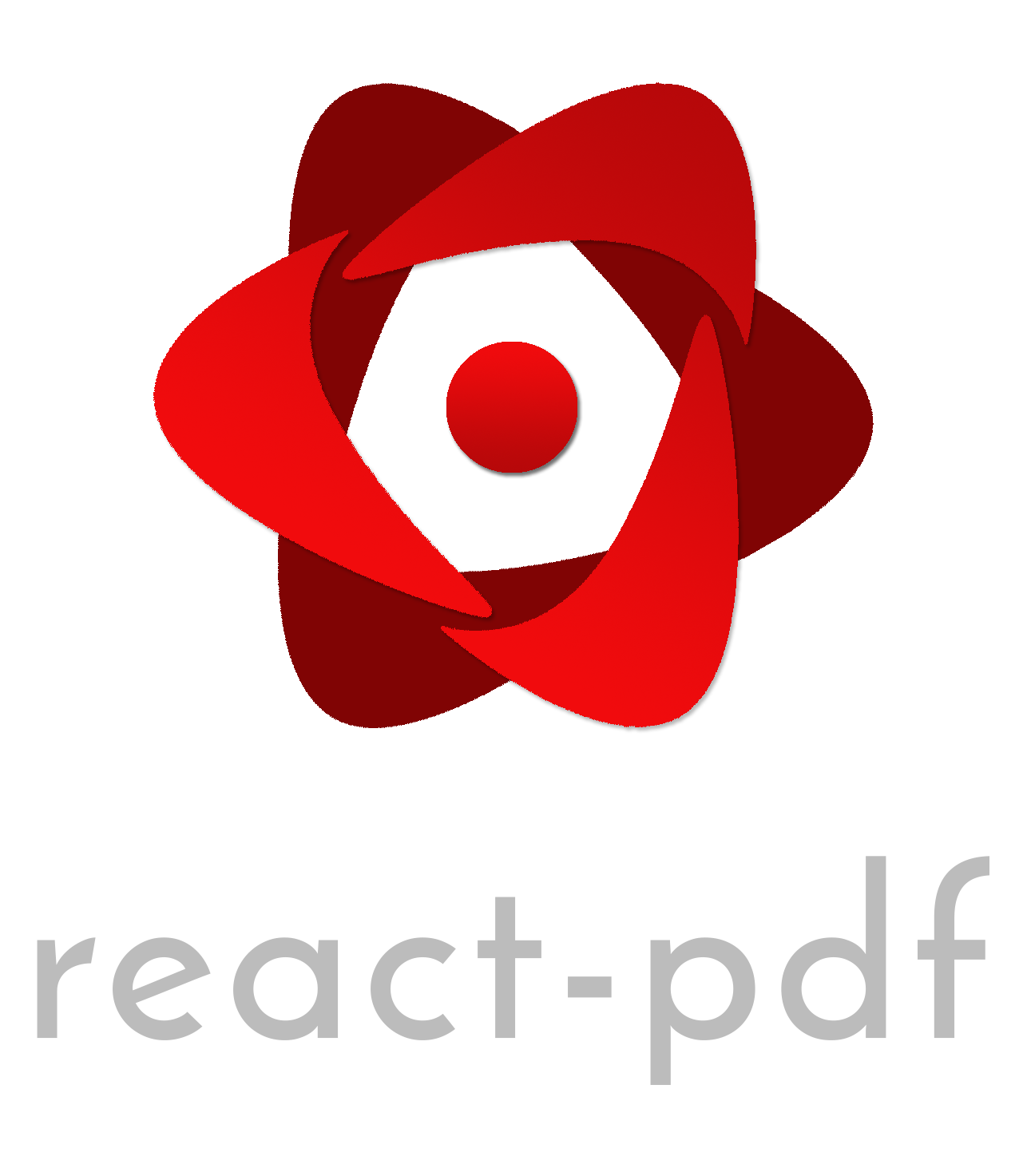
React renderer for creating PDF files on the browser and server
[!NOTE]
Generating PDFs in bulk? Talk to us.
Lost?
This package is used to create PDFs using React. If you wish to display existing PDFs, you may be looking for react-pdf.
How to install
yarn add @react-pdf/renderer
How it works
import React from 'react';
import { Document, Page, Text, View, StyleSheet } from '@react-pdf/renderer';
// Create styles
const styles = StyleSheet.create({
page: {
flexDirection: 'row',
backgroundColor: '#E4E4E4',
},
section: {
margin: 10,
padding: 10,
flexGrow: 1,
},
});
// Create Document Component
const MyDocument = () => (
<Document>
<Page size="A4" style={styles.page}>
<View style={styles.section}>
<Text>Section #1</Text>
</View>
<View style={styles.section}>
<Text>Section #2</Text>
</View>
</Page>
</Document>
);
Web. Render in DOM
import React from 'react';
import ReactDOM from 'react-dom';
import { PDFViewer } from '@react-pdf/renderer';
const App = () => (
<PDFViewer>
<MyDocument />
</PDFViewer>
);
ReactDOM.render(<App />, document.getElementById('root'));
Node. Save in a file
import React from 'react';
import ReactPDF from '@react-pdf/renderer';
ReactPDF.render(<MyDocument />, `${__dirname}/example.pdf`);
Contributors
This project exists thanks to all the people who contribute. Looking to contribute? Please check our [contribute] document for more details about how to setup a development environment and submitting code.
Sponsors
Thank you to all our sponsors! [Become a sponsors]
Backers
Thank you to all our backers! [Become a backer]
License
MIT © Diego Muracciole
Top Related Projects
Convert  designs to code with AI
designs to code with AI

Introducing Visual Copilot: A new AI model to turn Figma designs to high quality code using your components.
Try Visual Copilot




