 diffusionbee-stable-diffusion-ui
diffusionbee-stable-diffusion-ui
Diffusion Bee is the easiest way to run Stable Diffusion locally on your M1 Mac. Comes with a one-click installer. No dependencies or technical knowledge needed.
Top Related Projects
Stable Diffusion web UI
Invoke is a leading creative engine for Stable Diffusion models, empowering professionals, artists, and enthusiasts to generate and create visual media using the latest AI-driven technologies. The solution offers an industry leading WebUI, and serves as the foundation for multiple commercial products.
High-Resolution Image Synthesis with Latent Diffusion Models
🤗 Diffusers: State-of-the-art diffusion models for image, video, and audio generation in PyTorch.
Quick Overview
DiffusionBee is a user-friendly macOS application for running Stable Diffusion locally on Apple Silicon Macs. It provides an easy-to-use interface for generating images using AI, without requiring technical knowledge or complex setup processes.
Pros
- Easy installation and setup for non-technical users
- Runs locally on Apple Silicon Macs, ensuring privacy and offline usage
- User-friendly interface for generating and managing AI-generated images
- Regular updates and improvements based on user feedback
Cons
- Limited to macOS and Apple Silicon devices
- May have performance limitations compared to more powerful GPU setups
- Lacks some advanced features found in other Stable Diffusion implementations
- Dependent on the development team for updates and new features
Getting Started
- Visit the DiffusionBee website
- Download the latest version of DiffusionBee for your macOS device
- Open the downloaded file and drag the DiffusionBee application to your Applications folder
- Launch DiffusionBee from your Applications folder
- Follow the on-screen instructions to start generating AI images
Note: This is not a code library, so code examples and detailed quick start instructions are not applicable.
Competitor Comparisons
Stable Diffusion web UI
Pros of stable-diffusion-webui
- More extensive features and customization options
- Supports a wider range of models and extensions
- Active development with frequent updates and community contributions
Cons of stable-diffusion-webui
- Requires more technical knowledge to set up and use
- May have higher system requirements for optimal performance
- Not as user-friendly for beginners compared to DiffusionBee
Code Comparison
DiffusionBee (Python):
def generate_image(prompt, num_inference_steps=50, guidance_scale=7.5):
with torch.no_grad():
image = pipeline(prompt, num_inference_steps=num_inference_steps, guidance_scale=guidance_scale).images[0]
return image
stable-diffusion-webui (Python):
def generate(prompt, steps=50, cfg_scale=7.0, sampler_name='Euler a', batch_size=1):
p = StableDiffusionProcessing(
sd_model=shared.sd_model,
outpath_samples=opts.outdir_samples or opts.outdir_txt2img_samples,
prompt=prompt,
steps=steps,
cfg_scale=cfg_scale,
sampler_name=sampler_name,
batch_size=batch_size,
)
processed = processing.process_images(p)
return processed.images
The code comparison shows that stable-diffusion-webui offers more granular control over the generation process, with additional parameters and options available for fine-tuning the output.
Invoke is a leading creative engine for Stable Diffusion models, empowering professionals, artists, and enthusiasts to generate and create visual media using the latest AI-driven technologies. The solution offers an industry leading WebUI, and serves as the foundation for multiple commercial products.
Pros of InvokeAI
- More advanced features and customization options
- Supports multiple AI models and pipelines
- Active development with frequent updates and community contributions
Cons of InvokeAI
- More complex setup and installation process
- Steeper learning curve for beginners
- Higher system requirements
Code Comparison
DiffusionBee:
def generate_image(prompt, num_inference_steps=50, guidance_scale=7.5):
with autocast("cuda"):
image = pipe(prompt, num_inference_steps=num_inference_steps, guidance_scale=guidance_scale).images[0]
return image
InvokeAI:
def generate_image(prompt, steps=50, cfg_scale=7.5, width=512, height=512, sampler_name='k_lms'):
generator = Generator(model, device)
result = generator.generate(prompt, sampler_name=sampler_name, steps=steps, cfg_scale=cfg_scale,
width=width, height=height)
return result.image
The code snippets show that InvokeAI offers more parameters and flexibility in image generation, while DiffusionBee provides a simpler interface. InvokeAI's code allows for specifying dimensions and sampler type, reflecting its more advanced feature set.
High-Resolution Image Synthesis with Latent Diffusion Models
Pros of stablediffusion
- More comprehensive and flexible codebase for advanced users and researchers
- Supports a wider range of models and architectures
- Offers more customization options and fine-tuning capabilities
Cons of stablediffusion
- Steeper learning curve and more complex setup process
- Requires more technical knowledge to use effectively
- May have higher hardware requirements for optimal performance
Code Comparison
diffusionbee-stable-diffusion-ui:
def generate_image(prompt, num_inference_steps=50, guidance_scale=7.5):
with torch.no_grad():
latents = torch.randn((1, 4, 64, 64))
scheduler.set_timesteps(num_inference_steps)
for t in scheduler.timesteps:
# Simplified generation process
latents = pipeline(prompt, latents, t, guidance_scale)
return latents_to_image(latents)
stablediffusion:
@torch.no_grad()
def sample(model, x, t, c, steps, eta):
alphas, sigmas = make_schedule(steps, device=x.device)
for i in trange(steps):
with torch.enable_grad():
x = x.detach().requires_grad_()
t_enc = torch.tensor([t]).to(x.device)
c_enc = model.encode_first_stage(c)
e_t = model.apply_model(x, t_enc, c_enc)
# More advanced sampling process
x = x - alphas[i] * e_t + sigmas[i] * torch.randn_like(x)
return x
The code comparison shows that stablediffusion offers more advanced and customizable sampling processes, while diffusionbee-stable-diffusion-ui provides a simpler, more user-friendly approach to image generation.
🤗 Diffusers: State-of-the-art diffusion models for image, video, and audio generation in PyTorch.
Pros of diffusers
- More comprehensive library with support for multiple diffusion models and techniques
- Actively maintained by Hugging Face with frequent updates and improvements
- Extensive documentation and examples for various use cases
Cons of diffusers
- Steeper learning curve for beginners compared to DiffusionBee's user-friendly interface
- Requires more setup and configuration to get started
- May be overkill for users who only need basic image generation capabilities
Code Comparison
DiffusionBee (simplified usage):
from diffusionbee import DiffusionBee
bee = DiffusionBee()
image = bee.text_to_image("A beautiful sunset over the ocean")
image.save("sunset.png")
diffusers:
from diffusers import StableDiffusionPipeline
import torch
pipe = StableDiffusionPipeline.from_pretrained("runwayml/stable-diffusion-v1-5", torch_dtype=torch.float16)
pipe = pipe.to("cuda")
image = pipe("A beautiful sunset over the ocean").images[0]
image.save("sunset.png")
The diffusers library offers more flexibility and control over the generation process, while DiffusionBee provides a simpler interface for quick image generation. diffusers is better suited for developers and researchers who need advanced features, while DiffusionBee is ideal for users who want a straightforward, GUI-based solution for Stable Diffusion image generation.
Convert  designs to code with AI
designs to code with AI

Introducing Visual Copilot: A new AI model to turn Figma designs to high quality code using your components.
Try Visual CopilotREADME
Diffusion Bee - Stable Diffusion GUI App for MacOS
Diffusion Bee is the easiest way to run Stable Diffusion locally on your Intel / M1 Mac. Comes with a one-click installer. No dependencies or technical knowledge needed.
- Runs locally on your computer no data is sent to the cloud ( other than request to download the weights or unless you chose to upload an image ).
- If you like Diffusion Bee, consider checking https://Liner.ai , a one-click tool to train machine learning models
Download at https://diffusionbee.com/
For prompt ideas visit https://arthub.ai
Join discord server : https://discord.gg/t6rC5RaJQn
Features
- Full data privacy - nothing is sent to the cloud ( unless you chose to upload an image )
- Clean and easy to use UI with one-click installer
- Image to image
- Supported models : - SD 1.x, SD 2.x, SD XL, Inpainting, ControlNet, LoRA
- Download models from the app
- In-painting
- Out-painting
- Generation history
- Upscaling images
- Multiple image sizes
- Optimized for M1/M2 Chips
- Runs locally on your computer
- Negative prompts
- Advanced prompt options
- ControlNet
How to use
- Download and start the application

- Enter a prompt and click generate
Text to image:
Image to image:
Multiple Apps:
Image to image with mask:

Inpainting:

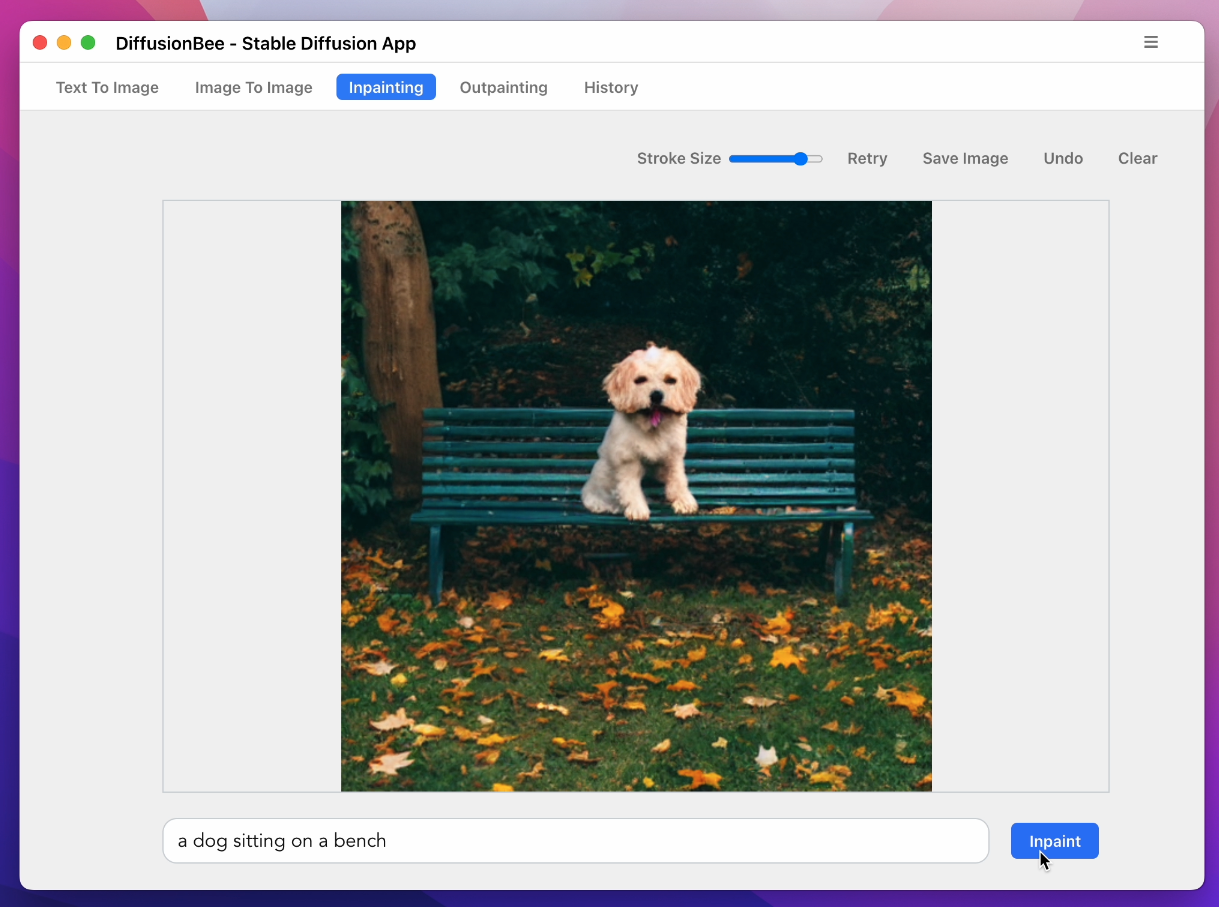
Advanced AI Canvas:

ControlNet:
Download Models:
History:
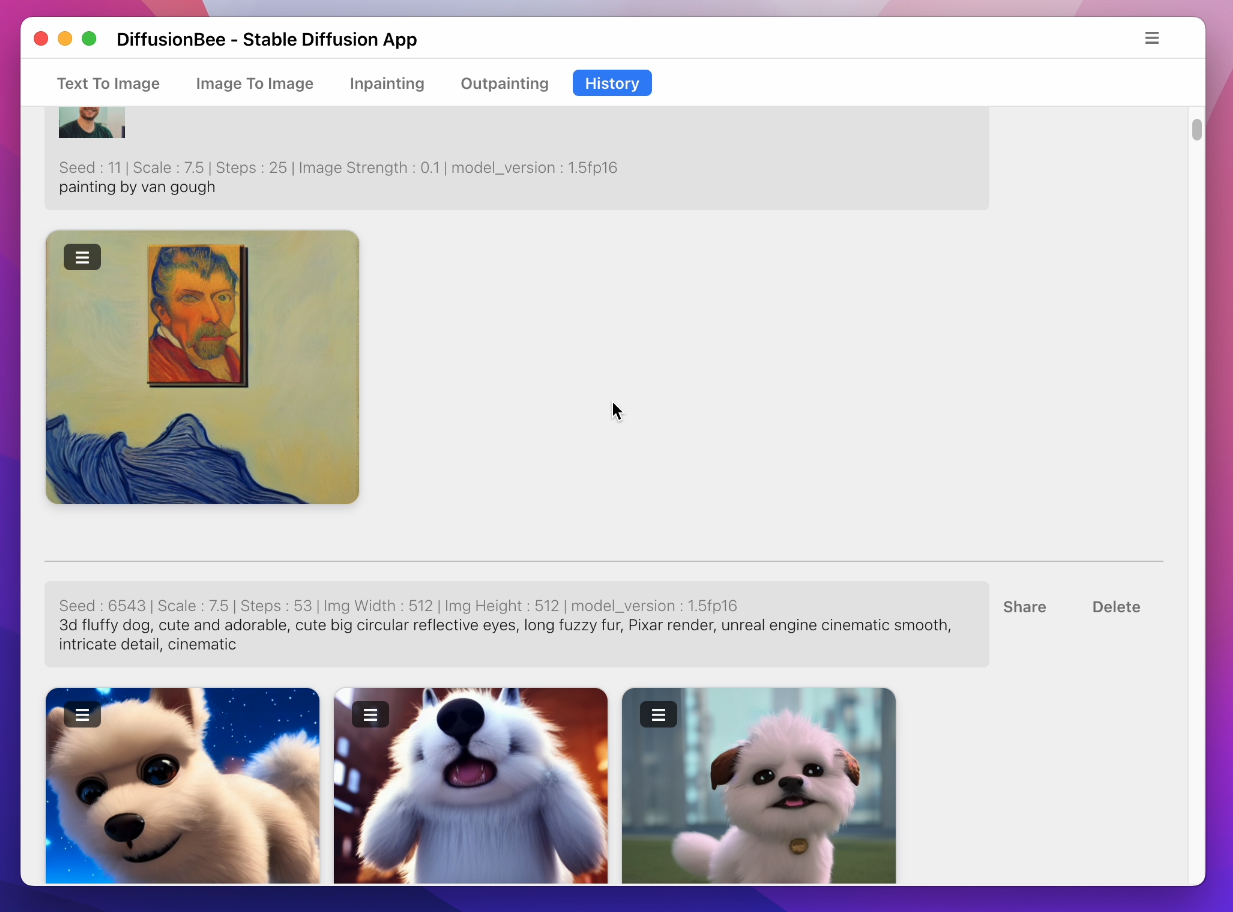
To learn more, visit the documentation.
Requirements
- Mac with Intel or M1/M2 CPU
- For Intel : MacOS 12.3.1 or later
- For M1/M2 : MacOS 11.0.0 or later
License : Stable Diffusion is released under the CreativeML OpenRAIL M license : https://github.com/CompVis/stable-diffusion/blob/main/LICENSE Diffusion Bee is just a GUI wrapper on top of Stable Diffusion, so all the term of Stable Diffusion are applied on the outputs.
References
Top Related Projects
Stable Diffusion web UI
Invoke is a leading creative engine for Stable Diffusion models, empowering professionals, artists, and enthusiasts to generate and create visual media using the latest AI-driven technologies. The solution offers an industry leading WebUI, and serves as the foundation for multiple commercial products.
High-Resolution Image Synthesis with Latent Diffusion Models
🤗 Diffusers: State-of-the-art diffusion models for image, video, and audio generation in PyTorch.
Convert  designs to code with AI
designs to code with AI

Introducing Visual Copilot: A new AI model to turn Figma designs to high quality code using your components.
Try Visual Copilot
