Top Related Projects
Label Studio is a multi-type data labeling and annotation tool with standardized output format
A system for quickly generating training data with weak supervision
Quick Overview
Doccano is an open-source text annotation tool for human-in-the-loop machine learning. It provides a web-based interface for collaborative annotation tasks such as text classification, sequence labeling, and sequence-to-sequence tasks. Doccano is designed to be user-friendly and easily deployable for various natural language processing projects.
Pros
- User-friendly interface with a modern, responsive design
- Supports multiple annotation types (classification, sequence labeling, seq2seq)
- Easy to deploy and scale using Docker
- Collaborative features for team-based annotation projects
Cons
- Limited built-in machine learning integration
- Requires some technical knowledge for setup and customization
- May lack advanced features found in some commercial annotation tools
- Documentation could be more comprehensive for advanced use cases
Getting Started
To get started with Doccano, follow these steps:
- Install Docker and Docker Compose
- Clone the repository:
git clone https://github.com/doccano/doccano.git cd doccano - Run Doccano using Docker Compose:
docker-compose -f docker-compose.prod.yml up - Access the Doccano interface at
http://localhost:8000 - Create an admin account and start your annotation project
For more detailed instructions and configuration options, refer to the official Doccano documentation.
Competitor Comparisons
Label Studio is a multi-type data labeling and annotation tool with standardized output format
Pros of Label Studio
- More versatile with support for a wider range of data types and annotation tasks
- Offers a more extensive set of pre-built templates and customization options
- Provides integration with popular machine learning frameworks and cloud services
Cons of Label Studio
- Steeper learning curve due to its more complex interface and feature set
- Requires more system resources, potentially leading to slower performance on large datasets
- Some advanced features are only available in the enterprise version
Code Comparison
Label Studio configuration example:
<View>
<Image name="image" value="$image"/>
<RectangleLabels name="label" toName="image">
<Label value="Car" background="red"/>
<Label value="Pedestrian" background="blue"/>
</RectangleLabels>
</View>
Doccano configuration example:
{
"labels": [
{"text": "Car", "color": "#FF0000"},
{"text": "Pedestrian", "color": "#0000FF"}
]
}
Both projects use different configuration formats, with Label Studio using XML-based syntax for more complex layouts, while Doccano opts for a simpler JSON structure.
A system for quickly generating training data with weak supervision
Pros of Snorkel
- Programmatic labeling approach allows for more scalable and flexible data labeling
- Supports weak supervision techniques, enabling the use of multiple noisy labeling sources
- Integrates machine learning models for label aggregation and denoising
Cons of Snorkel
- Steeper learning curve due to its programmatic nature
- Requires more setup and configuration compared to Doccano's straightforward interface
- May be overkill for simple annotation tasks or small datasets
Code Comparison
Snorkel (labeling function example):
@labeling_function()
def keyword_labeling(text):
if "positive" in text.lower():
return POSITIVE
elif "negative" in text.lower():
return NEGATIVE
return ABSTAIN
Doccano (JSON configuration example):
{
"labels": [
{"text": "Positive", "prefix_key": "p"},
{"text": "Negative", "prefix_key": "n"}
]
}
Both projects aim to facilitate data labeling, but they take different approaches. Snorkel focuses on programmatic labeling and weak supervision, while Doccano provides a user-friendly interface for manual annotation. Snorkel is more suitable for large-scale labeling tasks and complex scenarios, whereas Doccano excels in simplicity and ease of use for straightforward annotation projects.
Convert  designs to code with AI
designs to code with AI

Introducing Visual Copilot: A new AI model to turn Figma designs to high quality code using your components.
Try Visual CopilotREADME

doccano
doccano is an open-source text annotation tool for humans. It provides annotation features for text classification, sequence labeling, and sequence to sequence tasks. You can create labeled data for sentiment analysis, named entity recognition, text summarization, and so on. Just create a project, upload data, and start annotating. You can build a dataset in hours.
Demo
Try the annotation demo.
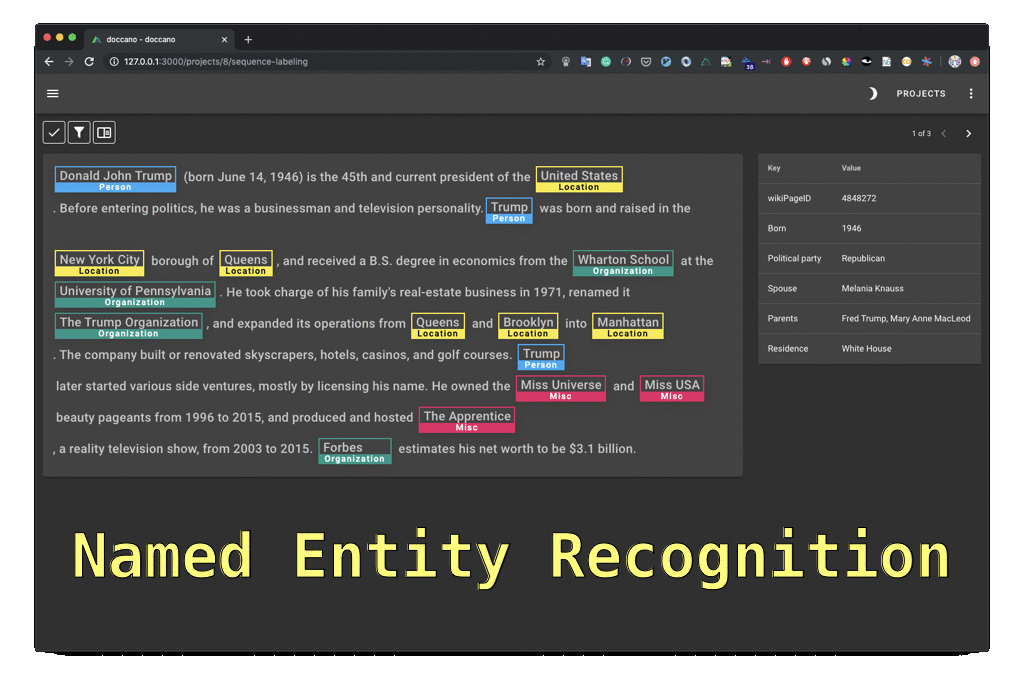
Documentation
Read the documentation at https://doccano.github.io/doccano/.
Features
- Collaborative annotation
- Multi-language support
- Mobile support
- Emoji :smile: support
- Dark theme
- RESTful API
Usage
There are three options to run doccano:
- pip (Python 3.8+)
- Docker
- Docker Compose
pip
To install doccano, run:
pip install doccano
By default, SQLite 3 is used for the default database. If you want to use PostgreSQL, install the additional dependencies:
pip install 'doccano[postgresql]'
and set the DATABASE_URL environment variable according to your PostgreSQL credentials:
DATABASE_URL="postgres://${POSTGRES_USER}:${POSTGRES_PASSWORD}@${POSTGRES_HOST}:${POSTGRES_PORT}/${POSTGRES_DB}?sslmode=disable"
After installation, run the following commands:
# Initialize database.
doccano init
# Create a super user.
doccano createuser --username admin --password pass
# Start a web server.
doccano webserver --port 8000
In another terminal, run the command:
# Start the task queue to handle file upload/download.
doccano task
Go to http://127.0.0.1:8000/.
Docker
As a one-time setup, create a Docker container as follows:
docker pull doccano/doccano
docker container create --name doccano \
-e "ADMIN_USERNAME=admin" \
-e "ADMIN_EMAIL=admin@example.com" \
-e "ADMIN_PASSWORD=password" \
-v doccano-db:/data \
-p 8000:8000 doccano/doccano
Next, start doccano by running the container:
docker container start doccano
Go to http://127.0.0.1:8000/.
To stop the container, run docker container stop doccano -t 5. All data created in the container will persist across restarts.
If you want to use the latest features, specify the nightly tag:
docker pull doccano/doccano:nightly
Docker Compose
You need to install Git and clone the repository:
git clone https://github.com/doccano/doccano.git
cd doccano
Note for Windows developers: Be sure to configure git to correctly handle line endings or you may encounter status code 127 errors while running the services in future steps. Running with the git config options below will ensure your git directory correctly handles line endings.
git clone https://github.com/doccano/doccano.git --config core.autocrlf=input
Then, create an .env file with variables in the following format (see ./docker/.env.example):
# platform settings
ADMIN_USERNAME=admin
ADMIN_PASSWORD=password
ADMIN_EMAIL=admin@example.com
# rabbit mq settings
RABBITMQ_DEFAULT_USER=doccano
RABBITMQ_DEFAULT_PASS=doccano
# database settings
POSTGRES_USER=doccano
POSTGRES_PASSWORD=doccano
POSTGRES_DB=doccano
After running the following command, access http://127.0.0.1/.
docker-compose -f docker/docker-compose.prod.yml --env-file .env up
One-click Deployment
| Service | Button |
|---|---|
| AWS1 |  |
| Heroku |
FAQ
See the documentation for details.
Contribution
As with any software, doccano is under continuous development. If you have requests for features, please file an issue describing your request. Also, if you want to see work towards a specific feature, feel free to contribute by working towards it. The standard procedure is to fork the repository, add a feature, fix a bug, then file a pull request that your changes are to be merged into the main repository and included in the next release.
Here are some tips might be helpful. How to Contribute to Doccano Project
Citation
@misc{doccano,
title={{doccano}: Text Annotation Tool for Human},
url={https://github.com/doccano/doccano},
note={Software available from https://github.com/doccano/doccano},
author={
Hiroki Nakayama and
Takahiro Kubo and
Junya Kamura and
Yasufumi Taniguchi and
Xu Liang},
year={2018},
}
Contact
For help and feedback, feel free to contact the author.
Footnotes
-
(1) EC2 KeyPair cannot be created automatically, so make sure you have an existing EC2 KeyPair in one region. Or create one yourself. (2) If you want to access doccano via HTTPS in AWS, here is an instruction. ↩
Top Related Projects
Label Studio is a multi-type data labeling and annotation tool with standardized output format
A system for quickly generating training data with weak supervision
Convert  designs to code with AI
designs to code with AI

Introducing Visual Copilot: A new AI model to turn Figma designs to high quality code using your components.
Try Visual Copilot