Top Related Projects
The Web framework for perfectionists with deadlines.
The Python micro framework for building web applications.
FastAPI framework, high performance, easy to learn, fast to code, ready for production
Tornado is a Python web framework and asynchronous networking library, originally developed at FriendFeed.
Asynchronous HTTP client/server framework for asyncio and Python
Fast, unopinionated, minimalist web framework for node.
Quick Overview
Django REST framework is a powerful and flexible toolkit for building Web APIs in Django. It provides a set of tools and utilities that make it easy to create RESTful APIs, including serialization, authentication, and pagination. The framework is widely used in the Django community for building robust and scalable API-driven applications.
Pros
- Extensive documentation and strong community support
- Browsable API for easy testing and debugging
- Flexible authentication and permission systems
- Seamless integration with Django's ORM and other features
Cons
- Steeper learning curve for beginners compared to simpler alternatives
- Can be overkill for small projects or simple APIs
- Performance overhead due to its extensive feature set
- Some customizations may require diving deep into the framework's internals
Code Examples
- Creating a simple API view:
from rest_framework.views import APIView
from rest_framework.response import Response
class HelloWorldView(APIView):
def get(self, request):
return Response({"message": "Hello, World!"})
- Serializing a model:
from rest_framework import serializers
from .models import Book
class BookSerializer(serializers.ModelSerializer):
class Meta:
model = Book
fields = ['id', 'title', 'author', 'published_date']
- Using viewsets for CRUD operations:
from rest_framework import viewsets
from .models import Book
from .serializers import BookSerializer
class BookViewSet(viewsets.ModelViewSet):
queryset = Book.objects.all()
serializer_class = BookSerializer
Getting Started
- Install Django REST framework:
pip install djangorestframework
- Add 'rest_framework' to INSTALLED_APPS in your Django settings:
INSTALLED_APPS = [
...
'rest_framework',
]
- Create a serializer for your model:
from rest_framework import serializers
from .models import YourModel
class YourModelSerializer(serializers.ModelSerializer):
class Meta:
model = YourModel
fields = '__all__'
- Create a view or viewset:
from rest_framework import viewsets
from .models import YourModel
from .serializers import YourModelSerializer
class YourModelViewSet(viewsets.ModelViewSet):
queryset = YourModel.objects.all()
serializer_class = YourModelSerializer
- Configure URLs in your urls.py:
from rest_framework.routers import DefaultRouter
from .views import YourModelViewSet
router = DefaultRouter()
router.register(r'yourmodel', YourModelViewSet)
urlpatterns = [
...
path('api/', include(router.urls)),
]
Competitor Comparisons
The Web framework for perfectionists with deadlines.
Pros of Django
- Full-featured web framework with built-in admin interface, ORM, and authentication
- Larger community and ecosystem with more third-party packages
- Comprehensive documentation and tutorials for beginners
Cons of Django
- Steeper learning curve for newcomers to web development
- Can be overkill for smaller projects or APIs
- Less flexibility in customizing the core framework
Code Comparison
Django (URL routing):
urlpatterns = [
path('admin/', admin.site.urls),
path('articles/<int:year>/', views.year_archive),
path('articles/<int:year>/<int:month>/', views.month_archive),
]
Django REST framework (API view):
class UserViewSet(viewsets.ModelViewSet):
queryset = User.objects.all()
serializer_class = UserSerializer
permission_classes = [IsAuthenticated]
Django REST framework is built on top of Django, providing powerful tools for building Web APIs. It offers serialization, authentication, and viewsets specifically designed for RESTful interfaces. While Django is a complete web framework, Django REST framework focuses on API development, making it more suitable for projects that primarily serve as backends for mobile or single-page applications.
The Python micro framework for building web applications.
Pros of Flask
- Lightweight and minimalist, allowing for more flexibility and customization
- Easier to get started with for small projects or microservices
- Better performance for simple applications due to less overhead
Cons of Flask
- Lacks built-in features, requiring additional extensions for common functionalities
- Less opinionated, which can lead to inconsistent code structure across projects
- Smaller ecosystem compared to Django REST Framework
Code Comparison
Flask:
from flask import Flask, jsonify
app = Flask(__name__)
@app.route('/api/users')
def get_users():
users = [{'id': 1, 'name': 'John'}, {'id': 2, 'name': 'Jane'}]
return jsonify(users)
Django REST Framework:
from rest_framework.views import APIView
from rest_framework.response import Response
class UserList(APIView):
def get(self, request):
users = [{'id': 1, 'name': 'John'}, {'id': 2, 'name': 'Jane'}]
return Response(users)
Both frameworks allow for creating API endpoints, but Flask's approach is more straightforward for simple cases, while Django REST Framework provides a more structured and feature-rich environment for building complex APIs.
FastAPI framework, high performance, easy to learn, fast to code, ready for production
Pros of FastAPI
- Faster performance due to asynchronous capabilities
- Built-in API documentation with Swagger UI and ReDoc
- Type hints and automatic data validation
Cons of FastAPI
- Smaller ecosystem and community compared to Django REST Framework
- Less mature and fewer third-party packages available
- Steeper learning curve for developers new to async programming
Code Comparison
FastAPI:
from fastapi import FastAPI
app = FastAPI()
@app.get("/")
async def root():
return {"message": "Hello World"}
Django REST Framework:
from rest_framework.decorators import api_view
from rest_framework.response import Response
@api_view(['GET'])
def hello_world(request):
return Response({"message": "Hello World"})
FastAPI offers a more concise syntax and built-in async support, while Django REST Framework provides a familiar structure for Django developers. FastAPI's type hinting and automatic documentation generation simplify API development, but Django REST Framework benefits from Django's extensive ecosystem and mature tooling. The choice between the two depends on project requirements, team expertise, and performance needs.
Tornado is a Python web framework and asynchronous networking library, originally developed at FriendFeed.
Pros of Tornado
- Lightweight and fast, with excellent performance for handling many concurrent connections
- Built-in asynchronous networking library, ideal for real-time applications and WebSockets
- Non-blocking I/O operations, allowing efficient handling of long-polling requests
Cons of Tornado
- Smaller ecosystem and fewer third-party extensions compared to Django REST Framework
- Steeper learning curve, especially for developers new to asynchronous programming
- Less opinionated, requiring more manual configuration and setup for complex applications
Code Comparison
Tornado example:
import tornado.ioloop
import tornado.web
class MainHandler(tornado.web.RequestHandler):
def get(self):
self.write("Hello, World!")
if __name__ == "__main__":
application = tornado.web.Application([(r"/", MainHandler)])
application.listen(8888)
tornado.ioloop.IOLoop.current().start()
Django REST Framework example:
from rest_framework.views import APIView
from rest_framework.response import Response
class HelloWorldView(APIView):
def get(self, request):
return Response({"message": "Hello, World!"})
# In urls.py
urlpatterns = [
path('hello/', HelloWorldView.as_view(), name='hello-world'),
]
Asynchronous HTTP client/server framework for asyncio and Python
Pros of aiohttp
- Asynchronous: Built on asyncio, allowing for high-performance, non-blocking I/O operations
- Lightweight: Minimal dependencies and a smaller codebase, making it more suitable for microservices
- Flexible: Can be used for both client and server-side HTTP, as well as WebSockets
Cons of aiohttp
- Less opinionated: Requires more boilerplate code for common REST API patterns
- Smaller ecosystem: Fewer third-party extensions and integrations compared to Django REST Framework
- Steeper learning curve: Asynchronous programming concepts may be challenging for beginners
Code Comparison
aiohttp server example:
from aiohttp import web
async def hello(request):
return web.Response(text="Hello, World!")
app = web.Application()
app.add_routes([web.get('/', hello)])
web.run_app(app)
Django REST Framework view example:
from rest_framework.views import APIView
from rest_framework.response import Response
class HelloView(APIView):
def get(self, request):
return Response("Hello, World!")
Both frameworks offer powerful tools for building web APIs, but they cater to different use cases. aiohttp is ideal for high-performance, asynchronous applications, while Django REST Framework provides a more comprehensive, batteries-included approach for building RESTful APIs within the Django ecosystem.
Fast, unopinionated, minimalist web framework for node.
Pros of Express
- Lightweight and minimalist, allowing for more flexibility and customization
- Faster performance due to its lightweight nature and Node.js runtime
- Larger ecosystem with more middleware and plugins available
Cons of Express
- Less opinionated, requiring more setup and configuration for complex projects
- Lacks built-in features like authentication and ORM, which Django REST Framework provides out-of-the-box
- Steeper learning curve for beginners due to its flexibility and less structured approach
Code Comparison
Express route handling:
app.get('/api/users', (req, res) => {
// Handle GET request for users
res.json(users);
});
Django REST Framework view:
class UserList(APIView):
def get(self, request):
# Handle GET request for users
return Response(users)
Both frameworks offer concise ways to handle API endpoints, but Express uses a more functional approach, while Django REST Framework leverages class-based views. Express provides more flexibility in how routes are defined and handled, while Django REST Framework offers a more structured and opinionated approach with built-in features for common API tasks.
Convert  designs to code with AI
designs to code with AI

Introducing Visual Copilot: A new AI model to turn Figma designs to high quality code using your components.
Try Visual CopilotREADME
Django REST framework
Awesome web-browsable Web APIs.
Full documentation for the project is available at https://www.django-rest-framework.org/.
Funding
REST framework is a collaboratively funded project. If you use REST framework commercially we strongly encourage you to invest in its continued development by signing up for a paid plan.
The initial aim is to provide a single full-time position on REST framework. Every single sign-up makes a significant impact towards making that possible.
Many thanks to all our wonderful sponsors, and in particular to our premium backers, Sentry, Stream, Spacinov, Retool, bit.io, PostHog, CryptAPI, FEZTO, Svix, and Zuplo.
Overview
Django REST framework is a powerful and flexible toolkit for building Web APIs.
Some reasons you might want to use REST framework:
- The Web browsable API is a huge usability win for your developers.
- Authentication policies including optional packages for OAuth1a and OAuth2.
- Serialization that supports both ORM and non-ORM data sources.
- Customizable all the way down - just use regular function-based views if you don't need the more powerful features.
- Extensive documentation, and great community support.
Below: Screenshot from the browsable API
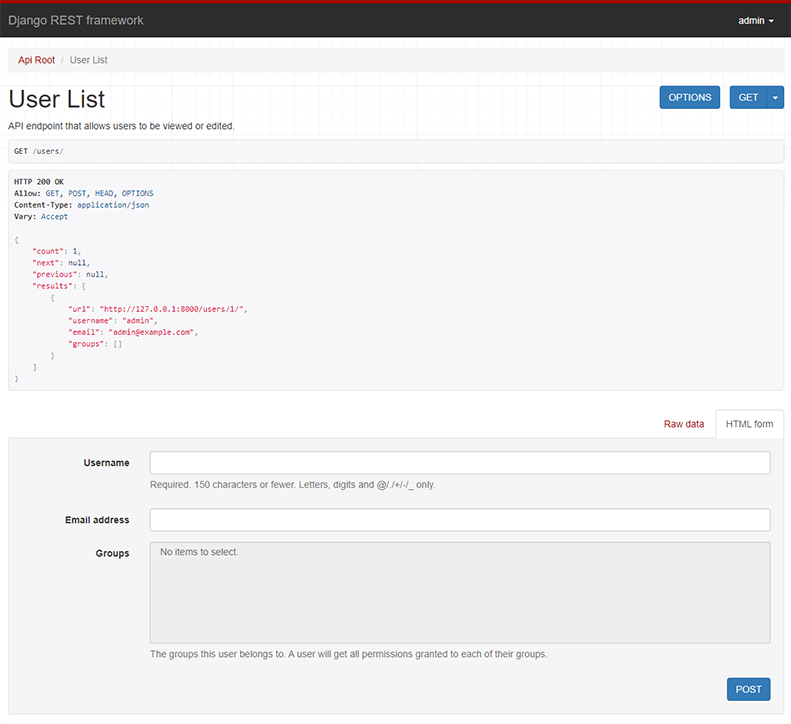
Requirements
- Python 3.9+
- Django 4.2, 5.0, 5.1, 5.2
We highly recommend and only officially support the latest patch release of each Python and Django series.
Installation
Install using pip...
pip install djangorestframework
Add 'rest_framework' to your INSTALLED_APPS setting.
INSTALLED_APPS = [
...
'rest_framework',
]
Example
Let's take a look at a quick example of using REST framework to build a simple model-backed API for accessing users and groups.
Startup up a new project like so...
pip install django
pip install djangorestframework
django-admin startproject example .
./manage.py migrate
./manage.py createsuperuser
Now edit the example/urls.py module in your project:
from django.contrib.auth.models import User
from django.urls import include, path
from rest_framework import routers, serializers, viewsets
# Serializers define the API representation.
class UserSerializer(serializers.HyperlinkedModelSerializer):
class Meta:
model = User
fields = ['url', 'username', 'email', 'is_staff']
# ViewSets define the view behavior.
class UserViewSet(viewsets.ModelViewSet):
queryset = User.objects.all()
serializer_class = UserSerializer
# Routers provide a way of automatically determining the URL conf.
router = routers.DefaultRouter()
router.register(r'users', UserViewSet)
# Wire up our API using automatic URL routing.
# Additionally, we include login URLs for the browsable API.
urlpatterns = [
path('', include(router.urls)),
path('api-auth/', include('rest_framework.urls', namespace='rest_framework')),
]
We'd also like to configure a couple of settings for our API.
Add the following to your settings.py module:
INSTALLED_APPS = [
... # Make sure to include the default installed apps here.
'rest_framework',
]
REST_FRAMEWORK = {
# Use Django's standard `django.contrib.auth` permissions,
# or allow read-only access for unauthenticated users.
'DEFAULT_PERMISSION_CLASSES': [
'rest_framework.permissions.DjangoModelPermissionsOrAnonReadOnly',
]
}
That's it, we're done!
./manage.py runserver
You can now open the API in your browser at http://127.0.0.1:8000/, and view your new 'users' API. If you use the Login control in the top right corner you'll also be able to add, create and delete users from the system.
You can also interact with the API using command line tools such as curl. For example, to list the users endpoint:
$ curl -H 'Accept: application/json; indent=4' -u admin:password http://127.0.0.1:8000/users/
[
{
"url": "http://127.0.0.1:8000/users/1/",
"username": "admin",
"email": "admin@example.com",
"is_staff": true,
}
]
Or to create a new user:
$ curl -X POST -d username=new -d email=new@example.com -d is_staff=false -H 'Accept: application/json; indent=4' -u admin:password http://127.0.0.1:8000/users/
{
"url": "http://127.0.0.1:8000/users/2/",
"username": "new",
"email": "new@example.com",
"is_staff": false,
}
Documentation & Support
Full documentation for the project is available at https://www.django-rest-framework.org/.
For questions and support, use the REST framework discussion group, or #restframework on libera.chat IRC.
Security
Please see the security policy.
Top Related Projects
The Web framework for perfectionists with deadlines.
The Python micro framework for building web applications.
FastAPI framework, high performance, easy to learn, fast to code, ready for production
Tornado is a Python web framework and asynchronous networking library, originally developed at FriendFeed.
Asynchronous HTTP client/server framework for asyncio and Python
Fast, unopinionated, minimalist web framework for node.
Convert  designs to code with AI
designs to code with AI

Introducing Visual Copilot: A new AI model to turn Figma designs to high quality code using your components.
Try Visual Copilot










