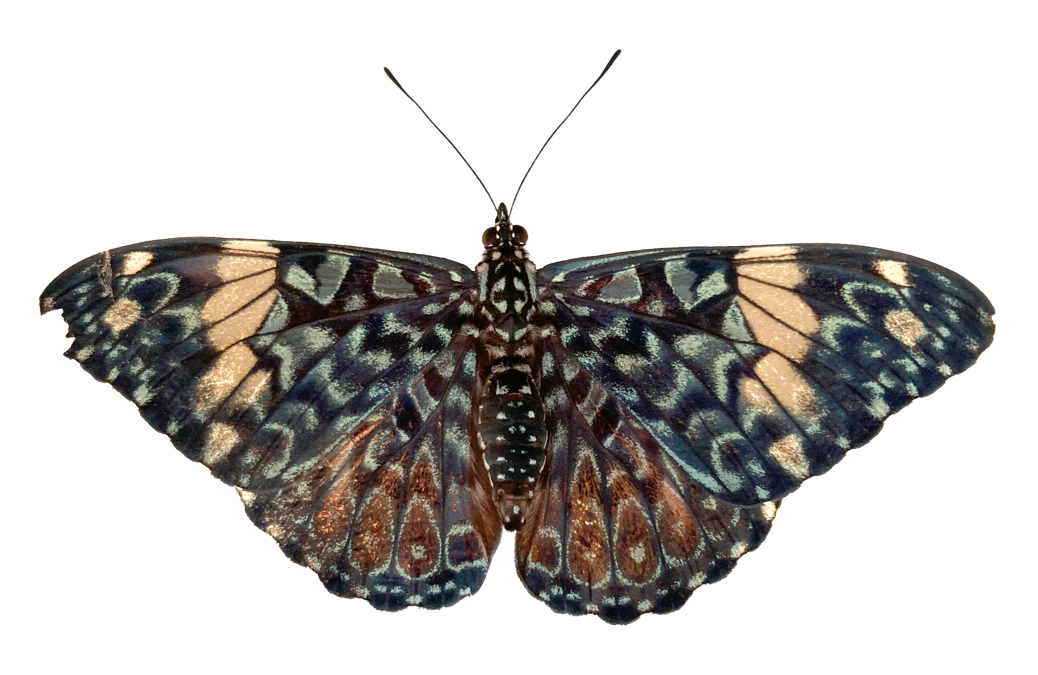Top Related Projects
Quick Overview
HTTPX is a fully featured HTTP client for Python 3, which provides sync and async APIs. It supports HTTP/1.1 and HTTP/2, and includes a command-line client. HTTPX is designed to be a modern, user-friendly alternative to other HTTP libraries like Requests.
Pros
- Supports both synchronous and asynchronous APIs
- Built-in HTTP/2 support
- Extensive feature set, including connection pooling, cookie persistence, and proxy support
- Type annotations for better IDE integration and code quality
Cons
- Slightly slower performance compared to some other HTTP libraries
- Relatively new project, which may lead to more frequent changes and updates
- Larger dependency footprint compared to simpler HTTP clients
- May require additional learning for developers familiar with other HTTP libraries
Code Examples
- Simple GET request:
import httpx
response = httpx.get('https://api.github.com/repos/encode/httpx')
print(response.json()['description'])
- Asynchronous POST request:
import asyncio
import httpx
async def main():
async with httpx.AsyncClient() as client:
response = await client.post('https://httpbin.org/post', data={'key': 'value'})
print(response.json())
asyncio.run(main())
- Using HTTP/2:
import httpx
with httpx.Client(http2=True) as client:
response = client.get('https://nghttp2.org')
print(response.http_version) # Should print 'HTTP/2'
Getting Started
To get started with HTTPX, first install it using pip:
pip install httpx
Then, you can use it in your Python code:
import httpx
# Make a GET request
response = httpx.get('https://api.github.com/repos/encode/httpx')
print(response.status_code)
print(response.json())
# Make a POST request
data = {'key': 'value'}
response = httpx.post('https://httpbin.org/post', json=data)
print(response.json())
For more advanced usage, including async support and customization options, refer to the official documentation.
Competitor Comparisons
Asynchronous HTTP client/server framework for asyncio and Python
Pros of aiohttp
- More mature and established project with a larger ecosystem
- Supports both client and server-side HTTP operations
- Offers more fine-grained control over connection pooling and SSL settings
Cons of aiohttp
- Less intuitive API, especially for beginners
- Slower development cycle and less frequent updates
- Requires more boilerplate code for common tasks
Code Comparison
aiohttp example:
async with aiohttp.ClientSession() as session:
async with session.get('https://api.example.com') as response:
data = await response.json()
httpx example:
async with httpx.AsyncClient() as client:
response = await client.get('https://api.example.com')
data = response.json()
Key Differences
- httpx provides a more modern and user-friendly API
- aiohttp offers more advanced features for complex use cases
- httpx has better support for HTTP/2 and automatic redirects
- aiohttp has a larger community and more third-party extensions
Performance Considerations
- aiohttp generally performs better in high-concurrency scenarios
- httpx has improved performance in recent versions, narrowing the gap
- Both libraries are suitable for most asynchronous HTTP tasks
Conclusion
Choose aiohttp for complex server-side applications or when you need fine-grained control. Opt for httpx if you prefer a more intuitive API and don't require advanced features. Both libraries are solid choices for asynchronous HTTP operations in Python.
A simple, yet elegant, HTTP library.
Pros of Requests
- Widely adopted and battle-tested in production environments
- Extensive documentation and community support
- Simple and intuitive API for common HTTP operations
Cons of Requests
- Lacks native async support
- No built-in HTTP/2 support
- Limited type hinting compared to modern Python libraries
Code Comparison
Requests:
import requests
response = requests.get('https://api.example.com/data')
data = response.json()
HTTPX:
import httpx
async with httpx.AsyncClient() as client:
response = await client.get('https://api.example.com/data')
data = response.json()
Key Differences
- HTTPX provides native async support, while Requests requires third-party libraries for asynchronous operations
- HTTPX supports HTTP/2 out of the box, whereas Requests is limited to HTTP/1.1
- HTTPX offers more comprehensive type hinting, enhancing code reliability and IDE support
- Requests has a larger ecosystem of extensions and plugins due to its longer history and wider adoption
Both libraries offer similar core functionality for making HTTP requests, but HTTPX is designed with modern Python features in mind, making it more suitable for projects leveraging async programming and newer HTTP standards.
urllib3 is a user-friendly HTTP client library for Python
Pros of urllib3
- Widely used and battle-tested library with extensive compatibility
- Supports connection pooling and thread safety
- Automatic retry and redirect handling
Cons of urllib3
- Less modern API design compared to HTTPX
- Lacks native async support
- More verbose syntax for common operations
Code Comparison
urllib3:
import urllib3
http = urllib3.PoolManager()
r = http.request('GET', 'https://example.com')
print(r.status)
print(r.data)
HTTPX:
import httpx
with httpx.Client() as client:
r = client.get('https://example.com')
print(r.status_code)
print(r.text)
Key Differences
- HTTPX offers a more modern and intuitive API
- HTTPX provides built-in async support
- urllib3 has broader compatibility with older Python versions
- HTTPX includes features like automatic HTTP/2 and connection pooling by default
- urllib3 requires manual SSL certificate verification, while HTTPX handles it automatically
Both libraries are actively maintained and have their strengths. urllib3 is a solid choice for projects requiring broad compatibility, while HTTPX offers a more modern experience with async support and a cleaner API. The choice between them often depends on specific project requirements and personal preferences.
HTTP/2 for Python.
Pros of hyper
- Focuses on HTTP/2 support, providing advanced features for this protocol
- Implements the HTTP/2 protocol in pure Python, offering better compatibility across platforms
- Provides a lower-level API, giving developers more control over connection management
Cons of hyper
- Less actively maintained compared to httpx
- Limited support for older HTTP versions (primarily focused on HTTP/2)
- Steeper learning curve due to its lower-level API and focus on HTTP/2 specifics
Code Comparison
httpx example:
import httpx
with httpx.Client() as client:
response = client.get('https://example.com')
print(response.text)
hyper example:
from hyper import HTTP20Connection
conn = HTTP20Connection('example.com')
conn.request('GET', '/')
resp = conn.get_response()
print(resp.read())
The code examples highlight the difference in API design. httpx provides a higher-level, more user-friendly interface, while hyper offers a lower-level API that requires more manual connection management but provides greater control over HTTP/2 specific features.
Trio – a friendly Python library for async concurrency and I/O
Pros of Trio
- Designed for structured concurrency, making it easier to manage complex asynchronous workflows
- Provides a more intuitive and safer approach to handling cancellation and timeouts
- Offers a unique nursery system for managing child tasks
Cons of Trio
- Limited ecosystem compared to asyncio, which HTTPX is built upon
- Steeper learning curve for developers familiar with traditional async/await patterns
- Not as widely adopted in the Python community as asyncio-based libraries
Code Comparison
Trio example:
import trio
async def main():
async with trio.open_nursery() as nursery:
nursery.start_soon(task1)
nursery.start_soon(task2)
trio.run(main)
HTTPX example:
import asyncio
import httpx
async def main():
async with httpx.AsyncClient() as client:
response = await client.get('https://example.com')
print(response.text)
asyncio.run(main())
While both libraries support asynchronous programming, Trio focuses on structured concurrency and task management, whereas HTTPX is specifically designed for making HTTP requests. HTTPX can be used with asyncio or Trio, providing flexibility in choosing the async framework. Trio's nursery system offers a more explicit way of managing concurrent tasks, while HTTPX leverages the familiar async/await syntax for handling HTTP operations.
Convert  designs to code with AI
designs to code with AI

Introducing Visual Copilot: A new AI model to turn Figma designs to high quality code using your components.
Try Visual CopilotREADME
HTTPX - A next-generation HTTP client for Python.
HTTPX is a fully featured HTTP client library for Python 3. It includes an integrated command line client, has support for both HTTP/1.1 and HTTP/2, and provides both sync and async APIs.
Install HTTPX using pip:
$ pip install httpx
Now, let's get started:
>>> import httpx
>>> r = httpx.get('https://www.example.org/')
>>> r
<Response [200 OK]>
>>> r.status_code
200
>>> r.headers['content-type']
'text/html; charset=UTF-8'
>>> r.text
'<!doctype html>\n<html>\n<head>\n<title>Example Domain</title>...'
Or, using the command-line client.
$ pip install 'httpx[cli]' # The command line client is an optional dependency.
Which now allows us to use HTTPX directly from the command-line...

Sending a request...

Features
HTTPX builds on the well-established usability of requests, and gives you:
- A broadly requests-compatible API.
- An integrated command-line client.
- HTTP/1.1 and HTTP/2 support.
- Standard synchronous interface, but with async support if you need it.
- Ability to make requests directly to WSGI applications or ASGI applications.
- Strict timeouts everywhere.
- Fully type annotated.
- 100% test coverage.
Plus all the standard features of requests...
- International Domains and URLs
- Keep-Alive & Connection Pooling
- Sessions with Cookie Persistence
- Browser-style SSL Verification
- Basic/Digest Authentication
- Elegant Key/Value Cookies
- Automatic Decompression
- Automatic Content Decoding
- Unicode Response Bodies
- Multipart File Uploads
- HTTP(S) Proxy Support
- Connection Timeouts
- Streaming Downloads
- .netrc Support
- Chunked Requests
Installation
Install with pip:
$ pip install httpx
Or, to include the optional HTTP/2 support, use:
$ pip install httpx[http2]
HTTPX requires Python 3.9+.
Documentation
Project documentation is available at https://www.python-httpx.org/.
For a run-through of all the basics, head over to the QuickStart.
For more advanced topics, see the Advanced Usage section, the async support section, or the HTTP/2 section.
The Developer Interface provides a comprehensive API reference.
To find out about tools that integrate with HTTPX, see Third Party Packages.
Contribute
If you want to contribute with HTTPX check out the Contributing Guide to learn how to start.
Dependencies
The HTTPX project relies on these excellent libraries:
httpcore- The underlying transport implementation forhttpx.h11- HTTP/1.1 support.
certifi- SSL certificates.idna- Internationalized domain name support.sniffio- Async library autodetection.
As well as these optional installs:
h2- HTTP/2 support. (Optional, withhttpx[http2])socksio- SOCKS proxy support. (Optional, withhttpx[socks])rich- Rich terminal support. (Optional, withhttpx[cli])click- Command line client support. (Optional, withhttpx[cli])brotliorbrotlicffi- Decoding for "brotli" compressed responses. (Optional, withhttpx[brotli])zstandard- Decoding for "zstd" compressed responses. (Optional, withhttpx[zstd])
A huge amount of credit is due to requests for the API layout that
much of this work follows, as well as to urllib3 for plenty of design
inspiration around the lower-level networking details.
HTTPX is BSD licensed code.
Designed & crafted with care.
— 𦠗
Top Related Projects
Convert  designs to code with AI
designs to code with AI

Introducing Visual Copilot: A new AI model to turn Figma designs to high quality code using your components.
Try Visual Copilot