Top Related Projects
Lexical is an extensible text editor framework that provides excellent reliability, accessibility and performance.
Quill is a modern WYSIWYG editor built for compatibility and extensibility
A completely customizable framework for building rich text editors. (Currently in beta.)
The world's #1 JavaScript library for rich text editing. Available for React, Vue and Angular
Powerful rich text editor framework with a modular architecture, modern integrations, and features like collaborative editing.
A rich text editor for everyday writing
Quick Overview
Draft.js is a rich text editor framework for React, developed by Facebook. It provides a flexible and customizable foundation for building text editors with features like rich styling, entity support, and immutable model architecture.
Pros
- Highly customizable and extensible
- Built on React, integrating seamlessly with React applications
- Immutable data model for efficient updates and undo/redo functionality
- Strong community support and ecosystem of plugins
Cons
- Steep learning curve for beginners
- Limited built-in features compared to some other rich text editors
- Performance can be an issue with large documents
- Lack of official mobile support
Code Examples
- Creating a basic editor:
import React from 'react';
import { Editor, EditorState } from 'draft-js';
function MyEditor() {
const [editorState, setEditorState] = React.useState(
EditorState.createEmpty()
);
return <Editor editorState={editorState} onChange={setEditorState} />;
}
- Applying inline styles:
import { RichUtils } from 'draft-js';
// Inside your component
const handleBoldClick = () => {
setEditorState(RichUtils.toggleInlineStyle(editorState, 'BOLD'));
};
- Adding entities (e.g., links):
import { EditorState, RichUtils, Entity } from 'draft-js';
// Inside your component
const addLink = (url) => {
const contentState = editorState.getCurrentContent();
const contentStateWithEntity = contentState.createEntity(
'LINK',
'MUTABLE',
{ url }
);
const entityKey = contentStateWithEntity.getLastCreatedEntityKey();
const newEditorState = EditorState.set(editorState, {
currentContent: contentStateWithEntity
});
setEditorState(RichUtils.toggleLink(
newEditorState,
newEditorState.getSelection(),
entityKey
));
};
Getting Started
To start using Draft.js in your React project:
-
Install Draft.js:
npm install draft-js react react-dom -
Import and use the Editor component:
import React, { useState } from 'react'; import { Editor, EditorState } from 'draft-js'; import 'draft-js/dist/Draft.css'; function MyEditor() { const [editorState, setEditorState] = useState(EditorState.createEmpty()); return ( <div> <Editor editorState={editorState} onChange={setEditorState} /> </div> ); } export default MyEditor; -
Customize the editor by adding controls, styling, and additional functionality as needed.
Competitor Comparisons
Lexical is an extensible text editor framework that provides excellent reliability, accessibility and performance.
Pros of Lexical
- More modern architecture with better performance and smaller bundle size
- Improved collaborative editing support
- Easier to extend and customize with a plugin-based system
Cons of Lexical
- Newer project with less community support and fewer resources available
- Steeper learning curve for developers familiar with Draft.js
- Some features still in development or not as mature as Draft.js equivalents
Code Comparison
Draft.js:
import { Editor, EditorState } from 'draft-js';
const [editorState, setEditorState] = useState(EditorState.createEmpty());
<Editor editorState={editorState} onChange={setEditorState} />
Lexical:
import { LexicalComposer } from '@lexical/react/LexicalComposer';
import { PlainTextPlugin } from '@lexical/react/LexicalPlainTextPlugin';
<LexicalComposer initialConfig={editorConfig}>
<PlainTextPlugin contentEditable={<ContentEditable />} placeholder={<div>Enter some text...</div>} />
</LexicalComposer>
Summary
Lexical is a more modern and performant alternative to Draft.js, offering improved collaborative editing and extensibility. However, it's a newer project with less community support and a steeper learning curve. The code structure differs significantly, with Lexical using a more component-based approach compared to Draft.js's state management style.
Quill is a modern WYSIWYG editor built for compatibility and extensibility
Pros of Quill
- Lightweight and easy to set up
- Rich set of built-in modules and formats
- Better cross-browser compatibility
Cons of Quill
- Less flexible for complex customizations
- Smaller community and ecosystem compared to Draft.js
- Limited support for collaborative editing
Code Comparison
Draft.js:
import { Editor, EditorState } from 'draft-js';
const [editorState, setEditorState] = useState(EditorState.createEmpty());
<Editor editorState={editorState} onChange={setEditorState} />
Quill:
import Quill from 'quill';
const quill = new Quill('#editor', {
theme: 'snow'
});
Draft.js uses a more React-centric approach with state management, while Quill offers a simpler API for initialization. Draft.js provides greater control over the editing experience but requires more setup. Quill, on the other hand, comes with a pre-configured set of features that are easier to implement out of the box.
Both libraries have their strengths, with Draft.js excelling in flexibility and customization, and Quill offering a more straightforward implementation for common use cases. The choice between them depends on the specific requirements of your project and the level of control you need over the editing experience.
A completely customizable framework for building rich text editors. (Currently in beta.)
Pros of Slate
- More flexible and customizable architecture
- Better support for complex document structures
- Easier to extend with plugins and custom behaviors
Cons of Slate
- Steeper learning curve due to its more abstract model
- Smaller community and ecosystem compared to Draft.js
- Less mature, potentially more bugs and breaking changes
Code Comparison
Draft.js example:
const editorState = EditorState.createWithContent(contentState);
<Editor editorState={editorState} onChange={this.onChange} />
Slate example:
const editor = useMemo(() => withReact(createEditor()), []);
<Slate editor={editor} value={initialValue} onChange={value => setValue(value)}>
<Editable />
</Slate>
Both Draft.js and Slate are popular rich text editing frameworks for React applications. Draft.js, developed by Facebook, offers a more opinionated and structured approach, while Slate provides a more flexible and customizable solution. Draft.js has a larger community and more extensive documentation, making it easier for beginners to get started. However, Slate's plugin-based architecture and support for complex document structures make it more suitable for advanced use cases and highly customized editing experiences. The choice between the two depends on the specific requirements of your project and the level of customization needed.
The world's #1 JavaScript library for rich text editing. Available for React, Vue and Angular
Pros of TinyMCE
- More mature and feature-rich, with a wider range of plugins and customization options
- Better support for traditional WYSIWYG editing, including tables and advanced formatting
- Easier integration with existing HTML content and workflows
Cons of TinyMCE
- Larger file size and potentially slower performance, especially for simpler use cases
- Less flexibility for building custom editing experiences or content structures
- Steeper learning curve for developers due to its extensive API and configuration options
Code Comparison
TinyMCE initialization:
tinymce.init({
selector: '#myTextarea',
plugins: 'link image table',
toolbar: 'undo redo | formatselect | bold italic | alignleft aligncenter alignright'
});
Draft.js initialization:
const editorState = EditorState.createEmpty();
<Editor
editorState={editorState}
onChange={this.onChange}
placeholder="Enter some text..."
/>
TinyMCE focuses on providing a ready-to-use editor with extensive features, while Draft.js offers a more flexible foundation for building custom editors. TinyMCE is better suited for traditional rich text editing, whereas Draft.js excels in creating tailored editing experiences within React applications.
Powerful rich text editor framework with a modular architecture, modern integrations, and features like collaborative editing.
Pros of CKEditor 5
- More feature-rich out-of-the-box, with a wide range of plugins and customization options
- Better support for collaborative editing and real-time collaboration
- Stronger focus on accessibility and compliance with WCAG 2.1 standards
Cons of CKEditor 5
- Steeper learning curve due to its more complex architecture
- Larger bundle size, which may impact load times for web applications
- Less flexibility for custom data models compared to Draft.js
Code Comparison
CKEditor 5:
import ClassicEditor from '@ckeditor/ckeditor5-build-classic';
ClassicEditor
.create(document.querySelector('#editor'))
.then(editor => {
console.log('Editor was initialized', editor);
})
.catch(error => {
console.error(error);
});
Draft.js:
import React from 'react';
import { Editor, EditorState } from 'draft-js';
function MyEditor() {
const [editorState, setEditorState] = React.useState(EditorState.createEmpty());
return <Editor editorState={editorState} onChange={setEditorState} />;
}
Both CKEditor 5 and Draft.js are powerful rich text editing solutions, but they cater to different needs. CKEditor 5 offers a more complete package with extensive features, while Draft.js provides a flexible foundation for building custom editors. The choice between them depends on the specific requirements of your project.
A rich text editor for everyday writing
Pros of Trix
- Simpler API and easier to integrate into existing projects
- Built-in toolbar and formatting options out of the box
- Lightweight and doesn't require React as a dependency
Cons of Trix
- Less flexibility for custom implementations and advanced features
- Smaller community and ecosystem compared to Draft.js
- Limited support for complex content structures (e.g., nested blocks)
Code Comparison
Trix:
<trix-editor class="trix-content"></trix-editor>
document.addEventListener("trix-initialize", function(event) {
var editor = event.target.editor;
editor.insertString("Hello, Trix!");
});
Draft.js:
import { Editor, EditorState } from 'draft-js';
const [editorState, setEditorState] = useState(EditorState.createEmpty());
<Editor editorState={editorState} onChange={setEditorState} />
Both Trix and Draft.js are popular rich text editors, but they cater to different use cases. Trix offers a more straightforward implementation with built-in features, making it ideal for projects that need a quick and easy solution. Draft.js, on the other hand, provides greater flexibility and customization options, making it suitable for complex editing requirements and React-based applications. The choice between the two depends on the specific needs of your project and the level of control you require over the editing experience.
Convert  designs to code with AI
designs to code with AI

Introducing Visual Copilot: A new AI model to turn Figma designs to high quality code using your components.
Try Visual CopilotREADME
Draft.js
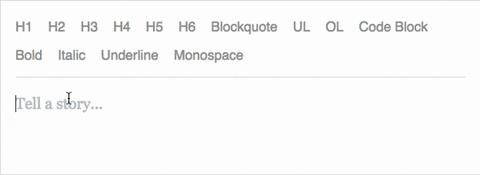
Status
THIS PROJECT IS CURRENTLY IN MAINTENANCE MODE. It will not receive any feature updates, only critical security bug patches. On 31st December 2022 the repo will be fully archived.
For users looking for an open source alternative, Meta have been working on migrating to a new framework, called Lexical. It's still experimental, and we're working on adding migration guides, but, we believe, it provides a more performant and accessible alternative.
Draft.js is a JavaScript rich text editor framework, built for React and backed by an immutable model.
- Extensible and Customizable: We provide the building blocks to enable the creation of a broad variety of rich text composition experiences, from basic text styles to embedded media.
- Declarative Rich Text: Draft.js fits seamlessly into React applications, abstracting away the details of rendering, selection, and input behavior with a familiar declarative API.
- Immutable Editor State: The Draft.js model is built with immutable-js, offering an API with functional state updates and aggressively leveraging data persistence for scalable memory usage.
Learn how to use Draft.js in your own project.
Draft.js is used in production on Facebook, including status and comment inputs, Notes, and messenger.com.
API Notice
Before getting started, please be aware that we recently changed the API of Entity storage in Draft.
Previously, the old API was set to be removed in v0.11.0. Since, the plans have changedâ v0.11.0 still supports the old API and v0.12.0 will remove it. Refer to the docs for more information and information on how to migrate.
Getting Started
npm install --save draft-js react react-dom
or
yarn add draft-js react react-dom
Draft.js depends on React and React DOM which must also be installed.
Using Draft.js
import React from 'react';
import ReactDOM from 'react-dom';
import {Editor, EditorState} from 'draft-js';
function MyEditor() {
constructor(props) {
super(props);
this.state = {editorState: EditorState.createEmpty()};
this.onChange = (editorState) => this.setState({editorState});
this.setEditor = (editor) => {
this.editor = editor;
};
this.focusEditor = () => {
if (this.editor) {
this.editor.focus();
}
};
}
componentDidMount() {
this.focusEditor();
}
render() {
return (
<div style={styles.editor} onClick={this.focusEditor}>
<Editor
ref={this.setEditor}
editorState={this.state.editorState}
onChange={this.onChange}
/>
</div>
);
}
}
const styles = {
editor: {
border: '1px solid gray',
minHeight: '6em'
}
};
ReactDOM.render(
<MyEditor />,
document.getElementById('container')
);
Since the release of React 16.8, you can use Hooks as a way to work with EditorState without using a class.
import React from "react";
import { Editor, EditorState } from "draft-js";
import "draft-js/dist/Draft.css";
export default function MyEditor() {
const [editorState, setEditorState] = React.useState(() =>
EditorState.createEmpty()
);
const editor = React.useRef(null);
function focusEditor() {
editor.current.focus();
}
return (
<div
style={{ border: "1px solid black", minHeight: "6em", cursor: "text" }}
onClick={focusEditor}
>
<Editor
ref={editor}
editorState={editorState}
onChange={setEditorState}
placeholder="Write something!"
/>
</div>
);
}
Note that the editor itself is only as tall as its contents. In order to give users a visual cue, we recommend setting a border and a minimum height via the .DraftEditor-root CSS selector, or using a wrapper div like in the above example.
Because Draft.js supports unicode, you must have the following meta tag in the <head> </head> block of your HTML file:
<meta charset="utf-8" />
Further examples of how Draft.js can be used are provided in the /examples directory of this repo.
Building Draft.js
Draft.js is built with Yarn v1. Using other package managers mgiht work, but is not officially supported.
To clone and build, run:
git clone https://github.com/facebook/draft-js.git
cd draft-js
yarn install
yarn run build
Examples
To run the examples in the /examples directory, first build Draft.js locally as described above. Then, open the example HTML files in your browser.
Browser Support
 IE / Edge |  Firefox |  Chrome |  Safari |  iOS Safari |  Chrome for Android |
|---|---|---|---|---|---|
| IE11, Edge [1, 2] | last 2 versions | last 2 versions | last 2 versions | not fully supported [3] | not fully supported [3] |
[1] May need a shim or a polyfill for some syntax used in Draft.js (docs).
[2] IME inputs have known issues in these browsers, especially Korean (docs).
[3] There are known issues with mobile browsers, especially on Android (docs).
Resources and Ecosystem
Check out this curated list of articles and open-sourced projects/utilities: Awesome Draft-JS.
Discussion and Support
Join our Slack team!
Contribute
We welcome pull requests. Learn how to contribute.
License
Draft.js is MIT licensed.
Examples provided in this repository and in the documentation are separately licensed.
Top Related Projects
Lexical is an extensible text editor framework that provides excellent reliability, accessibility and performance.
Quill is a modern WYSIWYG editor built for compatibility and extensibility
A completely customizable framework for building rich text editors. (Currently in beta.)
The world's #1 JavaScript library for rich text editing. Available for React, Vue and Angular
Powerful rich text editor framework with a modular architecture, modern integrations, and features like collaborative editing.
A rich text editor for everyday writing
Convert  designs to code with AI
designs to code with AI

Introducing Visual Copilot: A new AI model to turn Figma designs to high quality code using your components.
Try Visual Copilot

