Top Related Projects
Build forms in React, without the tears 😭
🤖 Powerful asynchronous state management, server-state utilities and data fetching for the web. TS/JS, React Query, Solid Query, Svelte Query and Vue Query.
🐻 Bear necessities for state management in React
🤖 Powerful asynchronous state management, server-state utilities and data fetching for the web. TS/JS, React Query, Solid Query, Svelte Query and Vue Query.
The official, opinionated, batteries-included toolset for efficient Redux development
📋 React Hooks for form state management and validation (Web + React Native)
Quick Overview
React-Toastify is a popular React library for adding toast notifications to web applications. It provides an easy-to-use API for creating customizable, responsive, and accessible notifications with minimal setup.
Pros
- Easy integration with React applications
- Highly customizable with a wide range of options
- Supports accessibility features out of the box
- Lightweight and performant
Cons
- Limited built-in animation options
- May require additional styling for complex designs
- Documentation could be more comprehensive for advanced use cases
Code Examples
- Basic toast notification:
import { toast } from 'react-toastify';
const notify = () => toast("Wow so easy!");
- Custom toast with options:
toast.success('Success Notification!', {
position: toast.POSITION.TOP_CENTER,
autoClose: 5000,
hideProgressBar: false,
closeOnClick: true,
pauseOnHover: true,
draggable: true,
});
- Using toast with a custom component:
const CustomToast = ({ closeToast }) => (
<div>
Custom toast content
<button onClick={closeToast}>Close</button>
</div>
);
toast(<CustomToast />);
Getting Started
- Install the package:
npm install react-toastify
- Import and add the ToastContainer component to your app:
import { ToastContainer } from 'react-toastify';
import 'react-toastify/dist/ReactToastify.css';
function App() {
return (
<div>
{/* Your app content */}
<ToastContainer />
</div>
);
}
- Use the toast function to display notifications:
import { toast } from 'react-toastify';
function MyComponent() {
const notify = () => toast("Notification!");
return <button onClick={notify}>Show Notification</button>;
}
Competitor Comparisons
Build forms in React, without the tears 😭
Pros of Formik
- Comprehensive form management solution with built-in validation, error handling, and form state management
- Reduces boilerplate code for complex forms, improving developer productivity
- Integrates well with popular UI libraries and form validation schemas (e.g., Yup)
Cons of Formik
- Steeper learning curve compared to React-Toastify's simpler API
- May be overkill for simple forms or projects with minimal form requirements
- Requires additional setup and configuration for optimal use
Code Comparison
Formik:
import { Formik, Form, Field } from 'formik';
<Formik initialValues={{ email: '' }} onSubmit={handleSubmit}>
<Form>
<Field name="email" type="email" />
<button type="submit">Submit</button>
</Form>
</Formik>
React-Toastify:
import { toast } from 'react-toastify';
toast.success('Form submitted successfully!', {
position: 'top-right',
autoClose: 3000,
});
While Formik focuses on form management and validation, React-Toastify specializes in displaying notifications. Formik offers a more comprehensive solution for handling forms, but React-Toastify provides a simpler API for showing toast messages. The choice between the two depends on the specific needs of your project.
🤖 Powerful asynchronous state management, server-state utilities and data fetching for the web. TS/JS, React Query, Solid Query, Svelte Query and Vue Query.
Pros of TanStack Query
- Powerful data fetching and state management for APIs
- Automatic caching and background updates
- Supports server-side rendering and real-time data synchronization
Cons of TanStack Query
- Steeper learning curve for complex data management scenarios
- Potentially overkill for simple applications with minimal API interactions
- Requires more setup and configuration compared to React Toastify
Code Comparison
TanStack Query:
const { data, isLoading, error } = useQuery('todos', fetchTodos)
if (isLoading) return 'Loading...'
if (error) return 'An error occurred: ' + error.message
return <div>{data.map(todo => <Todo key={todo.id} {...todo} />)}</div>
React Toastify:
import { toast } from 'react-toastify'
const notify = () => toast("Wow so easy!")
return (
<div>
<button onClick={notify}>Notify!</button>
<ToastContainer />
</div>
)
Summary
TanStack Query excels in complex data management scenarios, offering powerful features for API interactions and state management. However, it may be excessive for simpler applications. React Toastify, on the other hand, focuses specifically on toast notifications, providing an easy-to-use solution for displaying messages to users. The choice between the two depends on the specific needs of your project, with TanStack Query being more suitable for data-heavy applications and React Toastify for straightforward notification requirements.
🐻 Bear necessities for state management in React
Pros of zustand
- Lightweight and minimalistic state management solution
- Supports middleware and devtools for enhanced functionality
- Easy to integrate with React hooks
Cons of zustand
- Less feature-rich for specific UI notifications compared to react-toastify
- Requires more custom code for creating toast-like notifications
- Steeper learning curve for developers new to state management
Code Comparison
zustand:
import create from 'zustand'
const useStore = create(set => ({
notifications: [],
addNotification: (message) => set(state => ({
notifications: [...state.notifications, message]
}))
}))
react-toastify:
import { toast } from 'react-toastify'
toast.success('Success Notification!', {
position: toast.POSITION.TOP_RIGHT
})
While zustand is a versatile state management solution, react-toastify is specifically designed for toast notifications, offering a more straightforward API for this use case. zustand provides greater flexibility for overall application state management, but requires more setup for toast-like functionality. react-toastify excels in ease of use for notifications but is limited to that specific purpose.
🤖 Powerful asynchronous state management, server-state utilities and data fetching for the web. TS/JS, React Query, Solid Query, Svelte Query and Vue Query.
Pros of TanStack Query
- Powerful data fetching and state management for APIs
- Automatic caching and background updates
- Supports server-side rendering and real-time data synchronization
Cons of TanStack Query
- Steeper learning curve for complex data management scenarios
- Potentially overkill for simple applications with minimal API interactions
- Requires more setup and configuration compared to React Toastify
Code Comparison
TanStack Query:
const { data, isLoading, error } = useQuery('todos', fetchTodos)
if (isLoading) return 'Loading...'
if (error) return 'An error occurred: ' + error.message
return <div>{data.map(todo => <Todo key={todo.id} {...todo} />)}</div>
React Toastify:
import { toast } from 'react-toastify'
const notify = () => toast("Wow so easy!")
return (
<div>
<button onClick={notify}>Notify!</button>
<ToastContainer />
</div>
)
Summary
TanStack Query excels in complex data management scenarios, offering powerful features for API interactions and state management. However, it may be excessive for simpler applications. React Toastify, on the other hand, focuses specifically on toast notifications, providing an easy-to-use solution for displaying messages to users. The choice between the two depends on the specific needs of your project, with TanStack Query being more suitable for data-heavy applications and React Toastify for straightforward notification requirements.
The official, opinionated, batteries-included toolset for efficient Redux development
Pros of Redux Toolkit
- Provides a standardized way to write Redux logic, reducing boilerplate code
- Includes utilities for common Redux use cases, like creating slices and async thunks
- Integrates well with the Redux ecosystem and DevTools
Cons of Redux Toolkit
- Steeper learning curve for developers new to Redux concepts
- May be overkill for smaller applications with simple state management needs
- Requires additional setup and configuration compared to simpler state management solutions
Code Comparison
Redux Toolkit:
import { createSlice } from '@reduxjs/toolkit'
const counterSlice = createSlice({
name: 'counter',
initialState: 0,
reducers: {
increment: state => state + 1,
},
})
React Toastify:
import { toast } from 'react-toastify'
toast.success('Success Notification!', {
position: toast.POSITION.TOP_RIGHT
})
Key Differences
- Redux Toolkit is focused on state management and data flow, while React Toastify is specifically for displaying notifications
- Redux Toolkit requires more setup but offers more comprehensive state management, whereas React Toastify is simpler to implement for its specific use case
- Redux Toolkit is typically used application-wide, while React Toastify can be easily added to individual components as needed
📋 React Hooks for form state management and validation (Web + React Native)
Pros of react-hook-form
- Lightweight and performant, with minimal re-renders
- Easy integration with existing form validation libraries
- Flexible API that supports complex form structures
Cons of react-hook-form
- Steeper learning curve for developers new to React hooks
- Less suitable for simple, non-form-related notifications
- Requires more setup for basic form handling compared to traditional methods
Code Comparison
react-hook-form:
import { useForm } from "react-hook-form";
const { register, handleSubmit } = useForm();
const onSubmit = data => console.log(data);
<form onSubmit={handleSubmit(onSubmit)}>
<input {...register("firstName")} />
<input type="submit" />
</form>
react-toastify:
import { toast } from 'react-toastify';
const notify = () => toast("Wow so easy!");
<button onClick={notify}>Notify!</button>
While react-hook-form is designed for form management and validation, react-toastify is focused on displaying notifications. react-hook-form offers more control over form state and validation, while react-toastify provides a simpler API for showing toast notifications. The choice between these libraries depends on the specific needs of your project: form handling or notification display.
Convert  designs to code with AI
designs to code with AI

Introducing Visual Copilot: A new AI model to turn Figma designs to high quality code using your components.
Try Visual CopilotREADME
React-Toastify
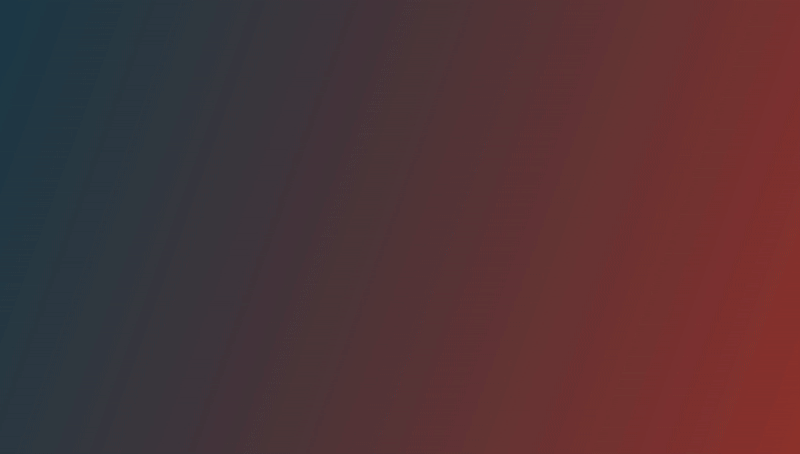
ð React-Toastify allows you to add notifications to your app with ease.
Installation
$ npm install --save react-toastify
$ yarn add react-toastify
import React from 'react';
import { ToastContainer, toast } from 'react-toastify';
function App(){
const notify = () => toast("Wow so easy!");
return (
<div>
<button onClick={notify}>Notify!</button>
<ToastContainer />
</div>
);
}
Documentation
Check the documentation to get you started!
Features
- Easy to set up for real, you can make it work in less than 10sec!
- Super easy to customize
- RTL support
- Swipe to close ð
- Can choose swipe direction
- Super easy to use an animation of your choice. Works well with animate.css for example
- Can display a react component inside the toast!
- Has
onOpenandonClosehooks. Both can access the props passed to the react component rendered inside the toast - Can remove a toast programmatically
- Define behavior per toast
- Pause toast when the window loses focus ð
- Fancy progress bar to display the remaining time
- Possibility to update a toast
- You can control the progress bar a la
nprogressð² - You can limit the number of toast displayed at the same time
- Dark mode ð
- Pause timer programmaticaly
- Stacked notifications!
- And much more !
Demo
A demo is worth a thousand words
Contribute
Show your â¤ï¸ and support by giving a â. Any suggestions are welcome! Take a look at the contributing guide.
You can also find me on reactiflux. My pseudo is Fadi.
Contributors
Code Contributors
This project exists thanks to all the people who contribute. [Contribute].
Financial Contributors
Become a financial contributor and help us sustain our community. [Contribute]
Individuals
Organizations
Support this project with your organization. Your logo will show up here with a link to your website. [Contribute]
Release Notes
You can find the release note for the latest release here
You can browse them all here
License
Licensed under MIT
Top Related Projects
Build forms in React, without the tears 😭
🤖 Powerful asynchronous state management, server-state utilities and data fetching for the web. TS/JS, React Query, Solid Query, Svelte Query and Vue Query.
🐻 Bear necessities for state management in React
🤖 Powerful asynchronous state management, server-state utilities and data fetching for the web. TS/JS, React Query, Solid Query, Svelte Query and Vue Query.
The official, opinionated, batteries-included toolset for efficient Redux development
📋 React Hooks for form state management and validation (Web + React Native)
Convert  designs to code with AI
designs to code with AI

Introducing Visual Copilot: A new AI model to turn Figma designs to high quality code using your components.
Try Visual Copilot


