 flux2
flux2
Open and extensible continuous delivery solution for Kubernetes. Powered by GitOps Toolkit.
Top Related Projects
Declarative Continuous Deployment for Kubernetes
Jenkins X provides automated CI+CD for Kubernetes with Preview Environments on Pull Requests using Cloud Native pipelines from Tekton
Weave GitOps is transitioning to a community driven project! It provides insights into your application deployments, and makes continuous delivery with GitOps easier to adopt and scale across your teams.
Deploy workloads from Git to large fleets of Kubernetes clusters
Pulumi - Infrastructure as Code in any programming language 🚀
Quick Overview
Flux is a tool for keeping Kubernetes clusters in sync with sources of configuration (like Git repositories), and automating updates to an application deployment when there is new code or a configuration change. It is part of the Cloud Native Computing Foundation's (CNCF) Graduated projects.
Pros
- Declarative Infrastructure as Code: Flux allows you to manage your Kubernetes infrastructure declaratively, making it easier to understand, version, and collaborate on.
- Automated Deployments: Flux automatically applies changes from your Git repository to your Kubernetes cluster, ensuring your infrastructure is always up-to-date.
- Multi-Tenancy: Flux supports multi-tenancy, allowing you to manage multiple clusters and namespaces from a single Git repository.
- Extensible: Flux is designed to be extensible, with support for various source control systems, notification providers, and more.
Cons
- Complexity: Flux can be complex to set up and configure, especially for beginners or small-scale deployments.
- Vendor Lock-in: Flux is tightly integrated with Kubernetes, which may lead to vendor lock-in for users who want to move away from Kubernetes.
- Performance: Flux's continuous reconciliation process can potentially impact the performance of your Kubernetes cluster, especially for large or complex deployments.
- Steep Learning Curve: Flux has a steep learning curve, and users may need to invest significant time and effort to become proficient with the tool.
Getting Started
To get started with Flux, you can follow the official Flux installation guide. Here's a brief overview of the steps:
-
Install the Flux CLI:
curl -s https://fluxcd.io/install.sh | sudo bash -
Bootstrap Flux in your Kubernetes cluster:
flux bootstrap github \ --owner=<your-github-username> \ --repository=<your-flux-repository> \ --branch=main \ --path=clusters/my-cluster -
Add your Kubernetes manifests to the Git repository and let Flux take care of the rest.
For more detailed instructions and configuration options, please refer to the Flux documentation.
Competitor Comparisons
Declarative Continuous Deployment for Kubernetes
Pros of Argo CD
- User-friendly web UI for visualizing and managing deployments
- Supports multi-tenancy with fine-grained RBAC
- Integrates well with Kubernetes RBAC and SSO providers
Cons of Argo CD
- Requires additional components (Redis, repo server) for full functionality
- Less flexible for complex GitOps workflows compared to Flux
- Limited support for Helm chart dependencies
Code Comparison
Argo CD application manifest:
apiVersion: argoproj.io/v1alpha1
kind: Application
metadata:
name: myapp
spec:
destination:
namespace: default
server: https://kubernetes.default.svc
project: default
source:
path: apps/myapp
repoURL: https://github.com/myorg/myrepo.git
targetRevision: HEAD
Flux Kustomization manifest:
apiVersion: kustomize.toolkit.fluxcd.io/v1beta2
kind: Kustomization
metadata:
name: myapp
namespace: flux-system
spec:
interval: 5m
path: ./apps/myapp
prune: true
sourceRef:
kind: GitRepository
name: myrepo
targetNamespace: default
Both tools offer GitOps-based continuous delivery for Kubernetes, but Argo CD focuses on simplicity and visual management, while Flux provides more flexibility for complex scenarios and native Helm support. The choice between them depends on specific project requirements and team preferences.
Jenkins X provides automated CI+CD for Kubernetes with Preview Environments on Pull Requests using Cloud Native pipelines from Tekton
Pros of jx
- Provides a complete CI/CD solution with built-in Jenkins integration
- Offers automated environment promotion and GitOps workflows
- Includes a CLI tool for easier management and interaction
Cons of jx
- Steeper learning curve due to its comprehensive feature set
- Requires more resources to run compared to lighter-weight solutions
- Less flexible for customization outside of its opinionated workflow
Code Comparison
jx:
pipeline:
agent:
image: golang:1.16
stages:
- name: Build
steps:
- sh: make build
- name: Test
steps:
- sh: make test
flux2:
apiVersion: source.toolkit.fluxcd.io/v1beta1
kind: GitRepository
metadata:
name: podinfo
namespace: flux-system
spec:
interval: 1m
url: https://github.com/stefanprodan/podinfo
ref:
branch: master
The jx example shows a Jenkins X pipeline definition, while the flux2 example demonstrates a GitRepository resource for source control. jx focuses on defining CI/CD pipelines, whereas flux2 emphasizes declarative GitOps-style resource management.
Weave GitOps is transitioning to a community driven project! It provides insights into your application deployments, and makes continuous delivery with GitOps easier to adopt and scale across your teams.
Pros of Weave GitOps
- Provides a user-friendly web UI for managing GitOps workflows
- Offers enterprise features like RBAC and multi-tenancy support
- Integrates well with other Weaveworks products for a comprehensive platform
Cons of Weave GitOps
- Less mature and smaller community compared to Flux
- More opinionated and potentially less flexible in certain scenarios
- May have a steeper learning curve for users new to GitOps concepts
Code Comparison
Flux2 configuration example:
apiVersion: source.toolkit.fluxcd.io/v1beta2
kind: GitRepository
metadata:
name: podinfo
namespace: flux-system
spec:
interval: 1m
url: https://github.com/stefanprodan/podinfo
Weave GitOps configuration example:
apiVersion: apps.weave.works/v1alpha1
kind: GitOpsSet
metadata:
name: podinfo
spec:
generators:
- gitRepository:
repositoryRef: podinfo
templates:
- content:
apiVersion: kustomize.toolkit.fluxcd.io/v1beta2
kind: Kustomization
Both Flux2 and Weave GitOps are powerful GitOps tools, with Flux2 being more established and flexible, while Weave GitOps offers a more integrated and user-friendly experience, especially for enterprise users. The choice between them depends on specific project requirements and team preferences.
Deploy workloads from Git to large fleets of Kubernetes clusters
Pros of Fleet
- Simpler setup and configuration, especially for multi-cluster deployments
- Tighter integration with Rancher ecosystem for easier management
- Built-in support for multi-tenancy and role-based access control (RBAC)
Cons of Fleet
- Less mature and smaller community compared to Flux
- Fewer integrations with external tools and services
- Limited support for advanced GitOps workflows and custom resources
Code Comparison
Fleet configuration example:
apiVersion: fleet.cattle.io/v1alpha1
kind: GitRepo
metadata:
name: my-app
namespace: fleet-default
spec:
repo: https://github.com/example/my-app
paths:
- manifests
Flux configuration example:
apiVersion: source.toolkit.fluxcd.io/v1beta2
kind: GitRepository
metadata:
name: my-app
namespace: flux-system
spec:
interval: 1m
url: https://github.com/example/my-app
ref:
branch: main
Both tools use similar YAML-based configurations, but Fleet's syntax is generally simpler and more concise. Flux offers more granular control over synchronization intervals and branch selection, while Fleet focuses on ease of use for multi-cluster deployments.
Pulumi - Infrastructure as Code in any programming language 🚀
Pros of Pulumi
- Supports multiple programming languages (Python, TypeScript, Go, etc.) for infrastructure as code
- Offers a more flexible and powerful approach to defining infrastructure
- Provides strong typing and IDE support for better developer experience
Cons of Pulumi
- Steeper learning curve, especially for those not familiar with programming
- Requires more setup and configuration compared to Flux
- May be overkill for simpler Kubernetes deployments
Code Comparison
Flux2 (using YAML):
apiVersion: source.toolkit.fluxcd.io/v1beta2
kind: GitRepository
metadata:
name: podinfo
namespace: flux-system
spec:
interval: 1m
url: https://github.com/stefanprodan/podinfo
Pulumi (using TypeScript):
import * as k8s from "@pulumi/kubernetes";
const appLabels = { app: "nginx" };
const deployment = new k8s.apps.v1.Deployment("nginx", {
spec: { selector: { matchLabels: appLabels } }
});
Summary
Flux2 is a GitOps tool specifically designed for Kubernetes, offering a simpler approach with YAML-based configurations. Pulumi, on the other hand, is a more general-purpose infrastructure as code tool that supports multiple cloud providers and offers greater flexibility through programming languages. Choose Flux2 for straightforward Kubernetes deployments, and Pulumi for more complex, multi-cloud infrastructure management.
Convert  designs to code with AI
designs to code with AI

Introducing Visual Copilot: A new AI model to turn Figma designs to high quality code using your components.
Try Visual CopilotREADME
Flux version 2
Flux is a tool for keeping Kubernetes clusters in sync with sources of configuration (like Git repositories and OCI artifacts), and automating updates to configuration when there is new code to deploy.
Flux version 2 ("v2") is built from the ground up to use Kubernetes' API extension system, and to integrate with Prometheus and other core components of the Kubernetes ecosystem. In version 2, Flux supports multi-tenancy and support for syncing an arbitrary number of Git repositories, among other long-requested features.
Flux v2 is constructed with the GitOps Toolkit, a set of composable APIs and specialized tools for building Continuous Delivery on top of Kubernetes.
Flux is a Cloud Native Computing Foundation (CNCF) graduated project, used in production by various organisations and cloud providers.
Quickstart and documentation
To get started check out this guide on how to bootstrap Flux on Kubernetes and deploy a sample application in a GitOps manner.
For more comprehensive documentation, see the following guides:
- Ways of structuring your repositories
- Manage Helm Releases
- Automate image updates to Git
- Manage Kubernetes secrets with Flux and SOPS
If you need help, please refer to our Support page.
GitOps Toolkit
The GitOps Toolkit is the set of APIs and controllers that make up the runtime for Flux v2. The APIs comprise Kubernetes custom resources, which can be created and updated by a cluster user, or by other automation tooling.
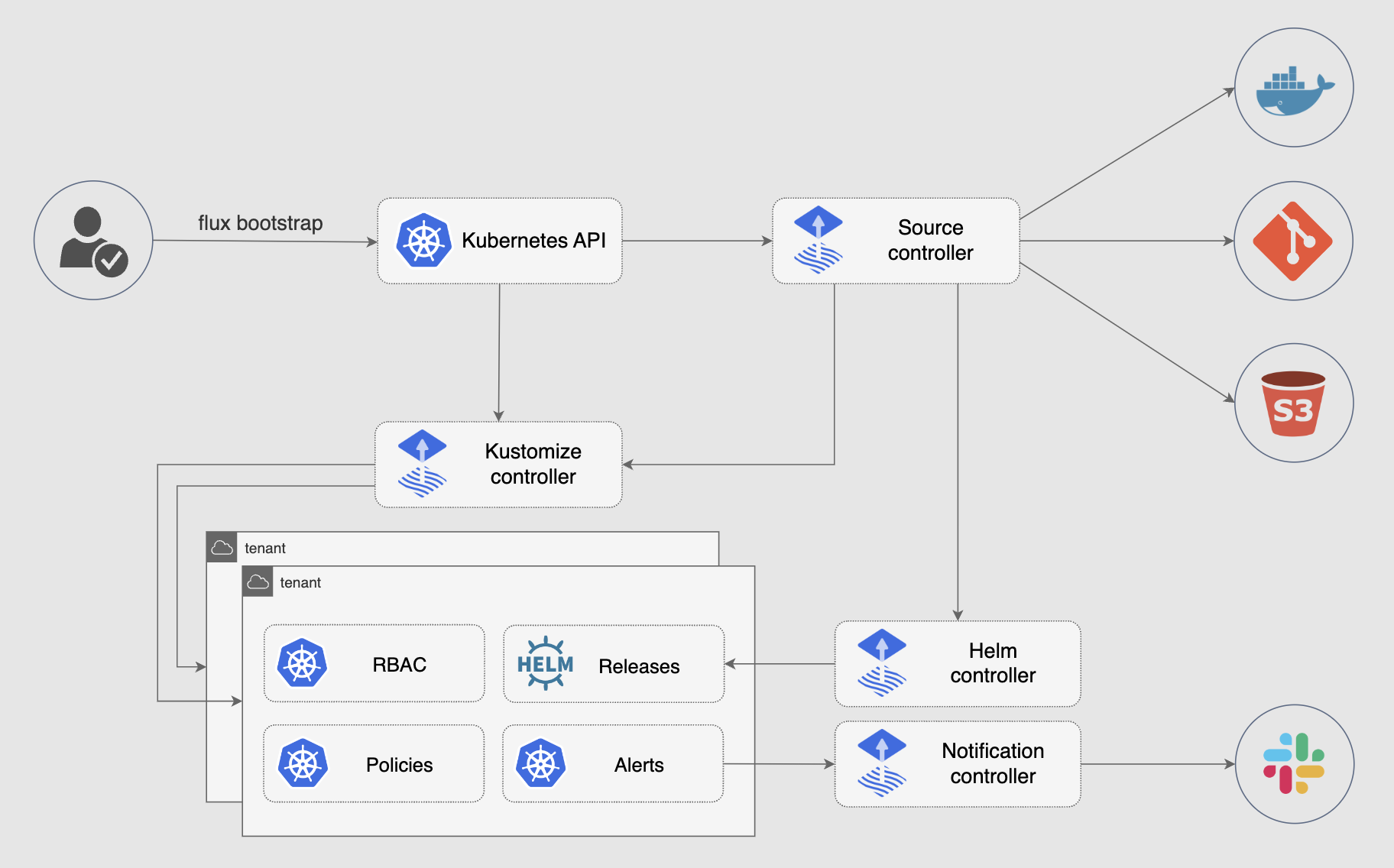
You can use the toolkit to extend Flux, or to build your own systems for continuous delivery -- see the developer guides.
Components
- Source Controllers
- Kustomize Controller
- Helm Controller
- Notification Controller
- Image Automation Controllers
Community
Need help or want to contribute? Please see the links below. The Flux project is always looking for new contributors and there are a multitude of ways to get involved.
- Getting Started?
- Look at our Get Started guide and give us feedback
- Need help?
- First: Ask questions on our GH Discussions page.
- Second: Talk to us in the #flux channel on CNCF Slack.
- Please follow our Support Guidelines (in short: be nice, be respectful of volunteers' time, understand that maintainers and contributors cannot respond to all DMs, and keep discussions in the public #flux channel as much as possible).
- Have feature proposals or want to contribute?
- Propose features on our GitHub Discussions page.
- Join our upcoming dev meetings (meeting access and agenda).
- Join the flux-dev mailing list.
- Check out how to contribute to the project.
- Check out the project roadmap.
Events
Check out our events calendar, both with upcoming talks, events and meetings you can attend. Or view the resources section with past events videos you can watch.
We look forward to seeing you with us!
Top Related Projects
Declarative Continuous Deployment for Kubernetes
Jenkins X provides automated CI+CD for Kubernetes with Preview Environments on Pull Requests using Cloud Native pipelines from Tekton
Weave GitOps is transitioning to a community driven project! It provides insights into your application deployments, and makes continuous delivery with GitOps easier to adopt and scale across your teams.
Deploy workloads from Git to large fleets of Kubernetes clusters
Pulumi - Infrastructure as Code in any programming language 🚀
Convert  designs to code with AI
designs to code with AI

Introducing Visual Copilot: A new AI model to turn Figma designs to high quality code using your components.
Try Visual Copilot

