Top Related Projects
Quick Overview
Gephi is an open-source network analysis and visualization software. It allows users to explore, analyze, and visualize complex networks and graph-based data. Gephi is widely used in various fields, including social network analysis, biology, and data journalism.
Pros
- Powerful visualization capabilities with real-time rendering
- Extensive plugin ecosystem for additional functionality
- User-friendly interface with drag-and-drop features
- Supports various data formats and import/export options
Cons
- Can be resource-intensive for large datasets
- Learning curve for advanced features and algorithms
- Limited documentation for some complex operations
- Occasional stability issues, especially with very large graphs
Getting Started
To get started with Gephi:
- Download and install Gephi from the official website: https://gephi.org/users/download/
- Launch Gephi and create a new project
- Import your network data (e.g., CSV, GEXF, or GraphML files)
- Use the "Overview" tab to visualize and manipulate your graph
- Apply layouts, filters, and statistics to analyze your network
- Use the "Preview" tab to customize the final visualization
- Export your graph as an image or interactive web file
For more detailed instructions and tutorials, visit the Gephi wiki: https://github.com/gephi/gephi/wiki
Competitor Comparisons
Network Analysis in Python
Pros of NetworkX
- Lightweight and flexible Python library for network analysis
- Extensive documentation and active community support
- Seamless integration with other Python scientific libraries (NumPy, SciPy, Pandas)
Cons of NetworkX
- Limited built-in visualization capabilities
- Can be slower for large-scale graph computations
- Steeper learning curve for non-programmers
Code Comparison
NetworkX:
import networkx as nx
G = nx.Graph()
G.add_edge('A', 'B', weight=4)
G.add_edge('B', 'D', weight=2)
nx.shortest_path(G, 'A', 'D')
Gephi:
Graph graph = new DefaultGraph();
Node n1 = graph.addNode("A");
Node n2 = graph.addNode("B");
Edge e = graph.addEdge(n1, n2);
e.setAttribute("weight", 4);
NetworkX is a Python library focused on graph algorithms and analysis, while Gephi is a Java-based interactive visualization and exploration platform. NetworkX offers programmatic flexibility and integration with the Python ecosystem, making it ideal for data scientists and researchers. Gephi, on the other hand, provides a user-friendly GUI and powerful visualization tools, making it more accessible to non-programmers and better suited for creating visually appealing graph representations.
Library for the analysis of networks
Pros of igraph
- More lightweight and efficient for large-scale network analysis
- Supports multiple programming languages (C, Python, R)
- Extensive library of graph algorithms and functions
Cons of igraph
- Less intuitive for beginners compared to Gephi's GUI
- Limited built-in visualization capabilities
- Requires programming knowledge to use effectively
Code Comparison
Gephi (Java):
Graph graph = new GraphGenerator().generateRandomGraph(100);
ExportController ec = Lookup.getDefault().lookup(ExportController.class);
ec.exportFile(new File("graph.gexf"));
igraph (Python):
import igraph as ig
g = ig.Graph.Erdos_Renyi(n=100, p=0.1)
g.write_gml("graph.gml")
Both examples create a random graph with 100 nodes and export it to a file. Gephi uses a more object-oriented approach with separate classes for graph generation and export, while igraph offers a more concise, functional style.
Gephi is better suited for users who prefer a visual interface and interactive exploration of networks. igraph is ideal for researchers and developers who need programmatic control and high-performance graph analysis capabilities across multiple programming languages.
Graphs for Everyone
Pros of Neo4j
- Robust graph database system with ACID compliance
- Scalable for large-scale enterprise applications
- Powerful query language (Cypher) for complex graph operations
Cons of Neo4j
- Steeper learning curve compared to Gephi's visual interface
- Requires more setup and configuration
- Less suitable for quick, ad-hoc graph visualizations
Code Comparison
Neo4j (Cypher query):
MATCH (n:Person)-[:KNOWS]->(m:Person)
WHERE n.name = 'Alice'
RETURN n, m
Gephi (Java API):
GraphModel model = Lookup.getDefault().lookup(GraphController.class).getGraphModel();
Node n1 = model.factory().newNode("Alice");
Node n2 = model.factory().newNode("Bob");
Edge e = model.factory().newEdge(n1, n2, 0, 1.0, true);
Key Differences
Neo4j is a full-fledged graph database system, while Gephi is primarily a visualization and analysis tool. Neo4j excels in data storage, querying, and scalability, making it suitable for production environments. Gephi, on the other hand, offers a more user-friendly interface for exploring and visualizing graph data, making it ideal for researchers and data analysts who need quick insights.
Convert  designs to code with AI
designs to code with AI

Introducing Visual Copilot: A new AI model to turn Figma designs to high quality code using your components.
Try Visual CopilotREADME
Gephi - The Open Graph Viz Platform
Gephi is an award-winning open-source platform for visualizing and manipulating large graphs. It runs on Windows, Mac OS X and Linux. Localization is available in English, French, Spanish, Japanese, Russian, Brazilian Portuguese, Chinese, Czech, German and Romanian.
-
Fast Powered by a built-in OpenGL engine, Gephi is able to push the envelope with very large networks. Visualize networks up to a million elements. All actions (e.g. layout, filter, drag) run in real-time.
-
Simple Easy to install and get started. An UI that is centered around the visualization. Like Photoshop⢠for graphs.
-
Modular Extend Gephi with plug-ins. The architecture is built on top of Apache Netbeans Platform and can be extended or reused easily through well-written APIs.
Download Gephi for Windows, Mac OS X and Linux and consult the release notes. Example datasets can be found on our wiki.
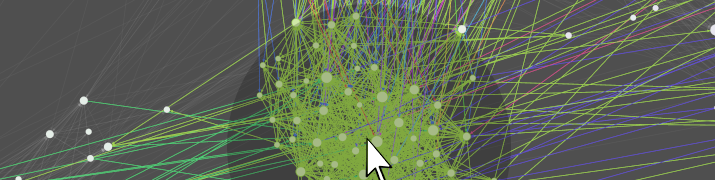
Install and use Gephi
Download and Install Gephi on your computer.
Get started with the Quick Start and follow the Tutorials. Load a sample dataset and start to play with the data.
If you run into any trouble or have questions consult our discussions.
Latest releases
Stable
- Latest stable release on gephi.org.
Development builds
Development builds are generated regularly. Current version is 0.11.0-SNAPSHOT
-
gephi-0.11.0-SNAPSHOT-windows-x64.exe (Windows)
-
gephi-0.11.0-SNAPSHOT-windows-x32.exe (Windows x32)
-
gephi-0.11.0-SNAPSHOT-macos-x64.dmg (Mac OS X)
-
gephi-0.11.0-SNAPSHOT-macos-aarch64.dmg (Mac OS X Silicon)
Developer Introduction
Gephi is developed in Java and uses OpenGL for its visualization engine. Built on the top of Netbeans Platform, it follows a loosely-coupled, modular architecture philosophy. Gephi is split into modules, which depend on other modules through well-written APIs. Plugins can reuse existing APIs, create new services and even replace a default implementation with a new one.
Consult the Javadoc for an overview of the APIs.
Requirements
-
Java JDK 11 (or later)
-
Apache Maven version 3.6.3 or later
Checkout and Build the sources
-
Fork the repository and clone
git clone git@github.com:username/gephi.git -
Run the following command or open the project in an IDE
mvn -T 4 clean install -
Once built, one can test running Gephi
cd modules/application mvn nbm:cluster-app nbm:run-platform
Note that while Gephi can be built using JDK 11 or later, it currently requires JDK 11 to run.
Create Plug-ins
Gephi is extensible and lets developers create plug-ins to add new features, or to modify existing features. For example, you can create a new layout algorithm, add a metric, create a filter or a tool, support a new file format or database, or modify the visualization.
-
Browse the plugins created by the community
-
We've created a Plugins Bootcamp to learn by examples.
Gephi Toolkit
The Gephi Toolkit project packages essential Gephi modules (Graph, Layout, Filters, IOâ¦) in a standard Java library which any Java project can use for getting things done. It can be used on a server or command-line tool to do the same things Gephi does but automatically.
Localization
We use Weblate for localization. Follow the guidelines on the wiki for more details how to contribute.
Icons
Gephi uses icons from various sources. The icons are licensed under the CC BY 3.0 license.
All icons can be found in the DesktopIcons module, organised by module name.
License
Gephi main source code is distributed under the dual license CDDL 1.0 and GNU General Public License v3. Read the Legal FAQs to learn more.
Copyright 2011 Gephi Consortium. All rights reserved.
The contents of this file are subject to the terms of either the GNU General Public License Version 3 only ("GPL") or the Common Development and Distribution License ("CDDL") (collectively, the "License"). You may not use this file except in compliance with the License. You can obtain a copy of the License at http://gephi.github.io/developers/license/ or /cddl-1.0.txt and /gpl-3.0.txt. See the License for the specific language governing permissions and limitations under the License. When distributing the software, include this License Header Notice in each file and include the License files at /cddl-1.0.txt and /gpl-3.0.txt. If applicable, add the following below the License Header, with the fields enclosed by brackets [] replaced by your own identifying information: "Portions Copyrighted [year] [name of copyright owner]"
If you wish your version of this file to be governed by only the CDDL or only the GPL Version 3, indicate your decision by adding "[Contributor] elects to include this software in this distribution under the [CDDL or GPL Version 3] license." If you do not indicate a single choice of license, a recipient has the option to distribute your version of this file under either the CDDL, the GPL Version 3 or to extend the choice of license to its licensees as provided above. However, if you add GPL Version 3 code and therefore, elected the GPL Version 3 license, then the option applies only if the new code is made subject to such option by the copyright holder.
Top Related Projects
Convert  designs to code with AI
designs to code with AI

Introducing Visual Copilot: A new AI model to turn Figma designs to high quality code using your components.
Try Visual Copilot
