Top Related Projects
GRR Rapid Response: remote live forensics for incident response
Super timeline all the things
Autopsy® is a digital forensics platform and graphical interface to The Sleuth Kit® and other digital forensics tools. It can be used by law enforcement, military, and corporate examiners to investigate what happened on a computer. You can even use it to recover photos from your camera's memory card.
Quick Overview
Timesketch is an open-source collaborative forensic timeline analysis tool developed by Google. It allows investigators to upload, analyze, and collaborate on timeline data from various sources, making it easier to visualize and understand complex digital forensic investigations.
Pros
- Collaborative features allow multiple investigators to work on the same timeline simultaneously
- Supports importing data from various sources, including Plaso, CSV, and JSONL
- Provides a powerful search functionality with support for regular expressions and data aggregation
- Offers a web-based interface, making it accessible from different devices and platforms
Cons
- Setup and installation can be complex, especially for users unfamiliar with Docker and Elasticsearch
- Limited built-in visualization options compared to some commercial forensic tools
- Requires significant system resources, especially for large datasets
- Learning curve may be steep for users new to timeline analysis or forensic investigations
Getting Started
To get started with Timesketch, follow these steps:
- Install Docker and Docker Compose on your system
- Clone the Timesketch repository:
git clone https://github.com/google/timesketch.git - Navigate to the timesketch directory:
cd timesketch - Run the development server using Docker Compose:
docker-compose up - Access the Timesketch web interface at
http://localhost:5000 - Create a new account and start importing timeline data
Note: For production deployments, refer to the official documentation for more detailed setup instructions and security considerations.
Competitor Comparisons
GRR Rapid Response: remote live forensics for incident response
Pros of GRR
- More comprehensive incident response capabilities, including remote live forensics
- Scalable architecture for large enterprise environments
- Supports automated collection and analysis of forensic artifacts
Cons of GRR
- Steeper learning curve and more complex setup
- Requires more resources to deploy and maintain
- May be overkill for smaller organizations or simpler investigations
Code Comparison
GRR (Python):
from grr_response_client import client_startup
from grr_response_client.client_actions import standard
class CollectFileContent(standard.ReadBuffer):
in_rdfvalue = rdf_paths.PathSpec
out_rdfvalues = [rdf_client.BufferReference]
Timesketch (Python):
from timesketch.lib.analyzers import interface
from timesketch.lib.analyzers import manager
class SomeAnalyzer(interface.BaseAnalyzer):
NAME = 'myanalyzer'
DISPLAY_NAME = 'My Analyzer'
Both projects use Python, but GRR focuses on client-side actions for remote forensics, while Timesketch emphasizes server-side analysis and visualization of timeline data. GRR's code deals with low-level file operations, whereas Timesketch's code is more oriented towards data analysis and presentation.
Super timeline all the things
Pros of Plaso
- Comprehensive log parsing capabilities for various file formats and systems
- Flexible and extensible architecture for adding new parsers
- Command-line interface for easy integration into automated workflows
Cons of Plaso
- Steeper learning curve due to its complex architecture
- Limited built-in visualization and analysis tools
- Requires additional tools for advanced data analysis and presentation
Code Comparison
Plaso (parsing a file):
storage_writer = storage.StorageWriter(session, output_file)
knowledge_base = knowledge_base.KnowledgeBase()
parser_mediator = parsers.ParserMediator(storage_writer, knowledge_base)
parser = parsers.CreateParser(parser_name)
parser.Parse(file_entry, parser_mediator)
Timesketch (adding a sketch):
from timesketch_api_client import TimesketchApi
client = TimesketchApi('http://localhost:5000', 'user', 'pass')
sketch = client.create_sketch('My new sketch')
timeline = sketch.upload_timeline('/path/to/timeline.csv')
While Plaso focuses on parsing and extracting timeline data, Timesketch provides a collaborative platform for analyzing and visualizing that data. Plaso is often used as a data source for Timesketch, with the latter offering a web-based interface for investigators to explore and share findings.
Autopsy® is a digital forensics platform and graphical interface to The Sleuth Kit® and other digital forensics tools. It can be used by law enforcement, military, and corporate examiners to investigate what happened on a computer. You can even use it to recover photos from your camera's memory card.
Pros of Autopsy
- Standalone desktop application, easier to set up and use for individual investigators
- More comprehensive forensic analysis capabilities, including file system analysis and carving
- Larger community and ecosystem of plugins for extended functionality
Cons of Autopsy
- Limited collaboration features compared to Timesketch's web-based platform
- Less focus on timeline analysis and visualization
- May be slower for processing large datasets compared to Timesketch's distributed architecture
Code Comparison
Autopsy (Java):
public class AutopsyCase {
private SleuthkitCase caseDb;
private String caseName;
// ...
}
Timesketch (Python):
class Sketch(models.Model):
name = models.CharField(max_length=255)
description = models.TextField(blank=True)
user = models.ForeignKey(User, on_delete=models.SET_NULL, null=True)
# ...
Both projects use different programming languages and architectures. Autopsy is built as a desktop application using Java, while Timesketch is a web-based platform using Python. The code snippets show the core data structures for cases/sketches in each project, reflecting their different approaches to digital forensics and analysis.
Convert  designs to code with AI
designs to code with AI

Introducing Visual Copilot: A new AI model to turn Figma designs to high quality code using your components.
Try Visual CopilotREADME
Timesketch
Table of Contents
About Timesketch
Timesketch is an open-source tool for collaborative forensic timeline analysis. Using sketches you and your collaborators can easily organize your timelines and analyze them all at the same time. Add meaning to your raw data with rich annotations, comments, tags and stars.

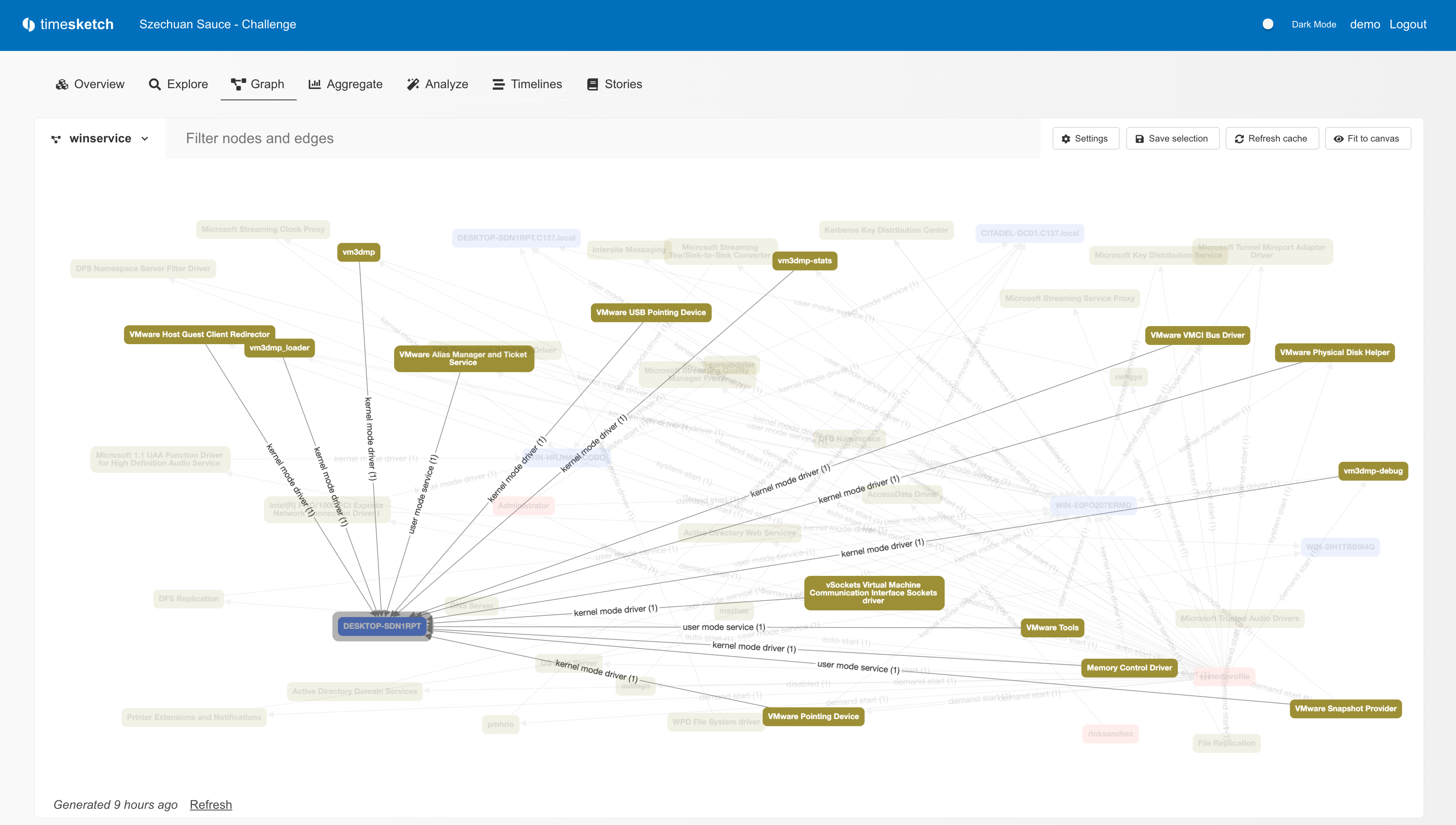
Getting started
Installation
Adding timelines
Using Timesketch
Adding a Notebook Container
Community
Contributing
Obligatory Fine Print
This is not an official Google product (experimental or otherwise), it is just code that happens to be owned by Google.
Top Related Projects
GRR Rapid Response: remote live forensics for incident response
Super timeline all the things
Autopsy® is a digital forensics platform and graphical interface to The Sleuth Kit® and other digital forensics tools. It can be used by law enforcement, military, and corporate examiners to investigate what happened on a computer. You can even use it to recover photos from your camera's memory card.
Convert  designs to code with AI
designs to code with AI

Introducing Visual Copilot: A new AI model to turn Figma designs to high quality code using your components.
Try Visual Copilot

