Top Related Projects
Emoji for everyone. https://twemoji.twitter.com/
Easy to parse data and spritesheets for emoji
[Archived] The world's largest independent emoji font. Maintained at https://github.com/joypixels/emoji-toolkit.
A collection of familiar, friendly, and modern emoji from Microsoft
Quick Overview
Noto Emoji is a project by Google that provides color and black-and-white emoji fonts. It aims to support all emoji characters defined in Unicode and is part of the larger Noto fonts project, which seeks to cover all scripts in Unicode.
Pros
- Comprehensive coverage of Unicode emoji characters
- High-quality, professionally designed emoji
- Available in both color and black-and-white versions
- Open-source and freely available for use
Cons
- Large file size due to comprehensive coverage
- May not match the native emoji style of all operating systems
- Updates may lag behind the latest Unicode emoji additions
- Limited customization options compared to some proprietary emoji sets
Getting Started
To use Noto Emoji in your project:
- Visit the Noto Emoji GitHub repository
- Download the desired font files (e.g., NotoColorEmoji.ttf for color emoji)
- Install the font on your system or include it in your web project using CSS:
@font-face {
font-family: 'Noto Color Emoji';
src: url('path/to/NotoColorEmoji.ttf') format('truetype');
}
body {
font-family: 'Noto Color Emoji', sans-serif;
}
- Use the emoji in your HTML or text content as you would with any other Unicode characters.
Note: Ensure you have the necessary permissions and comply with the license terms when using Noto Emoji in your projects.
Competitor Comparisons
Emoji for everyone. https://twemoji.twitter.com/
Pros of Twemoji
- More extensive emoji set, including custom Twitter-specific emojis
- Higher resolution and more detailed designs
- Regularly updated to include new emoji standards
Cons of Twemoji
- Less consistent with system-native emoji designs
- May require additional licensing considerations for commercial use
- Larger file sizes due to higher resolution
Code Comparison
Twemoji (JavaScript):
twemoji.parse(document.body, {
folder: 'svg',
ext: '.svg'
});
Noto Emoji (CSS):
@font-face {
font-family: 'Noto Color Emoji';
src: url('NotoColorEmoji.ttf') format('truetype');
}
Summary
Twemoji offers a more extensive and visually detailed emoji set, making it ideal for web applications seeking a consistent cross-platform appearance. However, Noto Emoji provides better system integration and smaller file sizes, which can be advantageous for performance-critical applications. The choice between the two depends on specific project requirements, such as design consistency, performance needs, and licensing considerations.
Easy to parse data and spritesheets for emoji
Pros of emoji-data
- Provides a more comprehensive dataset, including metadata and variations
- Offers multiple image formats (PNG, SVG) and sizes
- Includes tools for parsing and processing emoji data
Cons of emoji-data
- Less focus on font creation and integration
- May require more processing to use in certain applications
- Not directly associated with a major tech company like Google
Code Comparison
noto-emoji:
def get_emoji_name(filename):
return filename[:-4].replace('emoji_u', '')
emoji_names = [get_emoji_name(f) for f in os.listdir(PNG_DIR) if f.endswith('.png')]
emoji-data:
const emojiData = require('emoji-data');
const allEmojis = emojiData.all();
const emojiNames = allEmojis.map(emoji => emoji.short_name);
Summary
noto-emoji focuses on providing high-quality emoji fonts and images, primarily for use in Google products and Android devices. It offers a streamlined approach to emoji integration but may have a more limited dataset.
emoji-data, on the other hand, provides a rich dataset with extensive metadata and multiple image formats. It's more flexible for various applications but may require additional processing for font integration. The choice between the two depends on specific project requirements and the desired level of customization.
[Archived] The world's largest independent emoji font. Maintained at https://github.com/joypixels/emoji-toolkit.
Pros of EmojiOne
- More extensive emoji set, including custom and branded emojis
- Regular updates with new emoji releases
- Offers both free and premium licensing options
Cons of EmojiOne
- Less integration with Google products and services
- May require additional setup for use in certain applications
- Potential licensing restrictions for commercial use
Code Comparison
Noto Emoji:
from PIL import Image, ImageDraw, ImageFont
font = ImageFont.truetype("NotoColorEmoji.ttf", 109)
image = Image.new("RGB", (128, 128), color="white")
draw = ImageDraw.Draw(image)
draw.text((0, 0), "😀", font=font, embedded_color=True)
image.save("noto_emoji.png")
EmojiOne:
const emojione = require("emojione");
let emojiString = "Hello, world! 👋🌍";
let convertedString = emojione.toImage(emojiString);
console.log(convertedString);
Both repositories provide emoji support, but their implementation and usage differ. Noto Emoji focuses on font-based rendering, while EmojiOne offers more flexibility in terms of image conversion and display options. The choice between the two depends on specific project requirements and integration needs.
A collection of familiar, friendly, and modern emoji from Microsoft
Pros of fluentui-emoji
- More modern and visually appealing design style
- Offers multiple color variations for each emoji
- Includes both 3D and flat versions of emojis
Cons of fluentui-emoji
- Smaller overall emoji set compared to noto-emoji
- Less frequent updates and maintenance
- Limited support for older operating systems
Code Comparison
noto-emoji:
<glyph unicode="1f600" name="grinning_face">
<outline>
<contour>
<point x="614" y="1229" type="curve" smooth="yes"/>
<point x="614" y="1375"/>
<point x="495" y="1494"/>
<point x="349" y="1494" type="curve" smooth="yes"/>
</contour>
</outline>
</glyph>
fluentui-emoji:
<svg width="32" height="32" viewBox="0 0 32 32" fill="none" xmlns="http://www.w3.org/2000/svg">
<path d="M15.9989 29.9978C25.3333 29.9978 29.9978 23.7303 29.9978 15.9989C29.9978 8.26751 25.3333 2 15.9989 2C6.66443 2 2 8.26751 2 15.9989C2 23.7303 6.66443 29.9978 15.9989 29.9978Z" fill="url(#paint0_radial)"/>
<defs>
<radialGradient id="paint0_radial" cx="0" cy="0" r="1" gradientUnits="userSpaceOnUse" gradientTransform="translate(25.5 9) rotate(132.839) scale(37.5033)">
<stop stop-color="#FFF478"/>
<stop offset="0.474827" stop-color="#FFB02E"/>
<stop offset="1" stop-color="#F70A8D"/>
</radialGradient>
</defs>
</svg>
Convert  designs to code with AI
designs to code with AI

Introducing Visual Copilot: A new AI model to turn Figma designs to high quality code using your components.
Try Visual CopilotREADME
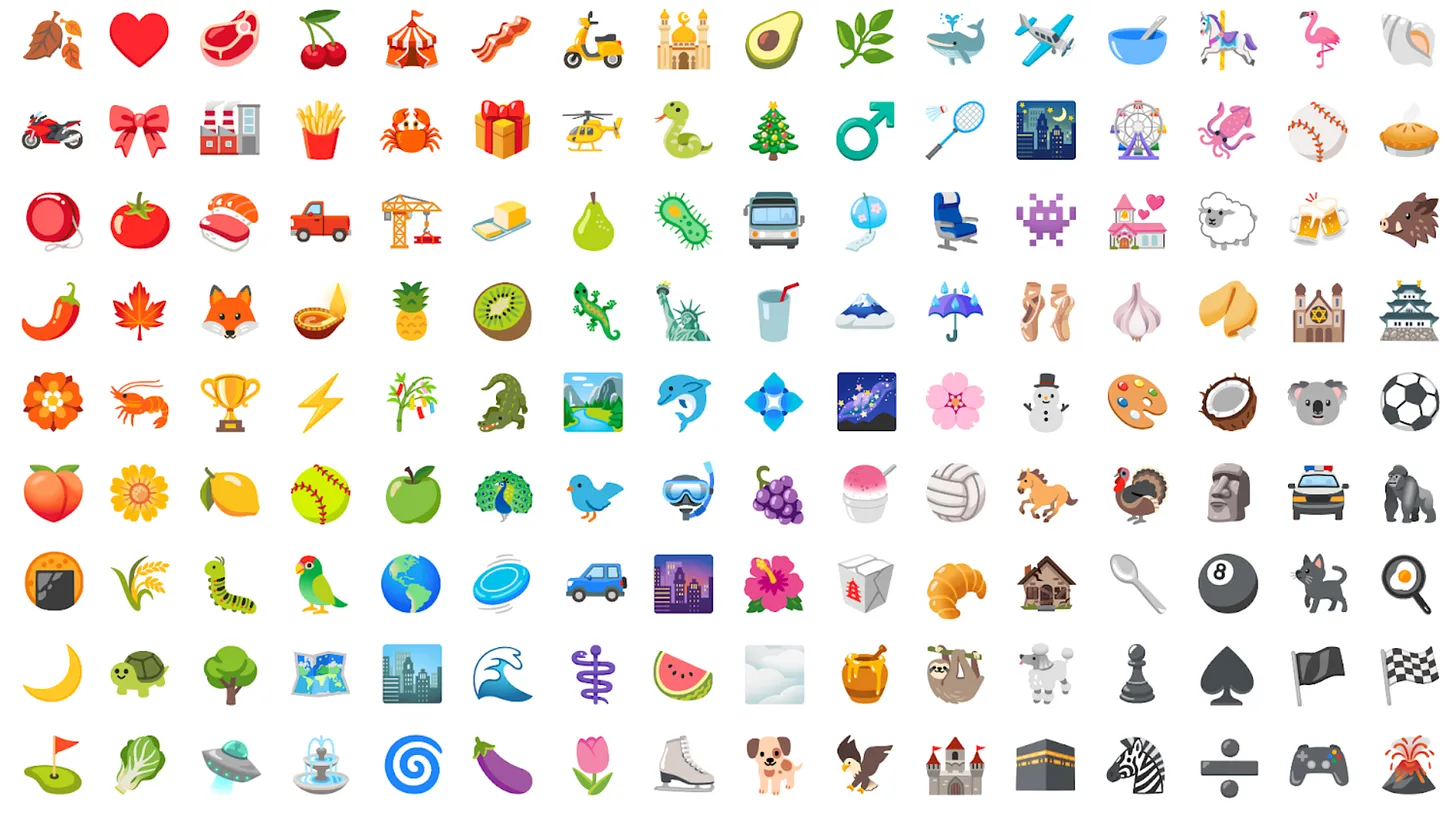
Noto Emoji
Noto Emoji (Stands for No Tofu) is an open source (Open Font License 1.1) emoji library that provides standard Unicode emoji support and tools for working with them including:
- A Unicode compliant color emoji font.
- A full library of Noto color emoji font files including vector svgs and pngs
- Metadata for Emoji Input (including shortcodes, emoji ordering, ascii equivalents)
Color Font
The latest font file is found here. If you want to download a specific version, please look at the gh-pages branch, where you will find the built assets for both our latest and older versions.
Monochrome Font
The black-and-white emoji font is back under active development and is available as a variable font
Using NotoColorEmoji
NotoColorEmoji uses the CBDT/CBLC color font format, which is supported by Android and Chrome/Chromium OS. Windows supports it starting with Windows 10 Anniversary Update in Chrome and Edge. On macOS, only Chrome supports it, while on Linux it will support it with some fontconfig tweaking, see issue #36. Currently we do not build other color font formats.
A note about PNGs
The assets provided in the repo are all those used to build the NotoColorEmoji font. With one exception: the flag images in the font are PNG images to which transforms have been applied to standardize the size and generate the wave and border shadow. We do not have SVG versions that reflect these transforms.
License
Emoji fonts (under the fonts subdirectory) are under the
SIL Open Font License, version 1.1.
Tools and most image resources are under the Apache license, version 2.0.
Flag images under third_party/region-flags are in the public domain or
otherwise exempt from copyright (more info).
Contributing
Please read CONTRIBUTING if you are thinking of contributing to this project.
Top Related Projects
Emoji for everyone. https://twemoji.twitter.com/
Easy to parse data and spritesheets for emoji
[Archived] The world's largest independent emoji font. Maintained at https://github.com/joypixels/emoji-toolkit.
A collection of familiar, friendly, and modern emoji from Microsoft
Convert  designs to code with AI
designs to code with AI

Introducing Visual Copilot: A new AI model to turn Figma designs to high quality code using your components.
Try Visual Copilot