Top Related Projects
A cryptocurrency trading API with more than 100 exchanges in JavaScript / TypeScript / Python / C# / PHP / Go
Binance Exchange API python implementation for automated trading
Official Documentation for the Binance Spot APIs and Streams
Quick Overview
NBA-Go is a command-line interface (CLI) tool that allows basketball fans to quickly access NBA game scores, player stats, and team standings directly from their terminal. It provides a convenient way to stay updated on NBA information without leaving the command line environment.
Pros
- Easy-to-use CLI interface for accessing NBA data
- Real-time game scores and player statistics
- Customizable output formats and filtering options
- Lightweight and fast performance
Cons
- Requires an internet connection to fetch data
- Limited to command-line interface, may not be suitable for users preferring graphical interfaces
- Depends on external APIs, which may occasionally experience downtime or changes
Code Examples
- Fetching today's game scores:
const nba = require('nba-go');
nba.games.scoreboard()
.then(games => console.log(games))
.catch(err => console.error(err));
- Getting player statistics:
const nba = require('nba-go');
nba.players.info('Stephen Curry')
.then(player => console.log(player.stats))
.catch(err => console.error(err));
- Displaying team standings:
const nba = require('nba-go');
nba.standings.conference('west')
.then(standings => console.log(standings))
.catch(err => console.error(err));
Getting Started
To use NBA-Go, follow these steps:
-
Install the package using npm:
npm install -g nba-go -
Run NBA-Go commands in your terminal:
nba-go game nba-go player Lebron James nba-go standings -
For more options and commands, refer to the documentation:
nba-go --help
Competitor Comparisons
A cryptocurrency trading API with more than 100 exchanges in JavaScript / TypeScript / Python / C# / PHP / Go
Pros of ccxt
- Extensive support for multiple cryptocurrency exchanges
- Active development with frequent updates and contributions
- Comprehensive documentation and examples
Cons of ccxt
- Steeper learning curve due to its complexity
- Larger codebase and dependencies
Code Comparison
nba-go:
const NBA = require('nba');
const player = NBA.findPlayer('Stephen Curry');
console.log(player);
ccxt:
const ccxt = require('ccxt');
const exchange = new ccxt.binance();
const ticker = await exchange.fetchTicker('BTC/USDT');
console.log(ticker);
Key Differences
- Purpose: nba-go focuses on NBA data, while ccxt is for cryptocurrency trading
- Scope: nba-go is specific to basketball, ccxt covers multiple exchanges
- Community: ccxt has a larger and more active community
- Complexity: ccxt is more complex due to its broader scope
- Use cases: nba-go is for sports enthusiasts and developers, ccxt for traders and financial applications
Similarities
- Both are JavaScript libraries
- Both provide data retrieval from external sources
- Both offer easy-to-use APIs for developers
Conclusion
While nba-go and ccxt serve different purposes, they both demonstrate the power of JavaScript libraries in accessing and processing specialized data. ccxt offers more extensive features and wider applicability in the financial sector, while nba-go provides a focused solution for NBA enthusiasts and developers working with basketball data.
Binance Exchange API python implementation for automated trading
Pros of python-binance
- Focused on cryptocurrency trading, providing specific functionality for Binance API
- More actively maintained with frequent updates and contributions
- Comprehensive documentation and examples for various API endpoints
Cons of python-binance
- Limited to Binance platform, not applicable for general sports data
- Steeper learning curve for users unfamiliar with cryptocurrency trading
Code Comparison
python-binance:
from binance.client import Client
client = Client(api_key, api_secret)
prices = client.get_all_tickers()
nba-go:
import { getBoxScore } from 'nba-go';
const boxScore = await getBoxScore('20181015', 'GSW', 'OKC');
Summary
python-binance is a specialized library for interacting with the Binance cryptocurrency exchange API, offering comprehensive features for trading and market data retrieval. nba-go, on the other hand, focuses on providing NBA-related data and statistics.
While python-binance excels in its specific domain with active maintenance and detailed documentation, it's limited to cryptocurrency trading. nba-go offers a simpler interface for sports enthusiasts but may have a narrower scope of functionality.
The code examples demonstrate the difference in focus, with python-binance initializing a client for API interactions, and nba-go retrieving specific game data. Each library serves its intended purpose effectively within its respective domain.
Official Documentation for the Binance Spot APIs and Streams
Pros of binance-spot-api-docs
- Comprehensive documentation for a widely-used cryptocurrency exchange API
- Regularly updated with the latest API changes and features
- Includes detailed examples and explanations for various API endpoints
Cons of binance-spot-api-docs
- Focused solely on API documentation, lacking interactive features
- May be overwhelming for beginners due to its technical nature
- Limited community engagement compared to more interactive projects
Code comparison
While a direct code comparison isn't relevant due to the different nature of these projects, we can highlight some key differences:
nba-go:
const NBA = require('nba');
const player = await NBA.findPlayer('Stephen Curry');
console.log(player.playerId);
binance-spot-api-docs (example API request):
curl -H "X-MBX-APIKEY: <api_key>" \
-X GET 'https://api.binance.com/api/v3/account'
nba-go is an interactive CLI tool for NBA statistics, while binance-spot-api-docs provides documentation for making API requests to the Binance exchange. The code snippets reflect their different purposes and usage patterns.
Convert  designs to code with AI
designs to code with AI

Introducing Visual Copilot: A new AI model to turn Figma designs to high quality code using your components.
Try Visual CopilotREADME

The finest NBA CLI.
Watch NBA live play-by-play, game preview, box score and player information on your console.
Best CLI tool for those who are both NBA fans and Engineers.
All data comes from stats.nba.com APIs.
Install
In order to use nba-go, make sure that you have Node version 6.0.0 or higher.
$ npm install -g nba-go
Or in a Docker Container:
$ docker build -t nba-go:latest .
$ docker run -it nba-go:latest
By default, the docker container will run nba-go game -t, but you can
override this command at run time.
For example:
$ docker run -it nba-go:latest nba-go player Curry -i
Or download the latest version pkg binaries in releases. It can be run on Linux, macOs and Windows.
For example:
./nba-go-macos game -h
Usage
nba-go provides two main commands.
Game
There are two things to do.
- Check schedule.
- Choose one game which you want to watch.
Depending on the status of the game you chose, a different result will be shown. There are three kinds of statuses that may be displayed.
| Status | Example | Description |
|---|---|---|
| Pregame | 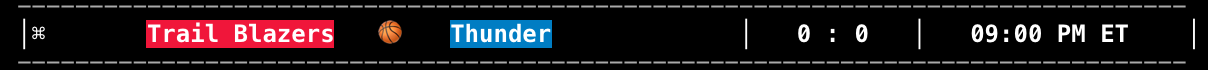 | It shows when the game starts. Selecting this will show the comparison between two teams, including average points, field goal percents, average assists, etc. |
| Live |  | It shows live game clock. Most powerful feature! Selecting this will show the live page which includes scoreboard, play-by-play and box score. |
| Final |  | Selecting this will show scoreboard, detailed box score, etc. |
Check schedule
In order to show the schedule on some days, nba-go provides the command nba-go game with some options.
Options
-d <date> or --date <date>
Enter a specific date to check the schedule on that day.
$ nba-go game -d 2017/11/02

-y or --yesterday
Check yesterday's schedule.
$ nba-go game -y
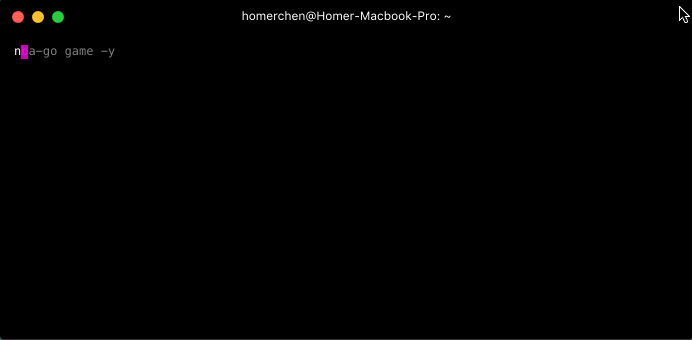
-t or --today
Check today's schedule.
$ nba-go game -t

-T or --tomorrow
Check tomorrow's schedule.
$ nba-go game -T

-n or --networks
Display on schedule home team and away team television network information.
$ nba-go game -n
Pregame
âï¸âï¸
Check the detailed comparison data between two teams in the game.

Live
âï¸âï¸âï¸
Best feature! Realtime updated play-by-play, scoreboard and box score. Turn on fullscreen mode for better experience.
Btw, play-by-play is scrollable!.

Final
âï¸âï¸
Check two teams' detailed scoreboard and box score.
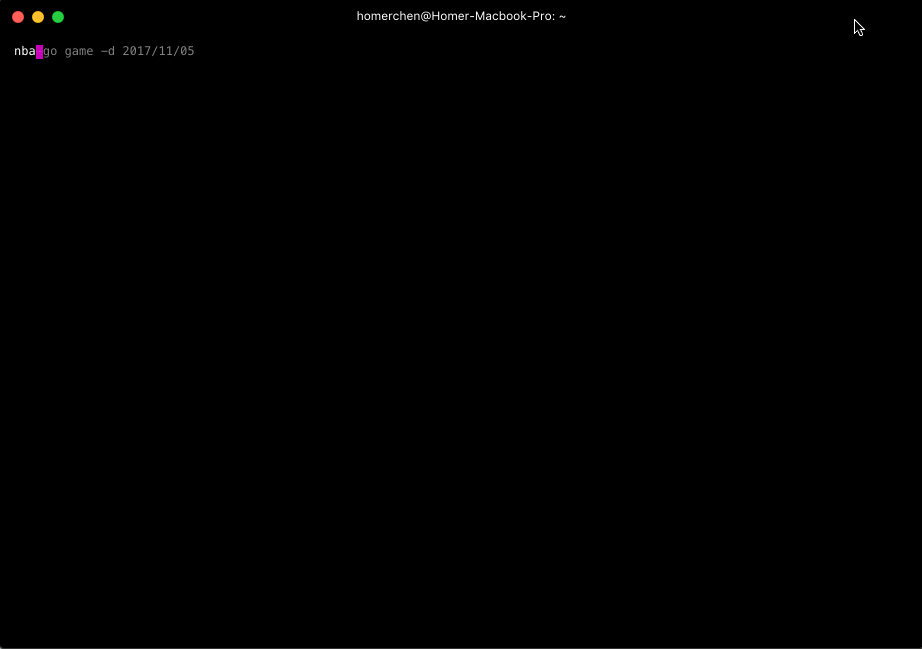
Filter
Filter results to quickly jump to the info you care about
Options
-f or --filter
Currently only supports filtering the results by team but more options on the way
nba-go game --filter team=Detroit
Player
Get player's basic information, regular season data and playoffs data.
Note. Must place player's name between nba-go player and options.
Options
-i or --info
Get player's basic information.
$ nba-go player Curry -i
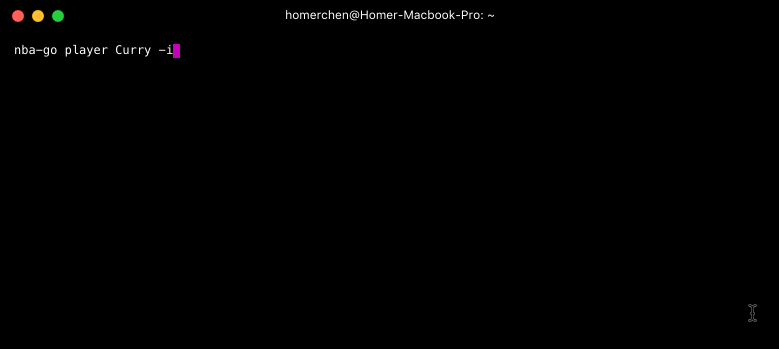
-r or --regular
Get player's basic information.
$ nba-go player Curry -r

-p or --playoffs
Get player's basic information.
$ nba-go player Curry -p

-c or --compare
Get and compare the stats from multiple players. The better stat will be highlighted in green to make comparing easier. When listing the multiple names they must be in quotes and seperated by commas. Can be combined with the -i, -r, and -p flags.
$ nba-go player "Lebron James, Stephen Curry, James Harden" -c -i -r -p

Mixed them all
Get all data at the same time.
$ nba-go player Curry -i -r -p

Development
- It's simple to run
nba-goon your local computer. - The following is step-by-step instruction.
$ git clone https://github.com/xxhomey19/nba-go.git
$ cd nba-go
$ yarn
$ NODE_ENV=development node bin/cli.js <command>
Related repo:
License
MIT © xxhomey19
Top Related Projects
A cryptocurrency trading API with more than 100 exchanges in JavaScript / TypeScript / Python / C# / PHP / Go
Binance Exchange API python implementation for automated trading
Official Documentation for the Binance Spot APIs and Streams
Convert  designs to code with AI
designs to code with AI

Introducing Visual Copilot: A new AI model to turn Figma designs to high quality code using your components.
Try Visual Copilot


