Top Related Projects
NES-style CSS Framework | ファミコン風CSSフレームワーク
A JS-independent, tree-shakeable CSS framework for building faithful recreations of the Windows 7 UI.
A CSS framework for building faithful recreations of operating system GUIs.
A design system for building retro Apple interfaces
Quick Overview
98.css is a CSS library that recreates the classic Windows 98 user interface style for modern web applications. It provides a set of CSS classes and components that mimic the look and feel of the iconic operating system, allowing developers to create nostalgic and retro-styled web interfaces.
Pros
- Accurately captures the Windows 98 aesthetic, including buttons, windows, and form elements
- Easy to implement with minimal setup required
- Lightweight and performant, with no JavaScript dependencies
- Customizable through CSS variables and utility classes
Cons
- Limited use cases, primarily suited for retro-themed or novelty projects
- May not be suitable for modern, responsive web design requirements
- Lacks some advanced UI components found in contemporary design systems
- Potential accessibility concerns due to outdated design patterns
Code Examples
- Creating a basic button:
<button class="btn">OK</button>
- Implementing a window with title bar:
<div class="window" style="width: 300px">
<div class="title-bar">
<div class="title-bar-text">My Window</div>
<div class="title-bar-controls">
<button aria-label="Minimize"></button>
<button aria-label="Maximize"></button>
<button aria-label="Close"></button>
</div>
</div>
<div class="window-body">
<p>Window content goes here.</p>
</div>
</div>
- Creating a dropdown menu:
<select>
<option>Option 1</option>
<option>Option 2</option>
<option>Option 3</option>
</select>
Getting Started
To use 98.css in your project, follow these steps:
- Include the CSS file in your HTML:
<link rel="stylesheet" href="https://unpkg.com/98.css" />
- Apply the appropriate classes to your HTML elements:
<div class="window">
<div class="title-bar">
<div class="title-bar-text">My 98.css App</div>
</div>
<div class="window-body">
<p>Welcome to the world of Windows 98 styling!</p>
<button class="btn">Click me</button>
</div>
</div>
That's it! You can now start building your Windows 98-inspired interface using the provided classes and components.
Competitor Comparisons
NES-style CSS Framework | ファミコン風CSSフレームワーク
Pros of NES.css
- More comprehensive set of UI components, including buttons, forms, and dialogs
- Supports multiple color schemes and themes
- Includes pixel-perfect Nintendo-inspired icons and pixel art
Cons of NES.css
- Larger file size due to more extensive features
- May require more customization to fit non-gaming related projects
- Steeper learning curve for utilizing all components
Code Comparison
NES.css:
<button type="button" class="nes-btn is-primary">Primary</button>
<button type="button" class="nes-btn is-success">Success</button>
<button type="button" class="nes-btn is-warning">Warning</button>
<button type="button" class="nes-btn is-error">Error</button>
<button type="button" class="nes-btn is-disabled">Disabled</button>
98.css:
<button>OK</button>
<button disabled>Cancel</button>
<button class="active">Active</button>
Summary
NES.css offers a more feature-rich and versatile styling framework inspired by the Nintendo Entertainment System aesthetic. It provides a wider range of components and customization options, making it suitable for gaming-related projects or websites aiming for a retro pixel art look. However, this comes at the cost of a larger file size and potentially more complex implementation.
98.css, on the other hand, focuses specifically on recreating the Windows 98 user interface. It offers a simpler, more streamlined approach with a smaller file size and easier integration for projects aiming to emulate the classic Windows look.
A JS-independent, tree-shakeable CSS framework for building faithful recreations of the Windows 7 UI.
Pros of 7.css
- Focuses on Windows 7 aesthetics, offering a more modern look compared to 98.css
- Includes additional components like progress bars and sliders
- Provides a dark theme option out of the box
Cons of 7.css
- Less comprehensive documentation and examples compared to 98.css
- Smaller community and fewer contributors, potentially leading to slower updates
- May not be as nostalgic for some users who prefer the classic Windows 98 look
Code Comparison
98.css:
.window {
background: silver;
box-shadow: inset -1px -1px #0a0a0a, inset 1px 1px #dfdfdf, inset -2px -2px grey, inset 2px 2px #fff;
padding: 3px;
}
7.css:
.window {
background: linear-gradient(180deg, #fff 0%, #e4e4e4 100%);
border: 1px solid #707070;
box-shadow: 0 0 0 1px #fff inset;
border-radius: 6px;
}
Both CSS frameworks aim to recreate the look of classic Windows operating systems, with 98.css focusing on Windows 98 and 7.css on Windows 7. The code comparison shows the different approaches to styling windows, with 98.css using multiple inset box-shadows for a more pixelated look, while 7.css employs gradients and border-radius for a smoother appearance.
A CSS framework for building faithful recreations of operating system GUIs.
Pros of XP.css
- More comprehensive set of UI components, including additional elements like progress bars and sliders
- Offers a wider range of color schemes and themes, allowing for greater customization
- Includes more detailed documentation and examples for implementation
Cons of XP.css
- Larger file size, which may impact page load times
- More complex structure, potentially making it harder to customize or modify
- Less faithful to the original Windows XP aesthetic in some aspects
Code Comparison
98.css:
.window {
box-shadow: inset -1px -1px #0a0a0a, inset 1px 1px #dfdfdf, inset -2px -2px grey, inset 2px 2px #fff;
background: silver;
padding: 3px;
}
XP.css:
.xp_window {
border: 1px solid #0054E3;
background: linear-gradient(180deg, #0058E6 0%, #3A93FF 3%, #288DFF 6%, #0054E3 100%);
box-shadow: inset -1px -1px 0 #00218A, inset 1px 1px 0 #0831D9, 1px 1px 1px 0 rgba(0, 0, 0, 0.1);
}
This comparison shows the different approaches to styling windows, with XP.css using more complex gradients and box-shadows to achieve the Windows XP look, while 98.css opts for a simpler, more retro style.
A design system for building retro Apple interfaces
Pros of system.css
- More modern and versatile design, suitable for various UI styles
- Includes dark mode support out of the box
- Offers a wider range of UI components and controls
Cons of system.css
- Less faithful recreation of a specific operating system's look
- May require more customization to achieve a cohesive retro aesthetic
- Smaller community and fewer contributors compared to 98.css
Code Comparison
98.css:
.window {
box-shadow: inset -1px -1px #0a0a0a, inset 1px 1px #dfdfdf, inset -2px -2px grey, inset 2px 2px #fff;
background: silver;
padding: 3px;
}
system.css:
.window {
border: 1px solid var(--border-color);
background-color: var(--background-color);
box-shadow: 0 0 10px rgba(0, 0, 0, 0.1);
}
The code comparison shows that 98.css uses specific pixel values and colors to recreate the Windows 98 look, while system.css employs CSS variables for greater flexibility and easier theming.
Convert  designs to code with AI
designs to code with AI

Introducing Visual Copilot: A new AI model to turn Figma designs to high quality code using your components.
Try Visual CopilotREADME
98.css
A design system for building faithful recreations of old UIs.
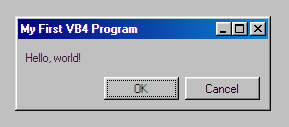

98.css is a CSS file that takes semantic HTML and makes it look pretty. It does not ship with any JavaScript, so it is compatible with your frontend framework of choice.
Be sure to check out XP.css and 7.css as well.
Installation / Usage
The easiest way to use 98.css is to import it from unpkg.
<!DOCTYPE html>
<html>
<head>
<title>98.css example</title>
<meta charset="UTF-8" />
<link rel="stylesheet" href="https://unpkg.com/98.css" />
</head>
<body>
<div class="window" style="margin: 32px; width: 250px">
<div class="title-bar">
<div class="title-bar-text">
My First VB4 Program
</div>
</div>
<div class="window-body">
<p>Hello, world!</p>
</div>
</div>
</body>
</html>
Alternatively, you can grab 98.css for the releases page or npm.
npm install 98.css
Here is an example of 98.css being used with React, and an example with vanilla JavaScript.
Refer to the documentation page for specific instructions on this library's components.
Developing
First, run npm install.
style.css is where everything happens.
You can use npm start to start a development environment that will watch for file changes and rebuild 98.css, reloading your browser in the process.
You can run a build manually with npm run build. This will write to the dist/ directory.
Issues, Contributing, etc.
Refer to the GitHub issues page to see bugs in my CSS or report new ones. I'd really like to see your pull requests (especially those new to open-source!) and will happily provide code review. 98.css is a fun, silly project and I'd like to make it a fun place to build your open-source muscle.
Thank you for checking my little project out, I hope it brought you some joy today. Consider starring/following along on GitHub and maybe subscribing to more fun things on my twitter. ð
Publishing
Building the docs site: npm run deploy:docs
Publishing to npm: npm run release
License
Top Related Projects
NES-style CSS Framework | ファミコン風CSSフレームワーク
A JS-independent, tree-shakeable CSS framework for building faithful recreations of the Windows 7 UI.
A CSS framework for building faithful recreations of operating system GUIs.
A design system for building retro Apple interfaces
Convert  designs to code with AI
designs to code with AI

Introducing Visual Copilot: A new AI model to turn Figma designs to high quality code using your components.
Try Visual Copilot