Top Related Projects
:books: Web app for browsing, reading and downloading eBooks stored in a Calibre database
Calibre OPDS (and HTML) PHP Server : web-based light alternative to Calibre content server / Calibre2OPDS to serve ebooks (epub, mobi, pdf, ...)
Quick Overview
Calibre is a comprehensive e-book management system that allows users to organize, convert, and read e-books across various formats and devices. It offers a user-friendly interface for managing digital libraries, editing metadata, and syncing with e-readers.
Pros
- Supports a wide range of e-book formats and devices
- Powerful e-book conversion capabilities
- Extensive metadata editing and library management features
- Free and open-source software with regular updates
Cons
- User interface can be overwhelming for new users
- Resource-intensive, especially for large libraries
- Some features may require a learning curve
- Syncing with certain devices can be complicated
Getting Started
- Download and install Calibre from the official website: https://calibre-ebook.com/download
- Launch Calibre and follow the initial setup wizard
- Add books to your library:
- Click "Add books" in the top toolbar
- Select e-book files from your computer
- Calibre will import and organize the books
- To convert an e-book:
- Select the book in your library
- Click "Convert books" in the top toolbar
- Choose the output format and adjust settings as needed
- Click "OK" to start the conversion
- To transfer books to an e-reader:
- Connect your e-reader to your computer
- Select the books you want to transfer
- Click "Send to device" in the top toolbar
For more detailed instructions and advanced features, refer to the official Calibre user manual: https://manual.calibre-ebook.com/
Competitor Comparisons
:books: Web app for browsing, reading and downloading eBooks stored in a Calibre database
Pros of Calibre-Web
- Lightweight web-based interface, ideal for remote access and mobile devices
- Easy to set up and use, with a modern and intuitive user interface
- Supports OPDS, making it compatible with various e-book reader apps
Cons of Calibre-Web
- Limited functionality compared to the full Calibre application
- Requires an existing Calibre library; cannot create or manage libraries independently
- Less frequent updates and smaller community compared to the main Calibre project
Code Comparison
Calibre (Python):
def get_books(self, fields, ids_to_fetch=None):
if ids_to_fetch is not None:
ids_to_fetch = frozenset(ids_to_fetch)
return [self._get_book(i, fields) for i in self.cache.iterallids() if i in ids_to_fetch]
return [self._get_book(i, fields) for i in self.cache.iterallids()]
Calibre-Web (Python):
def get_book(book_id):
db = ub.get_db()
return db.session.query(db.Books).filter(db.Books.id == book_id).first()
The code snippets show different approaches to retrieving book data. Calibre's implementation is more complex and flexible, while Calibre-Web's is simpler and tailored for web-based access.
Calibre OPDS (and HTML) PHP Server : web-based light alternative to Calibre content server / Calibre2OPDS to serve ebooks (epub, mobi, pdf, ...)
Pros of COPS
- Lightweight and web-based, making it easier to access your ebook library from any device with a browser
- Simpler setup and maintenance, as it doesn't require installation of desktop software
- Focuses specifically on ebook management and serving, potentially offering a more streamlined experience
Cons of COPS
- Limited functionality compared to Calibre's comprehensive feature set
- Lacks advanced ebook editing and conversion capabilities
- Smaller community and less frequent updates
Code Comparison
COPS (PHP):
function getBookById($id) {
$query = 'select * from books where id = ?';
return Database::getDb()->prepare($query)->execute(array($id))->fetchAll();
}
Calibre (Python):
def get_book(self, book_id):
return self.backend.get_book(book_id)
While both projects handle ebook management, COPS is a PHP-based web application focused on serving ebooks, whereas Calibre is a comprehensive Python-based desktop application with extensive ebook management, editing, and conversion capabilities. COPS offers a simpler, web-centric approach, while Calibre provides a more feature-rich but potentially complex solution for ebook enthusiasts.
Pros of docker-calibre-web
- Containerized solution, easier to deploy and manage
- Includes a web-based interface for accessing Calibre libraries
- Regular updates and maintenance by LinuxServer.io team
Cons of docker-calibre-web
- Limited functionality compared to the full Calibre application
- Requires Docker knowledge for setup and management
- May have performance overhead due to containerization
Code Comparison
calibre:
def create_book(self, mi, cover=None, add_duplicates=True):
path = self.new_api.create_book(mi, cover, add_duplicates=add_duplicates)
return path
docker-calibre-web:
def create_book(book_data):
book = Book()
book.title = book_data['title']
book.authors = book_data['authors']
db.session.add(book)
db.session.commit()
return book
Summary
Calibre is a comprehensive e-book management application with a rich set of features for organizing, converting, and reading e-books. It offers a desktop GUI and command-line interface.
docker-calibre-web is a containerized web-based interface for accessing Calibre libraries. It provides a more lightweight solution for remote access to e-book collections but with reduced functionality compared to the full Calibre application.
The choice between the two depends on specific needs: Calibre for full-featured e-book management, or docker-calibre-web for easy deployment and web-based access to existing Calibre libraries.
Convert  designs to code with AI
designs to code with AI

Introducing Visual Copilot: A new AI model to turn Figma designs to high quality code using your components.
Try Visual CopilotREADME
calibre
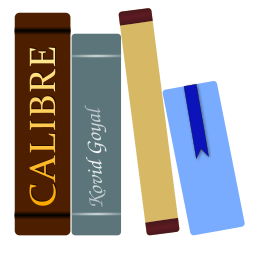
calibre is an e-book manager. It can view, convert, edit and catalog e-books in all of the major e-book formats. It can also talk to e-book reader devices. It can go out to the internet and fetch metadata for your books. It can download newspapers and convert them into e-books for convenient reading. It is cross platform, running on Linux, Windows and macOS.
For more information, see the calibre About page.
Screenshots
Usage
See the User Manual.
Development
Setting up a development environment for calibre.
A tarball of the source code for the current calibre release.
Bugs
Bug reports and feature requests should be made in the calibre bug tracker at Launchpad. GitHub is only used for code hosting and pull requests.
Support calibre
calibre is a result of the efforts of many volunteers from all over the world. If you find it useful, please consider contributing to support its development. Donate to support calibre development.
Building calibre binaries
See Build instructions for instructions on how to build the calibre binaries and installers for all the platforms calibre supports.
calibre package versions in various repositories
Top Related Projects
:books: Web app for browsing, reading and downloading eBooks stored in a Calibre database
Calibre OPDS (and HTML) PHP Server : web-based light alternative to Calibre content server / Calibre2OPDS to serve ebooks (epub, mobi, pdf, ...)
Convert  designs to code with AI
designs to code with AI

Introducing Visual Copilot: A new AI model to turn Figma designs to high quality code using your components.
Try Visual Copilot