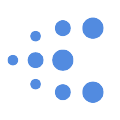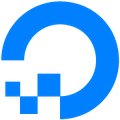react-starter-kit
react-starter-kit
Modern React starter kit with Bun, TypeScript, Tailwind CSS, tRPC, and Cloudflare Workers. Production-ready monorepo for building fast web apps.
Top Related Projects
Set up a modern web app by running one command.
The React Framework
The best React-based framework with performance, scalability and security built in.
Develop. Preview. Ship.
RedwoodGraphQL
Next generation frontend tooling. It's fast!
Quick Overview
React Starter Kit is a comprehensive boilerplate for building web applications using React, Node.js, and GraphQL. It provides a solid foundation for developing isomorphic (universal) web apps with server-side rendering, code splitting, and a well-organized project structure.
Pros
- Includes a robust set of tools and best practices for modern web development
- Supports server-side rendering for improved performance and SEO
- Implements code splitting for optimized loading times
- Provides a well-structured project setup with clear separation of concerns
Cons
- Steep learning curve for developers new to React or GraphQL
- May be overkill for smaller projects or simple websites
- Requires regular maintenance to keep up with rapidly evolving dependencies
- Some users report issues with TypeScript integration
Getting Started
-
Clone the repository:
git clone https://github.com/kriasoft/react-starter-kit.git MyApp cd MyApp -
Install dependencies:
npm install -
Start the development server:
npm start -
Open your browser and navigate to
http://localhost:3000
For more detailed instructions and configuration options, refer to the project's README and documentation.
Competitor Comparisons
Set up a modern web app by running one command.
Pros of Create React App
- Simpler setup and configuration, ideal for beginners
- Official Facebook support and regular updates
- Extensive documentation and community resources
Cons of Create React App
- Less flexibility for advanced configurations
- Limited built-in features compared to React Starter Kit
- Potential for "ejecting" to gain more control, which can be complex
Code Comparison
React Starter Kit:
import React from 'react';
import Layout from '../../components/Layout';
import Home from './Home';
const title = 'React Starter Kit';
const component = () => (
<Layout>
<Home title={title} />
</Layout>
);
Create React App:
import React from 'react';
import './App.css';
function App() {
return (
<div className="App">
<header className="App-header">
<p>Edit <code>src/App.js</code> and save to reload.</p>
</header>
</div>
);
}
Summary
Create React App offers a streamlined setup process and is well-supported, making it ideal for beginners and quick prototyping. React Starter Kit provides more advanced features and flexibility out of the box, catering to developers who need more control over their project structure and configuration. The choice between the two depends on the project requirements and the developer's experience level.
The React Framework
Pros of Next.js
- Built-in server-side rendering and static site generation
- Automatic code splitting for faster page loads
- Simpler routing system with file-based routing
Cons of Next.js
- Less flexibility in project structure compared to React Starter Kit
- Steeper learning curve for developers new to server-side rendering
- More opinionated, which may not suit all project requirements
Code Comparison
React Starter Kit:
import React from 'react';
import Layout from '../../components/Layout';
import Home from './Home';
const HomePage = () => (
<Layout>
<Home />
</Layout>
);
export default HomePage;
Next.js:
import Head from 'next/head';
import Layout from '../components/Layout';
export default function Home() {
return (
<Layout>
<Head>
<title>Home Page</title>
</Head>
<h1>Welcome to Next.js!</h1>
</Layout>
);
}
The code comparison shows that Next.js has a more streamlined approach to creating pages, with built-in features like the Head component for managing metadata. React Starter Kit, on the other hand, provides more flexibility in how components are structured and composed.
The best React-based framework with performance, scalability and security built in.
Pros of Gatsby
- Built-in performance optimizations like code splitting and prefetching
- Large ecosystem of plugins for easy integration of various features
- Static site generation capabilities for improved SEO and load times
Cons of Gatsby
- Steeper learning curve due to GraphQL integration
- Potentially slower build times for large sites
- Less flexibility for complex, dynamic web applications
Code Comparison
React Starter Kit:
import React from 'react';
import Layout from './Layout';
import Home from './Home';
function App() {
return (
<Layout>
<Home />
</Layout>
);
}
Gatsby:
import React from 'react';
import { Link } from 'gatsby';
import Layout from '../components/layout';
export default function Home() {
return (
<Layout>
<h1>Welcome to Gatsby</h1>
<Link to="/about/">About</Link>
</Layout>
);
}
The main difference in the code examples is Gatsby's use of its own Link component for internal navigation, which enables performance optimizations. React Starter Kit uses standard React components and routing.
Gatsby is more suited for static sites and content-heavy applications, while React Starter Kit offers more flexibility for complex, dynamic web applications. The choice between them depends on the specific project requirements and developer preferences.
Develop. Preview. Ship.
Pros of Vercel
- Comprehensive deployment platform with serverless functions and edge network
- Seamless integration with popular frameworks like Next.js and Nuxt.js
- Automatic HTTPS and custom domain support
Cons of Vercel
- Less flexibility for custom server-side configurations
- Potential vendor lock-in for certain features
- Limited control over infrastructure compared to self-hosted solutions
Code Comparison
React Starter Kit:
import React from 'react';
import { render } from 'react-dom';
import App from './components/App';
render(<App />, document.getElementById('root'));
Vercel:
module.exports = (req, res) => {
res.json({
message: 'Hello from Vercel Serverless Function!'
});
};
Key Differences
React Starter Kit is a boilerplate for building isomorphic web applications with React, while Vercel is a cloud platform for static and serverless deployment. React Starter Kit focuses on providing a foundation for React-based projects, whereas Vercel offers a complete deployment and hosting solution for various frameworks and static sites.
React Starter Kit gives developers more control over the project structure and server-side rendering, making it suitable for complex applications. Vercel, on the other hand, simplifies deployment and scaling, making it ideal for projects that prioritize quick deployment and serverless architecture.
RedwoodGraphQL
Pros of GraphQL
- Full-stack framework with integrated GraphQL support
- Built-in CLI for scaffolding and code generation
- Opinionated structure promoting best practices
Cons of GraphQL
- Steeper learning curve for developers new to GraphQL
- Less flexibility in project structure compared to React Starter Kit
- Potentially overkill for smaller projects
Code Comparison
React Starter Kit:
import { graphql } from 'react-relay';
const query = graphql`
query HomeQuery {
me {
id
name
}
}
`;
GraphQL:
export const QUERY = gql`
query FindUserById($id: Int!) {
user: user(id: $id) {
id
name
}
}
`
Both repositories utilize GraphQL, but GraphQL provides a more integrated approach with its full-stack framework. React Starter Kit offers more flexibility but requires additional setup for GraphQL integration.
GraphQL's opinionated structure and built-in tools can accelerate development for larger projects, while React Starter Kit's flexibility may be preferable for customized setups or smaller applications.
The code snippets demonstrate similar GraphQL query structures, with GraphQL using a more standardized approach through its framework conventions.
Next generation frontend tooling. It's fast!
Pros of Vite
- Faster development server and build times due to native ES modules
- Simpler configuration and setup out of the box
- Supports multiple frameworks beyond React (Vue, Svelte, etc.)
Cons of Vite
- Less opinionated structure, which may require more setup for larger projects
- Smaller ecosystem of plugins compared to webpack-based solutions
- May require additional configuration for some advanced use cases
Code Comparison
React Starter Kit (webpack-based):
module.exports = {
entry: './src/index.js',
output: {
path: path.resolve(__dirname, 'dist'),
filename: 'bundle.js'
},
module: {
rules: [
{ test: /\.js$/, use: 'babel-loader' }
]
}
};
Vite:
export default {
plugins: [react()],
build: {
outDir: 'dist',
rollupOptions: {
input: './src/main.jsx'
}
}
};
The Vite configuration is generally more concise and requires less boilerplate compared to webpack-based setups like React Starter Kit. Vite's approach leverages native ES modules, resulting in a simpler configuration file. However, React Starter Kit's webpack configuration offers more granular control over the build process, which can be beneficial for complex projects with specific requirements.
Convert  designs to code with AI
designs to code with AI

Introducing Visual Copilot: A new AI model to turn Figma designs to high quality code using your components.
Try Visual CopilotREADME
React Starter Kit
Building modern web applications shouldn't require weeks of configuration hell. This React Starter Kit eliminates the tedious setup work so you can focus on what matters: shipping great products.
Designed for developers who value both speed and quality, this template provides a complete foundation for full-stack applications. From solo projects to team collaborations, it scales with your ambitions while maintaining the developer experience you deserve.
React Starter Kit is proudly supported by these amazing sponsors:
What You Get
- Performance by Default: Bun runtime delivers exceptional speed across development and production. Your build times will thank you.
- Type Safety Throughout: TypeScript and tRPC create an unbreakable contract between frontend and backend. Catch errors at compile time, not in production.
- Modern React Stack: React 19 with TanStack Router provides type-safe navigation and powerful data fetching patterns. Tailwind CSS v4 handles styling with zero configuration.
- Edge-Native Deployment: Cloudflare Workers ensure your app runs close to users worldwide. Experience sub-100ms response times globally.
- Database Ready: Drizzle ORM with Neon PostgreSQL provides a complete data layer. Multi-tenant support included out of the box.
- Developer Experience: ESLint, Prettier, and VSCode configurations eliminate bikeshedding. Focus on features, not formatting.
Perfect For
- SaaS Applications: Multi-tenant architecture with user management built-in
- API-First Products: tRPC provides excellent developer experience for API development
- Global Applications: Edge deployment ensures fast loading times worldwide
- Team Projects: Monorepo structure scales well with multiple developers
- Rapid Prototyping: Skip configuration and start building features immediately
This project was bootstrapped with React Starter Kit. Be sure to join our Discord channel for assistance.
Technology Stack
Core Runtime & Platform
- Bun â Lightning-fast JavaScript runtime and package manager
- Cloudflare Workers â Edge computing platform
Frontend & UI
- React 19 â Latest React with concurrent features
- TanStack Router â Type-safe routing with data loading
- Tailwind CSS v4 â Utility-first CSS framework
- shadcn/ui â Beautiful, accessible components
- Jotai â Atomic state management
- Astro â Static site generator for marketing pages
Backend & API
- Hono â Ultra-fast web framework for the edge
- tRPC â End-to-end type safety for APIs
- Better Auth â Modern authentication solution
Database & ORM
- Drizzle ORM â TypeScript ORM with excellent DX
- Neon PostgreSQL â Serverless PostgreSQL database
Development Tools
- Vite â Next-generation frontend tooling
- Vitest â Blazing fast unit testing
- TypeScript â Static type checking
- ESLint & Prettier â Code quality and formatting
Monorepo Architecture
This starter kit uses a thoughtfully organized monorepo structure that promotes code reuse and maintainability:
apps/app/â React 19 application with TanStack Router, Jotai, and Tailwind CSS v4apps/web/â Astro marketing website for static site generationapps/api/â tRPC API server powered by Hono framework for Cloudflare Workersapps/email/â React Email templates for authentication and transactional emailspackages/core/â Shared TypeScript types and utilitiespackages/ui/â Shared UI components with shadcn/ui management utilitiespackages/ws-protocol/â WebSocket protocol template with type-safe messagingdb/â Database schemas, migrations, and seed datadocs/â VitePress documentation siteinfra/â Terraform infrastructure configurations for multi-environment deploymentscripts/â Build automation and development tools
Why Monorepo? This structure enables seamless code sharing between frontend and backend, ensures type consistency across your entire stack, and simplifies dependency management. When you update a type definition, both client and server stay in sync automatically.
Deployment Flexibility: Each app can be deployed independently to Cloudflare Workers for global edge computing, ensuring optimal performance worldwide.
Prerequisites
- Bun v1.2+ (replaces Node.js and npm)
- VS Code with our recommended extensions
- React Developer Tools browser extension (recommended)
- Cloudflare account for deployment
Quick Start
1. Create Your Project
Generate a new repository from this template, then clone it locally:
git clone https://github.com/your-username/your-project-name.git
cd your-project-name
2. Install Dependencies
bun install
3. Configure Environment
Update environment variables in .env and .env.local files as well as Wrangler configuration in wrangler.jsonc.
4. Start Development
# Launch all apps in development mode (web, api, and app)
bun dev
# Or, start specific apps individually
bun --filter @repo/web dev # Marketing site
bun --filter @repo/app dev # Main application
bun --filter @repo/api dev # API server
5. Initialize Database
Set up your database connection and schema:
# Apply migrations to database
bun --filter @repo/db migrate
# Quick development setup (pushes schema directly, skips migrations)
bun --filter @repo/db push
# Seed with sample data (optional)
bun --filter @repo/db seed
# Open database GUI for inspection
bun --filter @repo/db studio
Note: Ensure DATABASE_URL is configured in your .env.local file before running these commands.
Open http://localhost:5173 to see your React app running. The marketing website runs on http://localhost:4321. The backend API will be available at the port shown by wrangler dev (typically 8787).
Production Deployment
1. Environment Setup
Configure your production secrets in Cloudflare Workers:
# Required secrets
bun wrangler secret put BETTER_AUTH_SECRET
# OAuth providers (as needed)
bun wrangler secret put GOOGLE_CLIENT_ID
bun wrangler secret put GOOGLE_CLIENT_SECRET
# Email service
bun wrangler secret put RESEND_API_KEY
# AI features (optional)
bun wrangler secret put OPENAI_API_KEY
Note: The RESEND_EMAIL_FROM is configured in wrangler.jsonc as it's not sensitive.
2. Build and Deploy
# Build packages that require compilation (order matters!)
bun email:build # Build email templates first
bun web:build # Build marketing site
bun app:build # Build main React app
# Deploy all applications
bun web:deploy # Deploy marketing site
bun api:deploy # Deploy API server
bun app:deploy # Deploy main React app
Your application will be live on your Cloudflare Workers domain within seconds. The edge-first architecture ensures optimal performance regardless of user location.
Backers ð°
Contributors ð¨âð»
Contributing
We welcome contributions! Whether you're fixing bugs, improving docs, or proposing new features, check out our Contributing Guide to get started.
- Good first issues for beginners
- Discord community for help and discussions
- Open issues needing attention
License
Copyright © 2014-present Kriasoft. This source code is licensed under the MIT license found in the LICENSE file.
Made with ⥠by Konstantin Tarkus (@koistya, blog) and contributors.
Top Related Projects
Set up a modern web app by running one command.
The React Framework
The best React-based framework with performance, scalability and security built in.
Develop. Preview. Ship.
RedwoodGraphQL
Next generation frontend tooling. It's fast!
Convert  designs to code with AI
designs to code with AI

Introducing Visual Copilot: A new AI model to turn Figma designs to high quality code using your components.
Try Visual Copilot