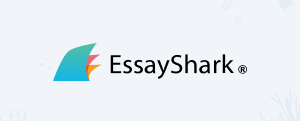joplin
joplin
Joplin - the privacy-focused note taking app with sync capabilities for Windows, macOS, Linux, Android and iOS.
Top Related Projects
Think fearlessly with end-to-end encrypted notes and files. For issues, visit https://standardnotes.com/forum or https://standardnotes.com/help.
A privacy-first, open-source platform for knowledge management and collaboration. Download link: http://github.com/logseq/logseq/releases. roadmap: http://trello.com/b/8txSM12G/roadmap
The Markdown-based note-taking app that doesn't suck.
A plain text note-taking assistant
Quick Overview
Joplin is an open-source note-taking and to-do application with synchronization capabilities. It allows users to create, organize, and sync notes across multiple devices, supporting Markdown formatting and file attachments. Joplin emphasizes privacy and security by offering end-to-end encryption for data synchronization.
Pros
- Cross-platform support (Windows, macOS, Linux, Android, iOS)
- End-to-end encryption for secure data synchronization
- Markdown support with rich text editing and LaTeX
- Extensible through plugins and customizable themes
Cons
- Steeper learning curve compared to some simpler note-taking apps
- Sync process can be slow with large numbers of notes or attachments
- Mobile apps may lack some features available in desktop versions
- Limited collaboration features compared to some competitors
Getting Started
To get started with Joplin:
- Download and install Joplin from the official website.
- Launch the application and create a new notebook.
- Start creating notes using Markdown syntax.
- To enable synchronization:
- Go to Tools > Options > Synchronization
- Choose a sync target (e.g., Dropbox, OneDrive, NextCloud)
- Follow the prompts to set up the connection
- Install plugins from Tools > Options > Plugins to extend functionality.
For developers interested in contributing or building plugins:
- Clone the repository:
git clone https://github.com/laurent22/joplin.git - Install dependencies:
cd joplin npm install - Build the application:
npm run build - Run Joplin:
npm start
Refer to the Joplin API documentation for plugin development.
Competitor Comparisons
Think fearlessly with end-to-end encrypted notes and files. For issues, visit https://standardnotes.com/forum or https://standardnotes.com/help.
Pros of Standard Notes
- Stronger focus on privacy and end-to-end encryption
- Cleaner, more minimalist user interface
- Cross-platform synchronization with a self-hosted option
Cons of Standard Notes
- Fewer advanced features compared to Joplin (e.g., no web clipper)
- Limited markdown support in the free version
- Smaller community and fewer third-party extensions
Code Comparison
Standard Notes (TypeScript):
export function encryptNoteContent(content: string, key: string): string {
const iv = crypto.randomBytes(16);
const cipher = crypto.createCipheriv('aes-256-cbc', key, iv);
let encrypted = cipher.update(content, 'utf8', 'base64');
encrypted += cipher.final('base64');
return iv.toString('hex') + ':' + encrypted;
}
Joplin (JavaScript):
async function encryptString(plainText, key) {
const iv = crypto.randomBytes(16);
const cipher = crypto.createCipheriv('aes-256-gcm', key, iv);
let encrypted = cipher.update(plainText, 'utf8', 'hex');
encrypted += cipher.final('hex');
const tag = cipher.getAuthTag().toString('hex');
return iv.toString('hex') + encrypted + tag;
}
Both projects implement note encryption, but Standard Notes uses AES-256-CBC while Joplin uses AES-256-GCM. Joplin's implementation includes an authentication tag for added security.
A privacy-first, open-source platform for knowledge management and collaboration. Download link: http://github.com/logseq/logseq/releases. roadmap: http://trello.com/b/8txSM12G/roadmap
Pros of Logseq
- Built-in graph view for visualizing connections between notes
- Supports bidirectional linking and block-level referencing
- Offers a local-first approach with optional sync to various cloud services
Cons of Logseq
- Steeper learning curve due to its unique structure and features
- Less robust mobile app support compared to Joplin
- Limited export options and formatting capabilities
Code Comparison
Logseq (ClojureScript):
(defn get-block-by-uuid [uuid]
(when uuid
(db/entity [:block/uuid (uuid/uuid uuid)])))
Joplin (JavaScript):
async function loadNoteByUuid(uuid) {
return await Note.loadByUuid(uuid);
}
Key Differences
- Logseq uses a graph-based structure, while Joplin follows a more traditional hierarchical note organization
- Logseq focuses on networked thought and knowledge management, whereas Joplin emphasizes note-taking and task management
- Joplin offers end-to-end encryption for synced data, while Logseq relies on third-party sync solutions
User Base
- Logseq appeals to users who prefer a non-linear, interconnected approach to note-taking
- Joplin attracts users looking for a more familiar, feature-rich note-taking application with strong privacy features
Both projects are open-source and actively maintained, with growing communities and regular updates.
The Markdown-based note-taking app that doesn't suck.
Pros of Notable
- Simpler, more minimalist interface focused on note-taking
- Faster performance, especially with large numbers of notes
- Native support for KaTeX math equations
Cons of Notable
- Fewer features and integrations compared to Joplin
- Less active development and smaller community
- No built-in synchronization options
Code Comparison
Notable (JavaScript):
export function getNotes(notePaths, opts = {}) {
return Promise.all(
notePaths.map(notePath => Note.read(notePath, opts))
);
}
Joplin (TypeScript):
export async function getNotes(query: string, options: any = null): Promise<Note[]> {
const notes = await Note.previews(query, options);
return Note.sortNotes(notes, options.order);
}
Both projects use JavaScript/TypeScript for their core functionality. Notable's code tends to be more concise, while Joplin's is more feature-rich and type-safe due to TypeScript usage.
Notable focuses on a straightforward note-taking experience with a clean interface, making it ideal for users who prefer simplicity. However, it lacks some advanced features and synchronization options that Joplin offers.
Joplin provides a more comprehensive solution with robust synchronization, plugins, and a larger feature set. It has a more active development community but may feel more complex for users seeking a minimalist approach.
Choose Notable for a streamlined note-taking experience or Joplin for a feature-rich, highly customizable solution with strong synchronization capabilities.
A plain text note-taking assistant
Pros of zk
- Lightweight and focused on plain text note-taking
- Command-line interface for efficient workflow
- Designed for Zettelkasten method and linking notes
Cons of zk
- Limited features compared to Joplin's rich functionality
- No built-in synchronization or cloud storage options
- Less user-friendly for those who prefer graphical interfaces
Code Comparison
zk uses a simple plain text format for notes:
# Note Title
Content of the note
#tag1 #tag2
Joplin uses a more structured format with metadata:
{
"title": "Note Title",
"body": "Content of the note",
"created_time": 1234567890,
"updated_time": 1234567891,
"tags": ["tag1", "tag2"]
}
Summary
zk is a minimalist, command-line tool focused on the Zettelkasten method, while Joplin is a feature-rich, cross-platform note-taking application with synchronization capabilities. zk appeals to users who prefer plain text and command-line interfaces, whereas Joplin caters to those seeking a more comprehensive note-taking solution with graphical interfaces and advanced features.
Convert  designs to code with AI
designs to code with AI

Introducing Visual Copilot: A new AI model to turn Figma designs to high quality code using your components.
Try Visual CopilotREADME
Joplin is a free, open source note taking and to-do application, which can handle a large number of notes organised into notebooks. The notes are searchable, can be copied, tagged and modified either from the applications directly or from your own text editor. The notes are in Markdown format.
Notes exported from Evernote can be imported into Joplin, including the formatted content (which is converted to Markdown), resources (images, attachments, etc.) and complete metadata (geolocation, updated time, created time, etc.). Plain Markdown files can also be imported.
Joplin is "offline first", which means you always have all your data on your phone or computer. This ensures that your notes are always accessible, whether you have an internet connection or not.
The notes can be securely synchronised using end-to-end encryption with various cloud services including Nextcloud, Dropbox, OneDrive and Joplin Cloud.
Full text search is available on all platforms to quickly find the information you need. The app can be customised using plugins and themes, and you can also easily create your own.
The application is available for Windows, Linux, macOS, Android and iOS. A Web Clipper, to save web pages and screenshots from your browser, is also available for Firefox and Chrome.
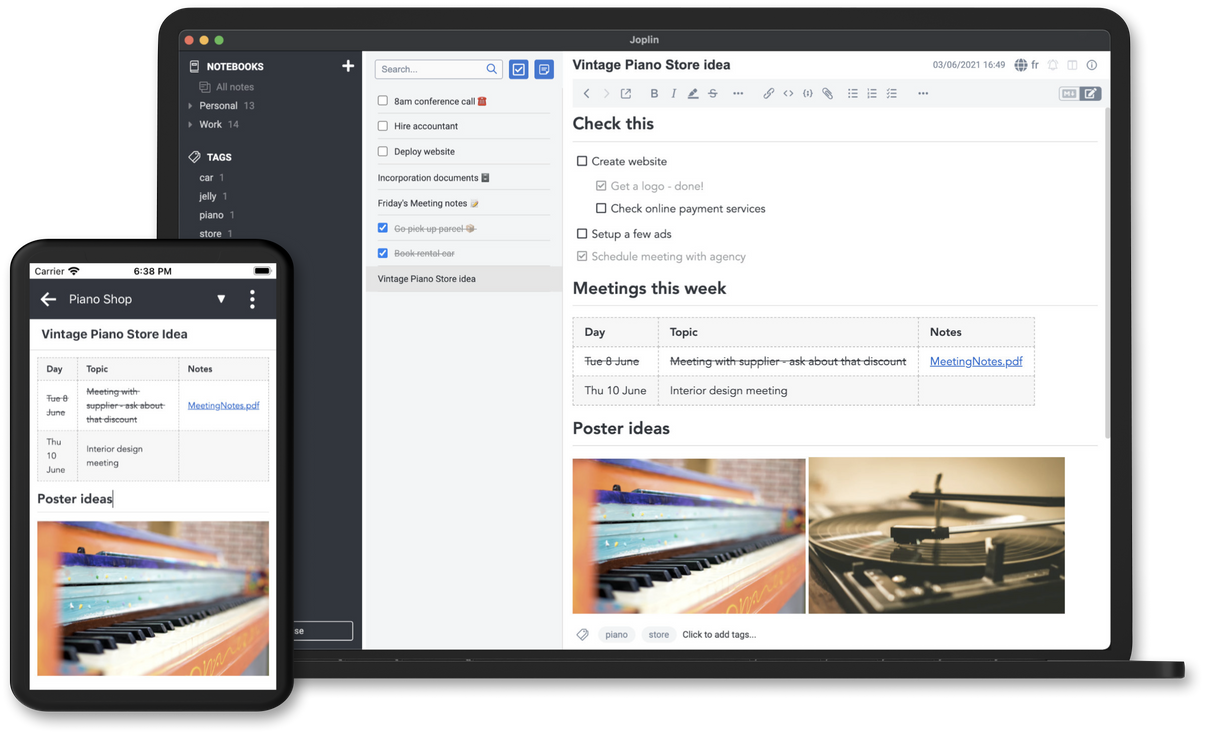
Help and documentation
For more information about the applications, see the full Joplin documentation
Donations
Donations to Joplin support the development of the project. Developing quality applications mostly takes time, but there are also some expenses, such as digital certificates to sign the applications, app store fees, hosting, etc. Most of all, your donation will make it possible to keep up the current development standard.
Please see the donation page for information on how to support the development of Joplin.
Sponsors
Akhil-CM | andypiper | avanderberg | chr15m |
felixstorm | KentBrockman | marcdw1289 | ugoertz |
Community
| Name | Description |
|---|---|
| Support Forum | This is the main place for general discussion about Joplin, user support, software development questions, and to discuss new features. Also where the latest beta versions are released and discussed. |
| Patreon page | The latest news are often posted there |
| Bluesky feed | Follow us on Bluesky |
| Mastodon feed | Follow us on Mastodon |
| YouTube | Discover information and tutorials on how to use the apps |
| Discord server | Our chat server |
| Our LinkedIn page | |
| Lemmy Community | Also a good place to get help |
Contributing
Please see the guide for information on how to contribute to the development of Joplin: https://github.com/laurent22/joplin/blob/dev/readme/dev/index.md
Contributors
Thank you to everyone who've contributed to Joplin's source code!
Top Related Projects
Think fearlessly with end-to-end encrypted notes and files. For issues, visit https://standardnotes.com/forum or https://standardnotes.com/help.
A privacy-first, open-source platform for knowledge management and collaboration. Download link: http://github.com/logseq/logseq/releases. roadmap: http://trello.com/b/8txSM12G/roadmap
The Markdown-based note-taking app that doesn't suck.
A plain text note-taking assistant
Convert  designs to code with AI
designs to code with AI

Introducing Visual Copilot: A new AI model to turn Figma designs to high quality code using your components.
Try Visual Copilot