Top Related Projects
A long list of (advanced) JavaScript questions, and their explanations :sparkles:
Clean Code concepts adapted for JavaScript
📝 Algorithms and data structures implemented in JavaScript with explanations and links to further readings
A book series (2 published editions) on the JS language.
JavaScript Style Guide
🌐 Front End interview preparation materials for busy engineers (updated for 2025)
Quick Overview
The "33-js-concepts" repository is a curated collection of 33 core JavaScript concepts that every JavaScript developer should understand. It serves as a comprehensive guide and reference for both beginners and experienced developers, covering fundamental topics to advanced concepts in JavaScript programming.
Pros
- Comprehensive coverage of essential JavaScript concepts
- Well-organized with links to articles, videos, and resources for each topic
- Regularly updated with community contributions
- Free and open-source, accessible to all developers
Cons
- May be overwhelming for absolute beginners due to the breadth of topics
- Some linked resources may become outdated over time
- Lacks interactive coding exercises or quizzes for hands-on practice
- Primarily in English, which may limit accessibility for non-English speakers
Code Examples
This repository is not a code library but a collection of resources and explanations. Therefore, there are no specific code examples to showcase. However, the repository covers various JavaScript concepts, including code snippets and explanations within the linked resources.
Getting Started
As this is not a code library, there's no installation or setup required. To get started with the "33-js-concepts" repository:
- Visit the GitHub repository: https://github.com/leonardomso/33-js-concepts
- Browse through the list of 33 concepts in the README.md file
- Click on any concept to access a curated list of articles, videos, and resources related to that topic
- Start learning and exploring the concepts that interest you or that you want to improve upon
Remember to star the repository if you find it helpful, and consider contributing by suggesting new resources or improvements to existing content.
Competitor Comparisons
A long list of (advanced) JavaScript questions, and their explanations :sparkles:
Pros of javascript-questions
- Focuses on practical, interview-style questions with detailed explanations
- Covers a wide range of JavaScript topics in a quiz format
- Regularly updated with new questions and community contributions
Cons of javascript-questions
- Less structured approach to learning JavaScript concepts
- May not cover some advanced topics as comprehensively
- Quiz format might not suit all learning styles
Code Comparison
33-js-concepts:
const person = {
name: 'John',
age: 30,
greet() {
console.log(`Hello, my name is ${this.name}`);
}
};
javascript-questions:
let a = 3;
let b = new Number(3);
let c = 3;
console.log(a == b);
console.log(a === b);
console.log(b === c);
The 33-js-concepts example demonstrates object creation and methods, while javascript-questions focuses on tricky comparisons and type coercion.
Both repositories are valuable resources for JavaScript learners, but they serve different purposes. 33-js-concepts provides a structured curriculum for understanding core JavaScript concepts, while javascript-questions offers a collection of challenging questions to test and deepen your knowledge. The choice between them depends on your learning style and goals.
Clean Code concepts adapted for JavaScript
Pros of clean-code-javascript
- Focuses on practical coding principles and best practices
- Provides concrete examples for each concept
- Covers a wide range of topics related to writing clean, maintainable JavaScript code
Cons of clean-code-javascript
- Less comprehensive coverage of core JavaScript concepts
- May be more opinionated in its approach to coding style
- Lacks in-depth explanations of underlying JavaScript mechanisms
Code Comparison
33-js-concepts example (Closures):
function outer() {
const x = 10;
function inner() {
console.log(x);
}
return inner;
}
clean-code-javascript example (Function arguments):
function createMenu(title, body, buttonText, cancellable) {
// ...
}
function createMenu({ title, body, buttonText, cancellable }) {
// ...
}
The 33-js-concepts repository focuses on explaining core JavaScript concepts, while clean-code-javascript emphasizes practical coding guidelines. 33-js-concepts provides a more comprehensive overview of JavaScript fundamentals, making it suitable for beginners and those looking to deepen their understanding of the language. On the other hand, clean-code-javascript offers valuable insights into writing clean, maintainable code, making it an excellent resource for developers looking to improve their coding practices.
Both repositories complement each other well, with 33-js-concepts providing a strong foundation in JavaScript concepts and clean-code-javascript offering practical advice for writing better code.
📝 Algorithms and data structures implemented in JavaScript with explanations and links to further readings
Pros of javascript-algorithms
- Comprehensive collection of algorithms and data structures implemented in JavaScript
- Includes detailed explanations and complexity analysis for each algorithm
- Provides practical examples and use cases for various algorithms
Cons of javascript-algorithms
- Focuses primarily on algorithms and data structures, lacking broader JavaScript concepts
- May be overwhelming for beginners due to its extensive content
- Less emphasis on JavaScript-specific features and best practices
Code Comparison
33-js-concepts:
// Example of closures
function outer() {
let count = 0;
return function inner() {
return count++;
};
}
javascript-algorithms:
// Example of binary search algorithm
function binarySearch(array, target) {
let left = 0;
let right = array.length - 1;
while (left <= right) {
// ... implementation details
}
}
Summary
javascript-algorithms offers a deep dive into algorithms and data structures, making it ideal for those focusing on computer science fundamentals and interview preparation. 33-js-concepts, on the other hand, provides a broader overview of JavaScript concepts, making it more suitable for general JavaScript learning and development. While javascript-algorithms excels in algorithmic content, 33-js-concepts offers a more rounded approach to JavaScript as a language and ecosystem.
A book series (2 published editions) on the JS language.
Pros of You-Dont-Know-JS
- More comprehensive and in-depth coverage of JavaScript concepts
- Structured as a book series, providing a cohesive learning experience
- Regularly updated to reflect the latest JavaScript standards and best practices
Cons of You-Dont-Know-JS
- Can be overwhelming for beginners due to its depth and complexity
- Requires a significant time investment to read through all the content
- Less focused on practical, quick-reference examples compared to 33-js-concepts
Code Comparison
33-js-concepts example (Closures):
function outer() {
let count = 0;
return function inner() {
return count++;
};
}
You-Dont-Know-JS example (Closures):
function makeAdder(x) {
return function(y) {
return x + y;
};
}
var add5 = makeAdder(5);
console.log(add5(2)); // 7
Both repositories aim to teach JavaScript concepts, but they differ in their approach. 33-js-concepts provides a concise overview of key topics with practical examples, making it suitable for quick reference and beginners. You-Dont-Know-JS offers a more comprehensive and in-depth exploration of JavaScript, making it ideal for developers seeking a deeper understanding of the language's intricacies. The choice between the two depends on the learner's goals, experience level, and available time for study.
JavaScript Style Guide
Pros of JavaScript Style Guide
- Comprehensive coding style guide with detailed explanations
- Widely adopted in the industry, making it a valuable standard
- Regularly updated and maintained by the Airbnb team
Cons of JavaScript Style Guide
- Focuses primarily on coding style rather than JavaScript concepts
- May be overwhelming for beginners due to its extensive rules
- Less emphasis on explaining core JavaScript principles
Code Comparison
33-js-concepts:
// Example of closures
function outer() {
let count = 0;
return function inner() {
return count++;
};
}
JavaScript Style Guide:
// Example of arrow function syntax
[1, 2, 3].map((x) => {
const y = x + 1;
return x * y;
});
Summary
33-js-concepts provides a curated list of essential JavaScript concepts with explanations and resources, making it ideal for learning and understanding core JavaScript principles. It's particularly useful for beginners and those looking to deepen their JavaScript knowledge.
JavaScript Style Guide offers a comprehensive set of coding conventions and best practices for writing JavaScript code. It's more suitable for experienced developers and teams looking to maintain consistent code style across projects.
Both repositories serve different purposes and can be complementary in a developer's journey. 33-js-concepts is better for learning concepts, while JavaScript Style Guide is more focused on code style and best practices.
🌐 Front End interview preparation materials for busy engineers (updated for 2025)
Pros of front-end-interview-handbook
- Broader coverage of front-end topics, including HTML, CSS, and JavaScript
- More practical focus on interview preparation and common questions
- Regularly updated with contributions from the community
Cons of front-end-interview-handbook
- Less in-depth coverage of core JavaScript concepts
- May not provide as much theoretical background for advanced topics
Code Comparison
front-end-interview-handbook:
function debounce(func, wait) {
let timeout;
return function executedFunction(...args) {
const later = () => {
clearTimeout(timeout);
func(...args);
};
clearTimeout(timeout);
timeout = setTimeout(later, wait);
};
}
33-js-concepts:
const person = {
name: 'John Doe',
age: 30,
greet() {
console.log(`Hello, my name is ${this.name}`);
}
};
The code snippets demonstrate the different focus of each repository. front-end-interview-handbook provides practical examples like the debounce function, while 33-js-concepts illustrates core JavaScript concepts such as objects and methods.
Both repositories offer valuable resources for JavaScript developers, with front-end-interview-handbook being more interview-oriented and 33-js-concepts providing a deeper dive into JavaScript fundamentals.
Convert  designs to code with AI
designs to code with AI

Introducing Visual Copilot: A new AI model to turn Figma designs to high quality code using your components.
Try Visual CopilotREADME

33 Concepts Every JavaScript Developer Should Know
Introduction ⢠Community ⢠Table of Contents ⢠License
Introduction
This repository was created with the intention of helping developers master their concepts in JavaScript. It is not a requirement, but a guide for future studies. It is based on an article written by Stephen Curtis and you can read it here.
Community
Feel free to submit a PR by adding a link to your own recaps or reviews. If you want to translate the repo into your native language, please feel free to do so.
All the translations for this repo will be listed below:
- اÙÙÙعÙرÙبÙÙÙÙØ©Ùâ (Arabic) â Amr Elsekilly
- ÐÑлгаÑÑки (Bulgarian) - thewebmasterp
- æ±è¯ (Chinese) â Re Tian
- Português do Brasil (Brazilian Portuguese) â Tiago Boeing
- íêµì´ (Korean) â Suin Lee
- Español (Spanish) â Adonis Mendoza
- Türkçe (Turkish) â Ä°lker Demir
- ÑÑÑÑкий ÑзÑк (Russian) â Mihail Gumennii
- Tiếng Viá»t (Vietnamese) â Nguyá» n Trần Chung
- Polski (Polish) â Dawid Lipinski
- ÙØ§Ø±Ø³Û (Persian) â Majid Alavizadeh
- Bahasa Indonesia (Indonesian) â Rijdzuan Sampoerna
- Français (French) â Robin Métral
- हिनà¥à¤¦à¥ (Hindi) â Vikas Chauhan
- Îλληνικά (Greek) â Dimitris Zarachanis
- æ¥æ¬èª (Japanese) â oimo23
- Deutsch (German) â burhannn
- ÑкÑаÑÌнÑÑка моÌва (Ukrainian) â Andrew Savetchuk
- à·à·à¶à·à¶½ (Sinhala) â Udaya Shamendra
- Italiano (Italian) â Gianluca Fiore
- LatvieÅ¡u (Latvian) - JÄnis ĪvÄns
- Afaan Oromoo (Oromo) - Amanuel Dagnachew
- ภาษาà¹à¸à¸¢ (Thai) â Arif Waram
- Català (Catalan) â Mario Estrada
- Svenska (Swedish) â Fenix Hongell
- ááááá (Khmer) â Chrea Chanchhunneng
- á ááá (Ethiopian) - Miniyahil Kebede(ááá«á á á¨á á°)
- ÐелаÑÑÑÐºÐ°Ñ Ð¼Ð¾Ð²Ð° (Belarussian) â Dzianis Yafimau
- O'zbekcha (Uzbek) â Shokhrukh Usmonov
- Urdu (اردÙ) â Yasir Nawaz
- हिनà¥à¤¦à¥ (Hindi) â Mahima Chauhan
- বাà¦à¦²à¦¾ (Bengali) â Jisan Mia
- àªà«àªàª°àª¾àª¤à« (Gujarati) â Vatsal Bhuva
- سÙÚÙ (Sindhi) â Sunny Gandhwani
- à¤à¥à¤à¤ªà¥à¤°à¥ (Bhojpuri) â Pronay Debnath
- ਪੰà¨à¨¾à¨¬à© (Punjabi) â Harsh Dev Pathak
- Latin (Latin) â Harsh Dev Pathak
- മലയാളഠ(Malayalam) â Akshay Manoj
- Yorùbá (Yoruba) - Ayomide Bajulaye
- ×¢×ר×תâ (Hebrew) â Refael Yzgea
- Nederlands (Dutch) â Dave Visser
- [தமிழ௠(Tamil)] (https://github.com/UdayaKrishnanM/33-js-concepts) - Udaya Krishnan M
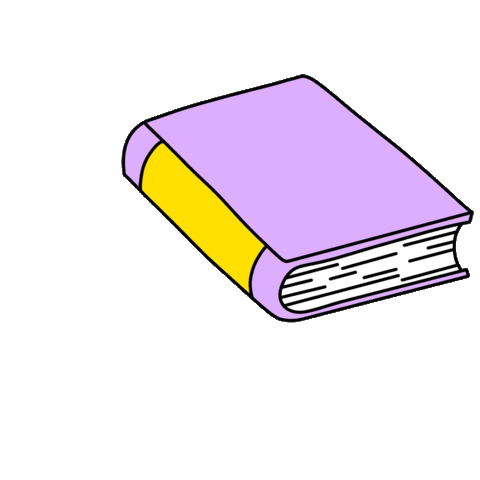 Table of Contents
Table of Contents
- Call Stack
- Primitive Types
- Value Types and Reference Types
- Implicit, Explicit, Nominal, Structuring and Duck Typing
- == vs === vs typeof
- Function Scope, Block Scope and Lexical Scope
- Expression vs Statement
- IIFE, Modules and Namespaces
- Message Queue and Event Loop
- setTimeout, setInterval and requestAnimationFrame
- JavaScript Engines
- Bitwise Operators, Type Arrays and Array Buffers
- DOM and Layout Trees
- Factories and Classes
- this, call, apply and bind
- new, Constructor, instanceof and Instances
- Prototype Inheritance and Prototype Chain
- Object.create and Object.assign
- map, reduce, filter
- Pure Functions, Side Effects, State Mutation and Event Propagation
- Closures
- High Order Functions
- Recursion
- Collections and Generators
- Promises
- async/await
- Data Structures
- Expensive Operation and Big O Notation
- Algorithms
- Inheritance, Polymorphism and Code Reuse
- Design Patterns
- Partial Applications, Currying, Compose and Pipe
- Clean Code
1. Call Stack
The call stack is a mechanism that the JavaScript interpreter uses to keep track of function execution within a program. In JavaScript, functions are executed in the order they are called. The call stack follows the Last In, First Out (LIFO) principle, meaning that the last function pushed onto the stack is the first one to be executed.
According to the ECMAScript specification, the call stack is defined as part of the execution context. Whenever a function is called, a new execution context is created and placed at the top of the stack. Once the function completes, its execution context is removed from the stack, and control returns to the previous context. This helps manage synchronous code execution, as each function call must complete before the next one can begin.
Reference
 Articles
Articles
- Understanding Javascript Call Stack, Event Loops â Gaurav Pandvia
- Understanding the JavaScript Call Stack â Charles Freeborn
- Javascript: What Is The Execution Context? What Is The Call Stack? â Valentino Gagliardi
- What is the JS Event Loop and Call Stack? â Jess Telford
- Understanding Execution Context and Execution Stack in Javascript â Sukhjinder Arora
- How JavaScript Works Under The Hood: An Overview of JavaScript Engine, Heap and, Call Stack â Bipin Rajbhar
- The JS Call stack Explained in 9 minutes - Colt Steel (YouTube)
 Videos
Videos
- Javascript: the Call Stack explained â Coding Blocks India
- The JS Call Stack Explained In 9 Minutes â Colt Steele
- What is the Call Stack? â Eric Traub
- The Call Stack â Kevin Drumm
- Understanding JavaScript Execution â Codesmith
- What the heck is the event loop anyway? â Philip Roberts
- How JavaScript Code is executed? â¤ï¸& Call Stack â Akshay Saini
- Call Stacks - CS50
- Learn the JavaScript Call Stack - codecupdev
- JavaScript Functions and the Call Stack | How does the Call stack work - Chidre'sTechTutorials
2. Primitive Types
According to the ECMAScript specification, JavaScript has six primitive data types: string, number, bigint, boolean, undefined, and symbol. These types are immutable, meaning their values cannot be altered. There is also a special primitive type called null, which represents the intentional absence of any object value.
Primitive values are directly assigned to a variable, and when you manipulate a primitive type, you're working directly on the value. Unlike objects, primitives do not have properties or methods, but JavaScript automatically wraps primitive values with object counterparts when necessary (e.g., when calling methods on strings).
Reference
 Articles
Articles
- Primitive and Non-primitive data-types in JavaScript - GeeksforGeeks
- How numbers are encoded in JavaScript â Dr. Axel Rauschmayer
- What Every JavaScript Developer Should Know About Floating Point Numbers â Chewxy
- The Secret Life of JavaScript Primitives â Angus Croll
- Primitive Types â Flow
- (Not) Everything in JavaScript is an Object â Daniel Li
- JavaScript data types and data structures â MDN
- Diving Deeper in JavaScripts Objects â Arfat Salman
- The differences between Object.freeze() vs Const in JavaScript â Bolaji Ayodeji
- Object to primitive conversion â JavaScript.Info
- Methods of primitives - Javascript.info
 Videos
Videos
- JavaScript Reference vs Primitive Types â Academind
- JavaScript Primitive Types â Simon Sez IT
- Value Types and Reference Types in JavaScript â Programming with Mosh
- JavaScript Primitive Data Types â Avelx
- Everything you never wanted to know about JavaScript numbers â Bartek Szopka
- What are variables in Javascript? â JS For Everyone
- TIPOS DE DATOS PRIMITIVOS en JAVASCRIPT - La Cocina del Código
- Data Type in JavaScript - ScholarHat
3. Value Types and Reference Types
According to the ECMAScript specification, value types are stored directly in the location that the variable accesses. These include types like number, string, boolean, undefined, bigint, symbol, and null. When you assign a value type to a variable, the value itself is stored.
Reference types, on the other hand, are objects stored in the heap. Variables assigned to reference types actually store references (pointers) to the objects, not the objects themselves. When you assign a reference type to another variable, both variables reference the same object in memory.
 Articles
Articles
- Explaining Value vs. Reference in Javascript â Arnav Aggarwal
- Primitive Types & Reference Types in JavaScript â Bran van der Meer
- Value Types, Reference Types and Scope in JavaScript â Ben Aston
- Back to roots: JavaScript Value vs Reference â Miro Koczka
- Grasp "By Value" and "By Reference" in JavaScript â Léna Faure
- JavaScript Reference and Copy Variables â VÃtor Capretz
- JavaScript Primitive vs Reference Values
- JavaScript by Reference vs. by Value â nrabinowitz
- JavaScript Interview Prep: Primitive vs. Reference Types â Mike Cronin
- JavaScript map vs. forEach: When to Use Each One - Sajal Soni
 Videos
Videos
- Javascript Pass by Value vs Pass by Reference â techsith
- JavaScript Value vs Reference Types â Programming with Mosh
- VALORES vs REFERENCIAS en JAVASCRIPT - La Cocina del Código
- JavaScript - Reference vs Primitive Values/ Types - Academind
- Value Types and Reference Types in JavaScript - Programming with Mosh
4. Implicit, Explicit, Nominal, Structuring and Duck Typing
The ECMAScript specification defines JavaScript as a dynamically typed language, meaning that types are associated with values rather than variables, and type checking occurs at runtime. There are various ways JavaScript manages types:
Implicit Typing (or Type Coercion): This occurs when JavaScript automatically converts one data type to another when required. For instance, JavaScript might convert a string to a number during an arithmetic operation. While this can simplify some code, it can also lead to unexpected results if not handled carefully.
Explicit Typing: Unlike implicit typing, explicit typing involves manually converting a value from one type to another using functions like Number(), String(), or Boolean().
Nominal Typing: JavaScript doesn't natively support nominal typing, where types are explicitly declared and checked. However, TypeScript, a superset of JavaScript, brings this feature to help catch type errors during development.
Structural Typing: In this type system, types are based on the structure or properties of the data. JavaScript is a structurally typed language where objects are compatible if they share the same structure (i.e., the same set of properties and methods).
Duck Typing: This is a concept where an object's suitability is determined by the presence of certain properties and methods, rather than by the actual type of the object. JavaScript relies heavily on duck typing, where behavior is inferred from an object's properties rather than its declared type.
 Articles
Articles
- What you need to know about Javascript's Implicit Coercion â Promise Tochi
- JavaScript Type Coercion Explained â Alexey Samoshkin
- Javascript Coercion Explained â Ben Garrison
- What exactly is Type Coercion in Javascript? - Stack Overflow
 Videos
Videos
- == ? === ??? ...#@^% - Shirmung Bielefeld
- Coercion in Javascript - Hitesh Choudhary
- JavaScript Questions: What is Coercion? - Steven Hancock
- Typing: Static vs Dynamic, Weak vs. Strong - Codexpanse
- EL SISTEMA de TIPOS DE JAVASCRIPT - La Cocina del Código
- Duck Typing in Javascript - Techmaker Studio
- Duck Typing in Javascript - Programming with Kartik
Books
5. == vs === vs typeof
According to the ECMAScript specification, JavaScript includes both strict (===) and loose (==) equality operators, which behave differently when comparing values. Here's a breakdown:
== (Loose Equality): This operator performs type coercion before comparing two values. If the values are of different types, JavaScript will attempt to convert one or both values to a common type before comparison, which can lead to unexpected results.
=== (Strict Equality): This operator compares both the value and the type without any type coercion. If the two values are not of the same type, the comparison will return false.
typeof Operator: The typeof operator is used to check the data type of a variable. While it's generally reliable, there are certain quirks, like how typeof null returns "object" instead of "null", due to a long-standing behavior in JavaScript's implementation.
 Articles
Articles
- JavaScript Double Equals vs. Triple Equals â Brandon Morelli
- Should I use === or == equality comparison operator in JavaScript? â Panu Pitkamaki
- Why Use the Triple-Equals Operator in JavaScript? â Louis Lazaris
- What is the difference between == and === in JavaScript? â Craig Buckler
- Why javascript's typeof always return "object"? â Stack Overflow
- Checking Types in Javascript â Toby Ho
- How to better check data types in JavaScript â Webbjocke
- Checking for the Absence of a Value in JavaScript â Tomer Aberbach
- Difference Between == and === in Javascript
- Difference between == and === in JavaScript â GeeksforGeeks
- === vs == Comparision in JavaScript â FreeCodeCamp
 Videos
Videos
- JavaScript - The typeof operator â Java Brains
- Javascript typeof operator â DevDelight
- JavaScript "==" VS "===" â Web Dev Simplified
- === vs == in javascript - Hitesh Choudhary
- The typeof operator in JS - CodeVault
6. Function Scope, Block Scope and Lexical Scope
The ECMAScript specification outlines three key types of scope:
Function Scope: Variables declared within a function using var are only accessible within that function. This scope isolates variables from being accessed outside of the function where they are declared.
Block Scope: Introduced with ES6, variables declared with let and const are block-scoped. This means they are only accessible within the specific block {} in which they are defined, such as inside loops or conditionals.
Lexical Scope: Refers to how variable access is determined based on the physical location of the variables in the code. Functions are lexically scoped, meaning that they can access variables from their parent scope.
Books
 Articles
Articles
- JavaScript Functions â Understanding The Basics â Brandon Morelli
- Var, Let, and Const â What's the Difference?
- Functions in JavaScript - Deepa Pandey
- Emulating Block Scope in JavaScript â Josh Clanton
- The Difference Between Function and Block Scope in JavaScript â Joseph Cardillo
- Understanding Scope and Context in JavaScript â Ryan Morr
- JavaScript Scope and Closures â Zell Liew
- Understanding Scope in JavaScript â Wissam Abirached
- Understanding Scope in JavaScript â Hammad Ahmed
- When to use a function declaration vs. a function expression â Amber Wilkie
- A JavaScript Fundamentals Cheat Sheet: Scope, Context, and "this" â Alexandra Fren
- Functions / Function scope â MDN
 Videos
Videos
- What Makes Javascript Weird ... and Awesome pt. 4 â LearnCode.academy
- Variable Scope in JavaScript â Kirupa Chinnathambi
- JavaScript Block Scope and Function Scope â mmtuts
- What the Heck is Lexical Scope? â NWCalvank
- Variable Scope â Steve Griffith
- Javascript Tutorials for Beginners â Mosh Hemadani
- JavaScript Block scope vs Function scope - nivek
- Lexical scoping in javascript - Hitesh Choudhary
- Modern Scope Handling in JavaScript (ES6 and Beyond) -Prashant Dewangan
7. Expression vs Statement
According to the ECMAScript specification, expressions produce a value, and statements are instructions to perform an action, such as variable assignment or control flow. Function declarations are hoisted and can be called before they are defined in the code, while function expressions are not hoisted and must be defined before being invoked.
 Articles
Articles
- All you need to know about Javascript's Expressions, Statements and Expression Statements â Promise Tochi
- Function Expressions vs Function Declarations â Paul Wilkins
- JavaScript Function â Declaration vs Expression â Ravi Roshan
- Function Declarations vs. Function Expressions â Mandeep Singh
- Function Declarations vs. Function Expressions â Anguls Croll
- Expression statement â MDN web docs
 Videos
Videos
- Expressions vs. Statements in JavaScript â Hexlet
- JavaScript - Expression vs. Statement â WebTunings
- Javascript Function Expression Vs Declaration For Beginners â Dev Material
- The difference between an expression and a statement in JavaScript
- Expression in javascript | Statement in javascript - Sathelli Srikanth
8. IIFE, Modules and Namespaces
With the introduction of ES6 modules, the role of IIFEs in scope isolation has diminished but they still remain relevant.
Reference
 Articles
Articles
- Mastering Immediately-Invoked Function Expressions â Chandra Gundamaraju
- JavaScript Immediately Invoked Function Expression â javascripttutorial.net
- A 10 minute primer to JavaScript modules, module formats, module loaders and module bundlers â Jurgen Van de Moere
- Modules â Exploring JS
- Understanding ES6 Modules â Craig Buckler
- An overview of ES6 Modules in JavaScript â Brent Graham
- ES6 Modules in Depth â Nicolás Bevacqua
- ES6 modules, Node.js and the Michael Jackson Solution â Alberto Gimeno
- JavaScript Modules: A Beginner's Guide â Preethi Kasireddy
- Using JavaScript modules on the web â Addy Osmani & Mathias Bynens
- IIFE: Immediately Invoked Function Expressions â Parwinder
- Javascript Module Bundlers â Vanshu Hassija
 Videos
Videos
- Immediately Invoked Function Expression - Beau teaches JavaScript â freeCodeCamp
- Understanding JavaScript IIFE â Sheo Narayan
- JavaScript Modules: ES6 Import and Export â Kyle Robinson
- ES6 - Modules â Ryan Christiani
- ES6 Modules in the Real World â Sam Thorogood
- ES6 Modules â TempleCoding
- JavaScript IIFE (Immediately Invoked Function Expressions) â Steve Griffith
9. Message Queue and Event Loop
The Event Loop is a critical part of JavaScript's concurrency model, ensuring non-blocking behavior by processing tasks in an asynchronous manner. Understanding how it interacts with the Message Queue and Microtasks is key to mastering JavaScript behavior.
 Articles
Articles
- JavaScript Event Loop Explained â Anoop Raveendran
- Understanding JS: The Event Loop â Alexander Kondov
- The JavaScript Event Loop â Flavio Copes
- Tasks, microtasks, queues and schedules â Jake Archibald
- Visualising the JavaScript Event Loop with a Pizza Restaurant analogy â Priyansh Jain
- JavaScript Visualized: Event Loop â Lydia Hallie
- Understanding and Optimizing JavaScript's Event Loop â Xiuer Old
 Videos
Videos
- What the heck is the event loop anyway? | JSConf EU â Philip Roberts
- JavaScript Event Loop â ComScience Simplified
- I'm stuck in an Event Loop â Philip Roberts
- In The Loop - Jake Archibald | JSConf.Asia 2018
- Desmitificando el Event Loop (Spanish)
- Callbacks, Sincrono, AssÃncrono e Event Loop (PT-BR)
- JavaScript Event Loop: How it Works and Why it Matters in 5 Minutes - James Q Quick
10. setTimeout, setInterval and requestAnimationFrame
 Articles
Articles
- setTimeout and setInterval â JavaScript.Info
- Why not to use setInterval â Akanksha Sharma
- setTimeout VS setInterval â Develoger
- Using requestAnimationFrame â Chris Coyier
- Understanding JavaScript's requestAnimationFrame() â JavaScript Kit
- Handling time intervals in JavaScript - Amit Merchant
- Debounce â How to Delay a Function in JavaScript - Ondrej Polesny
 Videos
Videos
- Javascript: How setTimeout and setInterval works â Coding Blocks India
- TRUST ISSUES with setTimeout() â Akshay Saini
- setTimeout and setInterval in JavaScript â techsith
- JavaScript Timers â Steve Griffith
- JavaScript setTimeOut and setInterval Explained â Theodore Anderson
11. JavaScript Engines
 Articles
Articles
- JavaScript Engines â Jen Looper
- Understanding How the Chrome V8 Engine Translates JavaScript into Machine Code â DroidHead
- Understanding V8's Bytecode â Franziska Hinkelmann
- JavaScript essentials: why you should know how the engine works - Rainer Hahnekamp
- JavaScript engine fundamentals: Shapes and Inline Caches
- JavaScript engine fundamentals: optimizing prototypes
- How V8 optimizes array operations
- JavaScript Internals: JavaScript engine, Run-time environment & setTimeout Web API â Rupesh Mishra
 Videos
Videos
- JavaScript Engines: The Good Parts⢠â Mathias Bynens & Benedikt Meurer
- JS Engine EXPOSED ð¥ Google's V8 Architecture ð | Namaste JavaScript Ep. 16 - Akshay Saini
- How JavaScript Code is executed? How Javascript works behind the scenes
- Understanding the V8 JavaScript Engine - freeCodeCamp Talks
- JavaScript Under The Hood - JavaScript Engine Overview - Traversy Media
- Arindam Paul - JavaScript VM internals, EventLoop, Async and ScopeChains
12. Bitwise Operators, Type Arrays and Array Buffers
 Articles
Articles
- Programming with JS: Bitwise Operations â Alexander Kondov
- Using JavaScript's Bitwise Operators in Real Life â ian m
- JavaScript Bitwise Operators â w3resource
- Bitwise Operators in Javascript â Joe Cha
- A Comprehensive Primer on Binary Computation and Bitwise Operators in javascript â Paul Brown
- How can I understand Bitwise operation in JavaScript?
 Videos
Videos
- JavaScript Bitwise Operators â Programming with Mosh
- Bitwise Operators and WHY we use them â Alex Hyett
- JS Bitwise Operators and Binary Numbers â Steve Griffith - Prof3ssorSt3v3
- Deep Dive into Blobs, Files, and ArrayBuffers â Steve Griffith - Prof3ssorSt3v3
13. DOM and Layout Trees
Reference
Books
 Articles
Articles
- How To Understand and Modify the DOM in JavaScript â Tania Rascia
- What's the Document Object Model, and why you should know how to use it â Leonardo Maldonado
- JavaScript DOM Tutorial with Example â Guru99
- What is the DOM? â Chris Coyier
- Traversing the DOM with JavaScript â Zell Liew
- DOM Tree
- How to traverse the DOM in Javascript â Vojislav GrujiÄ
- Render Tree Construction â Ilya Grigorik
- What exactly is the DOM?
- JavaScript DOM
- Traversing the Dom with Javascript - Steve Griffith (YouTube)
 Videos
Videos
- JavaScript DOM â The Net Ninja
- JavaScript DOM Crash Course â Traversy Media
- JavaScript DOM Manipulation Methods â Web Dev Simplified
- JavaScript DOM Traversal Methods â Web Dev Simplified
14. Factories and Classes
 Articles
Articles
- How To Use Classes in JavaScript â Tania Rascia
- Javascript Classes â Under The Hood â Majid
- Better JavaScript with ES6, Pt. II: A Deep Dive into Classes â Peleke Sengstacke
- Understand the Factory Design Pattern in Plain JavaScript â Aditya Agarwal
- Factory Functions in JavaScript â Josh Miller
- The Factory Pattern in JS ES6 â SnstsDev
- Class vs Factory function: exploring the way forward â Cristi Salcescu
- How ES6 classes really work and how to build your own â Robert Grosse
- Understanding
superin JavaScript - An Easy Guide To Understanding Classes In JavaScript
 Videos
Videos
- JavaScript Factory Functions â Programming with Mosh
- Factory Functions in JavaScript â Fun Fun Function
- Javascript Tutorial Function Factories â Crypto Chan
15. this, call, apply and bind
Reference
 Articles
Articles
- Grokking call(), apply() and bind() methods in JavaScript â Aniket Kudale
- JavaScript's Apply, Call, and Bind Methods are Essential for JavaScript Professionals â Richard Bovell
- Javascript: call(), apply() and bind() â Omer Goldberg
- The difference between call / apply / bind â Ivan Sifrim
- What the hack is call, apply, bind in JavaScript â Ritik
- Mastering 'this' in JavaScript: Callbacks and bind(), apply(), call() â Michelle Gienow
- JavaScript's apply, call, and bind explained by hosting a cookout â Kevin Kononenko
- How AND When to use bind, call, and apply in Javascript â Eigen X
- Let me explain to you what is
this. (Javascript) â Jason Yu - Understanding the "this" Keyword in JavaScript â Pavan
- How to understand the keyword this and context in JavaScript â Lukas Gisder-Dubé
- What the heck is this in Javascript? â Hridayesh Sharma
- This and Bind In Javascript â Brian Barbour
- 3 Techniques for Maintaining Your Sanity Using "This" in JavaScript â Carl
- Mastering the JavaScript "this" Keyword â Aakash Srivastav
- This binding in JavaScript â 4. New binding â Spyros Argalias
- A quick intro to 'this' in JavaScript â Natalie Smith
- A conversation with the 'this' keyword in Javascript â Karen Efereyan
- What are call(), apply() and bind() in JavaScript â Amitav Mishra
- Understanding 'this' binding in JavaScript â Yasemin Cidem
- Top 7 tricky questions of 'this' keyword
 Videos
Videos
- JavaScript call, apply and bind â techsith
- JavaScript Practical Applications of Call, Apply and Bind functionsâ techsith
- JavaScript (call, bind, apply) â curious aatma
- Understanding Functions and 'this' In The World of ES2017 â Bryan Hughes
- bind and this - Object Creation in JavaScript - FunFunFunction
- JS Function Methods call(), apply(), and bind() â Steve Griffith
- call, apply and bind method in JavaScript
- .[Javascript Interview Questions ( Call, Bind and Apply ) - Polyfills, Output Based, Explicit Binding - Roadside Coder] (https://youtu.be/VkmUOktYDAU?si=SdvLZ8FBmephPxjS)
16. new, Constructor, instanceof and Instances
 Articles
Articles
- JavaScript For Beginners: the 'new' operator â Brandon Morelli
- Let's demystify JavaScript's 'new' keyword â Cynthia Lee
- Constructor, operator "new" â JavaScript.Info
- Understanding JavaScript Constructors â Faraz Kelhini
- Use Constructor Functions â Openclassrooms
- Beyond
typeofandinstanceof: simplifying dynamic type checks â Dr. Axel Rauschmayer - Function and Object, instances of each other â Kiro Risk
- JavaScript instanceof operator
17. Prototype Inheritance and Prototype Chain
Reference
 Articles
Articles
- Javascript : Prototype vs Class â Valentin PARSY
- JavaScript engine fundamentals: optimizing prototypes â Mathias Bynens
- JavaScript Prototype â NC Patro
- Prototypes in JavaScript â Rupesh Mishra
- Prototype in JavaScript: it's quirky, but here's how it works â Pranav Jindal
- Understanding JavaScript: Prototype and Inheritance â Alexander Kondov
- Understanding Classes (ES5) and Prototypal Inheritance in JavaScript â Hridayesh Sharma
- prototype, proto and Prototypal inheritance in JavaScript â Varun Dey
- Prototypal Inheritance â JavaScript.Info
- How To Work with Prototypes and Inheritance in JavaScript â Tania Rascia
- Master JavaScript Prototypes & Inheritance â Arnav Aggarwal
- JavaScript's Prototypal Inheritance Explained Using CSS â Nash Vail
- Prototypal Inheritance in JavaScript â Jannis Redmann
- Demystifying ES6 Classes And Prototypal Inheritance â Neo Ighodaro
- Intro To Prototypal Inheritance â Dharani Jayakanthan
- Let's Build Prototypal Inheritance in JS â var-che
- Objects, Prototypes and Classes in JavaScript â Atta
- The magical world of JavaScript prototypes â Belén
- Understanding Prototypal Inheritance In JavaScript â Lawrence Eagles
- Objects and Prototypes in JavaScript â Irena Popova
 Videos
Videos
- Javascript Prototype Inheritance â Avelx
- JavaScript Prototype Inheritance Explained pt. I â techsith
- JavaScript Prototype Inheritance Explained pt. II â techsith
- JavaScript Prototype Inheritance Explained â Kyle Robinson
- Advanced Javascript - Prototypal Inheritance In 1 Minute
- An Overview Of Classical Javascript Classes and Prototypal Inheritance â Pentacode
- Object Oriented JavaScript - Prototype â The Net Ninja
- Prototype in JavaScript â kudvenkat
- JavaScript Using Prototypes â O'Reilly
- A Beginner's Guide to Javascript's Prototype â Tyler Mcginnis
- Prototypes in Javascript - p5.js Tutorial â The Coding Train
Books
- You Don't Know JS, 1st Edition: this & Object Prototypes â Kyle Simpson
- The Principles of Object-Oriented JavaScript - Nicholas C. Zakas
18. Object.create and Object.assign
Reference
 Articles
Articles
- Object.create in JavaScript â Rupesh Mishra
- Object.create(): the New Way to Create Objects in JavaScript â Rob Gravelle
- Basic Inheritance with Object.create â Joshua Clanton
- Object.create() In JavaScript â GeeksforGeeks
- Understanding the difference between Object.create() and the new operator â Jonathan Voxland
- JavaScript Object Creation: Patterns and Best Practices â Jeff Mott
- Dealing With Objects in JavaScript With Object.assign, Object.keys and hasOwnProperty
- Copying Objects in JavaScript â Orinami Olatunji
- JavaScript: Object.assign() â Thiago S. Adriano
- How to deep clone a JavaScript Object â Flavio Copes
- Object.create(): When and Why to Use â VZing
 Videos
Videos
19. map, reduce, filter
 Articles
Articles
- JavaScript Functional Programming â map, filter and reduce â Bojan Gvozderac
- Learn map, filter and reduce in Javascript â João Miguel Cunha
- JavaScript's Map, Reduce, and Filter â Dan Martensen
- How to Use Map, Filter, & Reduce in JavaScript â Peleke Sengstacke
- JavaScript â Learn to Chain Map, Filter, and Reduce â Brandon Morelli
- Javascript data structure with map, reduce, filter and ES6 â Deepak Gupta
- Understanding map, filter and reduce in Javascript â Luuk Gruijs
- Functional Programming in JS: map, filter, reduce (Pt. 5) â Omer Goldberg
- JavaScript: Map, Filter, Reduce â William S. Vincent
- Arrow Functions: Fat and Concise Syntax in JavaScript â Kyle Pennell
- JavaScript: Arrow Functions for Beginners â Brandon Morelli
- When (and why) you should use ES6 arrow functions â and when you shouldn't â Cynthia Lee
- JavaScript â Learn & Understand Arrow Functions â Brandon Morelli
- (JavaScript )=> Arrow functions â sigu
- Javascript.reduce() â Paul Anderson
- Why you should replace forEach with map and filter in JavaScript â Roope Hakulinen
- Simplify your JavaScript â Use .map(), .reduce(), and .filter() â Etienne Talbot
- JavaScript's Reduce Method Explained By Going On a Diet â Kevin Kononenko
- Difference between map, filter and reduce in JavaScript â Amirata Khodaparast
- MapâFilterâReduceâ» â ashay mandwarya
- Finding Your Way With .map() â Brandon Wozniewicz
- How to write your own map, filter and reduce functions in JavaScript â Hemand Nair
- How to Manipulate Arrays in JavaScript â Bolaji Ayodeji
- How to simplify your codebase with map(), reduce(), and filter() in JavaScript â Alex Permyakov
- .map(), .filter(), and .reduce() â Andy Pickle
- Map/Filter/Reduce Crash Course â Chris Achard
- Map, Filter and Reduce â Animated â JavaScript Teacher
- Map, Filter, Reduce and others Arrays Iterators You Must Know to Become an Algorithms Wizard â Mauro Bono
- How to Use JavaScript's .map, .filter, and .reduce â Avery Duffin
- Using .map(), .filter() and .reduce() properly â Sasanka Kudagoda
- Mastering the JavaScript Reduce method âï¸ â sanderdebr
- JavaScript Map â How to Use the JS .map() Function (Array Method) â FreeCodeCamp
 Videos
Videos
- Map, Filter and Reduce â Lydia Hallie
- Map, Filter and Reduce - Akshaay Saini
- Functional JavaScript: Map, forEach, Reduce, Filter â Theodore Anderson
- JavaScript Array superpowers: Map, Filter, Reduce (part I) â Michael Rosata
- JavaScript Array superpowers: Map, Filter, Reduce (part 2) â Michael Rosata
- JavaScript Higher Order Functions - Filter, Map, Sort & Reduce â Epicop
- [Array Methods 2/3] .filter + .map + .reduce â CodeWithNick
- Arrow functions in JavaScript - What, Why and How â Fun Fun Function
- Learning Functional Programming with JavaScript â Anjana Vakil - JSUnconf
- Map - Parte 2 JavaScript - Fun Fun Function
- Reduce basics - Part 3 of FP in JavaScript - Fun Fun Function
- Reduce Advanced - Part 4 of FP in JavaScript - Fun Fun Function
- reduce Array Method | JavaScript Tutorial - Florin Pop
- map Array Method | JavaScript Tutorial - Florin Pop
- Different array methods in 1 minute | Midudev (Spanish)
20. Pure Functions, Side Effects, State Mutation and Event Propagation
 Articles
Articles
- Javascript and Functional Programming â Pure Functions â Omer Goldberg
- Master the JavaScript Interview: What is a Pure Function? â Eric Elliott
- JavaScript: What Are Pure Functions And Why Use Them? â James Jeffery
- Pure functions in JavaScript â @nicoespeon
- Functional Programming: Pure Functions â Arne Brasseur
- Making your JavaScript Pure â Jack Franklin
- Arrays, Objects and Mutations â Federico Knüssel
- The State of Immutability â Maciej Sikora
- Hablemos de Inmutabilidad â Kike Sanchez
- How to deal with dirty side effects in your pure functional JavaScript â James Sinclair
- Preventing Side Effects in JavaScript â David Walsh
- JavaScript: Pure Functions â William S. Vincent
- Functional programming paradigms in modern JavaScript: Pure functions â Alexander Kondov
- Understanding Javascript Mutation and Pure Functions â Chidume Nnamdi
- Functional-ish JavaScript â Daniel Brain
- Event Propagation â MDN
- Event Propagation â Bubbling and capturing
 Videos
Videos
- Pure Functions â Hexlet
- Pure Functions - Functional Programming in JavaScript â Paul McBride
- JavaScript Pure Functions â Seth Alexander
- JavaScript Pure vs Impure Functions Explained â Theodore Anderson
- Pure Functions - Programação Funcional: Parte 1 - Fun Fun Function
- Event Propagation - JavaScript Event Bubbling and Propagation - Steve Griffith
21. Closures
Reference
 Articles
Articles
- I never understood JavaScript closures â Olivier De Meulder
- Understand JavaScript Closures With Ease â Richard Bovell
- Understanding JavaScript Closures â Codesmith
- Understand Closures in JavaScript â Brandon Morelli
- A simple guide to help you understand closures in JavaScript â Prashant Ram
- Understanding JavaScript Closures: A Practical Approach â Paul Upendo
- Understanding JavaScript: Closures â Alexander Kondov
- How to use JavaScript closures with confidence â Léna Faure
- JavaScript closures by example â tyler
- JavaScriptâââClosures and Scope â Alex Aitken
- Discover the power of closures in JavaScriptâââCristi Salcescu
- Getting ClosureâââRealLifeJS
- Closure, Currying and IIFE in JavaScriptâââRitik
- Understanding Closures in JavaScriptâââSukhjinder Arora
- A basic guide to Closures in JavaScriptâââParathan Thiyagalingam
- Closures: Using MemoizationâââBrian Barbour
- A Brief Introduction to Closures and Lexical Scoping in JavaScriptâââAshutosh K Singh
- Demystify Closuresâââstereobooster
- Scopes and Closures - JavaScript ConceptsâââAgney Menon
- Understanding Closures in JavaScriptâââMatt Popovich
- whatthefuck.is · A Closure - Dan Abramov
- Closures in JavaScript can... - Brandon LeBoeuf
- Do you know Closures - Mohamed Khaled
 Videos
Videos
- JavaScript The Hard Parts: Closure, Scope & Execution Context - Codesmith
- Namaste Javascript by Akshay Saini
- Javascript Closure â techsith
- Closures â Fun Fun Function
- Closures in JavaScript â techsith
- JavaScript Closures 101: What is a closure? â JavaScript Tutorials
- Closures â freeCodeCamp
- JavaScript Closures â CodeWorkr
- Closures in JS - Akshay Saini
- CLOSURES en JavaScript: Qué son y cómo funcionan - Carlos Azaustre
- Learn Closures In 7 Minutes - Web Dev Simplified
22. High Order Functions
Books
 Articles
Articles
- Higher-Order Functions in JavaScript â M. David Green
- Higher Order Functions: Using Filter, Map and Reduce for More Maintainable Code â Guido Schmitz
- First-class and Higher Order Functions: Effective Functional JavaScript â Hugo Di Francesco
- Higher Order Functions in JavaScript â John Hannah
- Just a reminder on how to use high order functions â Pedro Filho
- Understanding Higher-Order Functions in JavaScript â Sukhjinder Arora
- Higher Order Functions - A pragmatic approach â emmanuel ikwuoma
 Videos
Videos
- JavaScript Higher Order Functions & Arrays â Traversy Media
- Higher Order Functions â Fun Fun Function
- Higher Order Functions in Javascript â Raja Yogan
- Higher Order Iterators in JavaScript â Fun Fun Function
- Higher Order Functions in JavaScript â The Coding Train
- Part 1: An Introduction to Callbacks and Higher Order Functions - Codesmith
- Part 2: Understanding Why We Need Higher Order Functions - Codesmith
- Higher-Order Functions ft. Functional Programming - Akshay Saini
23. Recursion
 Articles
Articles
- Recursion in JavaScript â Kevin Ennis
- Understanding Recursion in JavaScript â Zak Frisch
- Learn and Understand Recursion in JavaScript â Brandon Morelli
- Recursion in Functional JavaScript â M. David Green
- Programming with JS: Recursion â Alexander Kondov
- Anonymous Recursion in JavaScript â simo
- Recursion, iteration and tail calls in JS â loverajoel
- What is Recursion? A Recursive Function Explained with JavaScript Code Examples â Nathan Sebhastian
- Intro to Recursion â Brad Newman
- Accio Recursion!: Your New Favorite JavaScript Spell â Leanne Cabey
- Recursion Explained (with Examples) â Christina
 Videos
Videos
- Recursion In JavaScript â techsith
- Recursion â Fun Fun Function
- Recursion and Recursive Functions â Hexlet
- Recursion: Recursion() â JS Monthly â Lucas da Costa
- Recursive Function in JavaScript â kudvenkat
- What on Earth is Recursion? â Computerphile
- Javascript Tutorial 34: Introduction To Recursion â codedamn
- Recursion, Iteration, and JavaScript: A Love Story | JSHeroes 2018 â Anjana Vakil
- Recursion crash course - Colt Steele
- What Is Recursion - In Depth - Web Dev Simplified
24. Collections and Generators
Reference
 Articles
Articles
- ES6 Collections: Using Map, Set, WeakMap, WeakSet â Kyle Pennell
- ES6 WeakMaps, Sets, and WeakSets in Depth â Nicolás Bevacqua
- Map, Set, WeakMap and WeakSet â JavaScript.Info
- Maps in ES6 - A Quick Guide â Ben Mildren
- ES6 â Set vs Array â What and when? â Maya Shavin
- ES6 â Map vs Object â What and when? â Maya Shavin
- Array vs Set vs Map vs Object â Real-time use cases in Javascript (ES6/ES7) â Rajesh Babu
- How to create an array of unique values in JavaScript using Sets â Claire Parker-Jones
- What You Should Know About ES6 Maps â Just Chris
- ES6 Maps in Depth â Nicolás Bevacqua
- What are JavaScript Generators and how to use them â Vladislav Stepanov
- Understanding JavaScript Generators With Examples â Arfat Salman
- The Basics of ES6 Generators â Kyle Simpson
- An Introduction to JavaScript Generators â Alice Kallaugher
 Videos
Videos
- JavaScript ES6 / ES2015 Set, Map, WeakSet and WeakMap â Traversy Media
- JavaScript ES6 / ES2015 - [11] Generators - Traversy Media
- The Differences between ES6 Maps and Sets â Steve Griffith
- Javascript Generators - THEY CHANGE EVERYTHING - ES6 Generators Harmony Generators â LearnCode.academy
25. Promises
Reference
 Articles
Articles
- JavaScript Promises for Dummies â Jecelyn Yeen
- Understanding promises in JavaScript â Gokul N K
- Master the JavaScript Interview: What is a Promise? â Eric Elliott
- An Overview of JavaScript Promises â Sandeep Panda
- How to use Promises in JavaScript â Prashant Ram
- Implementing Promises In JavaScript â Maciej Cieslar
- JavaScript: Promises explained with simple real life analogies â Shruti Kapoor
- Promises for Asynchronous Programming â Exploring JS
- JavaScript Promises Explained By Gambling At A Casino â Kevin Kononenko
- ES6 Promises: Patterns and Anti-Patterns â Bobby Brennan
- A Simple Guide to ES6 Promises â Brandon Morelli
- The ES6 Promises â Manoj Singh Negi
- ES6 Promises in Depth â Nicolás Bevacqua
- Playing with Javascript Promises: A Comprehensive Approach â Rajesh Babu
- How to Write a JavaScript Promise â Brandon Wozniewicz
- A Coding Writer's Guide: An Introduction To ES6 Promises â Andrew Ly
- Understanding Promises in JavaScript â Chris Noring
- Converting callbacks to promises â Zell Liew
- JavaScript Promises: Zero To Hero Plus Cheat Sheet â Joshua Saunders
- Promises - JavaScript concepts â Agney Menon
- Javascript
Promise101 â Igor Irianto - Simplify JavaScript Promises â Sunny Singh
- JavaScript Visualized: Promises & Async/Await â Lydia Hallie
- Promises in JavaScript â Peter Klingelhofer
- Best Practices for ES6 Promises â Basti Ortiz
- Lo que debemos saber de EScript 2020 â Kike Sanchez
- Promise Basics - javascript.info
- The Complete JavaScript Promise Guide
- Promise Chaining - javascript.info
 Videos
Videos
- Let's Learn ES6 - Promises â Ryan Christiani
- JavaScript ES6 / ES2015 Promises â Traversy Media
- Promises â Fun Fun Function
- Error Handling Promises in JavaScript â Fun Fun Function
- Promises Part 1 - Topics of JavaScript/ES6 â The Coding Train
- JavaScript Promise in 100 Seconds
- JavaScript Promise in 9 Minutes
- JavaScript Promises In 10 Minutes â Web Dev Simplified
- Promises | Ep 02 Season 02 - Namaste JavaScript - Akshay Saini
26. async/await
Reference
Books
- Eloquent JavaScript, 3rd Edition: Ch. 11 - Asynchronous Programming
- Exploring JS: Asynchronous Programming
 Articles
Articles
- Understanding async/await in Javascript â Gokul N K
- Asynchronous Javascript using async/await â Joy Warugu
- Modern Asynchronous JavaScript with async/await â Flavio Copes
- Javascript â ES8 Introducing async/await Functions â Ben Garrison
- How to escape async/await hell â Aditya Agarwal
- Understanding JavaScript's async await â Nicolás Bevacqua
- JavaScript Async/Await: Serial, Parallel and Complex Flow â TechBrij
- From JavaScript Promises to Async/Await: why bother? â Chris Nwamba
- Flow Control in Modern JS: Callbacks to Promises to Async/Await â Craig Buckler
- How to improve your asynchronous Javascript code with async and await â Indrek Lasn
- Making Fetches Easy With Async Await â Mickey Sheridan
- 7 Reasons Why JavaScript Async/Await Is Better Than Plain Promises â Mostafa Gaafar
- Asynchronous Operations in JavaScript â Jscrambler
- JavaScript: Promises or async-await â Gokul N K
- Async / Await: From Zero to Hero â Zhi Yuan
- JavaScript Visualized: Promises & Async/Await â Lydia Hallie
- Making asynchronous programming easier with async and await â MDN
- JavaScript Async/Await Tutorial â Learn Callbacks, Promises, and Async/Await in JS by Making Ice Cream
- Better Than Promises - JavaScript Async/Await
 Videos
Videos
- Asynchronous JavaScript Crash Course
- Async + Await â Wes Bos
- Asynchrony: Under the Hood â Shelley Vohr
- async/await in JavaScript - What, Why and How â Fun Fun Function
- async/await Part 1 - Topics of JavaScript/ES8 â The Coding Train
- async/await Part 2 - Topics of JavaScript/ES8 â The Coding Train
- Complete Guide to JS Async & Await ES2017/ES8 â Colt Steele
- Tips for using async/await in JavaScript â James Q Quick
- JavaScript Async Await â Web Dev Simplified
- Promise async and await in javascript â Hitesh Choudhary
27. Data Structures
 Articles
Articles
- Data Structures in JavaScript â Thon Ly
- Algorithms and Data Structures in JavaScript â Oleksii Trekhleb
- Data Structures: Objects and Arrays â Chris Nwamba
- Data structures in JavaScript â Benoit Vallon
- Playing with Data Structures in Javascript â Anish K.
- The Little Guide of Queue in JavaScript â Germán Cutraro
- All algorithms writing with JavaScript in the book 'Algorithms Fourth Edition'
- Collection of classic computer science paradigms in JavaScript
- All the things you didn't know you wanted to know about data structures
- JavaScript Data Structures: 40 Part Series â miku86
- Data Structures: Understanding Graphs â Rachel Hawa
- Data Structures Two Ways: Linked List (Pt 1) â Freddie Duffield
- Data Structures Two Ways: Linked List (Pt 2) â Freddie Duffield
- Graph Data Structures Explained in JavaScript â Adrian Mejia
 Videos
Videos
- Algorithms In Javascript | Ace Your Interview â Eduonix Learning Solutions
- Data Structures and Algorithms in JavaScript â freeCodeCamp
- Learning JavaScript Data Structures and Algorithms: Sorting â Packt Video
- JavaScript Data Structures: Getting Started â Academind
28. Expensive Operation and Big O Notation
 Articles
Articles
- Big O Notation in Javascript â César Antón Dorantes
- Time Complexity/Big O Notation â Tim Roberts
- Big O in JavaScript â Gabriela Medina
- Big O Search Algorithms in JavaScript â Bradley Braithwaite
- Algorithms in plain English: time complexity and Big-O Notation â Michael Olorunnisola
- An Introduction to Big O Notation â Joseph Trettevik
 Videos
Videos
- JavaScript: Intro to Big O Notation and Function Runtime â Eric Traub
- Essential Big O for JavaScript Developers â Dave Smith
- Big O Notation - Time Complexity Analysis â WebTunings
- Learn Big O Notation In 12 Minutes - Web Dev Simplified
- JavaScript Algorithms: Big-O Notation - Codevolution
- JavaScript Algorithms Crash Course: Learn Algorithms & "Big O" from the Ground Up! - Academind
- Big O Notation - Data Structures and Algorithms in Javascript - RoadSideCoder
29. Algorithms
 Articles
Articles
- Data Structures and Algorithms using ES6
- Algorithms and data structures implemented in JavaScript with explanations and links to further readings
- JS: Interview Algorithm
- Algorithms in JavaScript â Thon Ly
- JavaScript Objects, Square Brackets and Algorithms â Dmitri Grabov
- Atwood's Law applied to CS101 - Classic algorithms and data structures implemented in JavaScript
- Data Structures and Algorithms library in JavaScript
- Collection of computer science algorithms and data structures written in JavaScript
- Algorithms and Data Structures in JavaScript â Oleksii Trekhleb
 Videos
Videos
- ð¥ JavaScript Algorithms - Codevolution
- ð¥ Dynamic Programming - Learn to Solve Algorithmic Problems & Coding Challenges - FreeCodeCamp
- ð¥ Data Structures and Algorithms in Javascript | DSA with JS - RoadsideCoder
- ð¥ Javascript Algorithms + Data Structures - KodingKevin
- ð¥ JavaScript Data Structures: Getting Started - Academind
- ð¥ Algorithms and Data Structures - The Coding Train (Daniel Shiffman)
30. Inheritance, Polymorphism and Code Reuse
Reference
 Articles
Articles
- Inheritance in JavaScript â Rupesh Mishra
- Simple Inheritance with JavaScript â David Catuhe
- JavaScript â Inheritance, delegation patterns and Object linking â NC Patro
- Object Oriented JavaScript: Polymorphism with examples â Knoldus Blogs
- Program Like Proteus â A beginner's guide to polymorphism in Javascript â Sam Galson
- Object-oriented JavaScript: A Deep Dive into ES6 Classes â Jeff Mott
- Unlocking the Power of Polymorphism in JavaScript: A Deep Dive
 Videos
Videos
- Inheritance in JavaScript â kudvenkat
- JavaScript ES6 Classes and Inheritance â Traversy Media
- Polymorphism in JavaScript â kudvenkat
31. Design Patterns
Books
- Learning JavaScript Design Patterns â Addy Osmani
- Pro JavaScript Design Patterns â Ross Harmes and Dustin Diaz
 Articles
Articles
- JavaScript Design Patterns â Explained with Examples â Germán Cocca
- 4 JavaScript Design Patterns You Should Know â Devan Patel
- JavaScript Design Patterns â Beginner's Guide to Mobile Web Development â Soumyajit Pathak
- JavaScript Design Patterns â Akash Pal
- JavaScript Design Patterns: Understanding Design Patterns in JavaScript - Sukhjinder Arora
- All the 23 (GoF) design patterns implemented in Javascript â Felipe Beline
- The Power of the Module Pattern in JavaScript â jsmanifest
- Design Patterns for Developers using JavaScript pt. I â Oliver Mensah
- Design Patterns for Developers using JavaScript pt. II â Oliver Mensah
- Design patterns in modern JavaScript development
- Understanding Design Patterns: Iterator using Dev.to and Medium social networks! â Carlos Caballero
- JavaScript Design Patterns - Factory Pattern â KristijanFiÅ¡trek
- JavaScript Design Pattern â Module Pattern - Factory Pattern â Moon
- Design Patterns: Null Object - Carlos Caballero
- Strategy Pattern - Francesco Ciulla
- Adapter Pattern - Francesco Ciulla
- The Power of Composite Pattern in JavaScript - jsmanifest
- In Defense of Defensive Programming - Adam Nathaniel Davis
- JavaScript Patterns Workshop â Lydia Hallie
 Videos
Videos
32. Partial Applications, Currying, Compose and Pipe
Books
 Articles
Articles
- Composition and Currying Elegance in JavaScript â Pragyan Das
- Functional JavaScript: Function Composition For Every Day Use â Joel Thoms
- Functional Composition: compose() and pipe() â Anton Paras
- Why The Hipsters Compose Everything: Functional Composing In JavaScript â A. Sharif
- A Gentle Introduction to Functional JavaScript pt III: Functions for making functions â James Sinclair
- Curry And Compose (why you should be using something like ramda in your code) â jsanchesleao
- Function Composition in JavaScript with Pipe â Andy Van Slaars
- Practical Functional JavaScript with Ramda â Andrew D'Amelio, Yuri Takhteyev
- The beauty in Partial Application, Currying, and Function Composition â Joel Thoms
- Curry or Partial Application? â Eric Elliott
- Partial Application in JavaScript â Ben Alman
- Partial Application of Functions â Functional Reactive Ninja
- Partial Application in ECMAScript 2015 â Ragan Wald
- So You Want to be a Functional Programmer pt. I â Charles Scalfani
- So You Want to be a Functional Programmer pt. II â Charles Scalfani
- So You Want to be a Functional Programmer pt. III â Charles Scalfani
- So You Want to be a Functional Programmer pt. IV â Charles Scalfani
- So You Want to be a Functional Programmer pt. V â Charles Scalfani
- An introduction to the basic principles of Functional Programming â TK
- Concepts of Functional Programming in javascript â TK
- An Introduction to Functional Programming Style in JavaScript â JavaScript Teacher
- A practical guide to writing more functional JavaScript â Nadeesha Cabral
- A simple explanation of functional pipe in JavaScript â Ben Lesh
 Videos
Videos
- Compose vs Pipe: Functional Programming in JavaScript â Chyld Studios
- JavaScript Functional Programing: Compose â Theodore Anderson
- Function Composition - Functional JavaScript â NWCalvank
- JavaScript Function Composition Explained â Theodore Anderson
- Let's code with function composition â Fun Fun Function
- Partial Application vs. Currying â NWCalvank
- JavaScript Partial Application â Theodore Anderson
- call, apply and bind method in JavaScript
33. Clean Code
 Articles
Articles
- Clean Code Explained â A Practical Introduction to Clean Coding for Beginners â freeCodeCamp
- Clean Code concepts adapted for JavaScript â Ryan McDermott
- Function parameters in JavaScript Clean Code â Kevin Peters
- Keeping your code clean â Samuel James
- Best Practices for Using Modern JavaScript Syntax â M. David Green
- best practices for cross node/web development - Jimmy Wärting
- Writing Clean Code - Dylan Paulus
- Writing Clean Code and The Practice of Programming - Nityesh Agarwal
- Clean code, dirty code, human code - Daniel Irvine
- Practical Ways to Write Better JavaScript - Ryland G
- The Must-Know Clean Code Principles - Kesk on Medium
- The Clean Code Book - Robert C Martin
- How to use destructuring in JavaScript to write cleaner, more powerful code - freecodecamp
- Write Clean Code Using JavaScript Object Destructuring - Asel Siriwardena
 Videos
Videos
- ð¥ JavaScript Pro Tips - Code This, NOT That
- ð¥ Clean Code playlist - Beau teaches
- ð¥ JavaScript Best Practices and Coding Conventions - Write Clean Code
- ð¥ JavaScript Clean Code
- ð¥ Tips On Learning How To Code
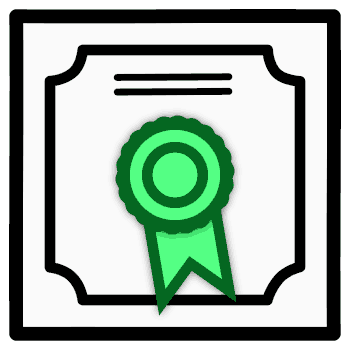 License
License
This software is licensed under MIT License. See License for more information ©Leonardo Maldonado.
If you find this repository helpful, please consider giving it a star!
Top Related Projects
A long list of (advanced) JavaScript questions, and their explanations :sparkles:
Clean Code concepts adapted for JavaScript
📝 Algorithms and data structures implemented in JavaScript with explanations and links to further readings
A book series (2 published editions) on the JS language.
JavaScript Style Guide
🌐 Front End interview preparation materials for busy engineers (updated for 2025)
Convert  designs to code with AI
designs to code with AI

Introducing Visual Copilot: A new AI model to turn Figma designs to high quality code using your components.
Try Visual Copilot