Top Related Projects
Visual Studio Code
:atom: The hackable text editor
The communications platform that puts data protection first.
Zulip server and web application. Open-source team chat that helps teams stay productive and focused.
A glossy Matrix collaboration client for the web.
Keybase Go Library, Client, Service, OS X, iOS, Android, Electron
Quick Overview
Mattermost Desktop is an open-source, cross-platform desktop application for the Mattermost team collaboration platform. It provides a native desktop experience for Mattermost users on Windows, macOS, and Linux, offering features like system tray notifications, keyboard shortcuts, and multi-team support.
Pros
- Cross-platform compatibility (Windows, macOS, Linux)
- Native desktop integration (notifications, app icon, keyboard shortcuts)
- Multi-team support for managing multiple Mattermost servers
- Regular updates and active community support
Cons
- Some users report occasional performance issues, especially with multiple teams
- Limited customization options compared to the web version
- Dependency on Electron framework, which can lead to higher resource usage
- Some features may lag behind the web version in terms of implementation
Getting Started
To get started with Mattermost Desktop:
- Visit the Mattermost Desktop releases page
- Download the appropriate version for your operating system
- Install the application following the standard procedure for your OS
- Launch the app and enter your Mattermost server URL
- Log in with your Mattermost credentials
For developers who want to contribute or customize the app:
# Clone the repository
git clone https://github.com/mattermost/desktop.git
cd desktop
# Install dependencies
npm install
# Start the app in development mode
npm run dev
Note: This is not a code library, so code examples are not applicable. The desktop application is designed for end-users and doesn't provide a programmable API for developers to interact with directly in their code.
Competitor Comparisons
Visual Studio Code
Pros of VS Code
- Larger community and more extensive ecosystem of extensions
- More comprehensive features for coding, debugging, and version control
- Regular updates and active development from Microsoft
Cons of VS Code
- Heavier resource usage, potentially slower on older hardware
- Steeper learning curve for new users due to extensive features
Code Comparison
VS Code (settings.json):
{
"editor.fontSize": 14,
"editor.wordWrap": "on",
"files.autoSave": "afterDelay",
"workbench.colorTheme": "Monokai"
}
Mattermost Desktop (config.json):
{
"version": 2,
"teams": [
{
"name": "Primary",
"url": "https://mattermost.example.com"
}
],
"darkMode": true
}
The code snippets show configuration files for both applications. VS Code's settings.json allows for extensive customization of the editor environment, while Mattermost Desktop's config.json focuses on team configurations and basic appearance settings.
VS Code offers more granular control over the editing experience, reflecting its primary purpose as a code editor. Mattermost Desktop's configuration is simpler, aligning with its focus on team communication rather than code editing.
:atom: The hackable text editor
Pros of Atom
- More extensive plugin ecosystem and customization options
- Broader language support and syntax highlighting capabilities
- Larger and more active community contributing to its development
Cons of Atom
- Heavier resource usage, potentially slower performance on older machines
- Development has been discontinued, with no future updates planned
- Steeper learning curve for new users due to its extensive features
Code Comparison
Atom (JavaScript):
atom.commands.add('atom-workspace', {
'custom:action': () => {
console.log('Custom action executed');
}
});
Mattermost Desktop (JavaScript):
window.addEventListener('message', (event) => {
if (event.data.type === 'custom-action') {
console.log('Custom action received');
}
});
Both projects use JavaScript for their core functionality, but Atom's API is more focused on editor-specific actions, while Mattermost Desktop primarily handles communication between the app and the web content.
Atom offers a more comprehensive set of built-in development tools and a text-editor-centric approach, whereas Mattermost Desktop is tailored for team communication and integrates with the Mattermost web application.
While Atom has ceased active development, it still maintains a significant user base due to its extensive features. Mattermost Desktop, on the other hand, continues to receive regular updates and improvements focused on enhancing the Mattermost chat experience.
The communications platform that puts data protection first.
Pros of Rocket.Chat
- Full-stack solution: Rocket.Chat is a complete chat platform, including server and client components
- More extensive feature set: Offers video conferencing, file sharing, and chatbot integrations
- Self-hosted option: Provides greater control over data and customization
Cons of Rocket.Chat
- Higher complexity: Requires more resources to set up and maintain
- Steeper learning curve: More features can lead to a more challenging user experience
- Potentially slower performance: Full-stack nature may result in higher resource usage
Code Comparison
Rocket.Chat (server-side API endpoint):
Meteor.methods({
sendMessage(message) {
check(message, Match.ObjectIncluding({
rid: String,
msg: String
}));
return Meteor.call('sendMessage', message);
}
});
Mattermost Desktop (client-side configuration):
const config = {
teams: [{
name: 'Primary',
url: 'https://mattermost.example.com'
}],
notifications: {
flashWindow: 2
}
};
The code snippets highlight the different focus areas of the two projects. Rocket.Chat's example shows server-side message handling, while Mattermost Desktop's code demonstrates client configuration for connecting to Mattermost servers.
Zulip server and web application. Open-source team chat that helps teams stay productive and focused.
Pros of Zulip
- Open-source server and client, allowing for full customization and self-hosting
- Advanced threading model for better organization of conversations
- Extensive API and integrations ecosystem
Cons of Zulip
- Steeper learning curve due to unique threading model
- Smaller community and ecosystem compared to Mattermost
Code Comparison
Zulip (Python):
def get_user_activity(user_profile: UserProfile, query: str) -> List[QuerySet]:
query_filter = Q(user_profile=user_profile)
if query:
query_filter &= Q(content__icontains=query)
return UserActivity.objects.filter(query_filter).order_by("-last_visit")
Mattermost Desktop (JavaScript):
function handleNewMessagesBar(unreadCount) {
if (unreadCount > 0) {
dispatch(showNewMessagesBar());
} else {
dispatch(hideNewMessagesBar());
}
}
The code snippets highlight different focuses: Zulip's backend logic for user activity, and Mattermost Desktop's frontend handling of unread messages. This reflects Zulip's emphasis on server-side functionality and Mattermost Desktop's focus on client-side user experience.
While both projects aim to provide team communication solutions, Zulip offers a more comprehensive platform with its unique threading model and extensive customization options. Mattermost Desktop, on the other hand, provides a simpler, more familiar chat experience with a potentially gentler learning curve for new users.
A glossy Matrix collaboration client for the web.
Pros of Element
- Built on the Matrix protocol, offering decentralized and federated communication
- Supports end-to-end encryption for enhanced privacy and security
- Offers a wide range of integrations and bridges to other platforms
Cons of Element
- May have a steeper learning curve due to its decentralized nature
- Can be more resource-intensive, especially with multiple rooms and integrations
- Setup and maintenance of self-hosted instances can be more complex
Code Comparison
Element (React):
export function getHomePageUrl(state: MatrixClientPeg.MatrixClient): string {
return (
state.getHomeserverUrl() +
"/_matrix/client/r0/login/sso/redirect?redirectUrl=" +
encodeURIComponent(window.location.href)
);
}
Mattermost (Electron):
export function getTeamIconUrl(team: Team): string {
return team.last_team_icon_update
? Client4.getTeamIconUrl(team.id, team.last_team_icon_update)
: '';
}
Both projects use modern JavaScript/TypeScript, but Element focuses on web technologies, while Mattermost Desktop utilizes Electron for cross-platform desktop applications. Element's code reflects its web-centric approach, dealing with Matrix protocol specifics, while Mattermost's code shows integration with their client API and desktop-specific features.
Keybase Go Library, Client, Service, OS X, iOS, Android, Electron
Pros of Keybase
- End-to-end encryption for all communications and file sharing
- Integrated cryptocurrency wallet and file system
- Cross-platform support (desktop, mobile, and web)
Cons of Keybase
- More complex setup and onboarding process
- Smaller user base compared to Mattermost
- Less focus on team collaboration features
Code Comparison
Keybase (React Native):
const mapStateToProps = (state: TypedState) => ({
_badgeNumbers: state.notifications.get('badgeNumbers'),
_username: state.config.username,
})
export default connect(mapStateToProps, mapDispatchToProps)(TabBar)
Mattermost (Electron):
export function getLastActiveTimeForChannel(state, channelId) {
const lastViewedAt = state.views.channel.lastChannelViewTime[channelId];
const messageCount = getMessageCountInChannel(state, channelId);
return lastViewedAt || (messageCount > 0 ? Date.now() : 0);
}
Both projects use JavaScript/TypeScript, but Keybase leverages React Native for cross-platform development, while Mattermost utilizes Electron for desktop applications. Keybase's code focuses on state management and UI components, whereas Mattermost's example demonstrates channel-related functionality.
Convert  designs to code with AI
designs to code with AI

Introducing Visual Copilot: A new AI model to turn Figma designs to high quality code using your components.
Try Visual CopilotREADME
Mattermost Desktop
Mattermost is an open source platform for secure collaboration across the entire software development lifecycle. This repo is for the native desktop application that's built on Electron; it runs on Windows, Mac, and Linux.
Originally created as "electron-mattermost" by Yuya Ochiai.
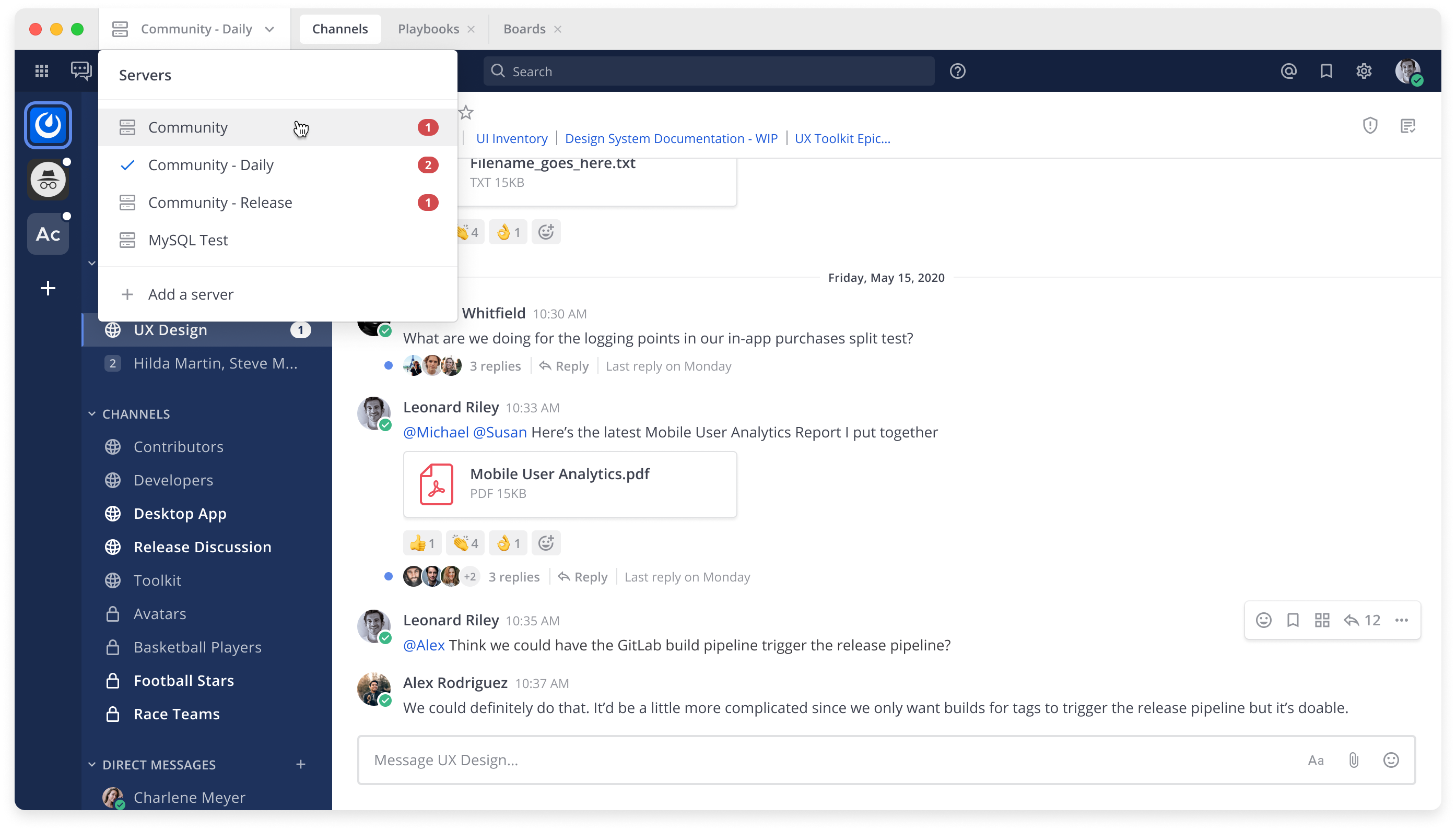
Features
Desktop integration
- Server dropdown for access to multiple servers
- Dedicated tabs for Channels, Boards and Playbooks
- Desktop Notifications
- Badges for unread channels and mentions
- Deep Linking to open Mattermost links directly in the app
- Runs in background to reduce number of open windows
Usage
Installation
Detailed guides are available at docs.mattermost.com.
- Download a file from the downloads page or from the releases page.
- Run the installer or unzip the archive.
- Launch Mattermost from your Applications folder, menu, or the unarchived folder.
- On the first launch, please enter a name and URL for your Mattermost server. For example,
https://mattermost.example.com.
Configuration
You can show the dialog from menu bar.
Configuration will be saved into Electron's userData directory:
%APPDATA%\Mattermoston Windows~/Library/Application Support/Mattermoston OS X~/.config/Mattermoston Linux
A custom data directory location can be specified with:
Mattermost.exe --args --data-dir C:\my-mattermost-dataon Windowsopen /Applications/Mattermost.app/ --args --data-dir ~/my-mattermost-data/on macOS./mattermost-desktop --args --data-dir ~/my-mattermost-data/on Linux
Custom App Deployments
Our docs provide a guide on how to customize and distribute your own Mattermost Desktop App, including how to distribute the official Windows Desktop App silently to end users, pre-configured with the server URL and other app settings.
Development and Making Contributions
Our developer guide has detailed information on how to set up your development environment, develop, and test changes to the Desktop App.
Top Related Projects
Visual Studio Code
:atom: The hackable text editor
The communications platform that puts data protection first.
Zulip server and web application. Open-source team chat that helps teams stay productive and focused.
A glossy Matrix collaboration client for the web.
Keybase Go Library, Client, Service, OS X, iOS, Android, Electron
Convert  designs to code with AI
designs to code with AI

Introducing Visual Copilot: A new AI model to turn Figma designs to high quality code using your components.
Try Visual Copilot