Top Related Projects
The React Framework
The best React-based framework with performance, scalability and security built in.
Easy to maintain open source documentation websites.
The web framework for content-driven websites. ⭐️ Star to support our work!
📝 Minimalistic Vue-powered static site generator
The file-based CMS for your Nuxt application, powered by Markdown and Vue components.
Quick Overview
MDX is a powerful and flexible format that combines Markdown with JSX, allowing you to seamlessly integrate React components into your Markdown content. It provides a way to write long-form content with interactive and dynamic elements, making it ideal for documentation, blogs, and other content-heavy applications.
Pros
- Combines the simplicity of Markdown with the power of React components
- Enables the creation of interactive and dynamic content
- Supports a wide range of plugins and customizations
- Integrates well with various static site generators and React frameworks
Cons
- Requires knowledge of both Markdown and JSX/React
- Can have a steeper learning curve for non-developers
- May introduce complexity in content management for larger projects
- Performance can be impacted if overused or not optimized properly
Code Examples
- Basic MDX usage:
# Welcome to my MDX file
This is a paragraph with some **bold** text.
<Button onClick={() => alert('Hello!')}>Click me</Button>
Here's a list:
- Item 1
- Item 2
- Item 3
- Using imports and custom components:
import { Chart } from './components/Chart'
import data from './data/sales.json'
# Sales Report
Here's a chart of our monthly sales:
<Chart data={data} />
As you can see, our sales have been increasing steadily.
- Using MDX expressions:
export const year = new Date().getFullYear()
# Copyright Notice
All content on this site is copyright © {year} by Our Company.
{['React', 'Vue', 'Angular'].map(framework => (
<li key={framework}>{framework}</li>
))}
Getting Started
To start using MDX in your project:
- Install the necessary dependencies:
npm install @mdx-js/react @mdx-js/loader
- Configure your bundler (e.g., webpack) to use the MDX loader:
module.exports = {
module: {
rules: [
{
test: /\.mdx?$/,
use: [
'babel-loader',
'@mdx-js/loader'
]
}
]
}
}
- Create an MDX file (e.g.,
content.mdx) and import it in your React component:
import Content from './content.mdx'
function App() {
return (
<div>
<h1>My App</h1>
<Content />
</div>
)
}
Now you can start writing your content in MDX format and use it in your React application!
Competitor Comparisons
The React Framework
Pros of Next.js
- Full-featured React framework with built-in routing, server-side rendering, and API routes
- Extensive ecosystem and community support
- Optimized for performance with automatic code splitting and image optimization
Cons of Next.js
- Steeper learning curve for beginners due to its comprehensive feature set
- More opinionated structure, which may limit flexibility in some cases
- Larger bundle size compared to MDX for simple projects
Code Comparison
Next.js (pages/index.js):
import Head from 'next/head'
export default function Home() {
return (
<div>
<Head><title>My Next.js App</title></Head>
<h1>Welcome to Next.js!</h1>
</div>
)
}
MDX (example.mdx):
import { MyComponent } from './components'
# Welcome to MDX!
<MyComponent />
This is a paragraph with **bold** text.
Key Differences
- Next.js is a full-stack React framework, while MDX is focused on combining Markdown with JSX
- Next.js provides a complete application structure, whereas MDX is typically integrated into existing projects
- MDX excels in content-heavy applications, while Next.js shines in building complex web applications
Use Cases
- Choose Next.js for building full-featured web applications with server-side rendering and routing
- Opt for MDX when working on content-rich projects that require a mix of Markdown and React components
The best React-based framework with performance, scalability and security built in.
Pros of Gatsby
- Full-featured static site generator with a rich ecosystem of plugins and themes
- Built-in performance optimizations, including code splitting and image optimization
- GraphQL data layer for efficient data management and querying
Cons of Gatsby
- Steeper learning curve due to its complex architecture and GraphQL requirement
- Slower build times for large sites compared to simpler static site generators
- More opinionated structure, which may limit flexibility for some projects
Code Comparison
MDX:
import { MDXProvider } from '@mdx-js/react'
import components from './components'
<MDXProvider components={components}>
<MDXContent />
</MDXProvider>
Gatsby:
import { Link } from 'gatsby'
import Layout from '../components/layout'
export default function Home() {
return (
<Layout>
<h1>Welcome to my Gatsby site!</h1>
<Link to="/about/">About</Link>
</Layout>
)
}
While MDX focuses on enhancing Markdown with JSX, Gatsby provides a complete framework for building static sites. MDX can be integrated into Gatsby projects, allowing developers to leverage the strengths of both. Gatsby offers more built-in features and optimizations, but MDX provides a simpler, more focused approach to content authoring with React components.
Easy to maintain open source documentation websites.
Pros of Docusaurus
- Full-featured static site generator with built-in themes and plugins
- Integrated search functionality and versioning support
- Easier setup for complete documentation websites
Cons of Docusaurus
- Steeper learning curve due to more complex architecture
- Less flexibility for custom layouts and designs
- Heavier bundle size compared to MDX-only solutions
Code Comparison
MDX:
import { MDXProvider } from '@mdx-js/react'
import components from './components'
<MDXProvider components={components}>
<MDXContent />
</MDXProvider>
Docusaurus:
import Layout from '@theme/Layout'
import MDXContent from '@theme/MDXContent'
<Layout>
<MDXContent />
</Layout>
Summary
MDX is a lightweight solution for adding JSX to Markdown, offering flexibility and ease of integration into existing projects. Docusaurus, on the other hand, is a comprehensive documentation framework built on top of MDX, providing a full suite of features for creating documentation websites.
While MDX allows for more customization and lighter implementation, Docusaurus offers a more opinionated and feature-rich approach to documentation. The choice between the two depends on project requirements, with MDX being ideal for simple integrations and Docusaurus excelling in full-scale documentation site creation.
The web framework for content-driven websites. ⭐️ Star to support our work!
Pros of Astro
- Full-featured static site generator with built-in components and routing
- Supports multiple frontend frameworks (React, Vue, Svelte) in the same project
- Optimized performance with partial hydration and zero-JS by default
Cons of Astro
- Steeper learning curve due to its comprehensive feature set
- Less flexibility for integrating with existing build systems
- Potentially overkill for simple content-focused websites
Code Comparison
MDX:
import { MDXProvider } from '@mdx-js/react'
import components from './components'
<MDXProvider components={components}>
<MDXContent />
</MDXProvider>
Astro:
---
import Layout from '../layouts/Layout.astro';
import Card from '../components/Card.astro';
---
<Layout title="Welcome to Astro.">
<main>
<Card />
</main>
</Layout>
Key Differences
- MDX focuses on enhancing Markdown with JSX, while Astro is a complete static site generator
- Astro has a more opinionated structure and built-in optimizations
- MDX is more flexible and can be integrated into various build systems and frameworks
Use Cases
- Choose MDX for adding interactive components to Markdown-heavy content
- Opt for Astro when building full websites with multiple pages and performance optimization needs
📝 Minimalistic Vue-powered static site generator
Pros of VuePress
- Built-in Vue.js integration for dynamic content and components
- Out-of-the-box theme system with default theme optimized for documentation
- Automatic service worker generation for offline support
Cons of VuePress
- Steeper learning curve for developers not familiar with Vue.js
- Less flexibility in content structure compared to MDX's component-based approach
- Limited to Vue.js ecosystem, while MDX is framework-agnostic
Code Comparison
VuePress:
<template>
<div class="custom-component">
{{ message }}
</div>
</template>
<script>
export default {
data() {
return {
message: 'Hello from VuePress!'
}
}
}
</script>
MDX:
import { CustomComponent } from './components'
# My MDX Page
<CustomComponent message="Hello from MDX!" />
Regular markdown content here...
Summary
VuePress excels in creating documentation sites with Vue.js integration, offering a robust theme system and built-in features. MDX provides more flexibility for content creation, allowing seamless integration of JSX components within Markdown. VuePress is ideal for Vue.js developers building documentation, while MDX is better suited for projects requiring a more customizable content structure across different frameworks.
The file-based CMS for your Nuxt application, powered by Markdown and Vue components.
Pros of Content
- Integrated with Nuxt.js framework, providing seamless content management for Nuxt applications
- Built-in full-text search functionality
- Supports multiple content formats (Markdown, CSV, YAML, JSON)
Cons of Content
- Limited to Nuxt.js ecosystem, less flexible for other frameworks
- Steeper learning curve for developers not familiar with Nuxt.js
- Less community-driven extensions and plugins compared to MDX
Code Comparison
MDX:
import { MDXProvider } from '@mdx-js/react'
import components from './components'
<MDXProvider components={components}>
<MDXContent />
</MDXProvider>
Content:
<template>
<NuxtContent :document="article" />
</template>
<script>
export default {
async asyncData({ $content }) {
const article = await $content('articles').fetch()
return { article }
}
}
</script>
MDX is a more generic solution for using JSX in Markdown, while Content is tightly integrated with Nuxt.js, offering a streamlined content management system for Nuxt applications. MDX provides greater flexibility across different frameworks, whereas Content offers a more opinionated and feature-rich solution specifically for Nuxt projects. The choice between the two depends on the project requirements and the developer's familiarity with the respective ecosystems.
Convert  designs to code with AI
designs to code with AI

Introducing Visual Copilot: A new AI model to turn Figma designs to high quality code using your components.
Try Visual CopilotREADME
Markdown for the component era
MDX is an authorable format that lets you seamlessly write JSX in your markdown documents. You can import components, such as interactive charts or alerts, and embed them within your content. This makes writing long-form content with components a blast. ð
import {Chart} from './snowfall.js'
export const year = 2013
# Last yearâs snowfall
In {year}, the snowfall was above average.
It was followed by a warm spring which caused
flood conditions in many of the nearby rivers.
<Chart year={year} color="#fcb32c" />
See § What is MDX for more info on the format. See § Playground to try it out.
What is this?
This GitHub repository contains several packages for compiling the MDX format to JavaScript, integrating with bundlers such as webpack and Rollup, and for using it with frameworks such as React, Preact, and Vue.
See § Getting started for how to integrate MDX into your project.
Security
See § Security on our site for information.
Contribute
See § Contribute on our site for ways to get started. See § Support for ways to get help.
This project has a code of conduct. By interacting with this repository, organization, or community you agree to abide by its terms.
Sponsor
See § Sponsor on our site for how to help financially.
|
Vercel |
Motif |
HashiCorp |
GitBook |
Gatsby |
|||||
Netlify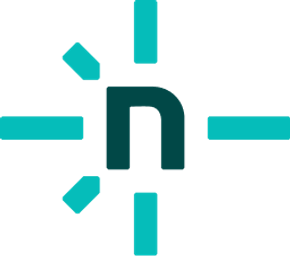
|
Coinbase |
ThemeIsle |
Expo |
Boost Note
|
Markdown Space
|
Holloway |
|||
|
You? |
|||||||||
License
Top Related Projects
The React Framework
The best React-based framework with performance, scalability and security built in.
Easy to maintain open source documentation websites.
The web framework for content-driven websites. ⭐️ Star to support our work!
📝 Minimalistic Vue-powered static site generator
The file-based CMS for your Nuxt application, powered by Markdown and Vue components.
Convert  designs to code with AI
designs to code with AI

Introducing Visual Copilot: A new AI model to turn Figma designs to high quality code using your components.
Try Visual Copilot

