Top Related Projects
Video, Image and GIF upscale/enlarge(Super-Resolution) and Video frame interpolation. Achieved with Waifu2x, Real-ESRGAN, Real-CUGAN, RTX Video Super Resolution VSR, SRMD, RealSR, Anime4K, RIFE, IFRNet, CAIN, DAIN, and ACNet.
waifu2x converter ncnn version, runs fast on intel / amd / nvidia / apple-silicon GPU with vulkan
waifu2xのCaffe版
Quick Overview
Waifu2x is an image super-resolution tool that uses convolutional neural networks to upscale and denoise anime-style art and photographs. It's particularly effective for anime and manga images, but can also be used on real-world photographs. The project includes both a web-based interface and command-line tools.
Pros
- High-quality upscaling and noise reduction for anime-style images
- Supports both CPU and GPU processing
- Available as a web service, command-line tool, and GUI application
- Open-source and actively maintained
Cons
- Can be computationally intensive, especially for large images
- May produce artifacts or undesired smoothing on non-anime images
- Requires significant setup for local installation and use
- Limited customization options for advanced users
Code Examples
-- Load an image and upscale it by 2x
local image = require 'image'
local w2x = require 'waifu2x'
local input = image.load('input.png')
local output = w2x.scale(input, 2)
image.save('output.png', output)
-- Denoise an image without upscaling
local input = image.load('noisy.png')
local denoised = w2x.denoise(input, 1) -- noise level 1
image.save('denoised.png', denoised)
-- Upscale and denoise in one step
local input = image.load('small_noisy.png')
local result = w2x.scale_and_denoise(input, 2, 2) -- 2x scale, noise level 2
image.save('large_clean.png', result)
Getting Started
To use waifu2x locally:
-
Clone the repository:
git clone https://github.com/nagadomi/waifu2x.git -
Install dependencies (CUDA, Torch, etc.) as per the README instructions.
-
Run the waifu2x command:
th waifu2x.lua -m noise_scale -noise_level 1 -i input.jpg -o output.png
For web-based usage, visit waifu2x.udp.jp and upload your image.
Competitor Comparisons
Video, Image and GIF upscale/enlarge(Super-Resolution) and Video frame interpolation. Achieved with Waifu2x, Real-ESRGAN, Real-CUGAN, RTX Video Super Resolution VSR, SRMD, RealSR, Anime4K, RIFE, IFRNet, CAIN, DAIN, and ACNet.
Pros of Waifu2x-Extension-GUI
- User-friendly graphical interface for easier operation
- Supports multiple AI models and engines (waifu2x, Real-ESRGAN, Anime4K)
- Batch processing capabilities for multiple files
Cons of Waifu2x-Extension-GUI
- Larger file size and more system resources required
- May have slower processing speed due to additional features
- Limited to Windows operating system
Code Comparison
While a direct code comparison is not particularly relevant due to the different nature of these projects (one being a core algorithm and the other a GUI wrapper), we can look at how they handle image processing:
waifu2x:
local image = require 'image'
local t = require 'torch'
local iproc = require 'iproc'
Waifu2x-Extension-GUI:
from PyQt5.QtWidgets import QApplication, QMainWindow
from waifu2x_extension_gui import *
The waifu2x repository focuses on the core image processing algorithms using Lua and Torch, while Waifu2x-Extension-GUI uses Python and PyQt5 to create a graphical interface that wraps multiple upscaling engines.
waifu2x converter ncnn version, runs fast on intel / amd / nvidia / apple-silicon GPU with vulkan
Pros of waifu2x-ncnn-vulkan
- Utilizes GPU acceleration via Vulkan, resulting in faster processing
- Supports more platforms, including Windows, Linux, and Android
- Offers real-time video upscaling capabilities
Cons of waifu2x-ncnn-vulkan
- May produce slightly lower quality results in some cases
- Requires a Vulkan-compatible GPU for optimal performance
- Has a more complex setup process for some users
Code Comparison
waifu2x:
require 'cudnn'
require 'cunn'
local model = torch.load('models/anime_style_art_rgb_scale2.0x_model.t7')
waifu2x-ncnn-vulkan:
#include "gpu.h"
#include "waifu2x.h"
Waifu2x waifu2x;
waifu2x.load(opt.model);
The code snippets show the different approaches to loading models and utilizing GPU acceleration. waifu2x uses Torch and CUDA, while waifu2x-ncnn-vulkan employs C++ and Vulkan for GPU computations.
waifu2xのCaffe版
Pros of waifu2x-caffe
- Utilizes CUDA for faster GPU processing
- Supports multiple GPUs for parallel processing
- Includes a user-friendly GUI for easier operation
Cons of waifu2x-caffe
- Limited to Windows operating system
- Requires CUDA-compatible NVIDIA GPUs for optimal performance
- May have higher system requirements due to Caffe framework
Code Comparison
waifu2x:
function image_loader.load_rgb(file)
local img = image.load(file, 3, 'float')
return img
end
waifu2x-caffe:
cv::Mat imread_rgb_f32(const std::string &path) {
cv::Mat img = cv::imread(path, cv::IMREAD_COLOR);
img.convertTo(img, CV_32FC3, 1.0 / 255.0);
return img;
}
Both projects aim to upscale and denoise anime-style images, but they differ in implementation and target platforms. waifu2x-caffe focuses on Windows users with NVIDIA GPUs, offering potentially faster processing and a GUI. However, it sacrifices cross-platform compatibility and may have higher system requirements. The original waifu2x provides broader compatibility but may not achieve the same performance levels on supported hardware.
Pros of ailab
- More advanced AI models and techniques, potentially offering better image quality
- Broader scope beyond just image upscaling, including other AI-related tasks
- Active development and regular updates from a large company (Bilibili)
Cons of ailab
- Less focused on a single task, which may result in a more complex user experience
- Potentially higher system requirements due to more advanced AI models
- May have a steeper learning curve for users new to AI-powered image processing
Code Comparison
waifu2x:
function image_loader.load_rgb(path)
local x = image.load(path, 3, "float")
x = image.rgb2yuv(x)
return x
end
ailab:
def load_image(image_path):
img = cv2.imread(image_path)
img = cv2.cvtColor(img, cv2.COLOR_BGR2RGB)
return img / 255.0
Both repositories provide image loading functions, but ailab uses OpenCV and normalizes pixel values, while waifu2x uses a custom image library and converts to YUV color space.
Convert  designs to code with AI
designs to code with AI

Introducing Visual Copilot: A new AI model to turn Figma designs to high quality code using your components.
Try Visual CopilotREADME
waifu2x
Image Super-Resolution for Anime-style art using Deep Convolutional Neural Networks. And it supports photo.
The demo application can be found at https://waifu2x.udp.jp/ (Cloud version), https://unlimited.waifu2x.net/ (In-Browser version).
2023/02 PyTorch version
waifu2x development has already been moved to the repository above.
Summary
Click to see the slide show.
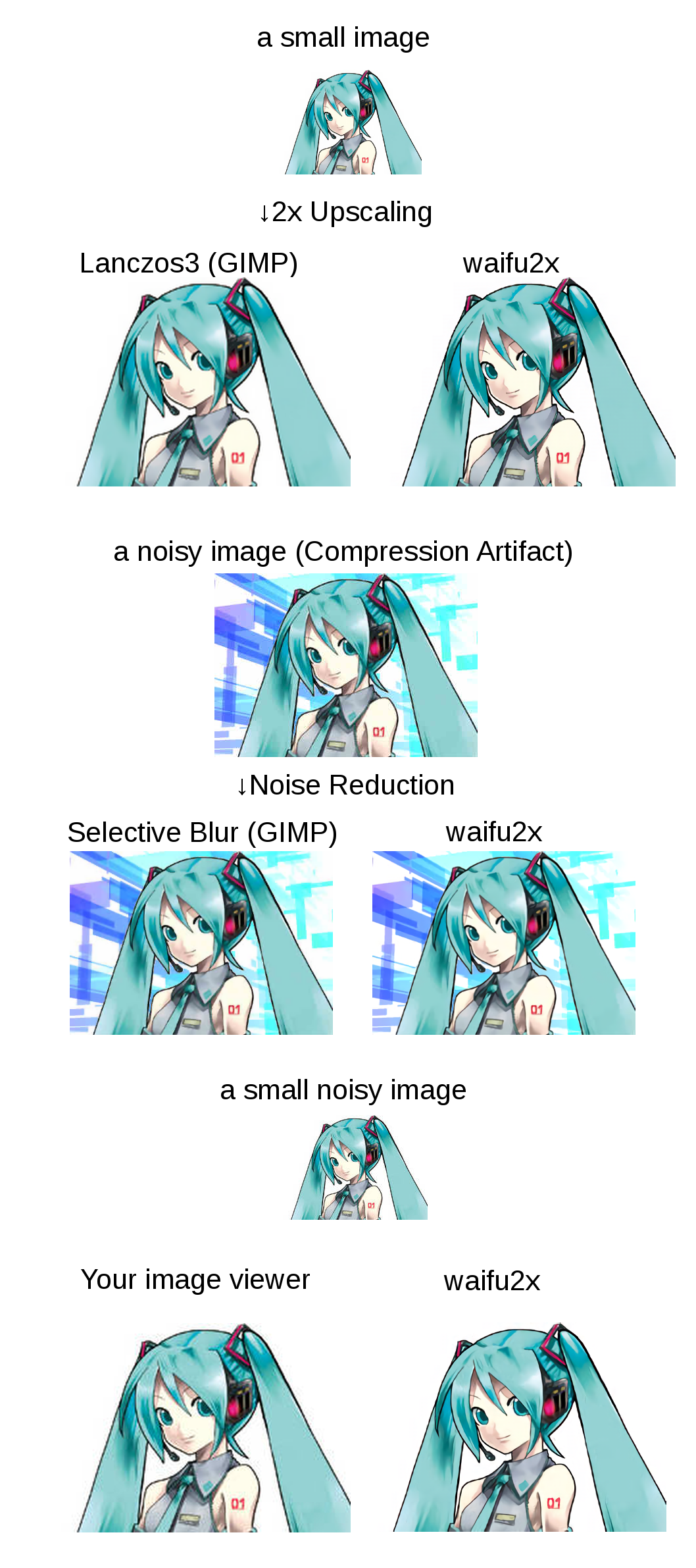
References
waifu2x is inspired by SRCNN [1]. 2D character picture (HatsuneMiku) is licensed under CC BY-NC by piapro [2].
- [1] Chao Dong, Chen Change Loy, Kaiming He, Xiaoou Tang, "Image Super-Resolution Using Deep Convolutional Networks", http://arxiv.org/abs/1501.00092
- [2] "For Creators", https://piapro.net/intl/en_for_creators.html
Public AMI
TODO
Third Party Software
If you are a windows user, I recommend you to use waifu2x-caffe(Just download from releases tab), waifu2x-ncnn-vulkan or waifu2x-conver-cpp.
Dependencies
Hardware
- NVIDIA GPU
Platform
LuaRocks packages (excludes torch7's default packages)
- lua-csnappy
- md5
- uuid
- csvigo
- turbo
Installation
Setting Up the Command Line Tool Environment
(on Ubuntu 16.04)
Install CUDA
See: NVIDIA CUDA Getting Started Guide for Linux
Download CUDA
sudo dpkg -i cuda-repo-ubuntu1404_7.5-18_amd64.deb
sudo apt-get update
sudo apt-get install cuda
Install Package
sudo apt-get install libsnappy-dev
sudo apt-get install libgraphicsmagick1-dev
sudo apt-get install libssl1.0-dev # for web server
Note: waifu2x requires little-cms2 linked graphicsmagick. if you use macOS/homebrew, See #174.
Install Torch7
See: Getting started with Torch.
Getting waifu2x
git clone --depth 1 https://github.com/nagadomi/waifu2x.git
and install lua modules.
cd waifu2x
./install_lua_modules.sh
Validation
Testing the waifu2x command line tool.
th waifu2x.lua
Web Application
th web.lua
View at: http://localhost:8812/
Command line tools
Notes: If you have cuDNN library, than you can use cuDNN with -force_cudnn 1 option. cuDNN is too much faster than default kernel. If you got GPU out of memory error, you can avoid it with -crop_size option (e.g. -crop_size 128).
Noise Reduction
th waifu2x.lua -m noise -noise_level 1 -i input_image.png -o output_image.png
th waifu2x.lua -m noise -noise_level 0 -i input_image.png -o output_image.png
th waifu2x.lua -m noise -noise_level 2 -i input_image.png -o output_image.png
th waifu2x.lua -m noise -noise_level 3 -i input_image.png -o output_image.png
2x Upscaling
th waifu2x.lua -m scale -i input_image.png -o output_image.png
Noise Reduction + 2x Upscaling
th waifu2x.lua -m noise_scale -noise_level 1 -i input_image.png -o output_image.png
th waifu2x.lua -m noise_scale -noise_level 0 -i input_image.png -o output_image.png
th waifu2x.lua -m noise_scale -noise_level 2 -i input_image.png -o output_image.png
th waifu2x.lua -m noise_scale -noise_level 3 -i input_image.png -o output_image.png
Batch conversion
find /path/to/imagedir -name "*.png" -o -name "*.jpg" > image_list.txt
th waifu2x.lua -m scale -l ./image_list.txt -o /path/to/outputdir/prefix_%d.png
The output format supports %s and %d(e.g. %06d). %s will be replaced the basename of the source filename. %d will be replaced a sequence number.
For example, when input filename is piyo.png, %s_%03d.png will be replaced piyo_001.png.
See also th waifu2x.lua -h.
Using photo model
Please add -model_dir models/photo to command line option, if you want to use photo model.
For example,
th waifu2x.lua -model_dir models/photo -m scale -i input_image.png -o output_image.png
Video Encoding
* avconv is alias of ffmpeg on Ubuntu 14.04.
Extracting images and audio from a video. (range: 00:09:00 ~ 00:12:00)
mkdir frames
avconv -i data/raw.avi -ss 00:09:00 -t 00:03:00 -r 24 -f image2 frames/%06d.png
avconv -i data/raw.avi -ss 00:09:00 -t 00:03:00 audio.mp3
Generating a image list.
find ./frames -name "*.png" |sort > data/frame.txt
waifu2x (for example, noise reduction)
mkdir new_frames
th waifu2x.lua -m noise -noise_level 1 -resume 1 -l data/frame.txt -o new_frames/%d.png
Generating a video from waifu2xed images and audio.
avconv -f image2 -framerate 24 -i new_frames/%d.png -i audio.mp3 -r 24 -vcodec libx264 -crf 16 video.mp4
Train Your Own Model
Note1: If you have cuDNN library, you can use cudnn kernel with -backend cudnn option. And, you can convert trained cudnn model to cunn model with tools/rebuild.lua.
Note2: The command that was used to train for waifu2x's pretrained models is available at appendix/train_upconv_7_art.sh, appendix/train_upconv_7_photo.sh. Maybe it is helpful.
Data Preparation
Genrating a file list.
find /path/to/image/dir -name "*.png" > data/image_list.txt
You should use noise free images. In my case, waifu2x is trained with 6000 high-resolution-noise-free-PNG images.
Converting training data.
th convert_data.lua
Train a Noise Reduction(level1) model
mkdir models/my_model
th train.lua -model_dir models/my_model -method noise -noise_level 1 -test images/miku_noisy.png
# usage
th waifu2x.lua -model_dir models/my_model -m noise -noise_level 1 -i images/miku_noisy.png -o output.png
You can check the performance of model with models/my_model/noise1_best.png.
Train a Noise Reduction(level2) model
th train.lua -model_dir models/my_model -method noise -noise_level 2 -test images/miku_noisy.png
# usage
th waifu2x.lua -model_dir models/my_model -m noise -noise_level 2 -i images/miku_noisy.png -o output.png
You can check the performance of model with models/my_model/noise2_best.png.
Train a 2x UpScaling model
th train.lua -model upconv_7 -model_dir models/my_model -method scale -scale 2 -test images/miku_small.png
# usage
th waifu2x.lua -model_dir models/my_model -m scale -scale 2 -i images/miku_small.png -o output.png
You can check the performance of model with models/my_model/scale2.0x_best.png.
Train a 2x and noise reduction fusion model
th train.lua -model upconv_7 -model_dir models/my_model -method noise_scale -scale 2 -noise_level 1 -test images/miku_small.png
# usage
th waifu2x.lua -model_dir models/my_model -m noise_scale -scale 2 -noise_level 1 -i images/miku_small.png -o output.png
You can check the performance of model with models/my_model/noise1_scale2.0x_best.png.
Docker
( Docker image is available at https://hub.docker.com/r/nagadomi/waifu2x )
Requires nvidia-docker.
docker build -t waifu2x .
docker run --gpus all -p 8812:8812 waifu2x th web.lua
docker run --gpus all -v `pwd`/images:/images waifu2x th waifu2x.lua -force_cudnn 1 -m scale -scale 2 -i /images/miku_small.png -o /images/output.png
Note that running waifu2x in without JIT caching is very slow, which is what would happen if you use docker.
For a workaround, you can mount a host volume to the CUDA_CACHE_PATH, for instance,
docker run --gpus all -v $PWD/ComputeCache:/root/.nv/ComputeCache waifu2x th waifu2x.lua --help
Top Related Projects
Video, Image and GIF upscale/enlarge(Super-Resolution) and Video frame interpolation. Achieved with Waifu2x, Real-ESRGAN, Real-CUGAN, RTX Video Super Resolution VSR, SRMD, RealSR, Anime4K, RIFE, IFRNet, CAIN, DAIN, and ACNet.
waifu2x converter ncnn version, runs fast on intel / amd / nvidia / apple-silicon GPU with vulkan
waifu2xのCaffe版
Convert  designs to code with AI
designs to code with AI

Introducing Visual Copilot: A new AI model to turn Figma designs to high quality code using your components.
Try Visual Copilot