 onedark.nvim
onedark.nvim
One dark and light colorscheme for neovim >= 0.5.0 written in lua based on Atom's One Dark and Light theme. Additionally, it comes with 5 color variant styles
Top Related Projects
🏙 A clean, dark Neovim theme written in Lua, with support for lsp, treesitter and lots of plugins. Includes additional themes for Kitty, Alacritty, iTerm and Fish.
🦊A highly customizable theme for vim and neovim with support for lsp, treesitter and a variety of plugins.
🍨 Soothing pastel theme for (Neo)vim
GitHub's Neovim themes
High Contrast & Vivid Color Scheme based on Monokai Pro
Quick Overview
OneDark.nvim is a dark color scheme for Neovim, inspired by the Atom One Dark theme. It provides a modern and visually appealing look for your Neovim editor, with support for various plugins and language-specific highlighting.
Pros
- Highly customizable with various style options and color overrides
- Supports a wide range of plugins and language-specific syntax highlighting
- Offers different styles (dark, darker, cool, deep, warm, warmer)
- Easy to install and configure
Cons
- May require additional setup for some plugins or language-specific features
- Limited to Neovim users (not compatible with regular Vim)
- Some users may find the default colors too saturated or intense
Getting Started
To install OneDark.nvim using a plugin manager like Packer:
use 'navarasu/onedark.nvim'
Add the following to your Neovim configuration file (e.g., init.lua):
require('onedark').setup {
style = 'dark'
}
require('onedark').load()
You can customize the theme by modifying the setup options:
require('onedark').setup {
style = 'darker',
transparent = true,
term_colors = true,
ending_tildes = false,
cmp_itemkind_reverse = false,
-- Override colors
colors = {
bright_orange = "#ff8800",
},
-- Override highlight groups
highlights = {
TSKeyword = {fg = '$green'},
}
}
For more detailed configuration options and customization, refer to the project's README and documentation on GitHub.
Competitor Comparisons
🏙 A clean, dark Neovim theme written in Lua, with support for lsp, treesitter and lots of plugins. Includes additional themes for Kitty, Alacritty, iTerm and Fish.
Pros of tokyonight.nvim
- More customization options, including light and dark variants
- Better support for various plugins and language-specific highlighting
- Active development with frequent updates and improvements
Cons of tokyonight.nvim
- Slightly more complex configuration due to additional options
- May require more system resources due to extensive feature set
Code Comparison
onedark.nvim:
require('onedark').setup {
style = 'dark',
transparent = true,
term_colors = true,
}
tokyonight.nvim:
require("tokyonight").setup({
style = "storm",
light_style = "day",
transparent = true,
terminal_colors = true,
styles = {
comments = { italic = true },
keywords = { italic = true },
functions = {},
variables = {},
},
})
Both color schemes offer easy setup and configuration, but tokyonight.nvim provides more granular control over styles and elements. While onedark.nvim focuses on simplicity and a classic look, tokyonight.nvim offers a wider range of customization options and better support for various plugins and languages. However, this increased flexibility may come at the cost of slightly more complex configuration and potentially higher resource usage.
🦊A highly customizable theme for vim and neovim with support for lsp, treesitter and a variety of plugins.
Pros of Nightfox
- Offers multiple color schemes (Nightfox, Dayfox, Dawnfox, etc.) in one package
- Provides extensive customization options for colors and styles
- Includes built-in support for various plugins and integrations
Cons of Nightfox
- May have a steeper learning curve due to its extensive configuration options
- Potentially higher resource usage due to multiple color schemes and customization features
Code Comparison
Onedark configuration:
require('onedark').setup {
style = 'dark',
transparent = true,
term_colors = true,
ending_tildes = false,
}
Nightfox configuration:
require('nightfox').setup {
fox = "nightfox",
transparent = true,
styles = {
comments = "italic",
keywords = "bold",
functions = "italic,bold",
},
}
Both color schemes offer easy setup and configuration, but Nightfox provides more granular control over styles and multiple color scheme options within a single package. Onedark focuses on a single, polished theme with simpler configuration options. The choice between them depends on whether you prefer a straightforward setup or more extensive customization capabilities.
🍨 Soothing pastel theme for (Neo)vim
Pros of Catppuccin
- Offers multiple color palettes (Latte, Frappe, Macchiato, Mocha) for different preferences
- Extensive plugin support with pre-configured integrations
- Active community and frequent updates
Cons of Catppuccin
- May require more configuration to achieve desired look
- Larger codebase, potentially impacting load times
- Some users might find the pastel-based themes less versatile
Code Comparison
Onedark:
require('onedark').setup {
style = 'dark',
transparent = true,
term_colors = true,
ending_tildes = false,
}
Catppuccin:
require("catppuccin").setup({
flavour = "mocha",
background = { light = "latte", dark = "mocha" },
transparent_background = false,
term_colors = true,
})
Both themes offer similar configuration options, but Catppuccin provides more granular control over color palettes and integrations. Onedark focuses on a single cohesive theme with variations, while Catppuccin offers distinct flavors catering to different tastes.
GitHub's Neovim themes
Pros of github-nvim-theme
- Offers a wider variety of color schemes, including light and dark variants of GitHub themes
- Provides better integration with GitHub's visual style, which may be preferred by some users
- Includes support for more plugins and language-specific highlighting
Cons of github-nvim-theme
- May have a steeper learning curve due to more configuration options
- Could be considered less visually appealing for users who prefer a more minimalist or non-GitHub-specific look
- Potentially slower performance due to more complex color calculations
Code Comparison
onedark.nvim:
require('onedark').setup {
style = 'dark',
transparent = true,
term_colors = true,
ending_tildes = false,
}
github-nvim-theme:
require("github-theme").setup({
theme_style = "dark",
function_style = "italic",
sidebars = {"qf", "vista_kind", "terminal", "packer"},
dark_sidebar = true,
})
Both themes offer easy setup, but github-nvim-theme provides more granular control over various UI elements and styles.
High Contrast & Vivid Color Scheme based on Monokai Pro
Pros of Sonokai
- Offers multiple color scheme variants (default, atlantis, andromeda, shusia, maia, espresso)
- Includes support for a wider range of plugins and file types
- Provides better customization options for fine-tuning colors
Cons of Sonokai
- May have a steeper learning curve due to more configuration options
- Could be considered less "out-of-the-box" ready compared to OneDark.nvim
Code Comparison
Sonokai configuration:
vim.g.sonokai_style = 'andromeda'
vim.g.sonokai_better_performance = 1
vim.cmd[[colorscheme sonokai]]
OneDark.nvim configuration:
require('onedark').setup {
style = 'darker'
}
require('onedark').load()
Both color schemes offer easy setup, but Sonokai provides more built-in style options, while OneDark.nvim focuses on a single theme with customization through its setup function.
Convert  designs to code with AI
designs to code with AI

Introducing Visual Copilot: A new AI model to turn Figma designs to high quality code using your components.
Try Visual CopilotREADME
Dark and Light Themes for neovim >= 0.5 based on Atom One Dark & Atom One Light theme written in lua with TreeSitter syntax highlight.
For Vim / Neovim < 0.5, prefer joshdick/onedark.vim
For latest TreeSitter syntax highlight, upgraded to Neovim 0.8.0 or later built with tree-sitter 0.20.3+
Features
- 8 theme styles (One Dark + 5 variants) and (One Light + 1 variant)
- Supporting multiple plugins with hand picked proper colors
- Customize
Colors,HighlightsandCode styleof the theme as you like (Refer Customization) - Toggle the theme style without exiting Neovim using
toggle_style_key(Refer Config)
Themes

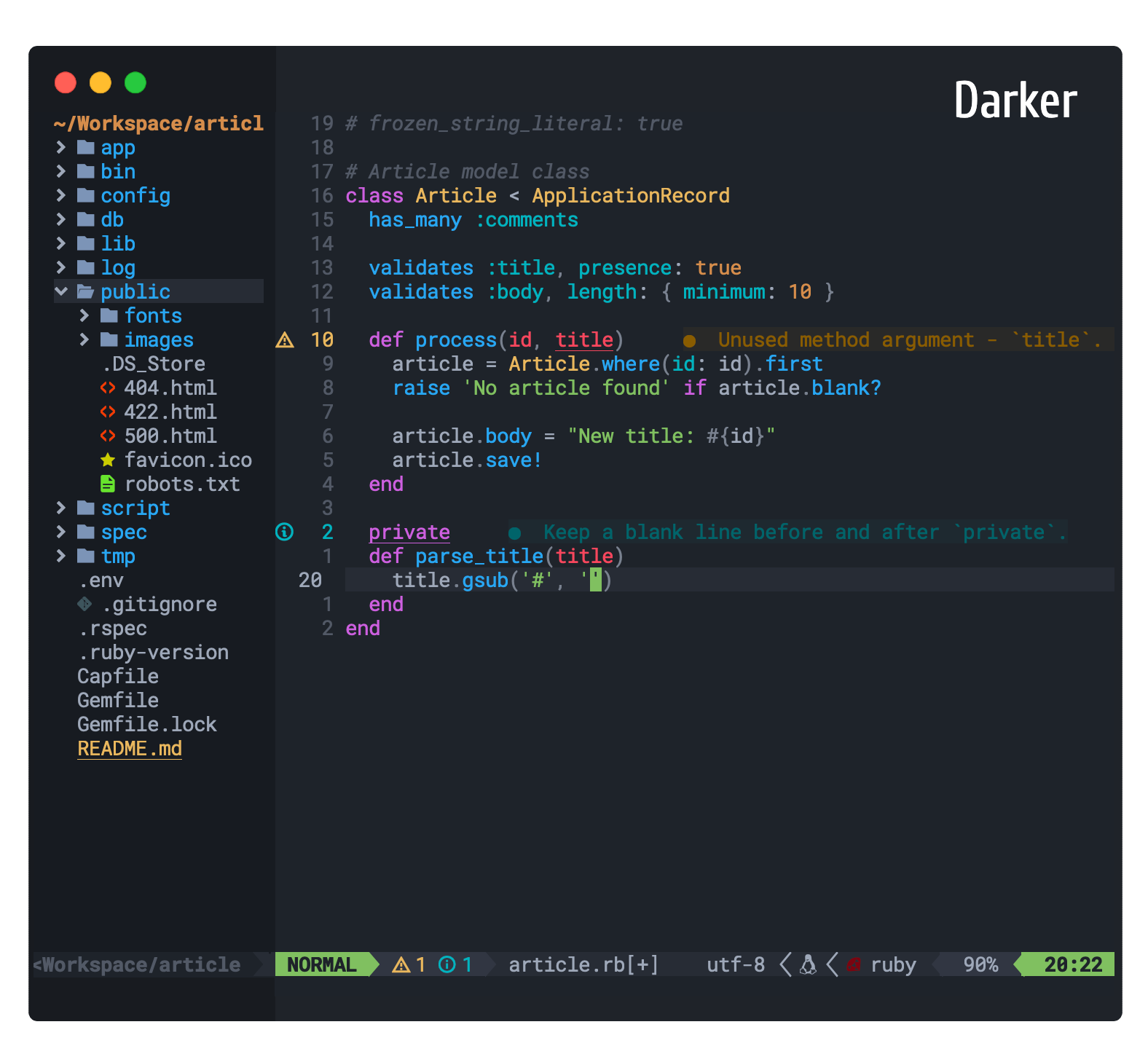


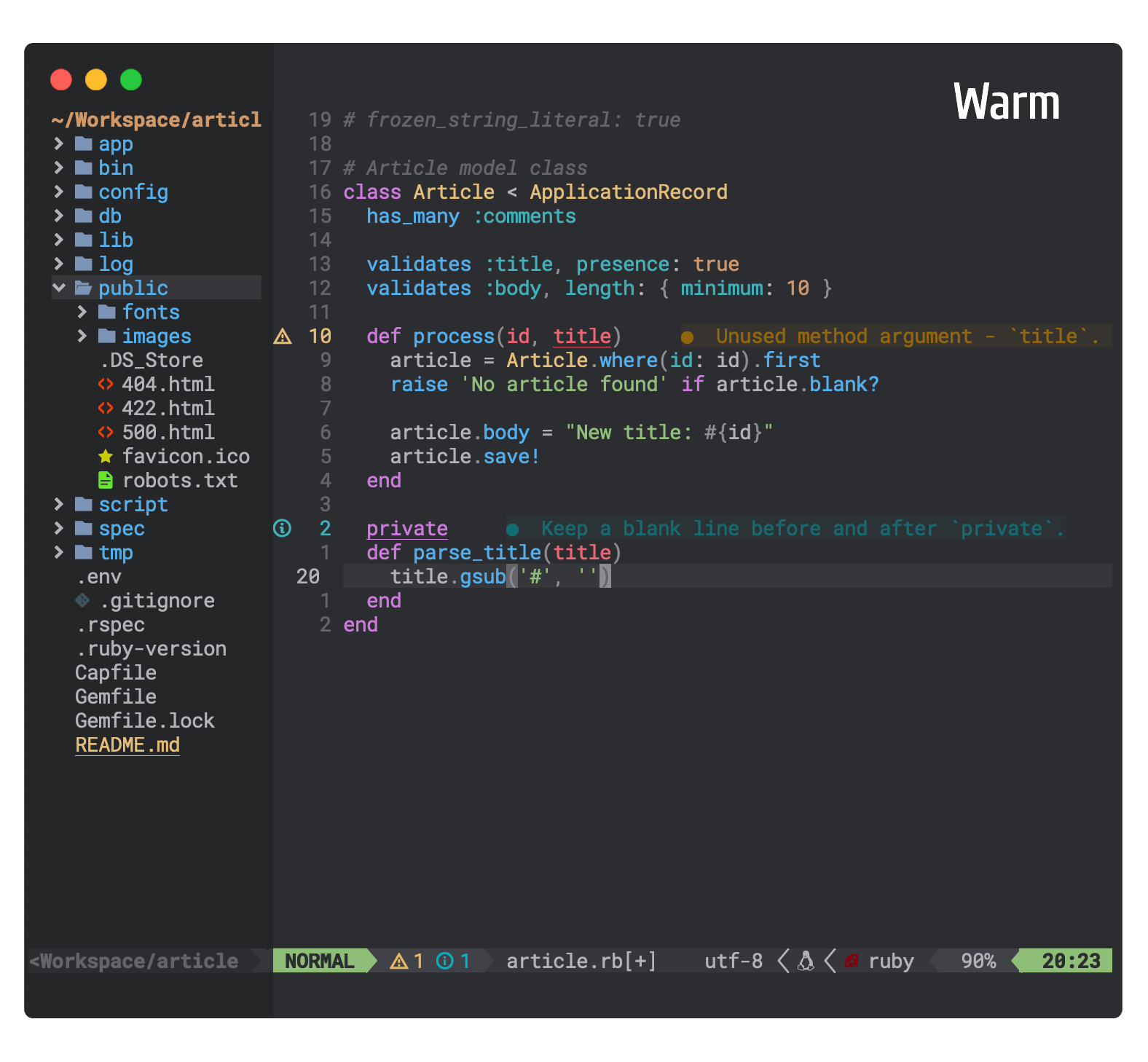

Installation
Install via your favourite package manager
" Using Vim-Plug
Plug 'navarasu/onedark.nvim'
-- Using Packer
use 'navarasu/onedark.nvim'
Configuration
Enable theme
-- Lua
require('onedark').load()
" Vim
colorscheme onedark
Change default style
-- Lua
require('onedark').setup {
style = 'darker'
}
require('onedark').load()
" Vim
let g:onedark_config = {
\ 'style': 'darker',
\}
colorscheme onedark
Options: dark, darker, cool, deep, warm, warmer, light
Default Configuration
-- Lua
require('onedark').setup {
-- Main options --
style = 'dark', -- Default theme style. Choose between 'dark', 'darker', 'cool', 'deep', 'warm', 'warmer' and 'light'
transparent = false, -- Show/hide background
term_colors = true, -- Change terminal color as per the selected theme style
ending_tildes = false, -- Show the end-of-buffer tildes. By default they are hidden
cmp_itemkind_reverse = false, -- reverse item kind highlights in cmp menu
-- toggle theme style ---
toggle_style_key = nil, -- keybind to toggle theme style. Leave it nil to disable it, or set it to a string, for example "<leader>ts"
toggle_style_list = {'dark', 'darker', 'cool', 'deep', 'warm', 'warmer', 'light'}, -- List of styles to toggle between
-- Change code style ---
-- Options are italic, bold, underline, none
-- You can configure multiple style with comma separated, For e.g., keywords = 'italic,bold'
code_style = {
comments = 'italic',
keywords = 'none',
functions = 'none',
strings = 'none',
variables = 'none'
},
-- Lualine options --
lualine = {
transparent = false, -- lualine center bar transparency
},
-- Custom Highlights --
colors = {}, -- Override default colors
highlights = {}, -- Override highlight groups
-- Plugins Config --
diagnostics = {
darker = true, -- darker colors for diagnostic
undercurl = true, -- use undercurl instead of underline for diagnostics
background = true, -- use background color for virtual text
},
}
Vimscript configuration
Onedark can be configured also with Vimscript, using the global dictionary g:onedark_config.
NOTE: when setting boolean values use v:true and v:false instead of 0 and 1
Example:
let g:onedark_config = {
\ 'style': 'deep',
\ 'toggle_style_key': '<leader>ts',
\ 'ending_tildes': v:true,
\ 'diagnostics': {
\ 'darker': v:false,
\ 'background': v:false,
\ },
\ }
colorscheme onedark
Customization
Example custom colors and Highlights config
require('onedark').setup {
colors = {
bright_orange = "#ff8800", -- define a new color
green = '#00ffaa', -- redefine an existing color
},
highlights = {
["@keyword"] = {fg = '$green'},
["@string"] = {fg = '$bright_orange', bg = '#00ff00', fmt = 'bold'},
["@function"] = {fg = '#0000ff', sp = '$cyan', fmt = 'underline,italic'},
["@function.builtin"] = {fg = '#0059ff'}
}
}
Note that TreeSitter keywords have been changed after neovim version 0.8 and onwards. TS prefix is trimmed and lowercase words should be used separated with '.'
The old way before neovim 0.8 looks like this. For all keywords see this file from line 133 to 257
require('onedark').setup {
colors = {
bright_orange = "#ff8800", -- define a new color
green = '#00ffaa', -- redefine an existing color
},
highlights = {
TSKeyword = {fg = '$green'},
TSString = {fg = '$bright_orange', bg = '#00ff00', fmt = 'bold'},
TSFunction = {fg = '#0000ff', sp = '$cyan', fmt = 'underline,italic'},
TSFuncBuiltin = {fg = '#0059ff'}
}
}
Plugins Configuration
Enable lualine
To Enable the onedark theme for Lualine, specify theme as onedark:
require('lualine').setup {
options = {
theme = 'onedark'
-- ... your lualine config
}
}
Plugins Supported
- TreeSitter
- LSPDiagnostics
- NvimTree
- Telescope
- WhichKey
- Dashboard
- Lualine
- GitGutter
- GitSigns
- VimFugitive
- DiffView
- Hop
- Mini
- Neo-tree
- Neotest
- Barbecue
- IndentBlankline
- vim-illuminate
Reference
Contributing
Pull requests are welcome ðð.
License
Top Related Projects
🏙 A clean, dark Neovim theme written in Lua, with support for lsp, treesitter and lots of plugins. Includes additional themes for Kitty, Alacritty, iTerm and Fish.
🦊A highly customizable theme for vim and neovim with support for lsp, treesitter and a variety of plugins.
🍨 Soothing pastel theme for (Neo)vim
GitHub's Neovim themes
High Contrast & Vivid Color Scheme based on Monokai Pro
Convert  designs to code with AI
designs to code with AI

Introducing Visual Copilot: A new AI model to turn Figma designs to high quality code using your components.
Try Visual Copilot