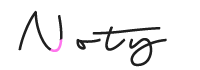noty
noty
⛔️ DEPRECATED - Dependency-free notification library that makes it easy to create alert - success - error - warning - information - confirmation messages as an alternative the standard alert dialog.
Top Related Projects
✨ A beautiful, responsive, highly customizable and accessible (WAI-ARIA) replacement for JavaScript's popup boxes. Zero dependencies. 🇺🇦🇪🇺
⏰ Day.js 2kB immutable date-time library alternative to Moment.js with the same modern API
A beautiful replacement for JavaScript's "alert"
Simple javascript toast notifications
A lightweight, dependency-free JavaScript library for guiding user focus across the page.
Pure JavaScript library for better notification messages
Quick Overview
Noty is a dependency-free JavaScript library for creating customizable notifications, alerts, and prompts. It offers a simple and flexible API to display various types of notifications across different positions on the screen, with support for themes and animations.
Pros
- Lightweight and dependency-free
- Highly customizable with themes and layouts
- Supports multiple notification types (alert, success, warning, error, etc.)
- Easy to integrate with existing projects
Cons
- Limited built-in themes (requires custom CSS for advanced styling)
- No native support for stacking or grouping notifications
- May require additional setup for complex use cases
- Documentation could be more comprehensive
Code Examples
Creating a basic notification:
new Noty({
text: 'Hello, World!',
type: 'success',
layout: 'topRight',
timeout: 3000
}).show();
Customizing notification buttons:
new Noty({
text: 'Do you want to continue?',
type: 'alert',
buttons: [
Noty.button('YES', 'btn btn-success', function () {
console.log('Button clicked!');
}),
Noty.button('NO', 'btn btn-error', function () {
n.close();
})
]
}).show();
Creating a notification queue:
Noty.setMaxVisible(3);
for (let i = 0; i < 5; i++) {
new Noty({
text: `Notification ${i + 1}`,
type: 'info',
timeout: 2000
}).show();
}
Getting Started
- Include Noty in your project:
<link rel="stylesheet" href="https://cdnjs.cloudflare.com/ajax/libs/noty/3.1.4/noty.min.css">
<script src="https://cdnjs.cloudflare.com/ajax/libs/noty/3.1.4/noty.min.js"></script>
- Create and show a notification:
new Noty({
text: 'Your notification message',
type: 'success',
layout: 'topRight',
timeout: 3000
}).show();
- Customize as needed using the Noty API and CSS.
Competitor Comparisons
✨ A beautiful, responsive, highly customizable and accessible (WAI-ARIA) replacement for JavaScript's popup boxes. Zero dependencies. 🇺🇦🇪🇺
Pros of SweetAlert2
- More comprehensive and feature-rich, offering a wider range of customization options
- Better support for theming and styling, including built-in themes
- Larger community and more frequent updates
Cons of SweetAlert2
- Larger file size, which may impact page load times
- Steeper learning curve due to more complex API and options
- May be overkill for simple notification needs
Code Comparison
SweetAlert2:
Swal.fire({
title: 'Are you sure?',
text: "You won't be able to revert this!",
icon: 'warning',
showCancelButton: true,
confirmButtonText: 'Yes, delete it!'
})
Noty:
new Noty({
text: 'Are you sure you want to delete this?',
type: 'warning',
buttons: [
Noty.button('Yes', 'btn btn-success', function () { /* ... */ }),
Noty.button('No', 'btn btn-error', function () { /* ... */ })
]
}).show();
Summary
SweetAlert2 offers more advanced features and customization options, making it suitable for complex alert and modal requirements. It has a larger community and more frequent updates. However, it comes with a larger file size and a steeper learning curve.
Noty, on the other hand, is lighter and simpler, making it ideal for basic notification needs. It has a more straightforward API but lacks some of the advanced features and styling options found in SweetAlert2.
Choose SweetAlert2 for comprehensive alert and modal functionality, or Noty for lightweight, simple notifications.
⏰ Day.js 2kB immutable date-time library alternative to Moment.js with the same modern API
Pros of dayjs
- Lightweight and fast date manipulation library (only 2KB minified and gzipped)
- Immutable and chainable API, similar to Moment.js but more modern
- Extensive plugin system for adding additional functionality as needed
Cons of dayjs
- Less comprehensive notification system compared to noty
- Focused solely on date/time manipulation, lacking noty's alert and notification features
- May require additional plugins or libraries for complex UI notifications
Code Comparison
dayjs:
import dayjs from 'dayjs'
const date = dayjs('2023-05-15')
console.log(date.format('YYYY-MM-DD'))
noty:
import Noty from 'noty'
new Noty({
text: 'Notification text',
type: 'success'
}).show()
Summary
dayjs is a modern date manipulation library, while noty is a notification library. They serve different purposes and are not direct competitors. dayjs excels in lightweight date operations, while noty provides a robust notification system. The choice between them depends on the specific needs of your project - date handling or user notifications.
A beautiful replacement for JavaScript's "alert"
Pros of SweetAlert
- More visually appealing and modern design out-of-the-box
- Easier to customize appearance with built-in themes and options
- Better support for handling user input with various input types
Cons of SweetAlert
- Larger file size, which may impact page load times
- Less flexible for complex notification scenarios
- Fewer options for positioning and stacking multiple alerts
Code Comparison
Noty:
new Noty({
text: 'Hello world!',
type: 'success',
layout: 'topRight',
timeout: 3000
}).show();
SweetAlert:
Swal.fire({
title: 'Hello world!',
text: 'This is a success message',
icon: 'success',
timer: 3000
});
Both libraries offer simple ways to create notifications, but SweetAlert focuses more on modal-style alerts with a cleaner API, while Noty provides more flexibility in terms of notification types and layouts.
SweetAlert is better suited for projects requiring attractive, customizable alerts with user input, while Noty excels in scenarios where multiple notifications need to be displayed simultaneously in various positions on the screen.
Simple javascript toast notifications
Pros of toastr
- Lightweight and simple to use, with a smaller footprint than noty
- Built-in support for Bootstrap, making it easy to integrate with Bootstrap-based projects
- Extensive documentation and examples available
Cons of toastr
- Less customizable than noty, with fewer options for styling and positioning
- Limited animation options compared to noty's more advanced effects
- Lacks some advanced features like queueing and callback functions
Code Comparison
noty:
new Noty({
text: 'Hello world!',
type: 'success',
layout: 'topRight',
timeout: 3000
}).show();
toastr:
toastr.success('Hello world!', 'Success', {
positionClass: 'toast-top-right',
timeOut: 3000
});
Both libraries offer similar basic functionality for displaying notifications, but noty provides more options for customization and positioning. toastr's syntax is slightly more concise, which may be preferable for simpler use cases.
While both libraries are popular choices for displaying notifications in web applications, noty offers more advanced features and customization options, making it suitable for complex projects. toastr, on the other hand, is lighter and easier to integrate, especially in Bootstrap-based applications, making it a good choice for simpler projects or those prioritizing ease of use.
A lightweight, dependency-free JavaScript library for guiding user focus across the page.
Pros of driver.js
- Focused on creating guided tours and highlighting UI elements
- Lightweight and dependency-free
- Supports custom CSS and animations for enhanced visual appeal
Cons of driver.js
- Limited to tour and highlight functionality
- Lacks built-in notification system
- Requires more setup for complex interactions
Code Comparison
driver.js:
const driver = new Driver();
driver.highlight({
element: '#my-element',
popover: {
title: 'Title',
description: 'Description'
}
});
noty:
new Noty({
text: 'Notification text',
type: 'success',
layout: 'topRight',
timeout: 3000
}).show();
Key Differences
- Purpose: driver.js is for guided tours and element highlighting, while noty is for notifications and alerts
- Functionality: driver.js offers more control over UI element interactions, noty provides a simpler API for displaying notifications
- Customization: Both offer customization options, but in different areas (tours vs. notifications)
Use Cases
- driver.js: Onboarding new users, explaining complex UI features
- noty: Displaying success/error messages, alerts, and temporary notifications
Community and Maintenance
Both projects are actively maintained and have a significant number of stars on GitHub, indicating popularity and community support. However, noty has been around longer and may have a more established ecosystem.
Pure JavaScript library for better notification messages
Pros of Toastify-js
- Lightweight and minimalistic, with a smaller file size
- Simpler API and easier to implement for basic use cases
- Supports custom CSS classes for easy styling
Cons of Toastify-js
- Less feature-rich compared to Noty
- Limited built-in animation options
- Fewer customization options for toast positioning and behavior
Code Comparison
Toastify-js:
Toastify({
text: "This is a toast",
duration: 3000,
close: true,
gravity: "top",
position: "right",
}).showToast();
Noty:
new Noty({
text: "This is a toast",
timeout: 3000,
closeWith: ['click', 'button'],
layout: 'topRight',
theme: 'mint'
}).show();
Both libraries offer simple ways to create toast notifications, but Noty provides more options for customization out of the box. Toastify-js has a more concise syntax, while Noty offers more granular control over the notification's appearance and behavior.
Toastify-js is a good choice for projects that require simple, lightweight toast notifications with minimal setup. Noty is better suited for applications that need more advanced features, extensive customization options, and a wider range of notification types.
Convert  designs to code with AI
designs to code with AI

Introducing Visual Copilot: A new AI model to turn Figma designs to high quality code using your components.
Try Visual CopilotREADME
DEPRECATED
This repository is no longer supported, please consider using alternatives.
Dependency-free notification library.
Documentation »
Hi
NOTY is a notification library that makes it easy to create alert - success - error - warning - information - confirmation messages as an alternative the standard alert dialog.
The notifications can be positioned at the; top - topLeft - topCenter - topRight - center - centerLeft - centerRight - bottom - bottomLeft - bottomCenter - bottomRight
There are lots of other options in the API to customise the text, animation, buttons and much more.
It also has various callbacks for the buttons, opening closing the notifications and queue control.
Features
- Dependency-free
- Web Push Notifications with Service Worker support
- UMD
- Named queue system
- Has 11 layouts, 5 notification styles, 5+ themes
- Custom container (inline notifications)
- Confirm notifications
- TTL
- Progress bar indicator for timed notifications
- Supports css animations, animate.css, mojs, bounce.js, velocity and other animation libraries
- 2 close options: click, button
- API & Callbacks
- Custom templating
- Document visibility control (blur, focus)
Documentation
Documentation and examples are here: http://ned.im/noty
Basic Usage
import Noty from "noty";
new Noty({
text: "Notification text"
}).show();
// or
const Noty = require("noty");
new Noty({
text: "Notification text"
}).show();
Development
$ npm run dev
$ npm test
$ npm run build
$ npm run browserstack
$ npm run serve-docs
Development environment
- Standard
- Prettier
- ES6 & Babel & Webpack
- Sass
- Autoprefixer
- QUnit
- BrowserStack
- Pre-commit tests
- Travis CI
Top Related Projects
✨ A beautiful, responsive, highly customizable and accessible (WAI-ARIA) replacement for JavaScript's popup boxes. Zero dependencies. 🇺🇦🇪🇺
⏰ Day.js 2kB immutable date-time library alternative to Moment.js with the same modern API
A beautiful replacement for JavaScript's "alert"
Simple javascript toast notifications
A lightweight, dependency-free JavaScript library for guiding user focus across the page.
Pure JavaScript library for better notification messages
Convert  designs to code with AI
designs to code with AI

Introducing Visual Copilot: A new AI model to turn Figma designs to high quality code using your components.
Try Visual Copilot