Top Related Projects
🔒 Consolidating and extending hosts files from several well-curated sources. Optionally pick extensions for porn, social media, and other categories.
AdAway is a free and open source ad blocker for Android.
Curated and well-maintained hostfile to block ads, tracking, cryptomining, and more! Updated regularly. ⚡🔒
Advanced DNS filter/blocklists for privacy, security, and clean browsing.
Block spying and tracking on Windows
Quick Overview
The neoFelhz/neohosts repository is a project that provides a comprehensive hosts file for blocking various types of unwanted content, including advertisements, trackers, and malicious websites. The hosts file is regularly updated and maintained to ensure the best possible protection against online threats.
Pros
- Comprehensive Coverage: The hosts file covers a wide range of unwanted content, including advertisements, trackers, and malicious websites, providing a robust defense against various online threats.
- Regular Updates: The project is actively maintained, with frequent updates to the hosts file to ensure it remains effective against the latest threats.
- Community-Driven: The project is open-source and community-driven, allowing users to contribute and provide feedback to improve the overall quality of the hosts file.
- Cross-Platform Compatibility: The hosts file can be used on various operating systems, including Windows, macOS, and Linux, making it accessible to a wide range of users.
Cons
- Potential Compatibility Issues: The hosts file may occasionally cause compatibility issues with certain websites or applications, which could lead to unexpected behavior or functionality problems.
- Potential Performance Impact: Depending on the number of entries in the hosts file, it may have a slight impact on system performance, particularly on older or less powerful devices.
- Requires Manual Updates: While the project is actively maintained, users are responsible for manually updating the hosts file to ensure they have the latest protection.
- Limited Customization: The hosts file provides a pre-configured set of entries, which may not be suitable for all users' specific needs or preferences.
Getting Started
To use the neoFelhz/neohosts project, follow these steps:
- Download the latest version of the hosts file from the project's GitHub repository.
- Locate the hosts file on your operating system:
- Windows:
C:\Windows\System32\drivers\etc\hosts - macOS/Linux:
/etc/hosts
- Windows:
- Open the hosts file with a text editor (e.g., Notepad, TextEdit, or a terminal-based editor like Vim or Nano).
- Replace the existing content of the hosts file with the content of the downloaded file.
- Save the changes and close the text editor.
- Flush your DNS cache to ensure the changes take effect:
- Windows: Open an elevated command prompt and run
ipconfig /flushdns - macOS/Linux: Open a terminal and run
sudo dscacheutil -flushcache; sudo killall -HUP mDNSResponder
- Windows: Open an elevated command prompt and run
- Restart your web browser or device to ensure the changes are applied.
That's it! You've successfully set up the neoFelhz/neohosts hosts file on your system. Remember to periodically check for updates and repeat the process to ensure you have the latest protection.
Competitor Comparisons
🔒 Consolidating and extending hosts files from several well-curated sources. Optionally pick extensions for porn, social media, and other categories.
Pros of hosts
- Larger community and more frequent updates
- Offers multiple variants (e.g., family-friendly, gambling-focused)
- Extensive documentation and clear contribution guidelines
Cons of hosts
- May include more false positives due to broader blocking approach
- Larger file size, which could impact performance on some systems
- Less focus on region-specific (e.g., Chinese) ad domains
Code Comparison
hosts:
0.0.0.0 example.com
0.0.0.0 ads.example.com
0.0.0.0 tracking.example.com
neohosts:
127.0.0.1 example.com
127.0.0.1 ads.example.com
127.0.0.1 tracking.example.com
Both repositories provide hosts files for blocking unwanted domains, but they have different approaches and target audiences. hosts is more comprehensive and widely used, offering various flavors for different needs. It's regularly updated and has a larger community, but may include more false positives.
neohosts focuses more on Chinese websites and ad domains, making it potentially more effective for users in China or those accessing Chinese content. It has a smaller file size and may have fewer false positives, but updates less frequently and has a smaller community.
The code comparison shows that hosts uses 0.0.0.0 as the blocking IP, while neohosts uses 127.0.0.1. Both approaches effectively block the domains, but 0.0.0.0 may be slightly faster in some systems.
AdAway is a free and open source ad blocker for Android.
Pros of AdAway
- Open-source Android app for blocking ads system-wide
- Supports custom host files and whitelist/blacklist functionality
- Regular updates and active community support
Cons of AdAway
- Requires root access on Android devices
- May interfere with some apps that rely on ad revenue
- Limited to Android platform only
Code Comparison
AdAway (Java):
private void applyHostsFile() {
CommandCapture command = new CommandCapture(0, "mount -o rw,remount /system",
"cp " + Constants.HOSTS_FILE + " " + Constants.ANDROID_HOSTS_FILE,
"chmod 644 " + Constants.ANDROID_HOSTS_FILE);
try {
RootTools.getShell(true).add(command).waitForFinish();
} catch (Exception e) {
Log.e(TAG, "Error applying hosts file", e);
}
}
neohosts (Shell script):
#!/bin/sh
curl -o hosts.txt https://raw.githubusercontent.com/neoFelhz/neohosts/data/basic/hosts.txt
cat hosts.txt >> /etc/hosts
rm hosts.txt
Summary
AdAway is a comprehensive ad-blocking solution for Android, offering system-wide protection and customization options. However, it requires root access and is limited to Android devices. neohosts, on the other hand, is a simpler hosts file-based solution that can be used across multiple platforms but lacks the advanced features and user interface of AdAway.
Pros of GoodbyeAds
- More comprehensive ad-blocking lists, including specific lists for apps and services
- Regular updates and active maintenance
- Includes a whitelist for allowing certain domains
Cons of GoodbyeAds
- May be overly aggressive, potentially blocking some non-ad content
- Larger file size due to more extensive lists
- Might require more frequent updates to stay current
Code Comparison
GoodbyeAds:
0.0.0.0 ad.example.com
0.0.0.0 analytics.example.com
0.0.0.0 tracker.example.com
neohosts:
127.0.0.1 ad.example.com
127.0.0.1 analytics.example.com
Summary
GoodbyeAds offers a more comprehensive ad-blocking solution with regular updates and specific lists for various platforms. However, it may be more aggressive in its blocking and require more frequent updates. neohosts provides a simpler, more lightweight approach but may not cover as many ad domains. The code comparison shows that GoodbyeAds uses the 0.0.0.0 IP address for blocking, while neohosts uses 127.0.0.1. GoodbyeAds also includes more entries in its lists. Users should choose based on their specific needs and tolerance for potential false positives.
Curated and well-maintained hostfile to block ads, tracking, cryptomining, and more! Updated regularly. ⚡🔒
Pros of blacklist
- Offers multiple lists for different purposes (adware, malware, tracking)
- Includes a whitelist for commonly false-positive domains
- Provides detailed installation instructions for various platforms
Cons of blacklist
- Less frequent updates compared to neohosts
- Smaller community and fewer contributors
- Limited focus on Chinese websites and services
Code Comparison
blacklist:
0.0.0.0 ads.example.com
0.0.0.0 tracking.example.com
0.0.0.0 malware.example.com
neohosts:
127.0.0.1 ads.example.com
127.0.0.1 tracking.example.com
127.0.0.1 malware.example.com
Additional Notes
- neohosts focuses on Chinese websites and services, making it more suitable for users in China or those accessing Chinese content
- blacklist provides a more general-purpose blocking solution for global users
- Both projects use hosts file format for blocking, but neohosts uses 127.0.0.1 as the blocking IP, while blacklist uses 0.0.0.0
- neohosts has a larger number of blocked domains, potentially offering more comprehensive protection
- blacklist's separate lists allow for more granular control over blocked content
Advanced DNS filter/blocklists for privacy, security, and clean browsing.
Pros of 1Hosts
- Offers multiple filter lists for different levels of protection
- Includes a Lite version for less aggressive blocking
- Regularly updated with community contributions
Cons of 1Hosts
- May cause more false positives due to aggressive blocking
- Less focus on region-specific blocking (e.g., China-specific ads)
- Configuration might be more complex for some users
Code Comparison
1Hosts:
0.0.0.0 example.com
0.0.0.0 ads.example.com
0.0.0.0 tracking.example.com
neohosts:
127.0.0.1 example.com
127.0.0.1 ads.example.com
127.0.0.1 tracking.example.com
Key Differences
- 1Hosts uses
0.0.0.0as the blocking IP, while neohosts uses127.0.0.1 - neohosts focuses more on Chinese websites and services
- 1Hosts offers different versions (Lite, Pro, Xtra) for varying levels of protection
- neohosts includes a whitelist feature for commonly used services
Both projects aim to block ads and tracking domains, but they cater to slightly different user needs and preferences. 1Hosts provides more granular control over blocking levels, while neohosts specializes in region-specific blocking, particularly for Chinese users.
Block spying and tracking on Windows
Pros of WindowsSpyBlocker
- Specifically designed for Windows, offering targeted protection against Microsoft telemetry and data collection
- Provides multiple blocking methods (hosts file, firewall rules, and BITS)
- Includes a user-friendly interface for easy management of blocking rules
Cons of WindowsSpyBlocker
- Limited to Windows operating systems, lacking support for other platforms
- Focuses primarily on Microsoft-related domains, potentially missing other tracking sources
- May require more frequent updates to keep up with changes in Windows telemetry
Code Comparison
WindowsSpyBlocker (hosts file entry):
0.0.0.0 vortex.data.microsoft.com
0.0.0.0 settings-win.data.microsoft.com
0.0.0.0 watson.telemetry.microsoft.com
neohosts (hosts file entry):
0.0.0.0 ad.doubleclick.net
0.0.0.0 analytics.google.com
0.0.0.0 pagead2.googlesyndication.com
While both projects aim to block unwanted connections, WindowsSpyBlocker focuses on Windows-specific domains, whereas neohosts covers a broader range of advertising and tracking domains across multiple platforms. WindowsSpyBlocker offers more comprehensive blocking methods for Windows users, but neohosts provides wider coverage for various operating systems and potential tracking sources.
Convert  designs to code with AI
designs to code with AI

Introducing Visual Copilot: A new AI model to turn Figma designs to high quality code using your components.
Try Visual CopilotREADME
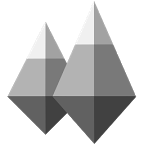
neoHosts
èªç±ãè´è´£ãå å¶ çå»å¹¿å Hosts
Introduction ä»ç»
- èªç±ï¼æ们使ç¨
MIT & SATA**èªç±åè®®**èä¸æ¯CC BY-NC-NDè¿æ ·çéèªç±åè®®ï¼å¸æè½å¤ä¿è¿å帮å©æ´å¤é¡¹ç® - å å¶ï¼æ们ä¿è¯ä¸å 个人å好å±è½é广åæå ³ç½ç«ï¼æ们ä¼ä»ç»ç 究ååæï¼æ们ä¸ä¼éæå±è½ä»»ä½ä¸ä¸ªåå
- è´è´£ï¼æ们ä¸æâæèµ æè½åé¦âãä¸æ VIP ç¹æãææç¨æ·é½åºè¯¥è½å è´¹ãå®æ´å°ä½¿ç¨æ¬é¡¹ç®ãèªç±å°åé¦é®é¢
Download ä¸è½½
Basic Hosts
åºç¡ãå å¶çæ°æ®ï¼æ¨èææç¨æ·ä½¿ç¨ã
Full Hosts
å å«å ¨é¨æ°æ®ï¼ä» æ¨è强迫ç使ç¨ãç¸æ¯ Basic Hostsï¼Full Hosts é¢å¤å±è½äºä»¥ä¸å 容ï¼
-
JS Miner æç¿
-
ç¾åº¦å ¨å®¶æ¡¶çå ¨å¤©åå®ä½è®°å½
-
åç±»ç»è®¡æå¡ï¼ä» å±è½ JSãä¸å±è½æ§å¶å°ï¼
-
常è§ä¸è½½å«æ
-
360 åç¾åº¦çé¨å软件ä¸è½½
-
CNNIC æ ¹è¯ä¹¦å«æ
-
æ³è½®åãISISãé¶æ²³èé¦çå¯è½ä»¤äººåæçæ¿è¿å®æå 容ç½ç«
Basic Compatible Hosts
åºäº Basic Hostsï¼å¹¿åååä¼è¢«å®åè³ 127.0.0.1 èä¸æ¯ 0.0.0.0ï¼å ¼å®¹æ§æ´å¥½ã
Full Compatible Hosts
åºäº Full Hostsï¼å¹¿åååä¼è¢«å®åè³ 127.0.0.1 èä¸æ¯ 0.0.0.0ï¼å ¼å®¹æ§æ´å¥½ã
Basic Mikrotik
åºäº Basic Hosts ç Mikrotik èæ¬ï¼å»ºè®®å®æä»æºæå并æ§è¡ã
Full Mikrotik
åºäº Full Hosts ç Mikrotik èæ¬ï¼å»ºè®®å®æä»æºæå并æ§è¡ã
Docs ææ¡£
neoHosts Wiki 使ç¨
docsify.jsæ建
Maintainer
neoHosts © Neko Dev Team & neoHosts Team, Released under the MIT License & SATA License.
Authored and maintained by neoFelhz with Neko Dev Team , neoHosts Team and the help from other contributors (list).
Friends åæ é¾æ¥
- neoFelhz's Blog - The main maintainer's blog.
- ACL4SSR - A project which provide ACL for SSR, include gfwlist and ban AD.
- GenHosts - A fork from neoHosts, using build tool written in Ruby.
License 许å¯è¯
æ¬é¡¹ç®ç hostsï¼READMEï¼wiki çèµæºåºäº MIT åè®®åå¸å¹¶å¢å äº SATA åè®®ã
å½ä½ 使ç¨äºä½¿ç¨
SATAçå¼æºè½¯ä»¶æææ¡£çæ¶åï¼å¨éµå®åºç¡è®¸å¯è¯çåæä¸ï¼ä½ **å¿ é¡»**马ä¸åè¹å°ç»ä½ æ使ç¨çå¼æºé¡¹ç® âç¹èµâ ï¼æ¯å¦å¨ GitHub ä¸ starï¼ç¶åä½ **å¿ é¡»**æè°¢è¿ä¸ªå¸®å©äºä½ çå¼æºé¡¹ç®çä½è ï¼ä½è ä¿¡æ¯å¯ä»¥å¨è®¸å¯è¯å¤´é¨ççæ声æé¨åæ¾å°ã
æ¬é¡¹ç®ååçææ Hosts åæ°æ®æºï¼é¤å¦æ说æå¤ï¼ååºäºä¸è¿°ä»ç»çåè®®åå¸ï¼å
·ä½è¯·çåæ¯ä¸ç LICENSEã
æ¤å¤çæåä»
ç¨äºè¯´æï¼æ¡æ¬¾ä»¥ LICENSE æ件ä¸çå
容为åã
Top Related Projects
🔒 Consolidating and extending hosts files from several well-curated sources. Optionally pick extensions for porn, social media, and other categories.
AdAway is a free and open source ad blocker for Android.
Curated and well-maintained hostfile to block ads, tracking, cryptomining, and more! Updated regularly. ⚡🔒
Advanced DNS filter/blocklists for privacy, security, and clean browsing.
Block spying and tracking on Windows
Convert  designs to code with AI
designs to code with AI

Introducing Visual Copilot: A new AI model to turn Figma designs to high quality code using your components.
Try Visual Copilot

