Top Related Projects
Full-sized drag & drop event calendar in JavaScript
gcal/outlook like calendar component
A datepicker for twitter bootstrap (@twbs)
Full view calendar with year, month, week and day views based on templates with Twitter Bootstrap.
Quick Overview
TUI.Calendar is a powerful and customizable JavaScript calendar library developed by NHN. It provides a feature-rich solution for creating various types of calendars, including daily, weekly, and monthly views, with support for events, tasks, and multiple calendars.
Pros
- Highly customizable with numerous options and themes
- Supports various calendar views (daily, weekly, monthly)
- Responsive design and mobile-friendly
- Extensive API for programmatic control and integration
Cons
- Steeper learning curve compared to simpler calendar libraries
- Large file size, which may impact page load times
- Limited built-in localization support
- Some users report occasional performance issues with large datasets
Code Examples
- Creating a basic calendar:
import Calendar from '@toast-ui/calendar';
const calendar = new Calendar('#calendar', {
defaultView: 'week',
useCreationPopup: true,
useDetailPopup: true
});
- Adding an event to the calendar:
calendar.createEvents([
{
id: '1',
calendarId: 'cal1',
title: 'Meeting',
start: '2023-05-01T09:00:00',
end: '2023-05-01T10:00:00'
}
]);
- Changing the calendar view:
calendar.changeView('month');
- Subscribing to calendar events:
calendar.on('beforeCreateEvent', (eventObj) => {
console.log('New event:', eventObj);
});
Getting Started
- Install the library:
npm install @toast-ui/calendar
- Import and create a calendar instance:
import Calendar from '@toast-ui/calendar';
import '@toast-ui/calendar/dist/toastui-calendar.min.css';
const calendar = new Calendar('#calendar', {
defaultView: 'week',
template: {
time(event) {
return `<span style="color: ${event.color}">${event.title}</span>`;
}
}
});
calendar.createEvents([
{
id: '1',
calendarId: 'cal1',
title: 'Meeting',
start: '2023-05-01T09:00:00',
end: '2023-05-01T10:00:00'
}
]);
This creates a basic weekly calendar with a custom event template and adds a sample event.
Competitor Comparisons
Full-sized drag & drop event calendar in JavaScript
Pros of FullCalendar
- More extensive documentation and examples
- Larger community and ecosystem
- Better support for various view types (e.g., timeline, resource views)
Cons of FullCalendar
- Steeper learning curve for advanced features
- Requires a premium license for some functionality
- Heavier file size compared to TUI Calendar
Code Comparison
TUI Calendar:
import Calendar from '@toast-ui/calendar';
const calendar = new Calendar('#calendar', {
defaultView: 'week',
template: {
time: function(schedule) {
return moment(schedule.start.getTime()).format('HH:mm');
}
}
});
FullCalendar:
import { Calendar } from '@fullcalendar/core';
import dayGridPlugin from '@fullcalendar/daygrid';
const calendar = new Calendar(calendarEl, {
plugins: [dayGridPlugin],
initialView: 'dayGridMonth',
eventTimeFormat: {
hour: 'numeric',
minute: '2-digit',
meridiem: 'short'
}
});
Both libraries offer powerful calendar functionality, but FullCalendar provides more extensive features and view options at the cost of a steeper learning curve and potential licensing fees. TUI Calendar is lighter and simpler to use for basic calendar needs.
gcal/outlook like calendar component
Pros of react-big-calendar
- Specifically designed for React applications, offering seamless integration
- More customizable and flexible for React developers
- Active community and regular updates
Cons of react-big-calendar
- Limited built-in features compared to tui.calendar
- Steeper learning curve for developers new to React
- Less comprehensive documentation
Code Comparison
tui.calendar:
import Calendar from '@toast-ui/calendar';
const calendar = new Calendar('#calendar', {
defaultView: 'week',
template: {
time: function(schedule) {
return moment(schedule.start.getTime()).format('HH:mm');
}
}
});
react-big-calendar:
import { Calendar, momentLocalizer } from 'react-big-calendar'
import moment from 'moment'
const localizer = momentLocalizer(moment)
const MyCalendar = props => (
<Calendar
localizer={localizer}
events={myEventsList}
startAccessor="start"
endAccessor="end"
style={{ height: 500 }}
/>
)
Both libraries offer powerful calendar functionality, but react-big-calendar is more suited for React-based projects, while tui.calendar provides a more feature-rich solution out of the box. The choice between them depends on the specific project requirements and the development team's expertise.
A datepicker for twitter bootstrap (@twbs)
Pros of bootstrap-datepicker
- Lightweight and focused solely on date picking functionality
- Easy integration with Bootstrap-based projects
- Extensive browser compatibility, including older versions
Cons of bootstrap-datepicker
- Limited to date selection only, lacking calendar view and event management
- Less customizable compared to tui.calendar's advanced features
- Not as actively maintained, with fewer recent updates
Code Comparison
bootstrap-datepicker:
$('#datepicker').datepicker({
format: 'mm/dd/yyyy',
startDate: '-3d'
});
tui.calendar:
const calendar = new Calendar('#calendar', {
defaultView: 'month',
taskView: true,
scheduleView: ['allday', 'time']
});
Summary
bootstrap-datepicker is a simple, lightweight solution for date picking in Bootstrap projects, offering easy integration and broad browser support. However, it lacks the advanced features and customization options of tui.calendar, which provides a full-fledged calendar component with event management capabilities. tui.calendar is more suitable for complex applications requiring extensive calendar functionality, while bootstrap-datepicker is ideal for basic date selection needs in Bootstrap-based websites.
Full view calendar with year, month, week and day views based on templates with Twitter Bootstrap.
Pros of bootstrap-calendar
- Lightweight and simple to implement
- Built on top of Bootstrap, making it easy to integrate with existing Bootstrap projects
- Supports multiple languages out of the box
Cons of bootstrap-calendar
- Less feature-rich compared to tui.calendar
- Limited customization options for advanced calendar functionalities
- Less active development and community support
Code Comparison
bootstrap-calendar:
$('#calendar').calendar({
tmpl_path: "/tmpls/",
events_source: function () { return []; }
});
tui.calendar:
const calendar = new Calendar('#calendar', {
defaultView: 'week',
taskView: true,
scheduleView: ['allday', 'time'],
template: {
milestone: function(schedule) {
return '<span style="color:red;">' + schedule.title + '</span>';
}
}
});
The code snippets demonstrate that tui.calendar offers more advanced configuration options and customization capabilities, while bootstrap-calendar provides a simpler setup process. tui.calendar allows for more granular control over views, templates, and schedule types, whereas bootstrap-calendar focuses on basic calendar functionality with minimal configuration.
Convert  designs to code with AI
designs to code with AI

Introducing Visual Copilot: A new AI model to turn Figma designs to high quality code using your components.
Try Visual CopilotREADME
ðð A JavaScript calendar that is full featured. Now your service just got the customizable calendar.
ð© Table of Contents
- ð¦ Packages
- ð Documents
- Collect statistics on the use of open source
- ð Features
- ð¨ Other Features
- ð¬ Contributing
- ð Browser Support
- ð© Dependencies
- ð TOAST UI Family
- ð Used By
- ð License
ð¦ Packages
The functionality of TOAST UI Calendar is available when using the Plain JavaScript, React, Vue Component.
- @toast-ui/calendar - Plain JavaScript component implemented by NHN Cloud.
- @toast-ui/react-calendar - React wrapper component implemented by NHN Cloud.
- @toast-ui/vue-calendar - Vue wrapper component implemented by NHN Cloud.
ð Documents
Collect statistics on the use of open source
TOAST UI Calendar applies Google Analytics (GA) to collect statistics on the use of open source, in order to identify how widely TOAST UI Calendar is used throughout the world. It also serves as important index to determine the future course of projects. location.hostname (e.g. > âui.toast.com") is to be collected and the sole purpose is nothing but to measure statistics on the usage.
To disable GA, refer to the docs below.
ð Features
⨠Monthly, Weekly, Daily and Various View Types
| Monthly | Weekly |
|---|---|
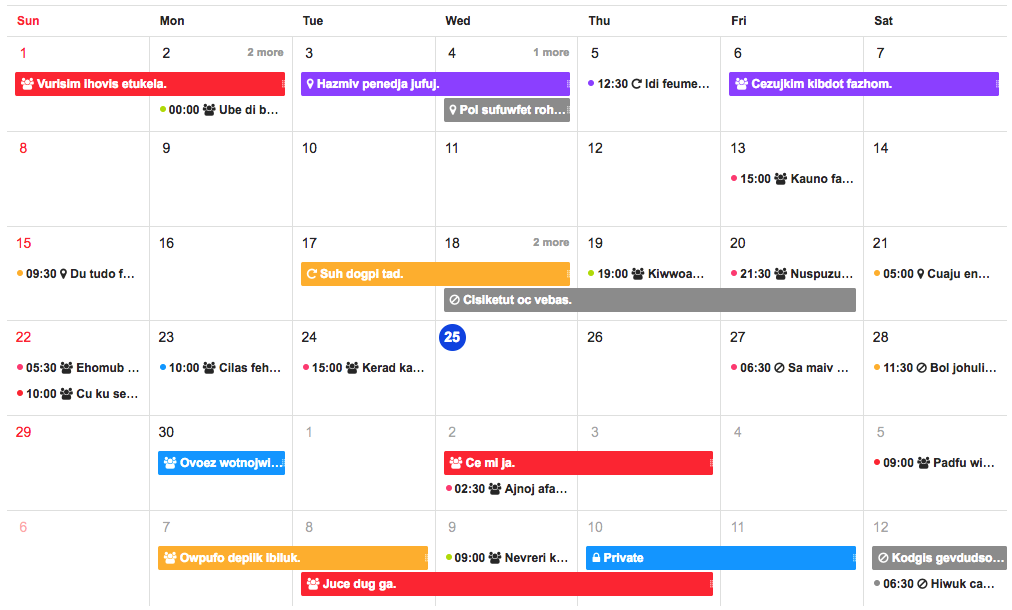 | 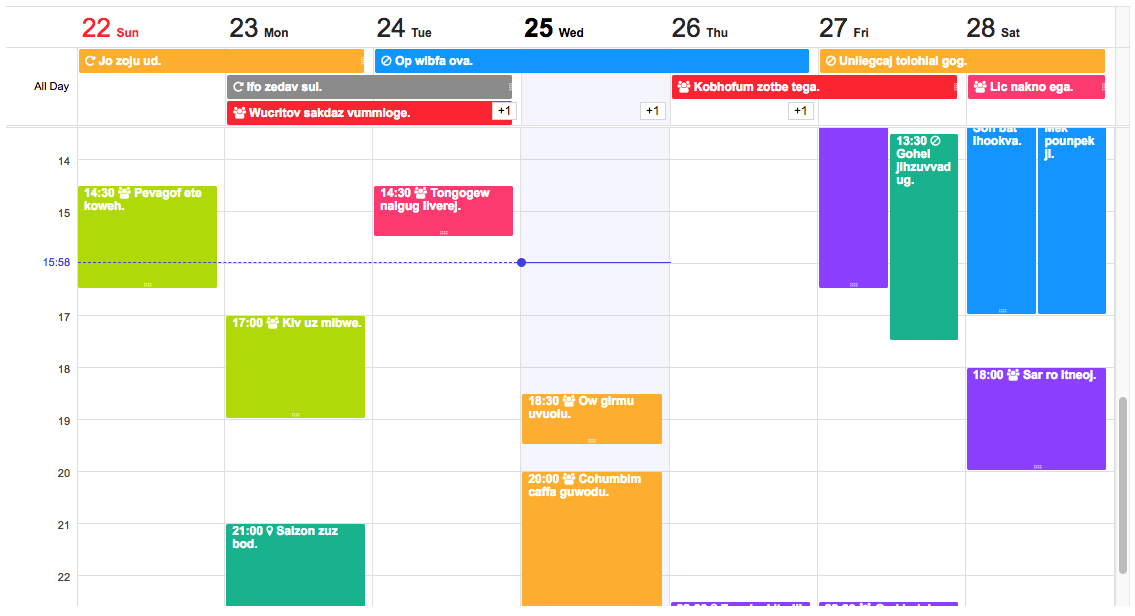 |
| Daily | 2 Weeks |
|---|---|
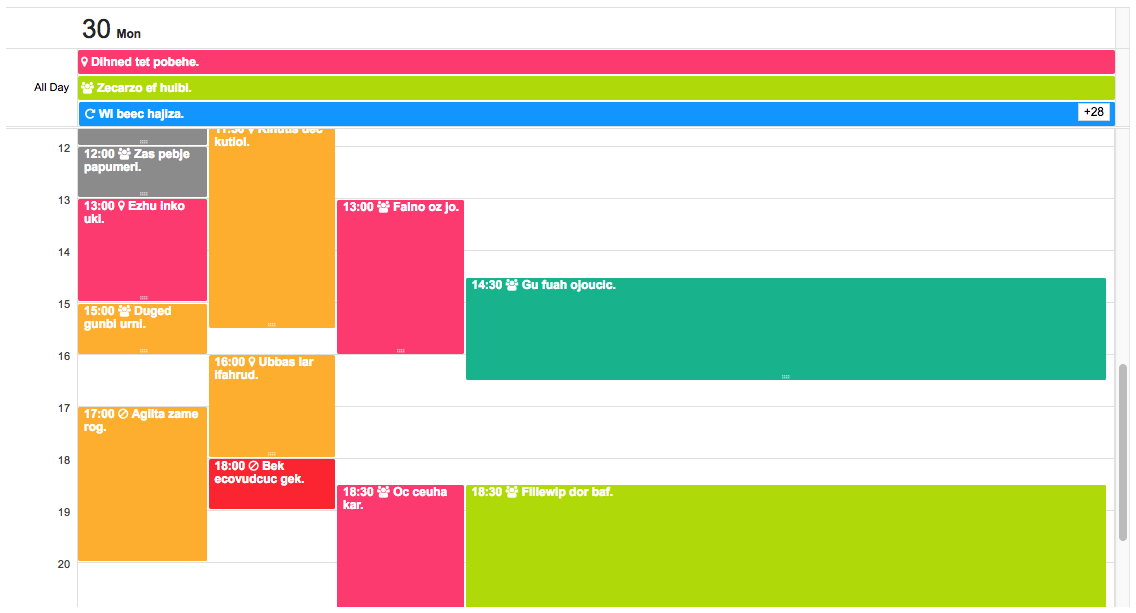 | 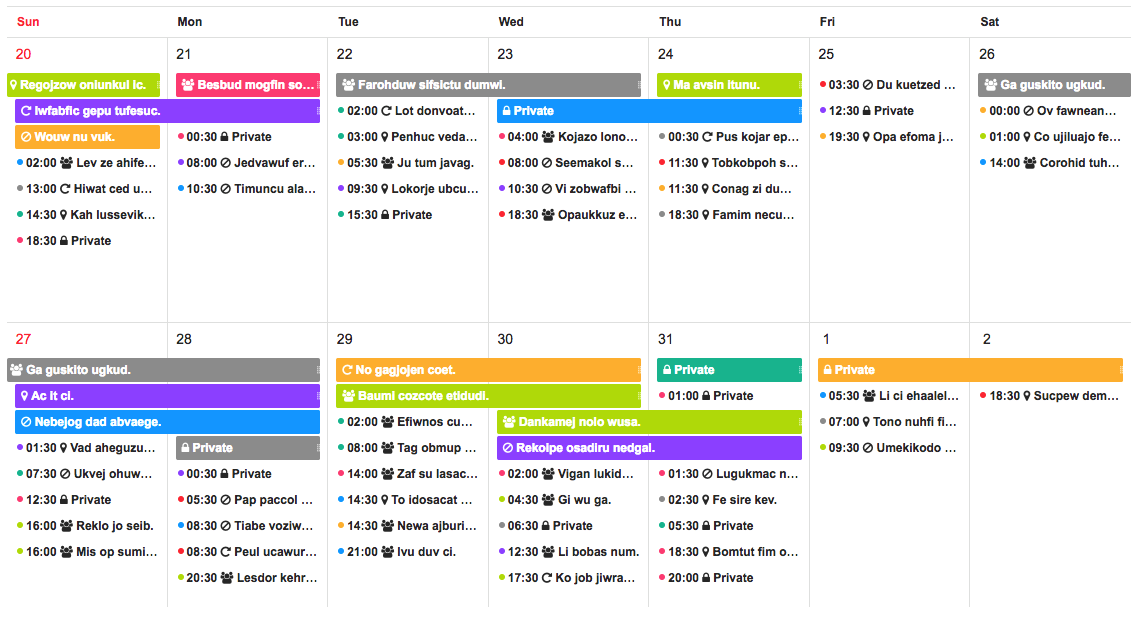 |
Easy to Use: Dragging and Resizing a Schedule
| Dragging | Resizing |
|---|---|
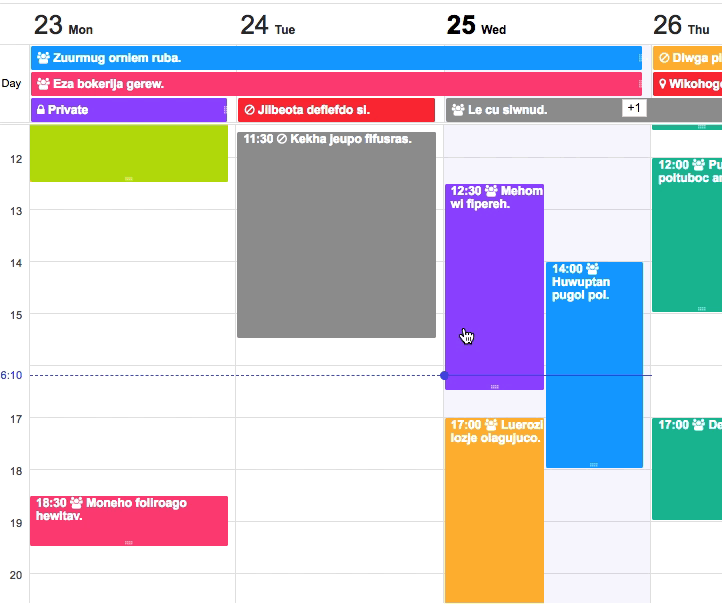 | 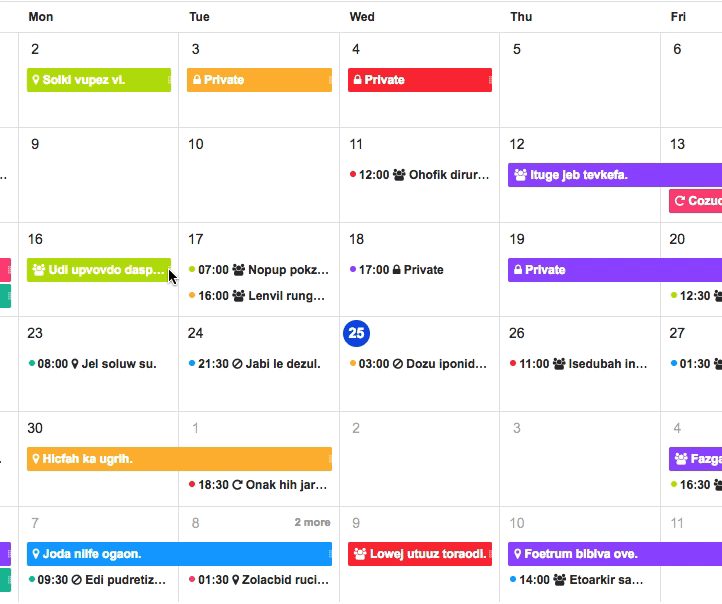 |
Ready to Use: Default Popups
| Creation Popup | Detail Popup |
|---|---|
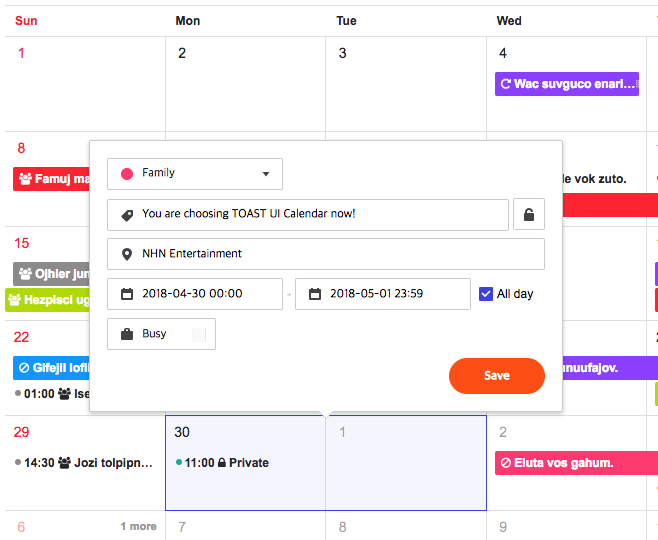 | 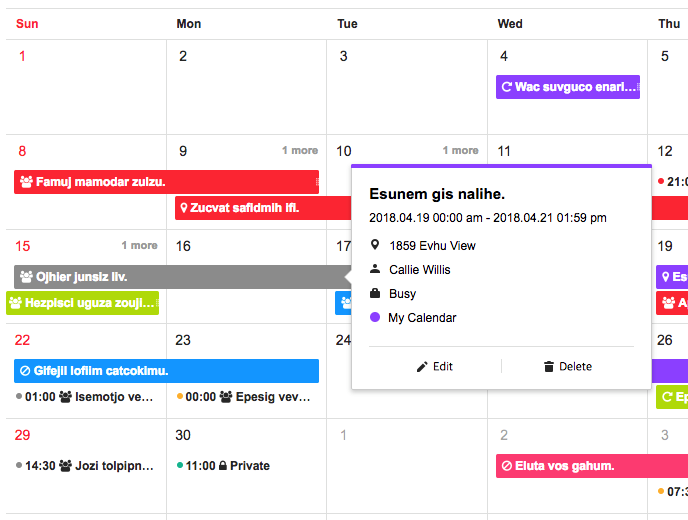 |
ð¨ Other Features
- Supports various view types: daily, weekly, monthly(6 weeks, 2 weeks, 3 weeks)
- Supports efficient management of milestone and task schedules
- Supports the narrow width of weekend
- Supports changing start day of week
- Supports customizing the date and schedule information UI(including a header and a footer of grid cell)
- Supports adjusting a schedule by mouse dragging
- Supports customizing UI by theme
ð¬ Contributing
ð Browser Support
 Chrome Chrome |  Internet Explorer Internet Explorer |  Edge Edge |  Safari Safari |  Firefox Firefox |
|---|---|---|---|---|
| Latest | 11+ | Latest | Latest | Latest |
ð© Dependencies
- Preact
- Immer
- DOMPurify
- (Optional) tui-date-picker
- (Optional) tui-time-picker
ð TOAST UI Family
ð Used By
- NHN Dooray! - Collaboration Service (Project, Messenger, Mail, Calendar, Drive, Wiki, Contacts)
- NCP - Commerce Platform
- shopby
- payco-shopping
- iamTeacher
- linder
ð License
Top Related Projects
Full-sized drag & drop event calendar in JavaScript
gcal/outlook like calendar component
A datepicker for twitter bootstrap (@twbs)
Full view calendar with year, month, week and day views based on templates with Twitter Bootstrap.
Convert  designs to code with AI
designs to code with AI

Introducing Visual Copilot: A new AI model to turn Figma designs to high quality code using your components.
Try Visual Copilot



