 nx
nx
An AI-first build platform that connects everything from your editor to CI. Helping you deliver fast, without breaking things.
Top Related Projects
CLI tool for Angular
Set up a modern web app by running one command.
The React Framework
Next generation frontend tooling. It's fast!
🛠️ webpack-based tooling for Vue.js Development
A React-based UI toolkit for the web
Quick Overview
Nx is a smart, extensible build framework for monorepos, designed to help developers build and manage multiple applications and libraries within a single workspace. It provides powerful tools for scaling development, improving consistency, and enhancing productivity across large-scale JavaScript and TypeScript projects.
Pros
- Efficient dependency management and build caching for faster development and CI processes
- Extensible plugin system allowing integration with various frameworks and tools
- Powerful code generation capabilities for scaffolding new projects and components
- Advanced workspace analysis and visualization tools for better project understanding
Cons
- Steep learning curve for developers new to monorepo architectures
- Can be overkill for smaller projects or teams
- Some features may require additional configuration or plugins
- Performance benefits may be less noticeable in smaller codebases
Code Examples
- Creating a new Nx workspace:
npx create-nx-workspace@latest my-workspace
- Generating a new application within the workspace:
nx g @nrwl/react:app my-new-app
- Running a specific task for all affected projects:
nx affected --target=test
- Visualizing project dependencies:
nx dep-graph
Getting Started
To get started with Nx, follow these steps:
-
Create a new Nx workspace:
npx create-nx-workspace@latest my-workspace cd my-workspace -
Install additional plugins as needed:
npm install --save-dev @nrwl/react -
Generate a new application:
nx g @nrwl/react:app my-app -
Run the application:
nx serve my-app
For more detailed information and advanced usage, refer to the Nx documentation.
Competitor Comparisons
CLI tool for Angular
Pros of Angular CLI
- Simpler setup and configuration for Angular-specific projects
- Tighter integration with Angular ecosystem and best practices
- Faster initial project generation for standard Angular applications
Cons of Angular CLI
- Limited support for other frameworks or mixed technology stacks
- Less flexibility for complex, multi-project workspaces
- Fewer built-in tools for advanced dependency management and code sharing
Code Comparison
Angular CLI project generation:
ng new my-angular-app
cd my-angular-app
ng serve
Nx workspace creation:
npx create-nx-workspace@latest
cd my-nx-workspace
nx serve my-app
Key Differences
- Nx supports multiple frameworks and technologies, while Angular CLI focuses on Angular
- Nx provides more advanced tooling for monorepos and large-scale applications
- Angular CLI offers a more streamlined experience for single Angular projects
- Nx includes built-in support for state management and UI libraries
- Angular CLI has a smaller learning curve for developers familiar with Angular
Use Cases
- Choose Angular CLI for straightforward Angular applications
- Opt for Nx when building complex, multi-project workspaces or using multiple frameworks
- Angular CLI is ideal for teams deeply invested in the Angular ecosystem
- Nx is better suited for organizations with diverse technology stacks or planning for scalability
Set up a modern web app by running one command.
Pros of Create React App
- Simpler setup and configuration for single-app projects
- Easier learning curve for beginners
- Faster initial setup for small to medium-sized projects
Cons of Create React App
- Limited flexibility for custom configurations
- Lack of built-in support for monorepos or multiple apps
- Potential for "ejecting" to gain more control, which can lead to maintenance issues
Code Comparison
Create React App:
npx create-react-app my-app
cd my-app
npm start
Nx:
npx create-nx-workspace@latest
nx generate @nrwl/react:application my-app
nx serve my-app
Key Differences
Nx is designed for scalability and monorepo management, offering more advanced features like code generation, dependency graph visualization, and better support for large-scale projects. Create React App focuses on simplicity and quick setup for single React applications.
Nx provides more flexibility in terms of customization and integration with other frameworks, while Create React App offers a more opinionated and streamlined approach for React-specific projects.
Create React App is ideal for developers who want a quick start with React, while Nx is better suited for teams working on complex, multi-project environments or those who need more control over their development ecosystem.
The React Framework
Pros of Next.js
- Optimized for server-side rendering and static site generation
- Extensive built-in features like routing, image optimization, and API routes
- Large ecosystem and community support
Cons of Next.js
- Limited to React-based applications
- Can be complex for simple projects
- Less flexibility in project structure compared to Nx
Code Comparison
Next.js:
// pages/index.js
export default function Home() {
return <h1>Welcome to Next.js!</h1>
}
Nx:
// apps/myapp/src/app/app.tsx
import React from 'react';
export function App() {
return <h1>Welcome to Nx!</h1>;
}
export default App;
Key Differences
- Next.js focuses on React-based web applications with built-in optimizations
- Nx is a more general-purpose toolkit for monorepo management and scalable development
- Next.js has a more opinionated structure, while Nx offers greater flexibility
- Nx supports multiple frameworks and libraries, not just React
- Next.js excels in server-side rendering and static site generation, while Nx shines in managing complex, multi-project workspaces
Next generation frontend tooling. It's fast!
Pros of Vite
- Faster build and development times due to native ES modules
- Simpler configuration and setup process
- Lightweight and focused on modern web development
Cons of Vite
- Less comprehensive tooling for monorepo management
- Limited built-in support for code generation and project scaffolding
- Fewer integrations with various frameworks and libraries
Code Comparison
Nx configuration (nx.json):
{
"npmScope": "myorg",
"affected": { "defaultBase": "main" },
"implicitDependencies": {
"package.json": { "dependencies": "*", "devDependencies": "*" }
}
}
Vite configuration (vite.config.js):
import { defineConfig } from 'vite'
import react from '@vitejs/plugin-react'
export default defineConfig({
plugins: [react()]
})
Nx focuses on monorepo management and provides a more comprehensive toolset for large-scale projects, while Vite emphasizes speed and simplicity in the development process. Nx offers better support for code generation and project scaffolding, making it suitable for complex, multi-project setups. Vite, on the other hand, excels in providing a fast and lightweight development experience, particularly for modern web applications using ES modules.
🛠️ webpack-based tooling for Vue.js Development
Pros of Vue CLI
- Specifically tailored for Vue.js projects, offering a streamlined development experience
- Provides an intuitive GUI for project management and configuration
- Offers a rich ecosystem of official and community plugins
Cons of Vue CLI
- Limited to Vue.js projects, lacking support for other frameworks
- Less suitable for large-scale, multi-project monorepos
- May require additional setup for advanced features like microfrontends
Code Comparison
Vue CLI project structure:
my-project/
├── public/
├── src/
│ ├── assets/
│ ├── components/
│ └── main.js
└── package.json
Nx project structure:
my-workspace/
├── apps/
├── libs/
├── tools/
├── nx.json
└── package.json
Vue CLI focuses on a single-app structure, while Nx supports a monorepo approach with multiple apps and shared libraries. Nx provides more flexibility for large-scale projects and cross-framework development, whereas Vue CLI excels in simplicity and Vue-specific optimizations.
Vue CLI is ideal for developers working exclusively with Vue.js, offering a smoother learning curve and faster setup for small to medium-sized projects. Nx, on the other hand, shines in complex, multi-project scenarios and supports various frameworks, making it more versatile for diverse development needs.
A React-based UI toolkit for the web
Pros of Blueprint
- Comprehensive UI component library for React applications
- Extensive documentation and examples for each component
- Strong focus on accessibility and customization
Cons of Blueprint
- Limited to React applications, not suitable for other frameworks
- Steeper learning curve due to its extensive API and features
- Larger bundle size compared to more lightweight alternatives
Code Comparison
Blueprint:
import { Button, Intent } from "@blueprintjs/core";
<Button intent={Intent.PRIMARY} text="Click me" />
Nx:
// No direct UI component equivalent in Nx
// Nx focuses on project structure and tooling
nx generate @nrwl/react:component MyButton
Key Differences
- Blueprint is a UI component library, while Nx is a build system and monorepo tool
- Nx supports multiple frameworks and languages, Blueprint is React-specific
- Blueprint provides ready-to-use UI components, Nx offers project scaffolding and management
Use Cases
- Choose Blueprint for building complex React applications with consistent UI
- Opt for Nx when managing large-scale, multi-project repositories across different frameworks
Convert  designs to code with AI
designs to code with AI

Introducing Visual Copilot: A new AI model to turn Figma designs to high quality code using your components.
Try Visual CopilotREADME

Smart Repos · Fast Builds
Get to green PRs in half the time. Nx optimizes your builds, scales your CI, and fixes failed PRs. Built for developers and AI agents.
Create a new Nx workspace with
npx create-nx-workspace
...or run
npx nx init
to add Nx to your existing workspace to get faster task scheduling, caching and more. More in the docs.
Learn about CI with Nx Cloud
Nx Cloud connects directly to your existing CI setup, helping you scale your monorepos on CI by leveraging remote caching, task distribution across multiple machines, automated e2e test splitting and automated task flakiness detection
Connect your existing Nx workspace with
npx nx connect
Learn more in the Nx CI docs »
Useful links
Want to help?
If you want to file a bug or submit a PR, read up on our guidelines for contributing and watch this video that will help you get started.
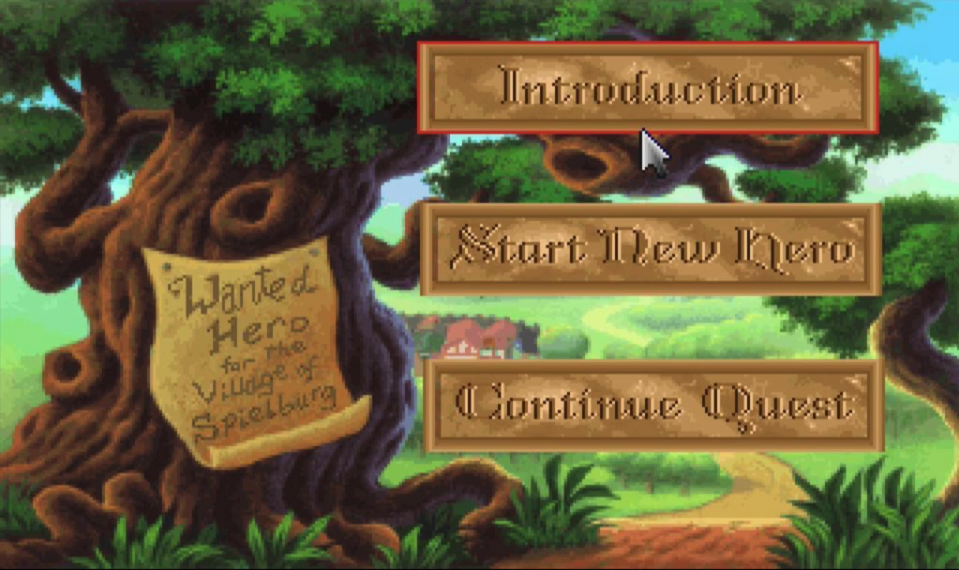
Core Team
| Victor Savkin | Jason Jean | Benjamin Cabanes | Jack Hsu |
|---|---|---|---|
| vsavkin | FrozenPandaz | bcabanes | jaysoo |
| James Henry | Jon Cammisuli | Max Kless | Juri Strumpflohner |
|---|---|---|---|
| JamesHenry | cammisuli | MaxKless | juristr |
| Philip Fulcher | Caleb Ukle | Colum Ferry | Steven Nance |
|---|---|---|---|
| philipjfulcher | barbados-clemens | Coly010 | llwt |
| Miroslav Jonaš | Leosvel Pérez Espinosa | Zachary DeRose | Craigory Coppola |
|---|---|---|---|
| meeroslav | leosvelperez | ZackDeRose | AgentEnder |
| Chau Tran | Nicole Oliver | Rares Matei | Altan Stalker |
|---|---|---|---|
| nartc | nixallover | rarmatei | StalkAltan |
| Josh VanAllen | Austin Fahsl | Louie Weng |
|---|---|---|
| joshvanallen | fahslaj | lourw |
Top Related Projects
CLI tool for Angular
Set up a modern web app by running one command.
The React Framework
Next generation frontend tooling. It's fast!
🛠️ webpack-based tooling for Vue.js Development
A React-based UI toolkit for the web
Convert  designs to code with AI
designs to code with AI

Introducing Visual Copilot: A new AI model to turn Figma designs to high quality code using your components.
Try Visual Copilot



