Quick Overview
OpenComic is an open-source project that aims to provide a comprehensive platform for reading, managing, and organizing digital comic books. It offers a user-friendly interface and a range of features to enhance the comic reading experience.
Pros
- Cross-Platform Compatibility: OpenComic is designed to work across multiple platforms, including Windows, macOS, and Linux, making it accessible to a wide range of users.
- Extensive File Format Support: The project supports a variety of comic book file formats, including CBR, CBZ, and PDF, allowing users to read their digital comics in a seamless manner.
- Intuitive User Interface: The project boasts a clean and intuitive user interface, making it easy for users to navigate and access the features they need.
- Community-Driven Development: OpenComic is an open-source project, which means that it benefits from the contributions and feedback of a dedicated community of developers and users.
Cons
- Limited Mobile Support: While OpenComic is designed to work on desktop platforms, it currently lacks robust mobile support, which may be a drawback for users who prefer to read comics on the go.
- Occasional Compatibility Issues: Some users have reported occasional compatibility issues with certain comic book file formats or specific hardware configurations.
- Lack of Advanced Features: Compared to some commercial comic book readers, OpenComic may lack some advanced features or customization options that power users might desire.
- Ongoing Development: As an open-source project, the development of OpenComic is ongoing, and users may encounter occasional bugs or missing features as the project continues to evolve.
Code Examples
Since OpenComic is a desktop application and not a code library, there are no specific code examples to provide. However, the project's source code is available on GitHub, and interested users can explore the codebase to understand the technical implementation.
Getting Started
To get started with OpenComic, follow these steps:
- Visit the OpenComic GitHub repository and navigate to the "Releases" section.
- Download the appropriate installer for your operating system (Windows, macOS, or Linux).
- Run the installer and follow the on-screen instructions to complete the installation process.
- Once installed, launch the OpenComic application from your system's application menu or start menu.
- The application will present you with a clean and intuitive interface, where you can start importing your digital comic book files.
- Use the various features and tools provided by OpenComic to read, manage, and organize your comic book collection.
- Explore the project's documentation and community resources for more advanced usage and customization options.
Convert  designs to code with AI
designs to code with AI

Introducing Visual Copilot: A new AI model to turn Figma designs to high quality code using your components.
Try Visual CopilotREADME
OpenComic
Comic and Manga reader
Guides | Screenshots | Features | Changelog | Download
Screenshot
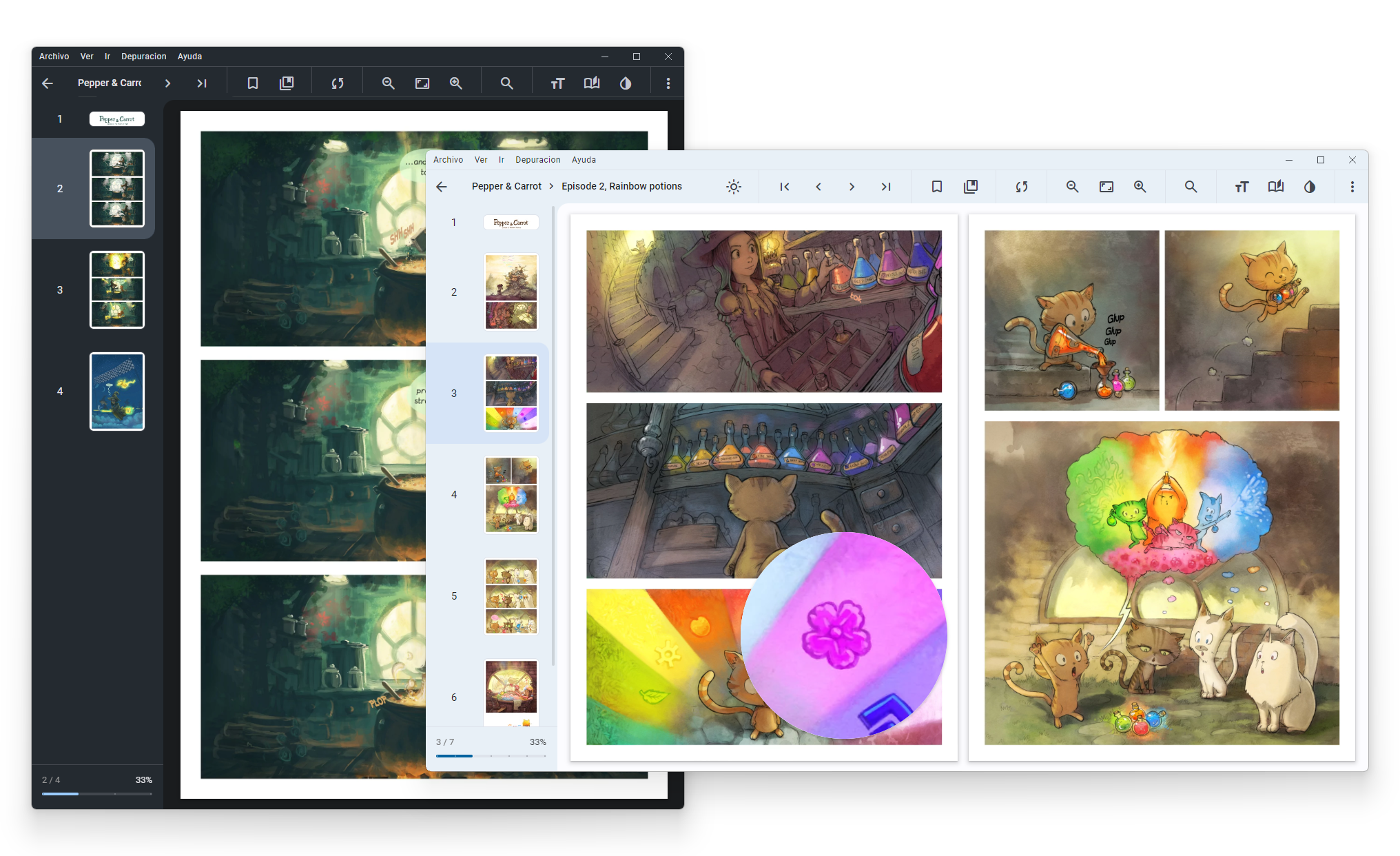
More Screenshots ð¸
Features
- ð Support this image formats:
JPG,JP2,JXR,JXL,PNG,APNG,AVIF,HEIC,WEBP,GIF,SVG,BMP,ICO - ð¦ Support this compressed formats:
RAR,ZIP,7Z,TAR,LZH,ACE,CBR,CBZ,CBA,CB7,CBT - ð Support this documents/ebook formats:
PDF,EPUB(Alpha) - ðµ Support background music from folder:
MP3,M4A,WEBM,WEBA,OGG,OPUS,WAV,FLAC - âï¸ Server connection support:
smb://,ftp://,ftps://,scp://,sftp://,ssh://,s3://,webdav://,webdavs:// - ð Master folders support
- ð OPDS support
- â¤ï¸ Favorite labels
- ð·ï¸ Custom labels
- ð¯ðµ Manga read mode
- ð°ð· Webtoon read mode
- ð Double page view
- ð Bookmarks and continue reading
- ð Floating magnifying glass
- ð±ï¸ Reading in scroll or slide
- ⪠Adjust the brightness, saturation, contrast, sepia, negative and invert colors
- ð¨ Colorize black and white images
- ð Tracking with sites (AniList and MyAnimeList)
- ð® Gamepad navigation
- â¨ï¸ Custom shortcuts and tap zones
- ð¢ Multiple interpolation methods:
lanczos3,lanczos2,mitchell,cubic,linear,nearestand others
You can see the changes between versions in the Changelog ð
Download v1.5.0
Stores
Windows
Windows Arm64
macOS
macOS Arm64
Linux
Linux Arm64
Website
Installation and Starting for development
Requirements: Git, Node and NPM
git clone https://github.com/ollm/OpenComic.git
cd OpenComic
npm install
npm start
Build from source
npm pull origin master
npm install
npm run build-<buildType>
Available builds types:
- Windows:
nsis,portable - macOS:
mac-dmg,mac-pkg(Both includearm) - Linux
deb,rpm,snap,flatpak,appimage,7z - Linux Arm:
deb-arm,rpm-arm,snap-arm,flatpak-arm,appimage-arm,7z-arm
Now the build files are located in dist folder.
If the build fails with error Not exists (Linux or macOS), you probably need to run a npm install --force inside the folder ./build/node-zstd-native-dependencies and then run npm install again in the main folder.
Translation
If you want to see OpenComic in your language, please help us to Translate.

Contributors
Backers
Sponsors
Mega Sponsors
GitHub Sponsors
Pepper & Carrot
This application contains as example the webcomic Pepper&Carrot by David Revoy licensed under the Creative Commons Attribution 4.0 International (CC BY 4.0).
Based on the universe of Hereva created by David Revoy with contributions by Craig Maloney. Corrections by Willem Sonke, Moini, Hali, CGand and Alex Gryson. Translated into Spanish by TheFaico.
Convert  designs to code with AI
designs to code with AI

Introducing Visual Copilot: A new AI model to turn Figma designs to high quality code using your components.
Try Visual Copilot


