Top Related Projects
Your API ⇒ Paid MCP. Instantly.
🔮 ChatGPT Desktop Application (Mac, Windows and Linux)
Use ChatGPT On Wechat via wechaty
用 Express 和 Vue3 搭建的 ChatGPT 演示网页
✨ Light and Fast AI Assistant. Support: Web | iOS | MacOS | Android | Linux | Windows
Quick Overview
The ourongxing/chatgpt-vercel repository is a project that deploys ChatGPT on Vercel, providing a web-based interface for interacting with OpenAI's language model. It offers a customizable and easily deployable solution for creating a ChatGPT-like experience on your own domain.
Pros
- Easy deployment on Vercel with minimal configuration
- Customizable UI and functionality to suit specific needs
- Supports multiple API endpoints, including Azure OpenAI
- Implements rate limiting and request throttling for better resource management
Cons
- Requires an OpenAI API key, which may involve costs
- Limited to the capabilities of the underlying OpenAI model
- May require additional configuration for advanced features
- Potential for high usage costs if not properly managed
Getting Started
- Fork the repository on GitHub
- Sign up for a Vercel account if you don't have one
- Create a new project on Vercel and connect it to your forked repository
- Set the following environment variables in your Vercel project settings:
OPENAI_API_KEY: Your OpenAI API keyCODE: (Optional) Set a password for accessing the chat interface
- Deploy the project on Vercel
- Access your deployed ChatGPT interface at the provided Vercel URL
For more detailed instructions and customization options, refer to the repository's README.md file.
Competitor Comparisons
Your API ⇒ Paid MCP. Instantly.
Pros of agentic
- More comprehensive AI agent framework with support for multiple models and tools
- Focuses on building autonomous AI agents with goal-oriented behavior
- Provides a flexible architecture for creating complex AI workflows
Cons of agentic
- Steeper learning curve due to its more advanced features and concepts
- May be overkill for simple chatbot applications
- Requires more setup and configuration compared to chatgpt-vercel
Code comparison
chatgpt-vercel:
export default async function handler(req: NextRequest) {
const { prompt, key, temperature } = (await req.json()) as ChatRequest
const apiKey = key || process.env.OPENAI_API_KEY
// ... (API call and response handling)
}
agentic:
const agent = new Agent({
name: 'My Agent',
goal: 'Accomplish a specific task',
tools: [new WebBrowser(), new Calculator()],
model: new OpenAIChat({ apiKey: process.env.OPENAI_API_KEY })
})
const result = await agent.run()
The code snippets highlight the difference in complexity and focus between the two projects. chatgpt-vercel provides a simpler API handler for chat requests, while agentic offers a more sophisticated agent setup with various tools and goal-oriented behavior.
🔮 ChatGPT Desktop Application (Mac, Windows and Linux)
Pros of ChatGPT
- Desktop application with cross-platform support (Windows, macOS, Linux)
- More feature-rich, including prompt library, export options, and system tray support
- Regular updates and active development
Cons of ChatGPT
- Larger application size due to being a desktop app
- Requires installation and updates, unlike web-based solutions
- May have a steeper learning curve for new users due to additional features
Code Comparison
ChatGPT (Tauri-based desktop app):
#[tauri::command]
fn get_data() -> String {
// Desktop-specific implementation
}
chatgpt-vercel (Web-based):
export async function getData() {
// Web-based implementation
}
The code comparison highlights the fundamental difference in architecture between the two projects. ChatGPT uses Rust with Tauri for desktop app development, while chatgpt-vercel employs JavaScript for a web-based solution. This difference affects deployment, user experience, and potential feature sets.
ChatGPT offers a more comprehensive, native-like experience with offline capabilities and system integration. In contrast, chatgpt-vercel provides a lightweight, easily accessible web interface without installation requirements. The choice between the two depends on user preferences, target platforms, and desired features.
Use ChatGPT On Wechat via wechaty
Pros of wechat-chatgpt
- Integrates directly with WeChat, allowing for seamless ChatGPT interactions within the popular messaging platform
- Supports multiple ChatGPT accounts for load balancing and improved reliability
- Includes features like message retry and error handling for a more robust user experience
Cons of wechat-chatgpt
- More complex setup process due to WeChat integration requirements
- Limited to WeChat platform, reducing flexibility for users on other platforms
- May require ongoing maintenance to keep up with WeChat API changes
Code Comparison
wechat-chatgpt:
const { WechatyBuilder } = require('wechaty')
const qrcodeTerminal = require('qrcode-terminal')
const bot = WechatyBuilder.build()
bot.on('scan', (qrcode, status) => {
qrcodeTerminal.generate(qrcode, { small: true })
})
chatgpt-vercel:
import { ChatGPTAPI } from 'chatgpt'
import { createParser } from 'eventsource-parser'
export default async function handler(req, res) {
const api = new ChatGPTAPI({ apiKey: process.env.OPENAI_API_KEY })
const response = await api.sendMessage(req.body.message)
}
The code snippets highlight the different focus areas of each project. wechat-chatgpt emphasizes WeChat integration, while chatgpt-vercel provides a more straightforward API interaction with ChatGPT, making it easier to deploy on Vercel's serverless platform.
用 Express 和 Vue3 搭建的 ChatGPT 演示网页
Pros of chatgpt-web
- More comprehensive features, including conversation management and export functionality
- Better suited for self-hosting and customization
- Supports multiple API endpoints and custom API keys
Cons of chatgpt-web
- More complex setup and configuration process
- Requires additional server resources due to its expanded feature set
- May have a steeper learning curve for users unfamiliar with Vue.js and Node.js
Code Comparison
chatgpt-web (Vue.js component):
<template>
<div class="chat-message" :class="{ 'chat-message-user': inversion }">
<div class="chat-message-container">
<div class="chat-message-avatar">
<img :src="avatar" alt="avatar">
</div>
<div class="chat-message-content">
<template v-if="!inversion">
<div class="chat-message-text" v-html="text"></div>
</template>
<template v-else>
<div class="chat-message-text">{{ text }}</div>
</template>
</div>
</div>
</div>
</template>
chatgpt-vercel (React component):
export function ChatMessage(props: {
message: Message
showWordCount?: boolean
showTokenCount?: boolean
showModelName?: boolean
hightlightCodeBlock?: boolean
}) {
return (
<div className={`flex flex-col ${props.message.role === 'user' ? 'items-end' : 'items-start'}`}>
<div className={`flex items-center ${props.message.role === 'user' ? 'flex-row-reverse' : ''}`}>
<Avatar role={props.message.role} />
<div className={`px-3 py-2 rounded-lg ${props.message.role === 'user' ? 'bg-[#10a37f] text-white' : 'bg-[#f4f6f8] text-black'}`}>
{props.message.content}
</div>
</div>
</div>
)
}
✨ Light and Fast AI Assistant. Support: Web | iOS | MacOS | Android | Linux | Windows
Pros of NextChat
- More active development with frequent updates and contributions
- Supports multiple languages and has a more extensive localization system
- Offers a wider range of customization options for the user interface
Cons of NextChat
- Larger codebase, which may be more complex to understand and maintain
- Higher resource requirements due to additional features and dependencies
- Steeper learning curve for developers new to the project
Code Comparison
NextChat:
export function trimTopic(topic: string) {
return topic.replace(/[,。!?"""、,.!?]*$/, "").trim();
}
chatgpt-vercel:
export function trimTopic(topic: string) {
return topic.replace(/[,。!?"""、,.!?]*$/, "");
}
Both projects use similar code for trimming topics, but NextChat includes an additional .trim() method to remove leading and trailing whitespace.
NextChat generally has more complex and feature-rich code structures, while chatgpt-vercel tends to have simpler, more straightforward implementations. This reflects the overall design philosophy of each project, with NextChat focusing on extensive features and customization, and chatgpt-vercel prioritizing simplicity and ease of use.
Convert  designs to code with AI
designs to code with AI

Introducing Visual Copilot: A new AI model to turn Figma designs to high quality code using your components.
Try Visual CopilotREADME
ChatGPT-Vercel


æ¬é¡¹ç®åºäº chatgpt-demo å¼åãæ£å¼çæ¬ï¼v1.0.0ï¼ä½¿ç¨ Solid-Start æ¡æ¶ï¼å¹¶ä¸ä¸åå¼å¯ SSRã请éæ°è®¾ç½®ç¯å¢åéã
å¨çº¿é¢è§:
- vercel.app 被å¢ã
ç¹ç¹
- UI ä¼é ç®æ´çåæ¶åè½å°½å¯è½å¼ºå¤§ï¼ç»è满满ï¼çä½ åç°ãåæ¶æ»¡è¶³å°ç½å大佬使ç¨ã
- æ¯æ PWAã
- æ¯æ Prompts é¢è®¾ï¼ä½¿ç¨ ç©ºæ ¼ æè / æç´¢ï¼å¯ä»¥æ¨¡ç³å¹é ï¼çªåºæ¾ç¤ºå¹é çæåã
- æ¯æå¤ä¸ªå¯¹è¯ï¼è天ï¼ï¼å¹¶ä¸æ¯ä¸ªå¯¹è¯é½å¯ä»¥åç¬è®¾ç½®ï¼èªç±è®¾ç½®è§è²ï¼ä¸å对è¯å¯ä»¥éè¿ URL ç´è¾¾ãä½¿ç¨ ç©ºæ ¼ç©ºæ ¼ æè // æç´¢ï¼å¯ä»¥æ¨¡ç³å¹é ï¼æç´¢åå²æ¶æ¯ã
- æ¯æ导åºåå¯¼å ¥å¯¹è¯å设置ã
- å®æ¶æ¥çå½å对è¯ä¼æ¶èç token 以ååçç tokenï¼åæ¶ææã
- æ¯æå¤ç§ä½é¢æ¥è¯¢æ¹å¼ï¼æ¯æå®æ¶æ¥è¯¢å 置账å·ä½é¢ï¼å¹¶ä¸åéå°å¾®ä¿¡ã
- æ¯æ URL queryï¼å½ä½æç´¢å¼æ使ç¨ï¼ææ对è¯é½æ¯æãæ¯å¦
url?q=keywordæèurl/session/xxxxx?q=keyword
使ç¨æå·§
- ææä¸ä¸æï¼åé¤æ¥éçé¨å对è¯ãå¦æå ³éè¿ç»å¯¹è¯ï¼å°åªç»è®¡éå®äºçé¨å对è¯ãè¿ä¸ªæ¦å¿µå¾å ³é®ã
- éå®å¯¹è¯ï¼ç¹å»æ¯æ¡æ¶æ¯åé¢ç头åï¼å°±å¯ä»¥éå®äºãéå®æä»ä¹å¥½å¤ï¼æ¸
空对è¯æ¶ï¼éå®äºçä¸ä¼å é¤ãå
³éè¿ç»å¯¹è¯æ¶ï¼å§ç»ä¼åééå®äºç对è¯ï¼ç¸å½äºè§è²è®¾å®ãå
³é
è®°å½å¯¹è¯å 容åï¼å§ç»ä¼è®°å½éå®äºç对è¯ï¼ä¸æ¬¡å·æ°ä»ç¶åå¨ã - Open AI Key è¦æä¹è·å¾ï¼æ³¨å OpenAI çå¸å·ï¼ç¶å çæ Key å°±è¡äºãç°å¨æ³¨åå°±é 5 ç¾å ï¼å¯ä»¥ç¨ä¸ä¸¤ä¸ªæãå«æ³¨å麻ç¦ï¼å¯ä»¥ç´æ¥å»ä¹°å·ï¼èªè¡æç´¢ã注æä¸è¦è¢«éªï¼ä¸è¬ 5 å 以ä¸å¯ä»¥å ¥æï¼çå°æ 120 ç¾å ç keyï¼è¿ç§å±äºæ¯ç»äºèæä¿¡ç¨å¡ï¼å¯ä»¥éæ¯ 120 ç¾å ï¼åªè½ç¨ä¸ä¸ªæï¼èä¸å®¹æå°å·ãç°å¨æ²¡ç»å¡çè´¦å·éå¶æ¯è¾å¤ï¼å¹¶ä¸å®¹æå°å·ãç»äºå¡ä¹ä¼ä¼å æ£é¤èµ éçä½é¢ã
- è¾å
¥æ¡
- Enteråéï¼å¯å ³éï¼ï¼Shift+Enteræ¢è¡ã
- ç©ºæ ¼ æè / æç´¢ Prompt é¢è®¾ï¼å¯ä»¥æ¨¡ç³å¹é ãææ Prompt å¯ä»¥æ¥ç prompts.md ã
- ä½¿ç¨ ç©ºæ ¼ç©ºæ ¼ æè // æç´¢å ¶å®å¯¹è¯ï¼å¯ä»¥æ¨¡ç³å¹é ï¼æç´¢åå²æ¶æ¯ã
- â å°æè¿çä¸æ¬¡æé®å¡«å°è¾å ¥æ¡éã
- æ¶æ¯ä¸çå¨ä½
- æé®
- ç¼è¾ï¼ä¸è½åå°ç¼è¾ï¼åªè½èªå¨å¡«å°è¾å ¥æ¡éã
- éæ°åçï¼å é¤å½å对è¯ï¼ç¶åèªå¨åéã
- å é¤ï¼å é¤å½å对è¯ã
- åç
- å¤å¶
- éæ°åç
- å é¤ï¼åªå é¤åçã
- æé®
- ç¹å»é¡¶é¨æ é¢æ»å¨å°é¡¶é¨ï¼ç¹å»è¾å ¥æ¡æ»å¨å°åºé¨ã
- url é使ç¨
url?q=ä½ å¥½åè¿ç§æ¹å¼å¯ä»¥æå¼ç½é¡µç´æ¥åçä½ å¥½åï¼å½ä½æç´¢å¼æ使ç¨ãææç对è¯ä¸é½å¯ä»¥ä½¿ç¨ã
设置ä¸å¨ä½
å³è¾¹å个æé®æ¯å¨ä½ï¼ç¹å»å°±å¯ä»¥æ§è¡ã
- ä¼ªè£ è§è²ï¼ä¼ªè£ æ¶ç´æ¥è¿å ¥å¯¹è¯éï¼ä¸ä¼åé请æ±ãå¯ä»¥ä¼ªè£ æç¨æ·æé®ä»¥å GPT åçãåéåèªå¨å ³éä¼ªè£ ã
- å°å½å对è¯çæå¾çï¼æ¹ä¾¿å享ãå¨çµèä¸ç´æ¥å¤å¶å°åªè´´æ¿ï¼ææºä¸æ¯ä¸è½½ã
- å°å½å对è¯çæ Markdownï¼ç´æ¥å¤å¶å°åªè´´æ¿ã
- æ¸ ç©ºå¯¹è¯ã

ç°å¨æ¯æäºå¤ä¸ªå¯¹è¯ï¼ä¹å°±æ¯å¤ä¸ªè天ãä¸åç对è¯å¯ä»¥åç¬è®¾ç½®ï¼ä¹æä¸åçé¾æ¥ï¼æ é¢ï¼å¾æ ãæ以ç°å¨æäºä¸¤ä¸ªè®¾ç½®æé®ï¼ç¬¬ä¸ä¸ªæ¯å ¨å±è®¾ç½®ï¼å¯ä»¥å¡«åå¯ç ï¼API Keyï¼ä¹å¯ä»¥å ³é Enter é®åéï¼è¿æ ·å¨ææºä¸ä¹å¯ä»¥æ¢è¡ã
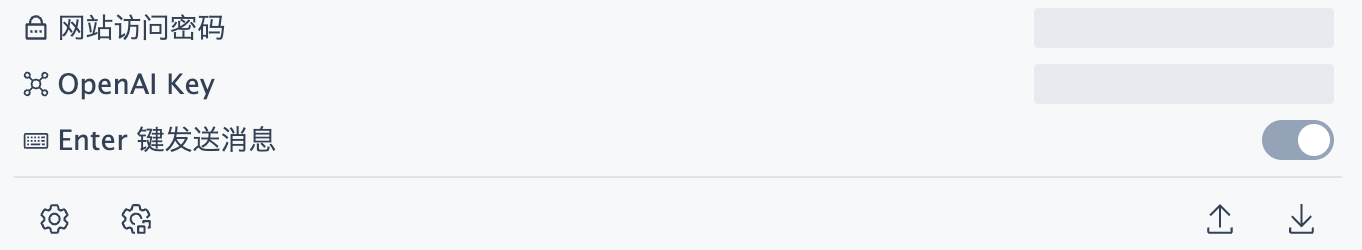
第äºä¸ªæ¯å¯¹è¯è®¾ç½®ï¼å°½å½å对è¯ææï¼é对ä¸åçç¨éèªè¡è®¾ç½®ãç®å GPT4 ä»ç¶å¤äº waitlist é¶æ®µï¼å¦æ没æèµæ ¼ï¼é£ä¹æ æ³ä½¿ç¨ã
æç»´åæ£ç¨åº¦è¶é«ï¼ChatGPT å°±ä¼ä¹±çï¼å¦ææ¯å¼æ¾æ§çé®é¢ï¼å¯ä»¥éå½è°é«ï¼ä½ä¹ä¸è¦è¶ è¿ 1ãéè¦ç¡®åçæ¡ç建议è°ä¸º 0ã
å¼å¯ è®°å½å¯¹è¯å
容 åï¼å¯¹è¯å·æ°ä¹ä¸ä¼æ¸
空ãå¼å¯è¿ç»å¯¹è¯åï¼æ¯æ¬¡ä¼åéææææä¸ä¸æï¼ä¸å¼å§æè¿ææä¸ä¸æè¿ä¸ªæ¦å¿µã
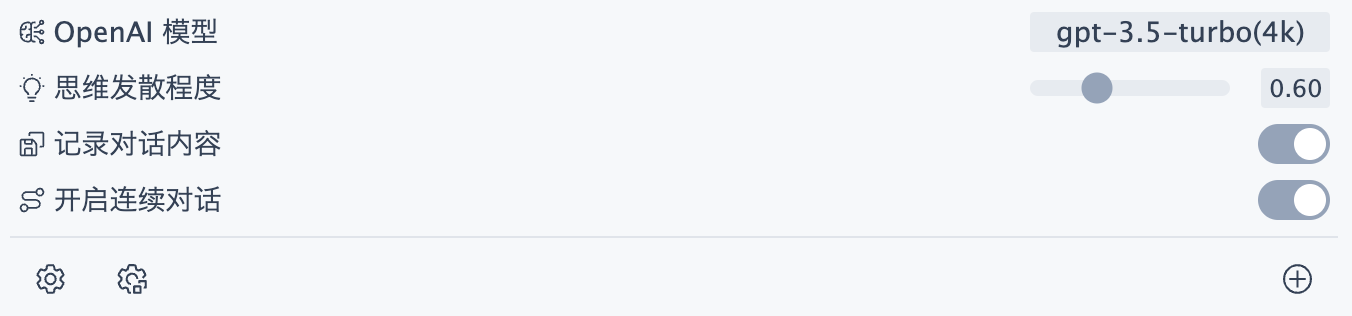
å½ä½ ç¹å»äºè®¾ç½®æé®ä¹åï¼ä¼åç°å³è¾¹çå¨ä½æé®ä¹åçäºååãæå¼å ¨å±è®¾ç½®åï¼åºç°ç导åºåå¯¼å ¥æé®ãå¯ä»¥å¯¼åºåå¯¼å ¥ææç设置å对è¯ã
èæå¼å¯¹è¯è®¾ç½®ä¹åï¼å¨é¦é¡µï¼ä¹å°±æ¯ä¸»å¯¹è¯éï¼å°±åªæä¸ä¸ªæ°å»ºå¯¹è¯çæé®ï¼å½ä½ æ°å»ºäºå¯¹è¯ãå°±ä¼åºç°å¤å¶å¯¹è¯é¾æ¥ä»¥åå é¤å¯¹è¯çæé®ãå¼å¾æ³¨æçæ¯ï¼ç®åè¿ä¸ªé¾æ¥åªè½ä½ èªå·±è½æå¼ï¼å¹¶æ²¡æä¸ä¼ å°äºç«¯ã
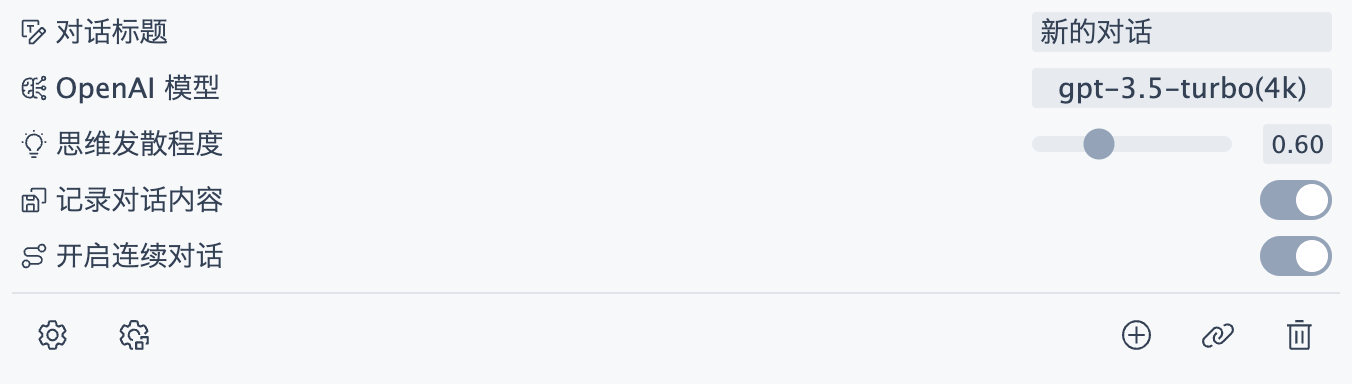
å¨æ°ç对è¯éï¼ä½ å¯ä»¥è®¾ç½®æ é¢ï¼çè³å¯ä»¥è®¾ç½®å¾æ ï¼è¯è¯å¨æ é¢åé¢å ä¸ä¸ª Emojiã
é¨ç½²ä¸ä¸ªä½ èªå·±ç ChatGPT ç½ç«ï¼å è´¹ï¼å½å ç´è¿ï¼
Warning
vercel.app ååå·²ç»è¢«å¢ï¼ä½ vercel æ¬èº«æ²¡æ被å¢ï¼æä»¥ä½ ç»å®èªå·±çååå°±å¯ä»¥äºãå¦æ广æ³å享ï¼ååæ被å¢çé£é©ãå¦ææ¯å½å è´ä¹°çååï¼æ请å»åè¶çé£é©ï¼æ以è¦ä¹å°èå´å å¯ç 使ç¨ï¼è¦ä¹å¨å½å¤è´ä¹°ååãæ´æ¨èå°èå´å 使ç¨ã
å¦æä½ åªéè¦é¨ç½²ä¸ä¸ªä½ èªå·±ç¨çç½ç«ï¼èä¸éè¦å®å¶ï¼é£ä¹ä½ å®å ¨ä¸éè¦å¨æ¬å°è·èµ·æ¥ï¼ä½ å¯ä»¥ç´æ¥ç¹å»ä¸é¢çæé®ï¼ç¶åæç §æ示æä½ï¼ç¶åå¨ Vercel ä¸å¡«å ¥ç¯å¢åéå³å¯ã
ä¸è¿ä¸é¢è¿ç§æ¹å¼ä¸å®¹ææ´æ°ï¼æ好è¿æ¯å
fork æ¬ä»åºï¼ç¶åå¨ Vercel ä¸å¯¼å
¥ä½ èªå·±çä»åºï¼ä¹åè¦æ´æ°å°±å¨ Github éç¹å» Sync fork å°±å¯ä»¥åæ¥æ´æ°äºã
å¦æä½ éè¦é¨ç½²ç»æ´å¤äººç¨ï¼éè¦ä¿®æ¹ä¸äºä»£ç ï¼é£ä¹ä½ å¯è½éè¦å°ä¸é¢å建çä½ èªå·±çä»åº git clone å°æ¬å°ãæ¹å®äº git commit & push å³å¯éæ°é¨ç½²ï¼vscode ä¸ç¹å ä¸å°±å¯ä»¥äºãä¹å¯ä»¥ç¨ vercel ç cliï¼vercel deploy --prodã
å¦æä½ éè¦å¨æ¬å°å¼ååè°è¯ï¼æç¹éº»ç¦ï¼
- å级å°
node18ï¼è¦ç¨å°åççfetchåreadableStreamã - API 被å¢äºï¼èªå·±æ³åæ³å¼ä»£çï¼ä¸ç¶è¦æ¥éãå¯ä»¥è®¾ç½® OpenAI ç代ç APIï¼ä¹å¯ä»¥ç´æ¥
vercel deployé¨ç½²å° vercel å¼åç¯å¢ä¸è°è¯ã pnpm iå®è£ ä¾èµãpnpm devå¯å¨é¡¹ç®ã
æ´å¤é¨ç½²æ¹æ¡
ç®åæ¬é¡¹ç®é¤ Vercel 以å¤è¿æ¯æ
- Netlifyï¼ç´æ¥å¯¼å ¥å³å¯ã
- CloudFlare Workerï¼ä½¿ç¨ Github Action é¨ç½²ï¼éè¦è®¾ç½®
CF_API_TOKENã - Railwayï¼ç´æ¥å¯¼å ¥å³å¯ã
ä¸å»ºè®®ä½¿ç¨é¤ Vercel 以å¤çé¨ç½²æ¹æ¡ã é¤äºæ¯è¾æ ¢ä»¥å¤ï¼æ´éè¦çæ¯åªæ Vercel æ¯æ设置 Edge Function æå¡å¨çå°åºï¼å ¶ä»å¹³å°ä¼èªå¨ä½¿ç¨è·ç¦»æè¿çæå¡å¨ï¼æå¯è½æ¯ OpenAI ä¸æ¯æçå°åºï¼ä»è导è´å°å·ã
ç¯å¢åé
以
CLIENT_å¼å¤´çåéä¼æ´é²ç»å端ï¼è¯·ä¸è¦å¡«åææä¿¡æ¯ã
| ç¯å¢åé | 说æ | é»è®¤å¼ |
|---|---|---|
OPENAI_API_KEY | OpenAI API Keyï¼å¯ä»¥å¡«åå¤ä¸ªï¼ç¨ | æè æ¢è¡ éå¼ï¼éæºè°ç¨ãæ好æ¯å¤å¡«å 个ï¼API æ并åä¸çéå¶ãå¦æç¨æ·ä¸å¡«èªå·±ç keyï¼é£ä¹å°±ä¼ä½¿ç¨ä½ ç keyã | æ |
OPENAI_API_BASE_URL | æ¬å°å¼åæ¶å¯ä»¥å¡«å OpenAI ç代çæå¡å¨ï¼ä½æ¯ Vercel ä¸éè¦ã并ä¸ä¸å»ºè®®ç产é¶æ®µä½¿ç¨ã | api.openai.com |
NO_GFW | 表示å¯ä»¥æå¡å¨å¯ä»¥ç´è¿ï¼ä¸éè¦OPENAI_API_BASE_URLï¼å°±ç®è®¾ç½®äºä¹ä¸ä½¿ç¨ã | false |
TIMEOUT | OpenAI API è¶ æ¶ãåä½ä¸ºæ¯«ç§ï¼Vercel Edge Function æå¤§è¶ æ¶ä¸º 30000ã | 30000 |
PASSWORD | ç½ç«å¯ç | æ |
CLIENT_DEFAULT_MESSAGE | é»è®¤æç¤ºä¿¡æ¯ | - xx xx |
CLIENT_GLOBAL_SETTINGS | é»è®¤å ¨å±è®¾ç½® | {"APIKey":"","password":"","enterToSend":true} |
CLIENT_SESSION_SETTINGS | é»è®¤å¯¹è¯è®¾ç½®ï¼å¯¹è¯è®¾ç½®å¨æ¯ä¸ªå¯¹è¯ä¸é½æ¯ç¬ç«çã | {"title":"","saveSession":true,"APITemperature":0.6,"continuousDialogue":true,"model":"gpt-3.5"} |
CLIENT_MAX_INPUT_TOKENS | ææä¸ä¸æ+è¾å ¥ç token æ°ãOpenAI ä¸å模åçæ大 token ä¸ä¸æ ·ï¼ä»·æ ¼ä¹ä¸åï¼å¯ä»¥åå«è®¾ç½®ãå¹¶ä¸ OpenAI ä¼ç»è®¡è¾å ¥+è¾åºä¹åï¼ä½æ们è¿éåªéå¶è¾å ¥ã | {"gpt-3.5":16000,"gpt-4":32000} |
æ两ç§è®¾ç½®æ¹å¼
-
å°
.env.exampleæ件修æ¹ä¸º.envï¼å¨.envä¸è®¾ç½®ã -
Vercel ä¸è®¾ç½®
Environment Variablesãå°½é使ç¨è¿ç§æ¹å¼ï¼æ¯è¾æ¹ä¾¿ãä¼å¨ä¸æ¬¡é¨ç½²æ¶çæã
é»è®¤å ¨å±è®¾ç½®
è®°å¾å é¤æ³¨éï¼æè ç´æ¥å¤å¶ä¸é¢è¡¨æ ¼éçã
{
"APIKey": "", // é»è®¤å¡«åç keyï¼ä¸éè¦å¡«åï¼å¦åå
¶ä»äººçå¾å°ã
"password": "", // é»è®¤å¡«åçå¯ç ï¼ä¸éè¦å¡«åï¼å¦åå
¶ä»äººçå¾å°ã
"enterToSend": true // å车é®åéæ¶æ¯
}
é»è®¤å¯¹è¯è®¾ç½®
对è¯è®¾ç½®å¨æ¯ä¸ªå¯¹è¯ä¸é½æ¯ç¬ç«çãè®°å¾å é¤æ³¨éï¼æè ç´æ¥å¤å¶ä¸é¢è¡¨æ ¼éçã
{
"title": "", // 对è¯æ é¢ï¼ä¸éè¦å¡«å
"saveSession": true, // è®°å½å½å对è¯å
容ï¼å·æ°ä¸ä¼ä¸¢å¤±ãå
³éåä»ç¶ä¼è®°å½éå®ç对è¯ã
"APITemperature": 0.6, // 0-2ï¼æç»´åæ£ç¨åº¦ï¼è¶é« ChatGPT æç»´å°±è¶åæ£ï¼å¼å§ä¹±çï¼çè³ä¼ä¹±ç ï¼å»ºè®®å°äº 1 ã
"continuousDialogue": true, // å¼å¯è¿ç»å¯¹è¯ï¼æ¯æ¬¡é½éè¦å°ä¸ä¸æä¼ ç» APIã
"model": "gpt-4o-mini" // 模å
}
æäº¤ä½ ç Prompts
- Fork æ¬é¡¹ç®ã
- ä¿®æ¹
prompts.mdã - Pull Request å³å¯ã
å¦æä½ ä¸æè¿ä¸ªæä½ï¼ä¹å¯ä»¥ç´æ¥å¨ Issues æäº¤ä½ ç Promptsãç®å大é¨å Prompts æ¥èªäº awesome-chatgpt-prompts-zhï¼å½ç¶ï¼è¿ä¸ªä»åºå¤§å¤æ°ä¹æ¯ç¿»è¯ç awesome-chatgpt-promptsï¼ä¸å¹¶æè°¢ã
è¦æ±
- æéè¦è¾å ¥çå 容æ¾å¨æåï¼å¯ä»¥æ示 ChatGPT å¼å§è¾å ¥äºï¼æ¯å¦ âæç第ä¸å¥è¯æ¯ï¼âã
- å°½å¯è½å»ä¼åå·²æç Promptsï¼èä¸æ¯éå¤æ·»å ã
- æ·»å å°ç»å°¾ï¼æä¼å®ææ´çã
èµèµ
å¦ææ¬é¡¹ç®å¯¹ä½ ææ帮å©ï¼å¯ä»¥ç»å°ç«ä¹°ç¹é¶é£ï¼ä½ä¸æ¥åä»»ä½ä»è´¹åè½è¯·æ±ã

License
Top Related Projects
Your API ⇒ Paid MCP. Instantly.
🔮 ChatGPT Desktop Application (Mac, Windows and Linux)
Use ChatGPT On Wechat via wechaty
用 Express 和 Vue3 搭建的 ChatGPT 演示网页
✨ Light and Fast AI Assistant. Support: Web | iOS | MacOS | Android | Linux | Windows
Convert  designs to code with AI
designs to code with AI

Introducing Visual Copilot: A new AI model to turn Figma designs to high quality code using your components.
Try Visual Copilot