Top Related Projects
Open Source Identity and Access Management For Modern Applications and Services
Simple, unobtrusive authentication for Node.js.
Microsoft Authentication Library (MSAL) for JS
iOS and macOS SDK for communicating with OAuth 2.0 and OpenID Connect providers.
Quick Overview
panva/openid-client is a certified OpenID Connect and OAuth 2.0 client library for Node.js. It provides a robust implementation of the OpenID Connect and OAuth 2.0 protocols, allowing developers to easily integrate authentication and authorization into their applications.
Pros
- Fully certified OpenID Connect Relying Party implementation
- Supports various OAuth 2.0 and OpenID Connect flows
- Extensive documentation and examples
- Active maintenance and community support
Cons
- Steep learning curve for beginners unfamiliar with OAuth 2.0 and OpenID Connect
- Limited built-in support for specific identity providers (requires manual configuration)
- Primarily focused on server-side implementations
Code Examples
- Creating an Issuer instance:
const { Issuer } = require('openid-client');
const googleIssuer = await Issuer.discover('https://accounts.google.com');
console.log('Discovered issuer %s %O', googleIssuer.issuer, googleIssuer.metadata);
- Creating a client instance:
const client = new googleIssuer.Client({
client_id: 'your_client_id',
client_secret: 'your_client_secret',
redirect_uris: ['http://localhost:3000/cb'],
response_types: ['code'],
});
- Initiating an authentication request:
const authorizationUrl = client.authorizationUrl({
scope: 'openid email profile',
state: 'some-random-state-value',
});
// Redirect the user to authorizationUrl
- Handling the callback and token exchange:
const params = client.callbackParams(req);
const tokenSet = await client.callback('http://localhost:3000/cb', params, { state: 'some-random-state-value' });
console.log('Received and validated tokens %j', tokenSet);
console.log('Validated ID Token claims %j', tokenSet.claims());
Getting Started
-
Install the library:
npm install openid-client -
Import and use the library in your code:
const { Issuer, generators } = require('openid-client'); // Discover the OpenID Provider const issuer = await Issuer.discover('https://your-identity-provider.com'); // Create a client instance const client = new issuer.Client({ client_id: 'your_client_id', client_secret: 'your_client_secret', redirect_uris: ['http://localhost:3000/cb'], response_types: ['code'], }); // Use the client for authentication and token management
Competitor Comparisons
Open Source Identity and Access Management For Modern Applications and Services
Pros of Keycloak
- Comprehensive identity and access management solution with a full-featured admin console
- Supports multiple protocols including OpenID Connect, OAuth 2.0, and SAML
- Offers user federation, identity brokering, and social login out of the box
Cons of Keycloak
- Heavier and more complex to set up and maintain compared to a lightweight client library
- Requires more resources to run as it's a full-fledged server application
- May be overkill for simple authentication needs in smaller applications
Code Comparison
Keycloak (Java):
KeycloakBuilder.builder()
.serverUrl("https://auth-server/auth")
.realm("myrealm")
.clientId("myclient")
.clientSecret("secret")
.build();
openid-client (JavaScript):
const client = await Issuer.discover('https://auth-server/.well-known/openid-configuration')
.then(issuer => new issuer.Client({
client_id: 'myclient',
client_secret: 'secret'
}));
Keycloak provides a more comprehensive solution for identity management, while openid-client offers a lightweight client library for OpenID Connect. Keycloak is better suited for complex enterprise scenarios, whereas openid-client is ideal for simpler authentication needs in JavaScript applications.
Simple, unobtrusive authentication for Node.js.
Pros of Passport
- Extensive ecosystem with numerous strategies for various authentication methods
- Well-established and widely adopted in the Node.js community
- Flexible middleware-based architecture for easy integration
Cons of Passport
- Can be complex to set up and configure for specific use cases
- May require additional packages for OpenID Connect support
- Less focused on OpenID Connect specifics compared to openid-client
Code Comparison
openid-client:
const client = new Issuer.Client({
client_id: 'client_id',
client_secret: 'client_secret',
redirect_uris: ['http://localhost:3000/cb'],
response_types: ['code'],
});
const authorizationUrl = client.authorizationUrl({
scope: 'openid email profile',
state: 'some-state-value',
});
Passport:
passport.use(new OpenIDStrategy({
issuer: 'https://server.example.com',
clientID: 'client_id',
clientSecret: 'client_secret',
callbackURL: 'http://localhost:3000/cb'
},
function(iss, sub, profile, done) {
// Verification callback
}
));
openid-client focuses specifically on OpenID Connect implementation, providing a more streamlined approach for OIDC-specific use cases. Passport, on the other hand, offers a broader authentication framework with support for various strategies, including OpenID Connect through additional packages.
Microsoft Authentication Library (MSAL) for JS
Pros of microsoft-authentication-library-for-js
- Specifically designed for Azure AD and Microsoft identity platform
- Extensive documentation and support from Microsoft
- Seamless integration with other Microsoft services and APIs
Cons of microsoft-authentication-library-for-js
- Limited to Microsoft identity providers
- Larger package size and potentially more complex setup
- May have a steeper learning curve for developers not familiar with Microsoft ecosystem
Code Comparison
microsoft-authentication-library-for-js:
const msalConfig = {
auth: {
clientId: "your_client_id",
authority: "https://login.microsoftonline.com/your_tenant_id"
}
};
const msalInstance = new msal.PublicClientApplication(msalConfig);
openid-client:
const client = await Issuer.discover('https://server.example.com')
.then(issuer => new issuer.Client({
client_id: 'your_client_id',
client_secret: 'your_client_secret'
}));
The microsoft-authentication-library-for-js example shows configuration specific to Azure AD, while openid-client demonstrates a more generic OpenID Connect setup. openid-client offers more flexibility for different identity providers but requires more manual configuration. microsoft-authentication-library-for-js provides a more streamlined experience for Microsoft-specific authentication scenarios.
iOS and macOS SDK for communicating with OAuth 2.0 and OpenID Connect providers.
Pros of AppAuth-iOS
- Specifically designed for iOS, providing native integration and optimized performance
- Includes built-in support for iOS-specific features like ASWebAuthenticationSession
- Offers a more comprehensive SDK with additional tools for iOS app development
Cons of AppAuth-iOS
- Limited to iOS platform, lacking cross-platform compatibility
- May have a steeper learning curve for developers not familiar with iOS development
- Less frequent updates compared to openid-client
Code Comparison
AppAuth-iOS (Objective-C):
OIDAuthorizationRequest *request = [[OIDAuthorizationRequest alloc] initWithConfiguration:configuration
clientId:clientID
scopes:@[OIDScopeOpenID, OIDScopeProfile]
redirectURL:redirectURI
responseType:OIDResponseTypeCode
additionalParameters:nil];
openid-client (JavaScript):
const client = new Client({
client_id: 'client_id',
client_secret: 'client_secret',
redirect_uris: ['http://localhost:3000/cb'],
response_types: ['code'],
});
Both libraries provide methods for creating authorization requests, but AppAuth-iOS offers more iOS-specific configuration options, while openid-client provides a more concise and flexible approach suitable for various platforms.
Convert  designs to code with AI
designs to code with AI

Introducing Visual Copilot: A new AI model to turn Figma designs to high quality code using your components.
Try Visual CopilotREADME
openid-client
OAuth 2 / OpenID Connect Client API for JavaScript Runtimes
openid-client simplifies integration with authorization servers by providing easy-to-use APIs for the most common authentication and authorization flows, including OAuth 2 and OpenID Connect. It is designed for JavaScript runtimes like Node.js, Browsers, Deno, Cloudflare Workers, and more.
Features
The following features are currently in scope and implemented in this software:
- Authorization Server Metadata discovery
- Authorization Code Flow (profiled under OpenID Connect 1.0, OAuth 2.0, OAuth 2.1, FAPI 1.0 Advanced, and FAPI 2.0)
- Refresh Token, Device Authorization, Client-Initiated Backchannel Authentication (CIBA), and Client Credentials Grants
- Demonstrating Proof-of-Possession at the Application Layer (DPoP)
- Token Introspection and Revocation
- Pushed Authorization Requests (PAR)
- UserInfo and Protected Resource Requests
- Authorization Server Issuer Identification
- JWT Secured Introspection, Response Mode (JARM), Authorization Request (JAR), and UserInfo
- Dynamic Client Registration (DCR)
- Passport Strategy
Sponsor
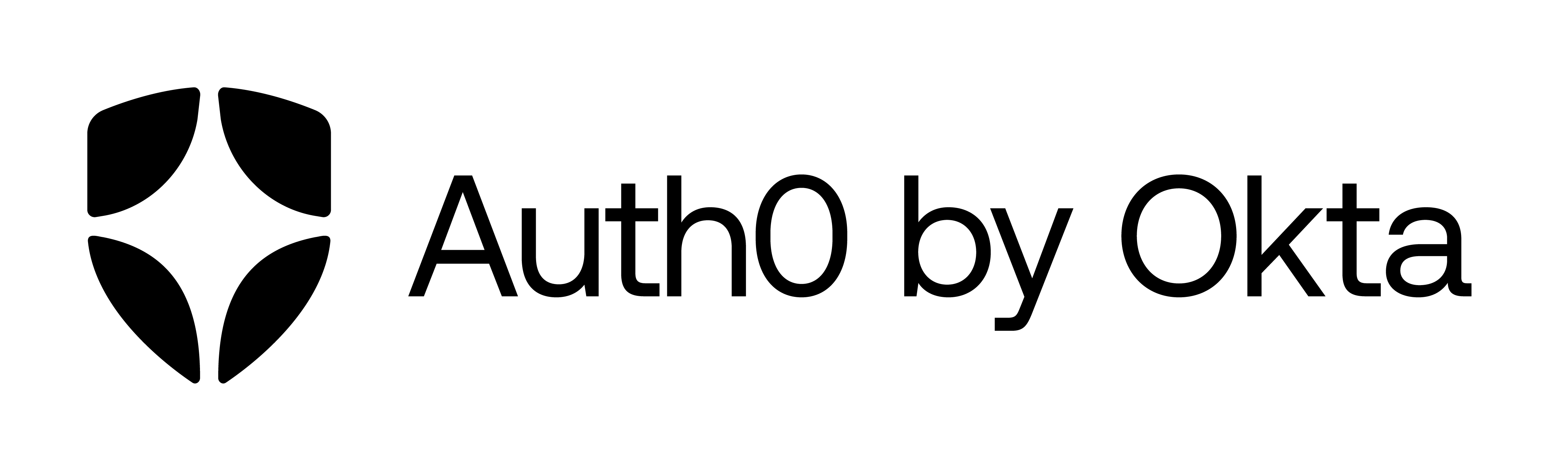
If you want to quickly add authentication to JavaScript apps, feel free to check out Auth0's JavaScript SDK and free plan. Create an Auth0 account; it's free!
Certification
Filip Skokan has certified that this software conforms to the Basic, FAPI 1.0, and FAPI 2.0 Relying Party Conformance Profiles of the OpenID Connect⢠protocol.
ð Help the project
Support from the community to continue maintaining and improving this module is welcome. If you find the module useful, please consider supporting the project by becoming a sponsor.
API Reference Documentation
openid-client is distributed via npmjs.com, jsr.io, and github.com.
Examples
example ESM import1
import * as client from 'openid-client'
- Authorization Code Flow (OAuth 2.0) - source
- Authorization Code Flow (OpenID Connect) - source | diff
- Extensions
- Passport Strategy - source
Quick start
let server!: URL // Authorization Server's Issuer Identifier
let clientId!: string // Client identifier at the Authorization Server
let clientSecret!: string // Client Secret
let config: client.Configuration = await client.discovery(
server,
clientId,
clientSecret,
)
Authorization Code Flow
Authorization Code flow is for obtaining Access Tokens (and optionally Refresh Tokens) to use with third party APIs.
When you want to have your end-users authorize or authenticate you need to send them to the authorization server's authorization_endpoint. Consult the web framework of your choice on how to redirect but here's how
to get the authorization endpoint's URL with parameters already encoded in the query to redirect
to.
/**
* Value used in the authorization request as the redirect_uri parameter, this
* is typically pre-registered at the Authorization Server.
*/
let redirect_uri!: string
let scope!: string // Scope of the access request
/**
* PKCE: The following MUST be generated for every redirect to the
* authorization_endpoint. You must store the code_verifier and state in the
* end-user session such that it can be recovered as the user gets redirected
* from the authorization server back to your application.
*/
let code_verifier: string = client.randomPKCECodeVerifier()
let code_challenge: string =
await client.calculatePKCECodeChallenge(code_verifier)
let state!: string
let parameters: Record<string, string> = {
redirect_uri,
scope,
code_challenge,
code_challenge_method: 'S256',
}
if (!config.serverMetadata().supportsPKCE()) {
/**
* We cannot be sure the server supports PKCE so we're going to use state too.
* Use of PKCE is backwards compatible even if the AS doesn't support it which
* is why we're using it regardless. Like PKCE, random state must be generated
* for every redirect to the authorization_endpoint.
*/
state = client.randomState()
parameters.state = state
}
let redirectTo: URL = client.buildAuthorizationUrl(config, parameters)
// now redirect the user to redirectTo.href
console.log('redirecting to', redirectTo.href)
When end-users are redirected back to the redirect_uri your application consumes the callback and
passes in PKCE code_verifier to include it in the authorization code grant token exchange.
let getCurrentUrl!: (...args: any) => URL
let tokens: client.TokenEndpointResponse = await client.authorizationCodeGrant(
config,
getCurrentUrl(),
{
pkceCodeVerifier: code_verifier,
expectedState: state,
},
)
console.log('Token Endpoint Response', tokens)
You can then fetch a protected resource response
let protectedResourceResponse: Response = await client.fetchProtectedResource(
config,
tokens.access_token,
new URL('https://rs.example.com/api'),
'GET',
)
console.log(
'Protected Resource Response',
await protectedResourceResponse.json(),
)
Device Authorization Grant (Device Flow)
let scope!: string // Scope of the access request
let response = await client.initiateDeviceAuthorization(config, { scope })
console.log('User Code:', response.user_code)
console.log('Verification URI:', response.verification_uri)
console.log('Verification URI (complete):', response.verification_uri_complete)
You will display the instructions to the end-user and have them directed at verification_uri or
verification_uri_complete, afterwards you can start polling for the Device Access Token Response.
let tokens: client.TokenEndpointResponse =
await client.pollDeviceAuthorizationGrant(config, response)
console.log('Token Endpoint Response', tokens)
This will poll in a regular interval and only resolve with tokens once the end-user authenticates.
Client-Initiated Backchannel Authentication (CIBA)
let scope!: string // Scope of the access request
/**
* One of login_hint, id_token_hint, or login_hint_token parameters must be
* provided in CIBA
*/
let login_hint!: string
let response = await client.initiateBackchannelAuthentication(config, {
scope,
login_hint,
})
/**
* OPTIONAL: If your client is configured with Ping Mode you'd invoke the
* following after getting the CIBA Ping Callback (its implementation is
* framework specific and therefore out of scope for openid-client)
*/
let tokens: client.TokenEndpointResponse =
await client.pollBackchannelAuthenticationGrant(config, response)
console.log('Token Endpoint Response', tokens)
This will poll in a regular interval and only resolve with tokens once the end-user authenticates.
Client Credentials Grant
Client Credentials flow is for obtaining Access Tokens to use with third party APIs on behalf of your application, rather than an end-user which was the case in previous examples.
let scope!: string // Scope of the access request
let resource!: string // Resource Indicator of the Resource Server the access token is for
let tokens: client.TokenEndpointResponse = await lib.clientCredentialsGrant(
config,
{ scope, resource },
)
console.log('Token Endpoint Response', tokens)
Supported Runtimes
The supported JavaScript runtimes include those that support the utilized Web API globals and standard built-in objects. These are (but are not limited to):
- Browsers
- Bun
- Cloudflare Workers
- Deno
- Electron
- Node.js2
- Vercel's Edge Runtime
Supported Versions
| Version | Security Fixes ð | Other Bug Fixes ð | New Features â | Runtime and Module type |
|---|---|---|---|---|
| v6.x | Security Policy | â | â | Universal3 ESM1 |
| v5.x | Security Policy | â | â | Node.js CJS + ESM |
Footnotes
Top Related Projects
Open Source Identity and Access Management For Modern Applications and Services
Simple, unobtrusive authentication for Node.js.
Microsoft Authentication Library (MSAL) for JS
iOS and macOS SDK for communicating with OAuth 2.0 and OpenID Connect providers.
Convert  designs to code with AI
designs to code with AI

Introducing Visual Copilot: A new AI model to turn Figma designs to high quality code using your components.
Try Visual Copilot