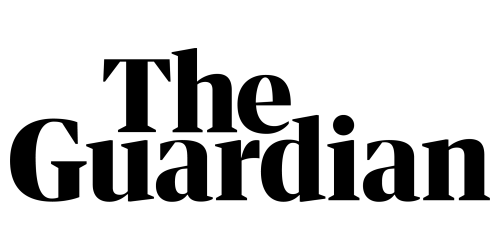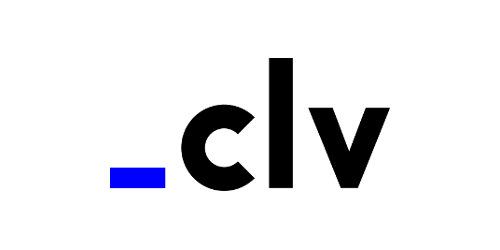playframework
playframework
The Community Maintained High Velocity Web Framework For Java and Scala.
Top Related Projects
A platform to build and run apps that are elastic, agile, and resilient. SDK, libraries, and hosted environments.
Spring Boot helps you to create Spring-powered, production-grade applications and services with absolute minimum fuss.
Fast, unopinionated, minimalist web framework for node.
A progressive Node.js framework for building efficient, scalable, and enterprise-grade server-side applications with TypeScript/JavaScript 🚀
Ruby on Rails
Laravel is a web application framework with expressive, elegant syntax. We’ve already laid the foundation for your next big idea — freeing you to create without sweating the small things.
Quick Overview
Play Framework is a high-productivity Java and Scala web application framework that integrates the components and APIs you need for modern web application development. It is based on a lightweight, stateless, web-friendly architecture and features predictable and minimal resource consumption for highly-scalable applications.
Pros
- Highly scalable and fast due to its stateless architecture
- Supports both Java and Scala, allowing developers to choose their preferred language
- Built-in hot reloading for rapid development and testing
- Extensive ecosystem with many plugins and modules available
Cons
- Steeper learning curve compared to some other web frameworks
- Less mature and smaller community compared to more established frameworks like Spring
- Documentation can be inconsistent or outdated in some areas
- Frequent version changes can lead to compatibility issues with plugins
Code Examples
- Creating a simple controller in Java:
import play.mvc.*;
public class HomeController extends Controller {
public Result index() {
return ok("Welcome to Play Framework!");
}
}
- Defining routes in the
conf/routesfile:
GET / controllers.HomeController.index()
GET /hello/:name controllers.HomeController.hello(name: String)
- Using dependency injection with Guice:
import com.google.inject.AbstractModule;
import services.UserService;
import services.UserServiceImpl;
public class Module extends AbstractModule {
@Override
protected void configure() {
bind(UserService.class).to(UserServiceImpl.class);
}
}
Getting Started
To create a new Play Framework project:
- Install sbt (Scala Build Tool)
- Run the following command:
sbt new playframework/play-java-seed.g8
- Enter a name for your project when prompted
- Navigate to the project directory and run:
sbt run
- Open your browser and go to
http://localhost:9000to see your new Play application running.
Competitor Comparisons
A platform to build and run apps that are elastic, agile, and resilient. SDK, libraries, and hosted environments.
Pros of Akka
- More focused on actor-based concurrency and distributed systems
- Better suited for building highly scalable and fault-tolerant applications
- Provides a comprehensive toolkit for reactive programming
Cons of Akka
- Steeper learning curve due to its complex actor model
- Less suitable for traditional web applications compared to Play
- Requires more boilerplate code for simple use cases
Code Comparison
Akka (Actor definition):
class MyActor extends Actor {
def receive = {
case "hello" => println("Hello, world!")
case _ => println("Unknown message")
}
}
Play (Controller definition):
class MyController @Inject()(val controllerComponents: ControllerComponents) extends BaseController {
def hello = Action { implicit request =>
Ok("Hello, world!")
}
}
Summary
Akka and Play Framework are both popular Scala-based projects, but they serve different purposes. Akka excels in building distributed and concurrent systems, while Play is more focused on web application development. Akka offers powerful tools for reactive programming and fault tolerance, but comes with a steeper learning curve. Play, on the other hand, provides a more straightforward approach to building web applications with less complexity for simple use cases. The choice between the two depends on the specific requirements of your project and the level of scalability and concurrency needed.
Spring Boot helps you to create Spring-powered, production-grade applications and services with absolute minimum fuss.
Pros of Spring Boot
- Larger ecosystem and community support
- Extensive documentation and learning resources
- Seamless integration with other Spring projects
Cons of Spring Boot
- Steeper learning curve for beginners
- Can be more complex for simple applications
- Potential for over-configuration
Code Comparison
Spring Boot:
@SpringBootApplication
public class Application {
public static void main(String[] args) {
SpringApplication.run(Application.class, args);
}
}
Play Framework:
object Application extends Controller {
def index = Action {
Ok("Hello, World!")
}
}
Spring Boot uses annotations for configuration, while Play Framework relies on a more functional approach. Spring Boot's main application class is typically more concise, but Play's routing and action definitions can be more intuitive for web applications.
Both frameworks offer dependency injection, but Spring Boot's approach is more centralized and annotation-driven, while Play Framework uses a more modular and functional style.
Spring Boot excels in enterprise applications and microservices, offering robust features out-of-the-box. Play Framework shines in reactive and real-time applications, with built-in support for WebSockets and Akka.
Ultimately, the choice between Spring Boot and Play Framework depends on the specific requirements of your project, your team's expertise, and the ecosystem you're most comfortable with.
Fast, unopinionated, minimalist web framework for node.
Pros of Express
- Lightweight and minimalist, allowing for greater flexibility and customization
- Faster initial setup and development time for simple applications
- Larger ecosystem of middleware and plugins
Cons of Express
- Less opinionated, requiring more decisions and configuration from developers
- Lacks built-in features like ORM, which may need to be added separately
- May require more boilerplate code for complex applications
Code Comparison
Express:
const express = require('express');
const app = express();
app.get('/', (req, res) => {
res.send('Hello World!');
});
Play Framework:
import play.api.mvc._
class HomeController extends Controller {
def index = Action {
Ok("Hello World!")
}
}
Key Differences
- Express uses JavaScript/Node.js, while Play Framework uses Scala/Java
- Play Framework provides a full-stack solution with built-in features like ORM and templating
- Express offers more flexibility but requires more setup for advanced features
- Play Framework has a steeper learning curve but provides better structure for large applications
- Express is more popular in the Node.js ecosystem, while Play Framework is favored in the Scala/Java world
Both frameworks have their strengths and are suitable for different types of projects and developer preferences.
A progressive Node.js framework for building efficient, scalable, and enterprise-grade server-side applications with TypeScript/JavaScript 🚀
Pros of Nest
- Built on TypeScript, offering strong typing and better tooling support
- Modular architecture with dependency injection, promoting cleaner and more maintainable code
- Extensive ecosystem with built-in support for microservices and GraphQL
Cons of Nest
- Steeper learning curve due to its complex architecture and TypeScript requirements
- Potentially slower performance compared to Play's JVM-based runtime
- Less mature ecosystem and community support than Play Framework
Code Comparison
Nest (TypeScript):
@Controller('cats')
export class CatsController {
@Get()
findAll(): string {
return 'This action returns all cats';
}
}
Play (Scala):
class CatsController @Inject()(val controllerComponents: ControllerComponents) extends BaseController {
def findAll() = Action { implicit request: Request[AnyContent] =>
Ok("This action returns all cats")
}
}
Both frameworks use a controller-based approach, but Nest leverages decorators for routing and dependency injection, while Play relies on inheritance and method definitions. Nest's TypeScript code is more concise, while Play's Scala code offers type safety through its statically-typed nature.
Ruby on Rails
Pros of Rails
- More mature ecosystem with a larger community and extensive gem library
- Convention over configuration approach leads to faster development
- Integrated asset pipeline for managing and optimizing frontend assets
Cons of Rails
- Can be slower in performance compared to Play Framework
- Less flexibility in architectural choices due to opinionated design
- Steeper learning curve for developers new to Ruby
Code Comparison
Rails (Ruby):
class UsersController < ApplicationController
def index
@users = User.all
end
end
Play Framework (Scala):
def index = Action { implicit request =>
val users = User.findAll()
Ok(views.html.users.index(users))
}
Both frameworks follow the MVC pattern, but Rails uses Ruby's object-oriented approach with class-based controllers, while Play Framework uses Scala's functional programming style with action methods.
Rails emphasizes convention over configuration, resulting in less boilerplate code. Play Framework offers more flexibility but may require more explicit configuration.
Rails has built-in support for database migrations and ORM through Active Record, while Play Framework typically uses third-party libraries like Slick for database access.
Overall, Rails excels in rapid development and has a larger ecosystem, while Play Framework offers better performance and scalability for certain types of applications.
Laravel is a web application framework with expressive, elegant syntax. We’ve already laid the foundation for your next big idea — freeing you to create without sweating the small things.
Pros of Laravel
- Elegant syntax and expressive ORM (Eloquent) for easier database interactions
- Robust ecosystem with extensive packages and community support
- Built-in authentication and authorization systems
Cons of Laravel
- Steeper learning curve for beginners compared to Play Framework
- Can be slower in performance for large-scale applications
- Less emphasis on type safety and compile-time checks
Code Comparison
Laravel (PHP):
Route::get('/users', function () {
$users = User::all();
return view('users.index', ['users' => $users]);
});
Play Framework (Scala):
def index = Action { implicit request =>
val users = User.findAll()
Ok(views.html.users.index(users))
}
Both frameworks offer routing and database interaction, but Laravel's syntax is more concise and expressive. Play Framework, being based on Scala, provides stronger type safety and functional programming features.
Laravel excels in rapid development and has a larger community, while Play Framework offers better performance and scalability for complex applications. Laravel is more suitable for PHP developers and traditional web applications, whereas Play Framework is ideal for teams familiar with Scala and looking for high-performance, reactive systems.
Convert  designs to code with AI
designs to code with AI

Introducing Visual Copilot: A new AI model to turn Figma designs to high quality code using your components.
Try Visual CopilotREADME
Play Framework - The High Velocity Web Framework
The Play Framework combines productivity and performance making it easy to build scalable web applications with Java and Scala. Play is developer friendly with a "just hit refresh" workflow and built-in testing support. With Play, applications scale predictably due to a stateless and non-blocking architecture. By being RESTful by default, including assets compilers, JSON & WebSocket support, Play is a perfect fit for modern web & mobile applications.
Learn More
- www.playframework.com
- Download
- Install
- Create a new application
- Play for Scala developers
- Play for Java developers
- Build from source
- Search or create issues
- Get help
- Contribute
Sponsors & Backers
If you find Play useful for work, please consider asking your company to support this Open Source project by becoming a sponsor.
You can also individually sponsor the project by becoming a backer.
Thank you to our premium sponsors!
Thank you to all our backers!
License
Copyright (C) from 2022 The Play Framework Contributors https://github.com/playframework, 2011-2021 Lightbend Inc. https://www.lightbend.com
Licensed under the Apache License, Version 2.0 (the "License"); you may not use this project except in compliance with the License. You may obtain a copy of the License at https://www.apache.org/licenses/LICENSE-2.0.
Unless required by applicable law or agreed to in writing, software distributed under the License is distributed on an "AS IS" BASIS, WITHOUT WARRANTIES OR CONDITIONS OF ANY KIND, either express or implied. See the License for the specific language governing permissions and limitations under the License.
Top Related Projects
A platform to build and run apps that are elastic, agile, and resilient. SDK, libraries, and hosted environments.
Spring Boot helps you to create Spring-powered, production-grade applications and services with absolute minimum fuss.
Fast, unopinionated, minimalist web framework for node.
A progressive Node.js framework for building efficient, scalable, and enterprise-grade server-side applications with TypeScript/JavaScript 🚀
Ruby on Rails
Laravel is a web application framework with expressive, elegant syntax. We’ve already laid the foundation for your next big idea — freeing you to create without sweating the small things.
Convert  designs to code with AI
designs to code with AI

Introducing Visual Copilot: A new AI model to turn Figma designs to high quality code using your components.
Try Visual Copilot