Top Related Projects
Zipline, a Pythonic Algorithmic Trading Library
Download market data from Yahoo! Finance's API
Lean Algorithmic Trading Engine by QuantConnect (Python, C#)
An Algorithmic Trading Library for Crypto-Assets in Python
Python Backtesting library for trading strategies
Python library for backtesting trading strategies & analyzing financial markets (formerly pythalesians)
Quick Overview
bt (Backtesting) is a Python library for backtesting quantitative trading strategies. It provides a flexible framework for defining and testing trading strategies, portfolio management, and performance analysis. The library is designed to be intuitive and easy to use, while still offering powerful features for advanced users.
Pros
- Flexible and extensible architecture for creating custom trading strategies
- Built-in support for various data sources, including CSV files and Pandas DataFrames
- Comprehensive set of performance metrics and visualization tools
- Integration with popular financial libraries like pandas and ffn
Cons
- Limited documentation and examples for advanced features
- Steeper learning curve compared to some other backtesting libraries
- May require additional libraries for certain functionalities (e.g., plotting)
- Performance can be slower for large datasets or complex strategies
Code Examples
- Creating a simple moving average crossover strategy:
import bt
# Define the strategy
class SmaCross(bt.Strategy):
def __init__(self, short_period=10, long_period=30):
super().__init__()
self.short_period = short_period
self.long_period = long_period
def __call__(self, target):
data = target.universe.loc[:, target.name]
short_sma = data.rolling(self.short_period).mean()
long_sma = data.rolling(self.long_period).mean()
return short_sma > long_sma
# Create and run the backtest
data = bt.get('aapl,msft', start='2010-01-01')
strategy = bt.Strategy('SmaCross', [SmaCross()])
backtest = bt.Backtest(strategy, data)
result = bt.run(backtest)
- Analyzing backtest results:
# Display performance metrics
print(result.display())
# Plot equity curve
result.plot()
# Generate trade statistics
print(result.trade_stats)
- Creating a multi-asset portfolio with rebalancing:
import bt
# Define the strategy
strategy = bt.Strategy('RebalanceStrategy',
[bt.algos.RunMonthly(),
bt.algos.SelectAll(),
bt.algos.WeighEqually(),
bt.algos.Rebalance()])
# Create and run the backtest
data = bt.get('spy,agg,eem,iwm', start='2010-01-01')
backtest = bt.Backtest(strategy, data)
result = bt.run(backtest)
Getting Started
To get started with bt, follow these steps:
-
Install the library:
pip install bt -
Import the library and load some data:
import bt data = bt.get('aapl,msft', start='2020-01-01') -
Create a simple strategy:
strategy = bt.Strategy('BuyAndHold', [bt.algos.RunOnce(), bt.algos.SelectAll(), bt.algos.WeighEqually(), bt.algos.Rebalance()]) -
Run the backtest and analyze results:
backtest = bt.Backtest(strategy, data) result = bt.run(backtest) print(result.display()) result.plot()
Competitor Comparisons
Zipline, a Pythonic Algorithmic Trading Library
Pros of Zipline
- More comprehensive and feature-rich backtesting framework
- Larger community and ecosystem, with better documentation
- Integrated with Quantopian's research platform (when it was active)
Cons of Zipline
- Steeper learning curve due to its complexity
- Slower performance for simple backtests
- Less actively maintained since Quantopian's shutdown
Code Comparison
Zipline example:
from zipline.api import order, record, symbol
def initialize(context):
context.asset = symbol('AAPL')
def handle_data(context, data):
order(context.asset, 10)
record(AAPL=data.current(context.asset, 'price'))
bt example:
import bt
data = bt.get('aapl', start='2010-01-01')
s = bt.Strategy('s1', [bt.algos.RunMonthly(),
bt.algos.SelectAll(),
bt.algos.WeighEqually(),
bt.algos.Rebalance()])
test = bt.Backtest(s, data)
res = bt.run(test)
Summary
While Zipline offers a more comprehensive backtesting framework with a larger ecosystem, bt provides a simpler and more lightweight alternative. Zipline excels in complex scenarios but has a steeper learning curve, whereas bt is easier to use for basic backtests and offers faster performance for simple strategies. The choice between the two depends on the specific requirements of your backtesting project and your familiarity with Python and financial modeling.
Download market data from Yahoo! Finance's API
Pros of yfinance
- Focused specifically on fetching financial data from Yahoo Finance
- Simpler API for retrieving stock data and information
- More actively maintained with frequent updates
Cons of yfinance
- Limited to Yahoo Finance as a data source
- Lacks advanced backtesting and portfolio analysis features
- May experience occasional issues due to changes in Yahoo Finance's API
Code Comparison
yfinance:
import yfinance as yf
ticker = yf.Ticker("AAPL")
hist = ticker.history(period="1mo")
print(hist)
bt:
import bt
data = bt.get('aapl,msft', start='2010-01-01')
s = bt.Strategy('s1', [bt.algos.RunMonthly(),
bt.algos.SelectAll(),
bt.algos.WeighEqually(),
bt.algos.Rebalance()])
test = bt.Backtest(s, data)
res = bt.run(test)
Summary
yfinance is a specialized library for fetching financial data from Yahoo Finance, offering a straightforward API for retrieving stock information. It's actively maintained but limited to a single data source. bt, on the other hand, provides a more comprehensive toolkit for backtesting and portfolio analysis, supporting multiple data sources and offering advanced features for strategy development and evaluation.
Lean Algorithmic Trading Engine by QuantConnect (Python, C#)
Pros of Lean
- More comprehensive and production-ready algorithmic trading platform
- Supports multiple asset classes and markets
- Offers cloud-based backtesting and live trading capabilities
Cons of Lean
- Steeper learning curve due to its complexity
- Requires more setup and configuration compared to bt
- Less flexible for quick, simple backtests
Code Comparison
bt:
bt.run(
bt.Strategy('s1', [bt.algos.SelectAll(),
bt.algos.WeighEqually(),
bt.algos.Rebalance()]),
data
)
Lean:
public class MyAlgorithm : QCAlgorithm
{
public override void Initialize()
{
SetStartDate(2010, 1, 1);
SetCash(100000);
AddEquity("SPY", Resolution.Daily);
}
}
bt focuses on simplicity and ease of use for backtesting, allowing users to quickly set up and run strategies with minimal code. Lean, on the other hand, provides a more structured and comprehensive approach, requiring more setup but offering greater flexibility and features for production-ready algorithmic trading systems.
An Algorithmic Trading Library for Crypto-Assets in Python
Pros of Catalyst
- Focuses on privacy-preserving computations and secure multi-party computation
- Provides tools for building decentralized applications on the Secret Network
- Offers advanced cryptographic features like zero-knowledge proofs
Cons of Catalyst
- More complex setup and learning curve due to its focus on privacy and cryptography
- Limited to the Secret Network ecosystem, potentially reducing broader applicability
- May have fewer general-purpose backtesting features compared to bt
Code Comparison
bt:
bt.run(
strategy,
data=data,
initial_capital=10000,
commission=0.002
)
Catalyst:
run_algorithm(
initialize=initialize,
handle_data=handle_data,
analyze=analyze,
exchange_name='poloniex',
base_currency='usdt'
)
Summary
bt is a flexible backtesting framework for Python, suitable for various financial strategies. Catalyst specializes in privacy-preserving computations on the Secret Network. While bt offers a more general-purpose solution for backtesting, Catalyst provides unique features for building decentralized applications with advanced cryptographic capabilities. The choice between them depends on the specific requirements of the project and the desired ecosystem.
Python Backtesting library for trading strategies
Pros of Backtrader
- More extensive documentation and examples
- Larger community and ecosystem of add-ons
- Built-in support for live trading and multiple data feeds
Cons of Backtrader
- Steeper learning curve due to more complex architecture
- Slower performance for large datasets or complex strategies
- Less flexibility in customizing plotting and reporting
Code Comparison
Backtrader:
class MyStrategy(bt.Strategy):
def __init__(self):
self.sma = bt.indicators.SimpleMovingAverage(self.data.close, period=20)
def next(self):
if self.data.close[0] > self.sma[0]:
self.buy()
elif self.data.close[0] < self.sma[0]:
self.sell()
bt:
def my_strategy(algo, data):
sma = data.close.rolling(20).mean()
if data.close > sma:
algo.buy()
elif data.close < sma:
algo.sell()
Both libraries offer powerful backtesting capabilities, but Backtrader provides a more comprehensive framework with additional features for live trading and multiple data feeds. However, bt offers a simpler API and better performance for large datasets. The choice between the two depends on the specific requirements of your trading strategy and the level of complexity you're comfortable with.
Python library for backtesting trading strategies & analyzing financial markets (formerly pythalesians)
Pros of finmarketpy
- More comprehensive financial market analysis tools, including FX, fixed income, and crypto
- Actively maintained with recent updates and contributions
- Includes data visualization capabilities
Cons of finmarketpy
- Steeper learning curve due to more complex features
- Less focused on backtesting compared to bt
- Smaller community and fewer resources available online
Code Comparison
bt:
import bt
data = bt.get('spy,agg', start='2010-01-01')
s = bt.Strategy('s1', [bt.algos.RunMonthly(),
bt.algos.SelectAll(),
bt.algos.WeighEqually(),
bt.algos.Rebalance()])
test = bt.Backtest(s, data)
res = bt.run(test)
finmarketpy:
from finmarketpy.backtest import Backtest, BacktestRequest
from finmarketpy.economics import Market
market = Market(market_data=['SPY', 'AGG'])
br = BacktestRequest(start_date='01 Jan 2010', finish_date='31 Dec 2020',
strategy_name='EqualWeight')
backtest = Backtest()
results = backtest.run_backtest(br, market)
Both libraries offer backtesting capabilities, but bt focuses more on simplicity and ease of use, while finmarketpy provides a broader range of financial market analysis tools. The code examples demonstrate that bt has a more concise syntax for basic backtesting, while finmarketpy requires more setup but offers greater flexibility for complex scenarios.
Convert  designs to code with AI
designs to code with AI

Introducing Visual Copilot: A new AI model to turn Figma designs to high quality code using your components.
Try Visual CopilotREADME
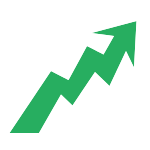
bt - Flexible Backtesting for Python
bt is currently in alpha stage - if you find a bug, please submit an issue.
Read the docs here: http://pmorissette.github.io/bt.
What is bt?
bt is a flexible backtesting framework for Python used to test quantitative trading strategies. Backtesting is the process of testing a strategy over a given data set. This framework allows you to easily create strategies that mix and match different Algos. It aims to foster the creation of easily testable, re-usable and flexible blocks of strategy logic to facilitate the rapid development of complex trading strategies.
The goal: to save quants from re-inventing the wheel and let them focus on the important part of the job - strategy development.
bt is coded in Python and joins a vibrant and rich ecosystem for data analysis. Numerous libraries exist for machine learning, signal processing and statistics and can be leveraged to avoid re-inventing the wheel - something that happens all too often when using other languages that don't have the same wealth of high-quality, open-source projects.
bt is built atop ffn - a financial function library for Python. Check it out!
Features
-
Tree Structure The tree structure facilitates the construction and composition of complex algorithmic trading strategies that are modular and re-usable. Furthermore, each tree Node has its own price index that can be used by Algos to determine a Node's allocation.
-
Algorithm Stacks Algos and AlgoStacks are another core feature that facilitate the creation of modular and re-usable strategy logic. Due to their modularity, these logic blocks are also easier to test - an important step in building robust financial solutions.
-
Charting and Reporting bt also provides many useful charting functions that help visualize backtest results. We also plan to add more charts, tables and report formats in the future, such as automatically generated PDF reports.
-
Detailed Statistics Furthermore, bt calculates a bunch of stats relating to a backtest and offers a quick way to compare these various statistics across many different backtests via Results display methods.
Roadmap
Future development efforts will focus on:
-
Speed Due to the flexible nature of bt, a trade-off had to be made between usability and performance. Usability will always be the priority, but we do wish to enhance the performance as much as possible.
-
Algos We will also be developing more algorithms as time goes on. We also encourage anyone to contribute their own algos as well.
-
Charting and Reporting This is another area we wish to constantly improve on as reporting is an important aspect of the job. Charting and reporting also facilitate finding bugs in strategy logic.
Installing bt
The easiest way to install bt is from the Python Package Index
using pip:
pip install bt
Since bt has many dependencies, we strongly recommend installing the Anaconda Scientific Python Distribution, especially on Windows. This distribution comes with many of the required packages pre-installed, including pip. Once Anaconda is installed, the above command should complete the installation.
Recommended Setup
We believe the best environment to develop with bt is the IPython Notebook. From their homepage, the IPython Notebook is:
"[...] a web-based interactive computational environment
where you can combine code execution, text, mathematics, plots and rich
media into a single document [...]"
This environment allows you to plot your charts in-line and also allows you to easily add surrounding text with Markdown. You can easily create Notebooks that you can share with colleagues and you can also save them as PDFs. If you are not yet convinced, head over to their website.
Contributing to bt
A Makefile is available to simplify local development.
GNU Make is required to run the make targets directly, and it is not often preinstalled on Windows systems.
When developing in Python, it's advisable to create and activate a virtual environment to keep the project's dependencies isolated from the system.
After the usual preparation steps for contributing to a GitHub project (forking, cloning, creating a feature branch), run make develop to install dependencies in the environment.
While making changes and adding tests, run make lint and make test often to check for mistakes.
After commiting and pushing changes, create a Pull Request to discuss and get feedback on the proposed feature or fix.
Top Related Projects
Zipline, a Pythonic Algorithmic Trading Library
Download market data from Yahoo! Finance's API
Lean Algorithmic Trading Engine by QuantConnect (Python, C#)
An Algorithmic Trading Library for Crypto-Assets in Python
Python Backtesting library for trading strategies
Python library for backtesting trading strategies & analyzing financial markets (formerly pythalesians)
Convert  designs to code with AI
designs to code with AI

Introducing Visual Copilot: A new AI model to turn Figma designs to high quality code using your components.
Try Visual Copilot
