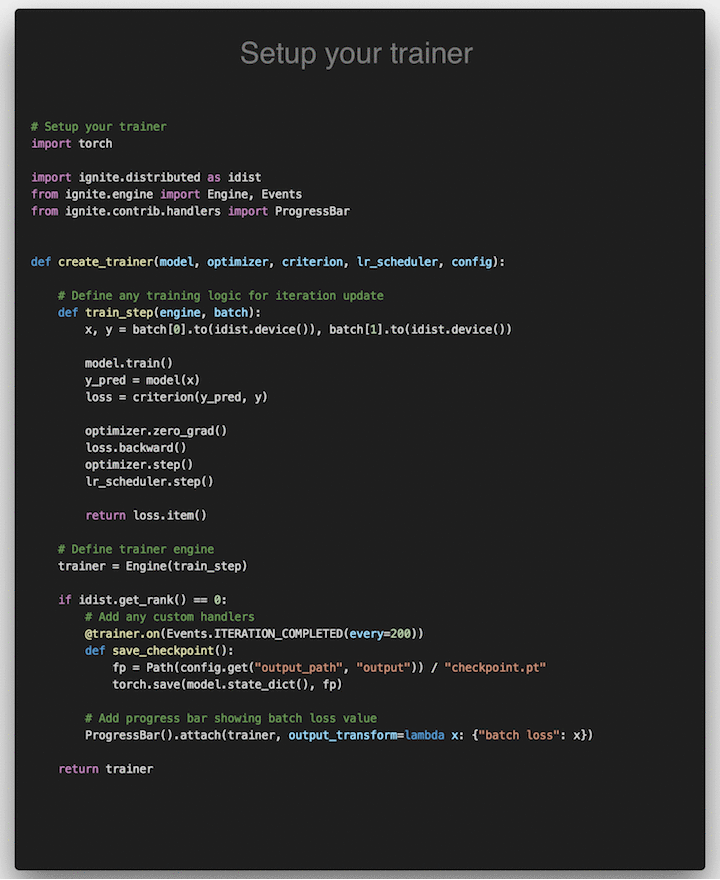ignite
ignite
High-level library to help with training and evaluating neural networks in PyTorch flexibly and transparently.
Top Related Projects
The fastai deep learning library
An Open Source Machine Learning Framework for Everyone
Deep Learning for humans
scikit-learn: machine learning in Python
🤗 Transformers: the model-definition framework for state-of-the-art machine learning models in text, vision, audio, and multimodal models, for both inference and training.
Pretrain, finetune ANY AI model of ANY size on 1 or 10,000+ GPUs with zero code changes.
Quick Overview
PyTorch-Ignite is a high-level library for PyTorch, designed to help with training and evaluating neural networks. It provides a lightweight, flexible, and extensible framework that simplifies the process of writing training loops and implementing common deep learning tasks. Ignite is particularly useful for researchers and practitioners who want to focus on their models rather than boilerplate code.
Pros
- Simplifies the training process with pre-built engines and handlers
- Highly customizable and extensible architecture
- Integrates well with other PyTorch ecosystem tools
- Provides built-in metrics and logging capabilities
Cons
- Steeper learning curve compared to some other high-level libraries
- Less extensive documentation compared to more established frameworks
- Smaller community and ecosystem compared to alternatives like TensorFlow
- May require more manual setup for complex scenarios
Code Examples
- Basic training loop with Ignite:
from ignite.engine import Engine, Events
from ignite.handlers import ModelCheckpoint
def train_step(engine, batch):
model.train()
optimizer.zero_grad()
x, y = batch
y_pred = model(x)
loss = criterion(y_pred, y)
loss.backward()
optimizer.step()
return loss.item()
trainer = Engine(train_step)
ModelCheckpoint(dirname='checkpoints', filename_prefix='model').attach(trainer)
trainer.run(train_loader, max_epochs=10)
- Adding metrics to the evaluation engine:
from ignite.engine import create_supervised_evaluator
from ignite.metrics import Accuracy, Loss
evaluator = create_supervised_evaluator(model, metrics={
'accuracy': Accuracy(),
'loss': Loss(criterion)
})
@trainer.on(Events.EPOCH_COMPLETED)
def run_validation(engine):
evaluator.run(val_loader)
- Using built-in progress bars:
from ignite.contrib.handlers import ProgressBar
pbar = ProgressBar()
pbar.attach(trainer, ['loss'])
Getting Started
To get started with PyTorch-Ignite, first install it using pip:
pip install pytorch-ignite
Then, import the necessary components and create a basic training loop:
from ignite.engine import Engine, Events
from ignite.handlers import ModelCheckpoint
def train_step(engine, batch):
# Your training logic here
pass
trainer = Engine(train_step)
trainer.run(train_loader, max_epochs=10)
For more advanced usage, refer to the official documentation and examples provided in the GitHub repository.
Competitor Comparisons
The fastai deep learning library
Pros of fastai
- Higher-level API with more built-in functionality for common tasks
- Extensive documentation and educational resources
- Integrated support for advanced techniques like transfer learning
Cons of fastai
- Less flexibility for customizing low-level components
- Steeper learning curve for those familiar with PyTorch basics
- May be overkill for simpler projects or research experiments
Code Comparison
fastai:
from fastai.vision.all import *
path = untar_data(URLs.PETS)
dls = ImageDataLoaders.from_folder(path, valid_pct=0.2, seed=42)
learn = cnn_learner(dls, resnet34, metrics=error_rate)
learn.fine_tune(1)
Ignite:
from ignite.engine import Events, create_supervised_trainer, create_supervised_evaluator
from ignite.metrics import Accuracy
model = ResNet34()
optimizer = optim.SGD(model.parameters(), lr=0.01)
trainer = create_supervised_trainer(model, optimizer, F.nll_loss)
evaluator = create_supervised_evaluator(model, metrics={'accuracy': Accuracy()})
An Open Source Machine Learning Framework for Everyone
Pros of TensorFlow
- Larger ecosystem and more extensive documentation
- Better support for production deployment and mobile/edge devices
- More robust visualization tools (TensorBoard)
Cons of TensorFlow
- Steeper learning curve and more complex API
- Less dynamic computation graph, making debugging more challenging
- Slower development cycle for new features
Code Comparison
Ignite (PyTorch-based):
from ignite.engine import Engine, Events
def train_step(engine, batch):
# Training logic here
return loss
trainer = Engine(train_step)
trainer.run(data_loader, max_epochs=10)
TensorFlow:
import tensorflow as tf
model = tf.keras.Sequential([
# Model layers here
])
model.compile(optimizer='adam', loss='mse')
model.fit(x_train, y_train, epochs=10)
While Ignite provides a more flexible and customizable training loop, TensorFlow offers a higher-level API with Keras, making it easier to quickly define and train models. Ignite's approach allows for more fine-grained control over the training process, while TensorFlow's Keras API abstracts away many details for simplicity.
Deep Learning for humans
Pros of Keras
- Higher-level API, making it more user-friendly and easier to learn
- Supports multiple backend engines (TensorFlow, Theano, CNTK)
- Extensive documentation and large community support
Cons of Keras
- Less flexibility for custom implementations compared to PyTorch-based libraries
- Slower development cycle for new features due to its higher-level abstraction
Code Comparison
Keras:
from keras.models import Sequential
from keras.layers import Dense
model = Sequential([
Dense(64, activation='relu', input_shape=(10,)),
Dense(1, activation='sigmoid')
])
Ignite:
import torch.nn as nn
from ignite.engine import Engine
model = nn.Sequential(
nn.Linear(10, 64),
nn.ReLU(),
nn.Linear(64, 1),
nn.Sigmoid()
)
def train_step(engine, batch):
# Training logic here
pass
trainer = Engine(train_step)
Ignite provides a more PyTorch-like experience with greater flexibility, while Keras offers a simpler, more abstracted approach to building neural networks. Ignite requires more explicit definition of training loops and processes, whereas Keras handles much of this behind the scenes.
scikit-learn: machine learning in Python
Pros of scikit-learn
- Extensive collection of traditional machine learning algorithms
- Excellent documentation and community support
- Easy to use with a consistent API across different algorithms
Cons of scikit-learn
- Limited support for deep learning and neural networks
- Not optimized for GPU acceleration out of the box
Code Comparison
scikit-learn:
from sklearn.ensemble import RandomForestClassifier
from sklearn.datasets import make_classification
X, y = make_classification(n_samples=1000, n_features=4)
clf = RandomForestClassifier()
clf.fit(X, y)
Ignite:
import torch
from ignite.engine import Engine, Events
def train_step(engine, batch):
# Training logic here
return loss
trainer = Engine(train_step)
trainer.run(data_loader, max_epochs=10)
scikit-learn focuses on traditional machine learning algorithms with a simple, consistent API. It's great for quick prototyping and working with smaller datasets. Ignite, built on PyTorch, is more suited for deep learning tasks, offering flexibility and GPU acceleration. While scikit-learn excels in classical ML, Ignite shines in complex neural network architectures and distributed training scenarios.
🤗 Transformers: the model-definition framework for state-of-the-art machine learning models in text, vision, audio, and multimodal models, for both inference and training.
Pros of Transformers
- Extensive pre-trained model library for NLP tasks
- Seamless integration with popular NLP datasets and benchmarks
- Active community and frequent updates
Cons of Transformers
- Steeper learning curve for beginners
- Primarily focused on NLP, less versatile for other domains
Code Comparison
Transformers:
from transformers import BertTokenizer, BertModel
tokenizer = BertTokenizer.from_pretrained('bert-base-uncased')
model = BertModel.from_pretrained('bert-base-uncased')
inputs = tokenizer("Hello, my dog is cute", return_tensors="pt")
outputs = model(**inputs)
Ignite:
from ignite.engine import Engine, Events
from ignite.metrics import Accuracy
def train_step(engine, batch):
# Training logic here
return loss
trainer = Engine(train_step)
Accuracy().attach(trainer, "accuracy")
Transformers excels in NLP tasks with its vast model library, while Ignite provides a flexible framework for general deep learning workflows. Transformers offers more out-of-the-box solutions for NLP, but Ignite allows for greater customization across various domains. The code examples highlight Transformers' focus on pre-trained models and Ignite's emphasis on training pipeline construction.
Pretrain, finetune ANY AI model of ANY size on 1 or 10,000+ GPUs with zero code changes.
Pros of PyTorch Lightning
- More comprehensive and feature-rich, offering a wider range of built-in functionalities
- Stronger community support and more frequent updates
- Better integration with popular ML tools and frameworks (e.g., Weights & Biases, TensorBoard)
Cons of PyTorch Lightning
- Steeper learning curve due to its more complex structure and abstractions
- Less flexibility in some aspects of the training loop customization
- Potentially higher overhead for simpler projects
Code Comparison
PyTorch Lightning:
class LightningModel(pl.LightningModule):
def training_step(self, batch, batch_idx):
x, y = batch
y_hat = self(x)
loss = F.cross_entropy(y_hat, y)
return loss
Ignite:
def train_step(engine, batch):
model.train()
optimizer.zero_grad()
x, y = batch
y_pred = model(x)
loss = F.cross_entropy(y_pred, y)
loss.backward()
optimizer.step()
return loss.item()
Both PyTorch Lightning and Ignite aim to simplify the PyTorch training process, but they differ in their approach and level of abstraction. Lightning provides a more structured and opinionated framework, while Ignite offers a more flexible and lightweight solution. The choice between the two depends on the project's complexity, desired level of control, and personal preference.
Convert  designs to code with AI
designs to code with AI

Introducing Visual Copilot: A new AI model to turn Figma designs to high quality code using your components.
Try Visual CopilotREADME
TL;DR
Ignite is a high-level library to help with training and evaluating neural networks in PyTorch flexibly and transparently.
Features
-
Less code than pure PyTorch while ensuring maximum control and simplicity
-
Library approach and no program's control inversion - Use ignite where and when you need
-
Extensible API for metrics, experiment managers, and other components
Table of Contents
- Table of Contents
- Why Ignite?
- Installation
- Getting Started
- Documentation
- Examples
- Communication
- Contributing
- Projects using Ignite
- Citing Ignite
- About the team & Disclaimer
Why Ignite?
Ignite is a library that provides three high-level features:
- Extremely simple engine and event system
- Out-of-the-box metrics to easily evaluate models
- Built-in handlers to compose training pipeline, save artifacts and log parameters and metrics
Simplified training and validation loop
No more coding for/while loops on epochs and iterations. Users instantiate engines and run them.
Example
from ignite.engine import Engine, Events, create_supervised_evaluator
from ignite.metrics import Accuracy
# Setup training engine:
def train_step(engine, batch):
# Users can do whatever they need on a single iteration
# Eg. forward/backward pass for any number of models, optimizers, etc
# ...
trainer = Engine(train_step)
# Setup single model evaluation engine
evaluator = create_supervised_evaluator(model, metrics={"accuracy": Accuracy()})
def validation():
state = evaluator.run(validation_data_loader)
# print computed metrics
print(trainer.state.epoch, state.metrics)
# Run model's validation at the end of each epoch
trainer.add_event_handler(Events.EPOCH_COMPLETED, validation)
# Start the training
trainer.run(training_data_loader, max_epochs=100)
Power of Events & Handlers
The cool thing with handlers is that they offer unparalleled flexibility (compared to, for example, callbacks). Handlers can be any function: e.g. lambda, simple function, class method, etc. Thus, we do not require to inherit from an interface and override its abstract methods which could unnecessarily bulk up your code and its complexity.
Execute any number of functions whenever you wish
Examples
trainer.add_event_handler(Events.STARTED, lambda _: print("Start training"))
# attach handler with args, kwargs
mydata = [1, 2, 3, 4]
logger = ...
def on_training_ended(data):
print(f"Training is ended. mydata={data}")
# User can use variables from another scope
logger.info("Training is ended")
trainer.add_event_handler(Events.COMPLETED, on_training_ended, mydata)
# call any number of functions on a single event
trainer.add_event_handler(Events.COMPLETED, lambda engine: print(engine.state.times))
@trainer.on(Events.ITERATION_COMPLETED)
def log_something(engine):
print(engine.state.output)
Built-in events filtering
Examples
# run the validation every 5 epochs
@trainer.on(Events.EPOCH_COMPLETED(every=5))
def run_validation():
# run validation
# change some training variable once on 20th epoch
@trainer.on(Events.EPOCH_STARTED(once=20))
def change_training_variable():
# ...
# Trigger handler with customly defined frequency
@trainer.on(Events.ITERATION_COMPLETED(event_filter=first_x_iters))
def log_gradients():
# ...
Stack events to share some actions
Examples
Events can be stacked together to enable multiple calls:
@trainer.on(Events.COMPLETED | Events.EPOCH_COMPLETED(every=10))
def run_validation():
# ...
Custom events to go beyond standard events
Examples
Custom events related to backward and optimizer step calls:
from ignite.engine import EventEnum
class BackpropEvents(EventEnum):
BACKWARD_STARTED = 'backward_started'
BACKWARD_COMPLETED = 'backward_completed'
OPTIM_STEP_COMPLETED = 'optim_step_completed'
def update(engine, batch):
# ...
loss = criterion(y_pred, y)
engine.fire_event(BackpropEvents.BACKWARD_STARTED)
loss.backward()
engine.fire_event(BackpropEvents.BACKWARD_COMPLETED)
optimizer.step()
engine.fire_event(BackpropEvents.OPTIM_STEP_COMPLETED)
# ...
trainer = Engine(update)
trainer.register_events(*BackpropEvents)
@trainer.on(BackpropEvents.BACKWARD_STARTED)
def function_before_backprop(engine):
# ...
- Complete snippet is found here.
- Another use-case of custom events: trainer for Truncated Backprop Through Time.
Out-of-the-box metrics
-
Metrics for various tasks: Precision, Recall, Accuracy, Confusion Matrix, IoU etc, ~20 regression metrics.
-
Users can also compose their metrics with ease from existing ones using arithmetic operations or torch methods.
Example
precision = Precision(average=False)
recall = Recall(average=False)
F1_per_class = (precision * recall * 2 / (precision + recall))
F1_mean = F1_per_class.mean() # torch mean method
F1_mean.attach(engine, "F1")
Installation
From pip:
pip install pytorch-ignite
From conda:
conda install ignite -c pytorch
From source:
pip install git+https://github.com/pytorch/ignite
Nightly releases
From pip:
pip install --pre pytorch-ignite
From conda (this suggests to install pytorch nightly release instead of stable version as dependency):
conda install ignite -c pytorch-nightly
Docker Images
Using pre-built images
Pull a pre-built docker image from our Docker Hub and run it with docker v19.03+.
docker run --gpus all -it -v $PWD:/workspace/project --network=host --shm-size 16G pytorchignite/base:latest /bin/bash
List of available pre-built images
Base
pytorchignite/base:latestpytorchignite/apex:latestpytorchignite/hvd-base:latestpytorchignite/hvd-apex:latestpytorchignite/msdp-apex:latest
Vision:
pytorchignite/vision:latestpytorchignite/hvd-vision:latestpytorchignite/apex-vision:latestpytorchignite/hvd-apex-vision:latestpytorchignite/msdp-apex-vision:latest
NLP:
pytorchignite/nlp:latestpytorchignite/hvd-nlp:latestpytorchignite/apex-nlp:latestpytorchignite/hvd-apex-nlp:latestpytorchignite/msdp-apex-nlp:latest
For more details, see here.
Getting Started
Few pointers to get you started:
- Quick Start Guide: Essentials of getting a project up and running
- Concepts of the library: Engine, Events & Handlers, State, Metrics
- Full-featured template examples (coming soon)
Documentation
- Stable API documentation and an overview of the library: https://pytorch.org/ignite/
- Development version API documentation: https://pytorch.org/ignite/master/
- FAQ, "Questions on Github" and "Questions on Discuss.PyTorch".
- Project's Roadmap
Additional Materials
- Distributed Training Made Easy with PyTorch-Ignite
- PyTorch Ecosystem Day 2021 Breakout session presentation
- Tutorial blog post about PyTorch-Ignite
- 8 Creators and Core Contributors Talk About Their Model Training Libraries From PyTorch Ecosystem
- Ignite Posters from Pytorch Developer Conferences:
Examples
Tutorials
Text Classification using Convolutional Neural Networks
Variational Auto Encoders
Convolutional Neural Networks for Classifying Fashion-MNIST Dataset
Training Cycle-GAN on Horses to Zebras with Nvidia/Apex - logs on W&B
Another training Cycle-GAN on Horses to Zebras with Native Torch CUDA AMP - logs on W&B
Finetuning EfficientNet-B0 on CIFAR100
Hyperparameters tuning with Ax
Basic example of LR finder on MNIST
Benchmark mixed precision training on Cifar100: torch.cuda.amp vs nvidia/apex
MNIST training on a single TPU
CIFAR10 Training on multiple TPUs
Basic example of handlers time profiling on MNIST training example
Reproducible Training Examples
Inspired by torchvision/references, we provide several reproducible baselines for vision tasks:
- ImageNet - logs on Ignite Trains server coming soon ...
- Pascal VOC2012 - logs on Ignite Trains server coming soon ...
Features:
- Distributed training: native or horovod and using PyTorch native AMP
Code-Generator application
The easiest way to create your training scripts with PyTorch-Ignite:
Communication
-
GitHub issues: questions, bug reports, feature requests, etc.
-
Discuss.PyTorch, category "Ignite".
-
PyTorch-Ignite Discord Server: to chat with the community
-
GitHub Discussions: general library-related discussions, ideas, Q&A, etc.
User feedback
We have created a form for "user feedback". We appreciate any type of feedback, and this is how we would like to see our community:
- If you like the project and want to say thanks, this the right place.
- If you do not like something, please, share it with us, and we can see how to improve it.
Thank you!
Contributing
Please see the contribution guidelines for more information.
As always, PRs are welcome :)
Projects using Ignite
Research papers
- BatchBALD: Efficient and Diverse Batch Acquisition for Deep Bayesian Active Learning
- A Model to Search for Synthesizable Molecules
- Localised Generative Flows
- Extracting T Cell Function and Differentiation Characteristics from the Biomedical Literature
- Variational Information Distillation for Knowledge Transfer
- XPersona: Evaluating Multilingual Personalized Chatbot
- CNN-CASS: CNN for Classification of Coronary Artery Stenosis Score in MPR Images
- Bridging Text and Video: A Universal Multimodal Transformer for Video-Audio Scene-Aware Dialog
- Adversarial Decomposition of Text Representation
- Uncertainty Estimation Using a Single Deep Deterministic Neural Network
- DeepSphere: a graph-based spherical CNN
- Norm-in-Norm Loss with Faster Convergence and Better Performance for Image Quality Assessment
- Unified Quality Assessment of In-the-Wild Videos with Mixed Datasets Training
- Deep Signature Transforms
- Neural CDEs for Long Time-Series via the Log-ODE Method
- Volumetric Grasping Network
- Mood Classification using Listening Data
- Deterministic Uncertainty Estimation (DUE)
- PyTorch-Hebbian: facilitating local learning in a deep learning framework
- Stochastic Weight Matrix-Based Regularization Methods for Deep Neural Networks
- Learning explanations that are hard to vary
- The role of disentanglement in generalisation
- A Probabilistic Programming Approach to Protein Structure Superposition
- PadChest: A large chest x-ray image dataset with multi-label annotated reports
Blog articles, tutorials, books
- State-of-the-Art Conversational AI with Transfer Learning
- Tutorial on Transfer Learning in NLP held at NAACL 2019
- Deep-Reinforcement-Learning-Hands-On-Second-Edition, published by Packt
- Once Upon a Repository: How to Write Readable, Maintainable Code with PyTorch
- The Hero Rises: Build Your Own SSD
- Using Optuna to Optimize PyTorch Ignite Hyperparameters
- PyTorch Igniteâ-âClassifying Tiny ImageNet with EfficientNet
Toolkits
- Project MONAI - AI Toolkit for Healthcare Imaging
- DeepSeismic - Deep Learning for Seismic Imaging and Interpretation
- Nussl - a flexible, object-oriented Python audio source separation library
- PyTorch Adapt - A fully featured and modular domain adaptation library
- gnina-torch: PyTorch implementation of GNINA scoring function
Others
- Implementation of "Attention is All You Need" paper
- Implementation of DropBlock: A regularization method for convolutional networks in PyTorch
- Kaggle Kuzushiji Recognition: 2nd place solution
- Unsupervised Data Augmentation experiments in PyTorch
- Hyperparameters tuning with Optuna
- Logging with ChainerUI
- FixMatch experiments in PyTorch and Ignite (CTA dataaug policy)
- Kaggle Birdcall Identification Competition: 1st place solution
- Logging with Aim - An open-source experiment tracker
See other projects at "Used by"
If your project implements a paper, represents other use-cases not covered in our official tutorials, Kaggle competition's code, or just your code presents interesting results and uses Ignite. We would like to add your project to this list, so please send a PR with brief description of the project.
Citing Ignite
If you use PyTorch-Ignite in a scientific publication, we would appreciate citations to our project.
@misc{pytorch-ignite,
author = {V. Fomin and J. Anmol and S. Desroziers and J. Kriss and A. Tejani},
title = {High-level library to help with training neural networks in PyTorch},
year = {2020},
publisher = {GitHub},
journal = {GitHub repository},
howpublished = {\url{https://github.com/pytorch/ignite}},
}
About the team & Disclaimer
PyTorch-Ignite is a NumFOCUS Affiliated Project, operated and maintained by volunteers in the PyTorch community in their capacities as individuals (and not as representatives of their employers). See the "About us" page for a list of core contributors. For usage questions and issues, please see the various channels here. For all other questions and inquiries, please send an email to contact@pytorch-ignite.ai.
Top Related Projects
The fastai deep learning library
An Open Source Machine Learning Framework for Everyone
Deep Learning for humans
scikit-learn: machine learning in Python
🤗 Transformers: the model-definition framework for state-of-the-art machine learning models in text, vision, audio, and multimodal models, for both inference and training.
Pretrain, finetune ANY AI model of ANY size on 1 or 10,000+ GPUs with zero code changes.
Convert  designs to code with AI
designs to code with AI

Introducing Visual Copilot: A new AI model to turn Figma designs to high quality code using your components.
Try Visual Copilot